Oxygen OS 4.5.1 OTA update for OnePlus 5 with Android 7.1.1 Nougat – How to install
OnePlus 5 launched on June 20, 2017, worldwide and is on sale in the United States and some European countries. Asian countries like India, etc. shall see their first sale on June 27, 2017. OnePlus 5 comes with Oxygen OS 4.5.0 based on Android 7.1.1 Nougat out of the box. Android Security patch level is not confirmed; could be May or June 2017 security patch updates. Today, OnePlus 5 is being updated to latest Oxygen OS 4.5.1. Moreover, the new Open Beta program for OnePlus 5 will soon start.
The OTA is 159 MB in size and it’s pretty big as compared to the updated received by OnePlus 3T. Oxygen OS 4.5.1 comes with some critical bug fixes including the Camera fix, Bluetooth stability, network stability, system stability and, much more. Some other changes include compatibility with 3rd party apps. OnePlus 5 may not receive the Android 7.1.2 Nougat and may directly jump to Android 8.0 O, as promised by the CEO.
What’s new with OnePlus 5 Oxygen OS 4.5.1 OTA update?
OnePlus 5 brings a new user interface along with a new launcher version which is a little different from that of the OnePlus 3/3T. Oxygen OS 4.1.6 stock OnePlus Launcher v2 brings pixel like app drawer and new icons. The new incremental OOS 4.5.1 OTA update comes with the following bug fixes:
Optimization:
- Camera
- Bluetooth stability
- Network Stability
- System stability
Other changes:
- Compatibility with 3rd party apps.



How to Install Oxygen OS 4.5.1 onto OnePlus 5?
The installation procedure for OnePlus 5 and Oneplus 3/3T is almost identical. You can head over to the following brief tutorial or refer to our previous Oxygen OS 4.1.5 or Open Beta for 3T tutorials.
This goes for both rooted and non-rooted users. As of now, the TWRP recovery for OnePlus 5 isn’t available. Hence, we will show you how to update on a non-rooted OnePlus 5 device using stock recovery.
Download Oxygen OS 4.5.1 OTA and Full firmware package:
Update: The OTA zips are now available for download.
- OTA zip for OnePlus 5 | Download | OOS 4.5.0 to OOS 4.5.1
- Full ROM zip for OnePlus 5 | Download | OOS 4.5.1 (Coming soon)
- Hydrogen OS H2OS 3.5 for OnePlus 5
- Oxygen OS 4.5.0 (Coming soon)
You may also like to Root OnePlus 5 on Oxygen OS 4.5.1 with official TWRP recovery.
OTA update instructions:
- Download VPN app like Opera VPN.
- Launch VPN app and change location to Canada or Germany. If you are in the United States, no need to use VPN.
- Go to Settings.
- Go to System updates.
- Tap on Check OTA updates.
- Download and install the OTA available.

You can also manually install the OTA update by downloading the zip file from above and installing it via stock recovery.
Full firmware package (Full ROM Zip):
You will need the full ROM zip file from above.
- Download the full firmware package from above for OnePlus 5.
- Transfer the file to the root of phone storage. Meaning, outside every folder.
- Go to Settings.
- Go to System updates.
- Tap on the top right settings icon.
- Choose Local upgrade option.
- Select the Oxygen OS upgrade shown.
- Approve the installation by tapping on it.


The installer will do its thing. First boot may take some time.

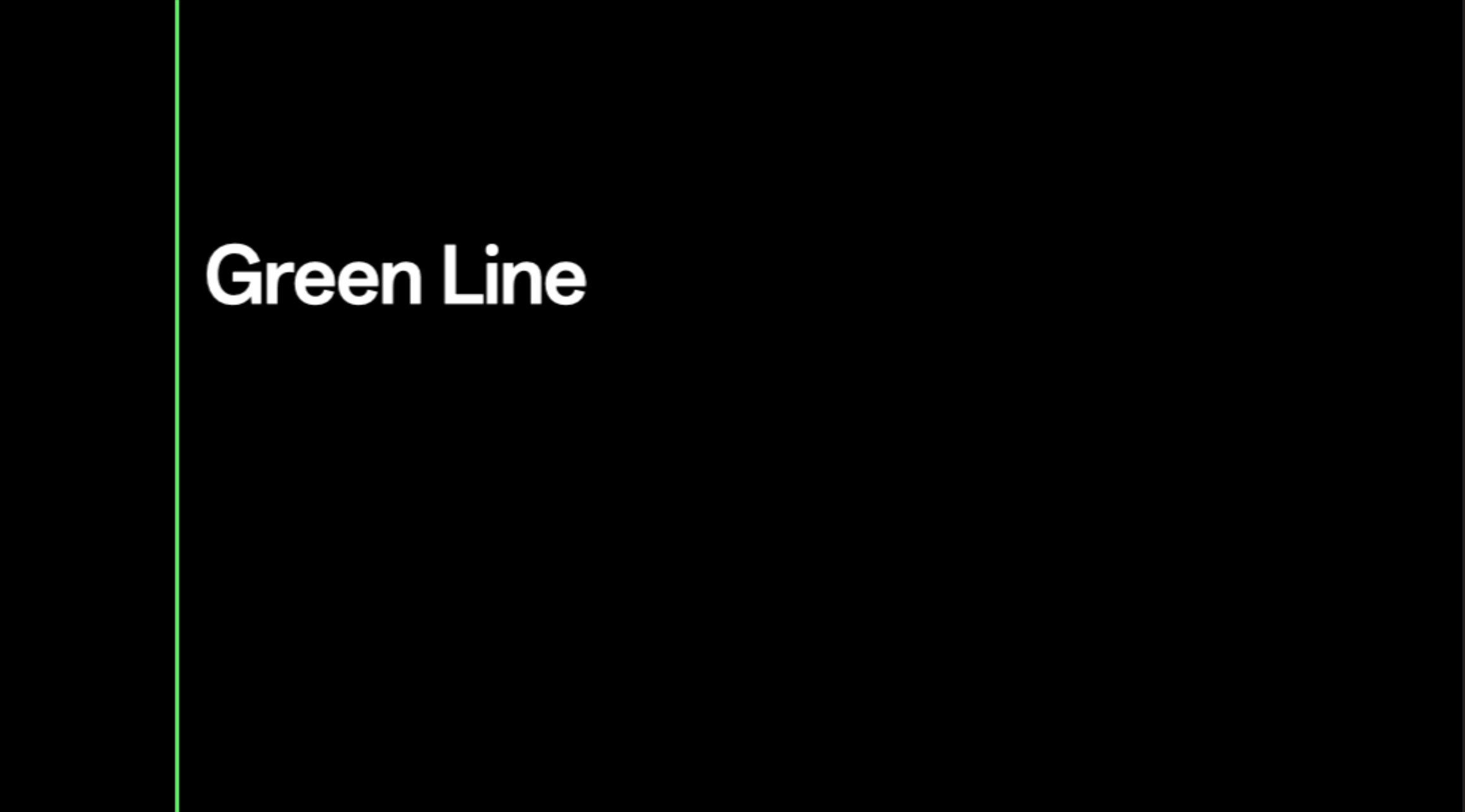
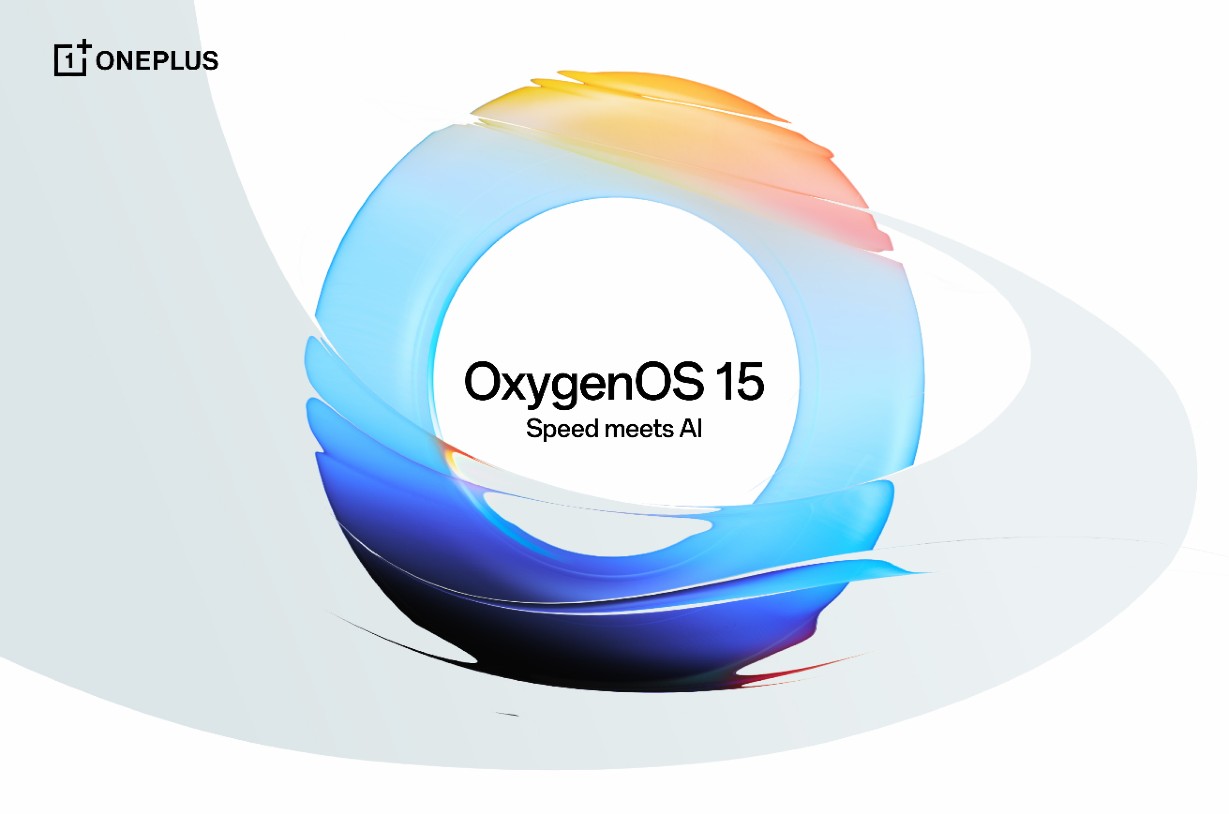
![Stable Oxygen OS 14 based Android 14 available for OnePlus 9, 9 Pro, 9R [Download] 10 Oxygen OS 14 for OnePlus devices](https://www.androidsage.com/wp-content/uploads/2024/01/Oxygen-OS-14-for-OnePlus-devices.jpg)
![Download Stable Oxygen OS 14 for OnePlus 8T based Android 14 [Updated for Europe and India] 11 oneplus 8t oxygen os 14 android 14](https://www.androidsage.com/wp-content/uploads/2024/02/oneplus-8t-oxygen-os-14-android-14.jpg)