Which is the most stable Oxygen OS update for OnePlus 3 or 3T so far?
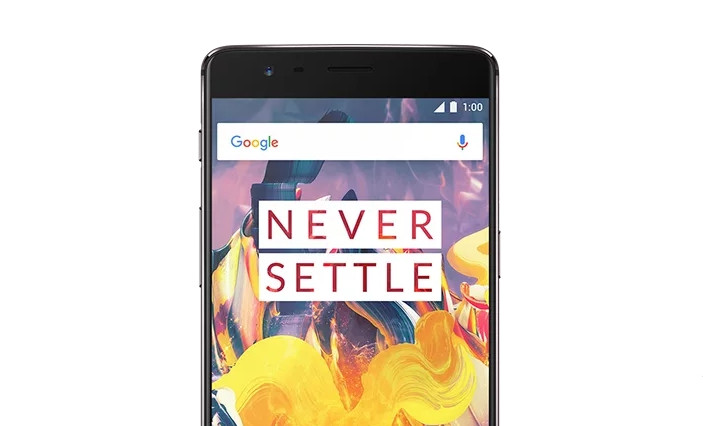
The best thing about the emerging smartphone manufacturer “OnePlus” is that it has a limited number of devices. This makes the software development team release regular Android updates. Though OnePlus seems to have completely forgotten about their previous phones like OnePlus 2, X, and the 1+1 One, the flagship phones OnePlus 3/3T receive OTA updates almost every other week. Moreover, it is reported that OnePlus 2 will receive Nougat as soon as next month. OnePlus 1 and X users have to settle for custom ROMs like Lineage OS 14.1 in order to get 7.1.2 Nougat. Here, we are going to discuss several OnePlus 3 and 3T Oxygen OS stable and Beta firmware updates and pick the best one.
Before we begin, let’s explore the different types of firmware updates the manufacturer rolls out. There are basically 3 types of firmware/ROMS available for the OnePlus 3. The first one is official stable Oxygen OS which comes installed out of the box. Secondly, the Open Beta program where a test build is a release for feedback. The third is Hydrogen OS which is a secondary ROM from OnePlus.
You can also easily switch between these H2OS, OOS, Open Beta via Local Upgrade standalone application here. Just make sure you are switching between the same Android version like 7.1.1 Nougat. Let’s explore the best official Oxygen OS update from OnePlus.
1. Official Stable Oxygen OS 3.5.8 (Marshmallow)
Oxygen OS comes as stock firmware for all the OnePlus devices. The OS is very close to the AOSP ROMS. Companies such as Samsung and LG build their own framework, apps and secure the firmware with an exclusive format. Samsung firmware comes in .tar format, LG in .KDZ, Sony in .FTF, and much more. With Oxygen OS you can simply extract the zip modify it, zip it, and flash (via TWRP, of course.) It means, it is open to development just like AOSP for Nexus.
We have been with Oxygen OS ever since Android Marshmallow which came with OOS 3.5.8. Now, most of the users want to revert back to the MM update and we can see why. It was one of the most stable OS with almost all things working. But OnePlus has come a long way to 7.1.1 Nougat. So there is no point reverting back now.
2. Stable Oxygen OS 4.1.1 (7.1.1 Nougat)
The latest Oxygen OS 4.1.3 is based on Android 7.1.1 Nougat. Oneplus team released a couple of patches since the first 7.1.1 Nougat build, but it still is very unstable. Many users have reported several bugs lately. Moreover, here are some of the problems we came across upon testing. With the latest Oxygen OS build we have seen lag, app force closes, quick battery drain, and heating issues.
Ironically, we found Open Beta to be more stable than the Oxygen OS. Beta is supposed to come with future updates and for testing purposes only. But it’s actually proved to be more stable than the stable OOS.
3. Hydrogen OS 3.0 version 2
H2OS is an alternative firmware for the OnePlus phones. It is mainly developed for the Chinese variants, where Google apps are excluded. However, the firmware works perfectly on the international variants as well. You will also need to install the Google apps and services separately.
The problem with H2OS is that it is still stuck on Android 7.0 Nougat. However, it comes with some new and unique features of its own. The Public Beta 11 however, is based on Android 7.1.1 Nougat with the latest H2OS launcher and circular icons. As for the stability, both – the official H2OS and Public Beta release are quite stable for that matter.
4. Open Beta 12 or Beta 3 for OnePlus 3/3T
We found the Beta 12 to be the most stable yet. It also features Android 7.1.1 Nougat. Unfortunately, the update introduced a new set of bugs related to GPS navigation and heating problems. The GPS sensor doesn’t work well until you start moving. At stationary positions, it would direct you to complete opposite direction. At times the phone also heats up. Especially while heavy duty functions like games and multiple applications running in the background.
5. Open Beta 14/5
The best thing about the Open Beta 14 or the Beta 5 for OnePlus 3 is that it fixed the touch latency bug. Now the user interface feels smooth and responds very well to touches. It also brings a new OnePlus launcher 2.0 to the phones. Overall, the firmware seems stable and the battery has improved as well.
The Beta firmware have always been more stable than the official ones and the v14 is the best so far. It fixed the GPS problem and brought new improvements to the Launcher. The only bug left is the sudden crash of some apps (force close).
Oxygen OS vs Lineage OS vs Resurrection Remix
The Paranoid Android is back and is coming to the OnePlus 3 and 3T soon. As it is not yet available, let us talk about the Lineage OS 14.1 and Resurrection Remix 5.8.3 based on 7.1.2 Nougat. These are custom ROMS and are very close to the AOSP vanilla ROMS. LOS ROMS have minimalist UX and hence are smooth and free from lag. However, they are not always stable. The ROMS are constantly under development and fixes are released ever now and then. They are constantly compiled with newer AOSP sources and Security Patch Levels and hence, the ROMS need new fixing every time.
However, these Lineage OS is worth trying at least once because they bring better battery life, a smooth and clean UI, stock Google Apps, bug fixes almost ever other day. So if you are not bugged with downloading the full packages of 300-400 MB every time, then custom ROMS like Lineage OS are best for you. You will also need latest TWRP, Gapps, and root via SuperSU.
Verdict
As for the stock firmware, the stable Oxygen OS 4.1 or later is not even close to the Open Beta 14 in terms of stability and performance. The Beta 12 is also a feasible option in terms of stability, if you don’t mind the touch latency.
The Open Beta 14 for OnePlus 3 and the Beta 5 for the OnePlus 3T are the best updates out there right now. The firmware may have some flaws, but it has proved to be a very reliable upgrade for the two devices. You can simply grab the full firmware package and easily update via Local Upgrade option.

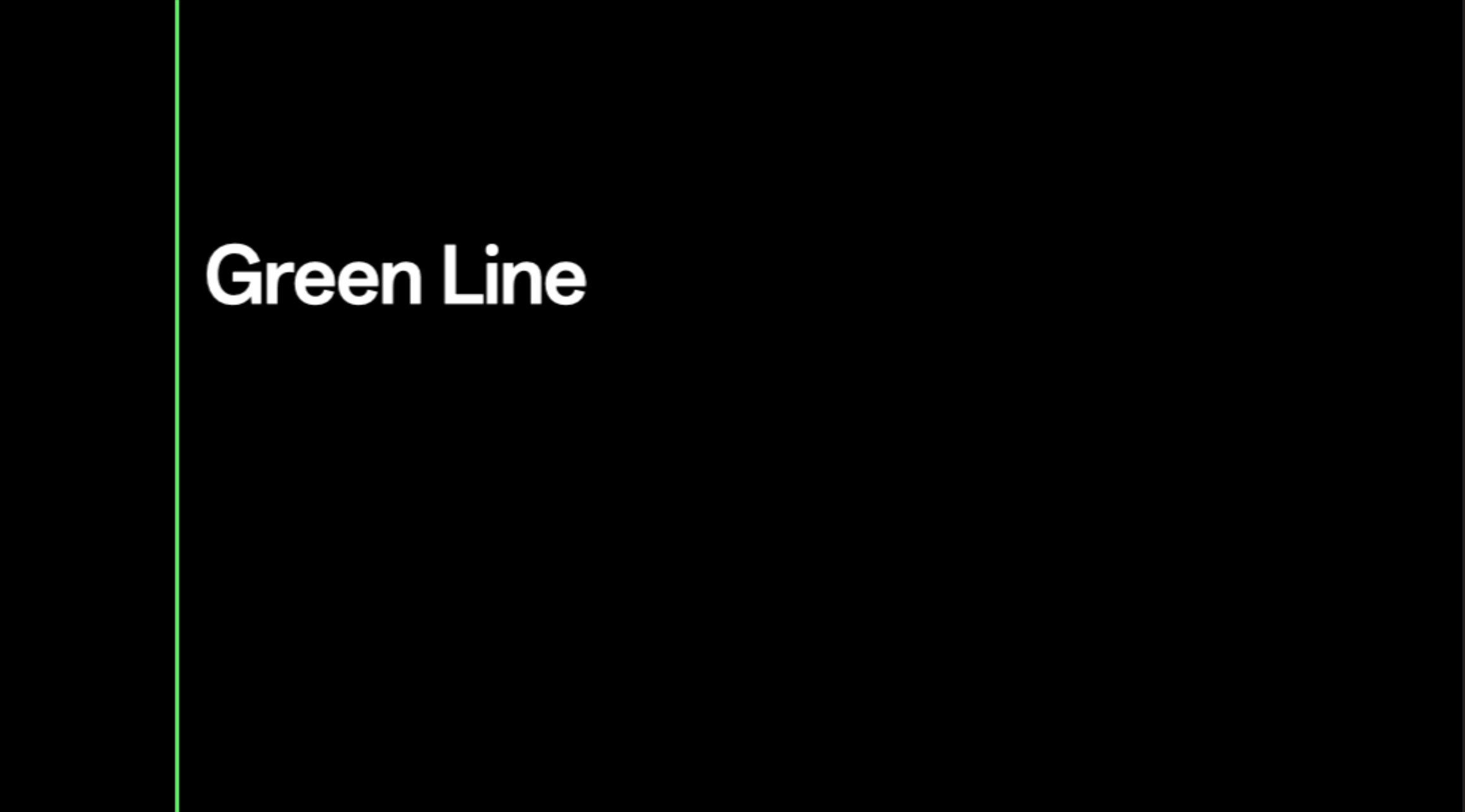
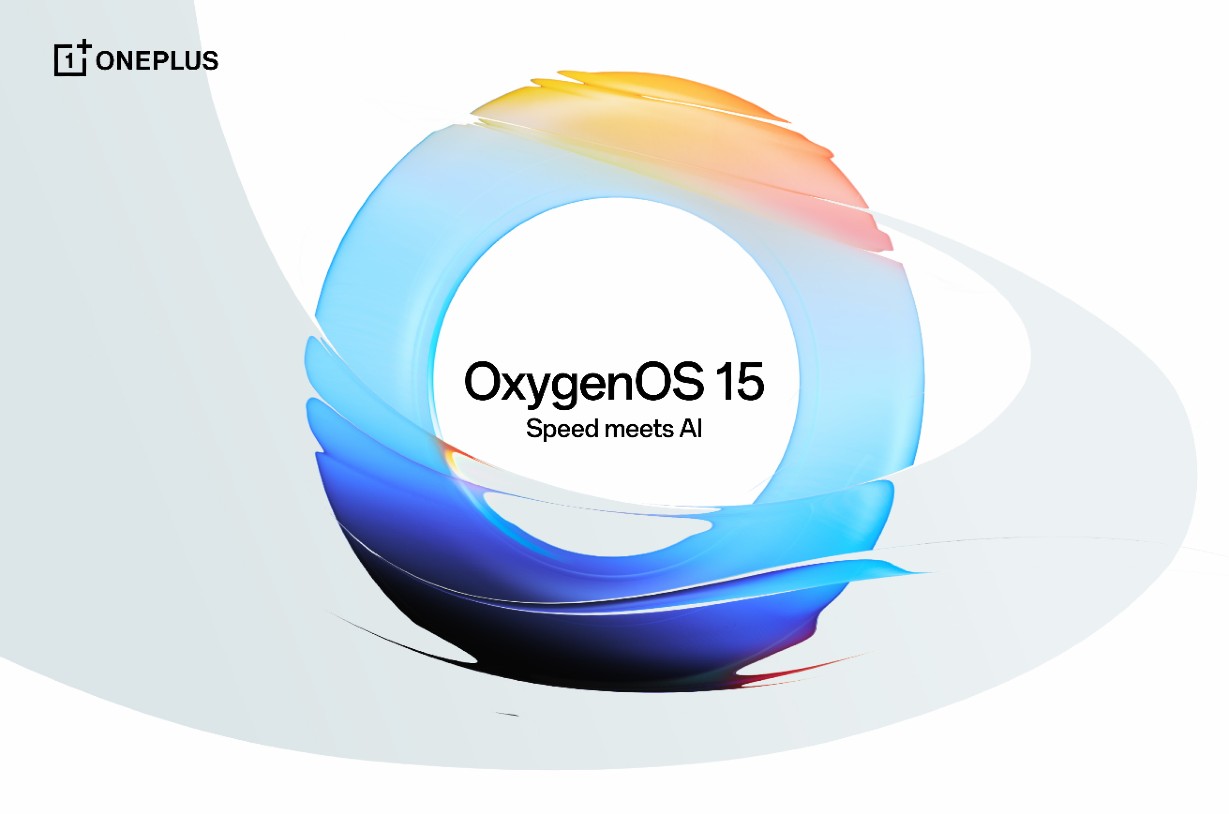
![Stable Oxygen OS 14 based Android 14 available for OnePlus 9, 9 Pro, 9R [Download] 5 Oxygen OS 14 for OnePlus devices](https://www.androidsage.com/wp-content/uploads/2024/01/Oxygen-OS-14-for-OnePlus-devices.jpg)
![Download Stable Oxygen OS 14 for OnePlus 8T based Android 14 [Updated for Europe and India] 6 oneplus 8t oxygen os 14 android 14](https://www.androidsage.com/wp-content/uploads/2024/02/oneplus-8t-oxygen-os-14-android-14.jpg)