Download Odin 3.14.4, 3.13.1, 3.12.3, 3.11.1, 3.10.7 Flash Tool For All Samsung Galaxy Devices
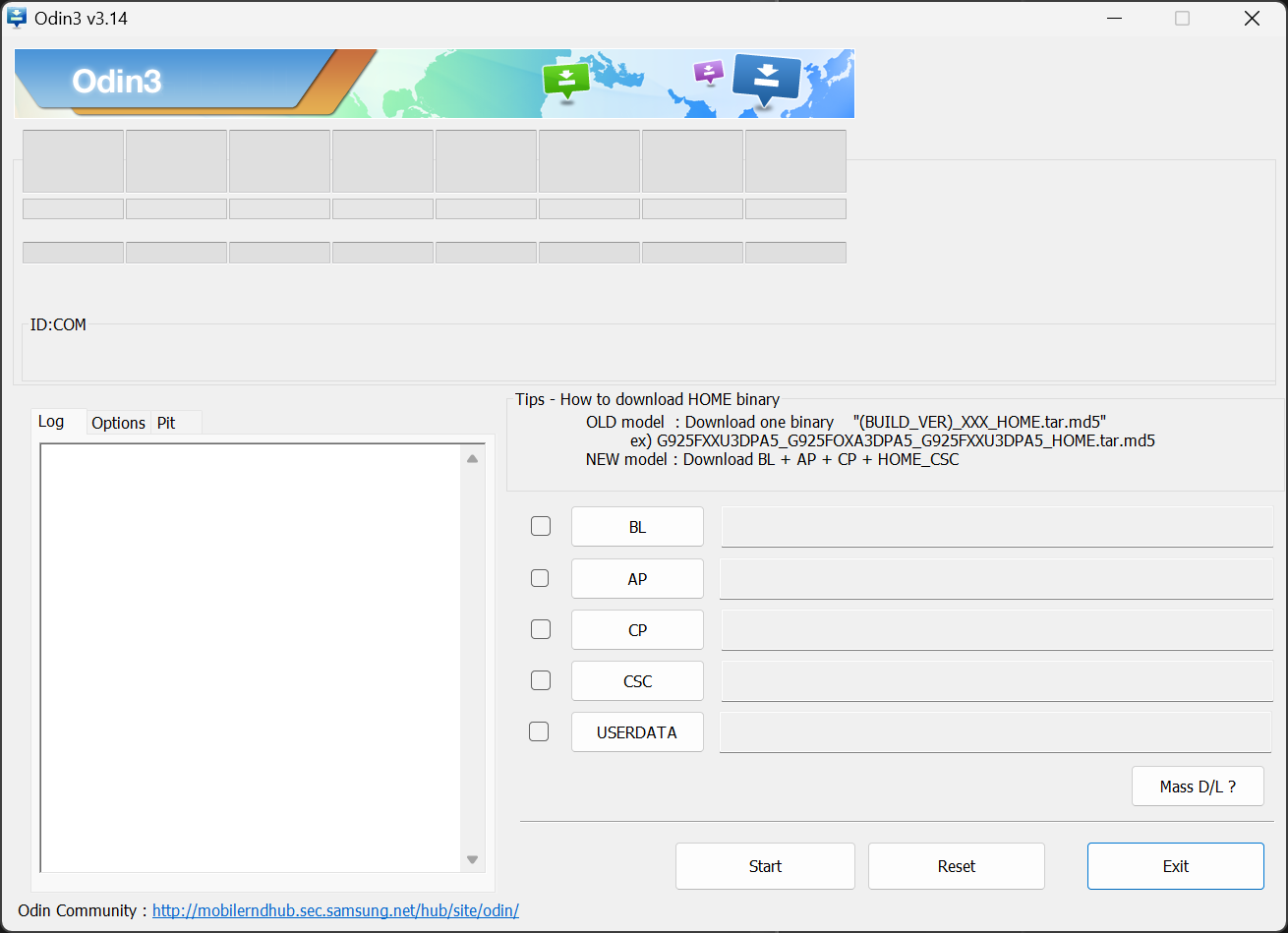
Latest Samsung Odin is now available for download with the latest version 3.14.4 featuring support for latest Samsung Galaxy S24 Ultra running Android 14 with One UI 6.1 and the upcoming Android 15 with One UI 7.
Odin Tool is a very useful utility software for all Samsung to restore devices to stock firmware or factory state. It can flash factory images to Samsung devices. It can also be tweaked to install custom recoveries like TWRP, and root your Samsung Galaxy devices. Here, download all the latest Odin versions directly from Samsung servers.
What is Samsung Odin?
Samsung Odin, also known as Odin Flash Tool or Odin Downloader, is a utility software program developed and used by Samsung internally to communicate with Samsung devices in Download Mode, also known as Odin mode. Odin tool is a very useful utility to restore your Samsung devices to stock firmware.
Furthermore, it’s a crucial tool for developers and enthusiasts who want to modify their device’s software for better performance or customizability.
Odin can be used to flash Flashing stock firmware to Samsung devices, Unbrick devices, while other devs have used it to install custom recovery in order to obtain root access on your device.
Odin can also be used to change CSC your Samsung device in order to change the region of your device and receive latest software updates, or unlock features which would rather be region locked.
Odin is a great utility for flashing firmware images, custom recoveries, and rooting Samsung Galaxy devices.
Key features and uses of Odin include:
- Flashing stock firmware
- Installing custom recoveries
- Rooting Samsung Galaxy smartphones and tablets
- Changing CSC and region to get latest updates and featrues
- Troubleshooting and enhancing device capabilities
- Unbrick Sasmung devices
However, Odin is a Windows-exclusive tool only that communicates with Samsung devices when they are in Download Mode. It is available for free from Samsung and is considered safe for PCs and Samsung devices.
To use Odin, you first need to boot the device into Download Mode, connect it to a PC, and launch the Odin executable. Then you can load the firmware files (AP, BL, CP, CSC) and click Start to begin the flashing process.
Odin is compatible with most Samsung Galaxy smartphones and tablets, but does not support other Android brands. It operates independently without needing an internet connection or built-in drivers.
As we know the stock firmware for Samsung devices come in the form of TAR files. So in order to flash the firmware easily, all you need to do is download the latest Odin 3.14 for latest devices and start with installing the firmware.
Latest Odin4 versions Odin 3.14.4, 3.13.1, 3.12.3, 3.11.1, 3.10.7 are now available for download for many new Odin devices.
Why do you need different versions of Odin?
Various versions of Odin cater to different needs and device compatibility. While the latest version, Odin v3.14.4, supports the newest devices and firmware, older versions like v3.10.7 are sometimes necessary for older models. Using the appropriate version ensures the process is smooth and reduces the risk of bricking your device.
Download the Latest Samsung Odin Tool
Here, download the latest versions of the Odin tool, including v3.14.4, 3.13.1, 3.12.10, 3.12.3, 3.11.1, and 3.10.7, and provide insights on how to use it effectively.
Downloading Samsung Odin Tool
Odin v3.14.4
Odin v3.14.4 is the latest version and supports the newest Samsung Galaxy models. It’s highly recommended for users with recent devices as it includes the latest bug fixes and performance improvements. It will also work with older devices.
- Download Odin v3.14.4 (Our server)
- Download Odin v3.14.4 (sammobile)
Odin v3.13.1
Odin v3.13.1 is a stable version suitable for slightly older models. It’s often used when v3.14.4 is not compatible or causing issues.
- Download Odin v3.13.1 (direct link)
- Download Odin v3.13.1 (Our server)
Odin v3.12.10 and v3.12.3
These versions are popular among users of mid-range Galaxy devices from a few years back. They offer reliable performance for these models.
- Download Odin v3.12.3 (direct link)
- Download Odin v3.12.3 (Our server)
Odin v3.11.1
This version is known for its stability and compatibility with a broad range of devices, making it a go-to for many users.
- Download Odin v3.11.1 (direct link)
- Download Odin v3.11.1 (Our server)
Odin v3.10.7
One of the older, yet robust versions, Odin v3.10.7 is perfect for legacy Samsung Galaxy devices.
- Download Odin v3.10.7 (direct link)
- Download Odin v3.10.7 (Our server)
How to Install latest Odin Tool on your PC?
- Download the Odin 3.14 from above.
- Extract the Odin Tool zip/rar file with 7zip software.
- Run Odin3 as administrator.
- Then follow the links above for further instructions.
Download Samsung Drivers
Samsung drivers are not necessary. However, you may require them for older devices and if facing connectivity issues.
- Download Samsung Drivers (direct link)
- Download Samsung Drivers (Our server)





