Gemini AI is replacing Google Assistant without warning, here’s how to restore to default Assistant
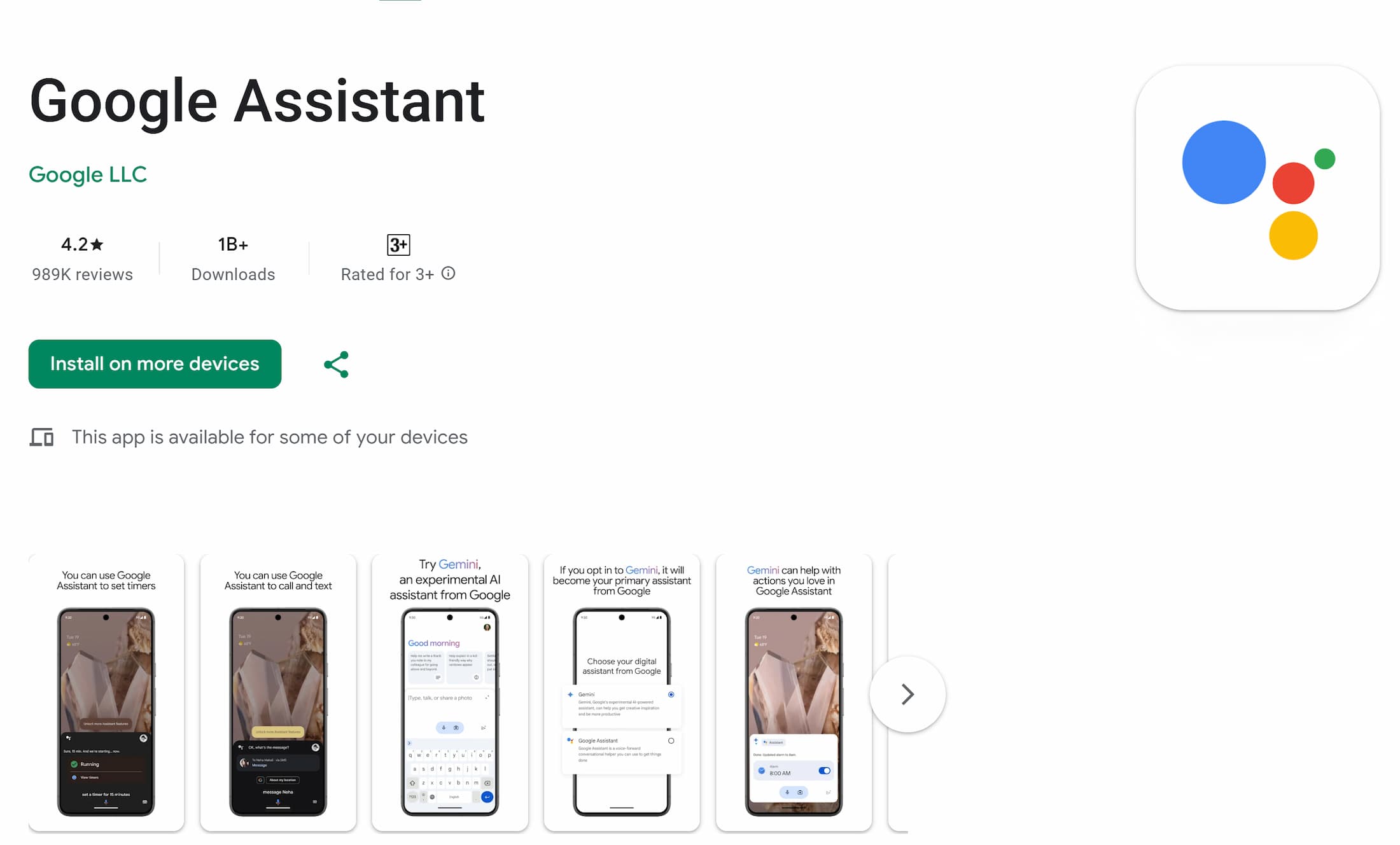
Google’s recent Keynotes event (I/O) ’24) was all about Gemini AI. In addition, Google AI is going to be at the core of Android’s operating system.
Looks like it is starting to show up as many Android users are reporting that Google Assistant is being replaced with Google Gemini automatically without any prompt. Here is how to disable Google Gemini and restore Google Assistant on your Android.
Google Gemini not an Assistant yet
While Gemini is a powerful AI, it is not a good Assistant yet. This new AI can’t perform tasks that the Assistant traditionally handled with ease, such as playing music on Spotify, launching apps, change settings etc.
Gemini also can’t handle tasks like setting reminders, controlling smart home devices, and managing everyday queries. It is beyond Gemini’s current capabilities.
Gemini is rather good for search and finding information about a topic. Capturing the current screen and providing information on whatever is open on the screen.
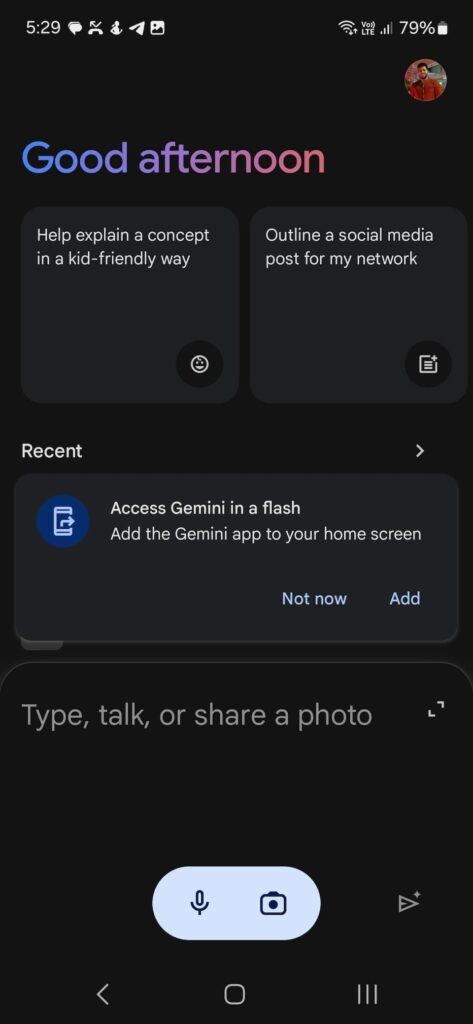
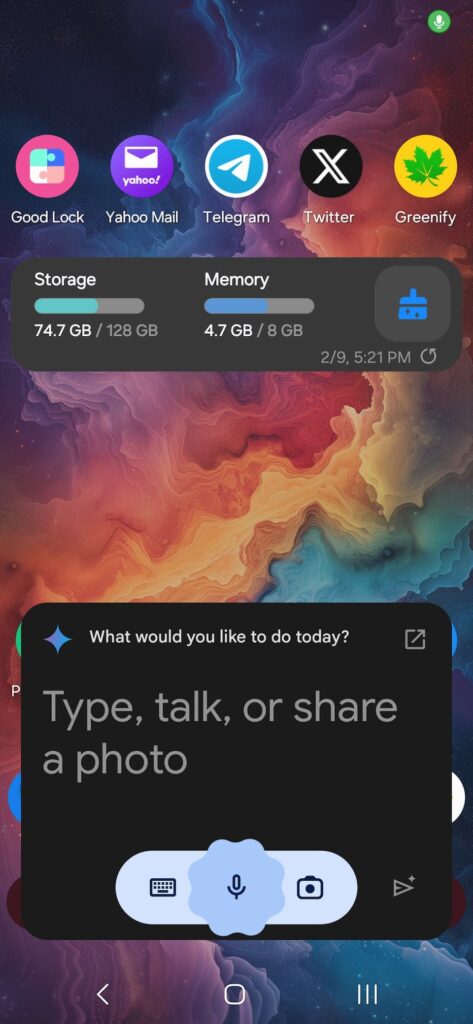
For some, this replacement wasn’t something users opted into, or for some accidentally accepted the prompt to replace Google Assistant with Gemini.
If you are one of these users, and want to revert to Google Assistant, here is how to.
How to disable Gemini and restore Google Assistant as default on any Android
- Go to Settings
- Google > Settings for Google apps
- Or launch Google app and go to Settings by clicking the profile picture
- Go to Search, Assistant & Voice
- Go to Google Assistant
- Scroll down to find Digital Assistants from Google
- Select Google Assistant app.





