How to Download One UI 3.0 Beta 2 for Galaxy S10e/S10/S10+, and Note 10/10+ (Android 11)
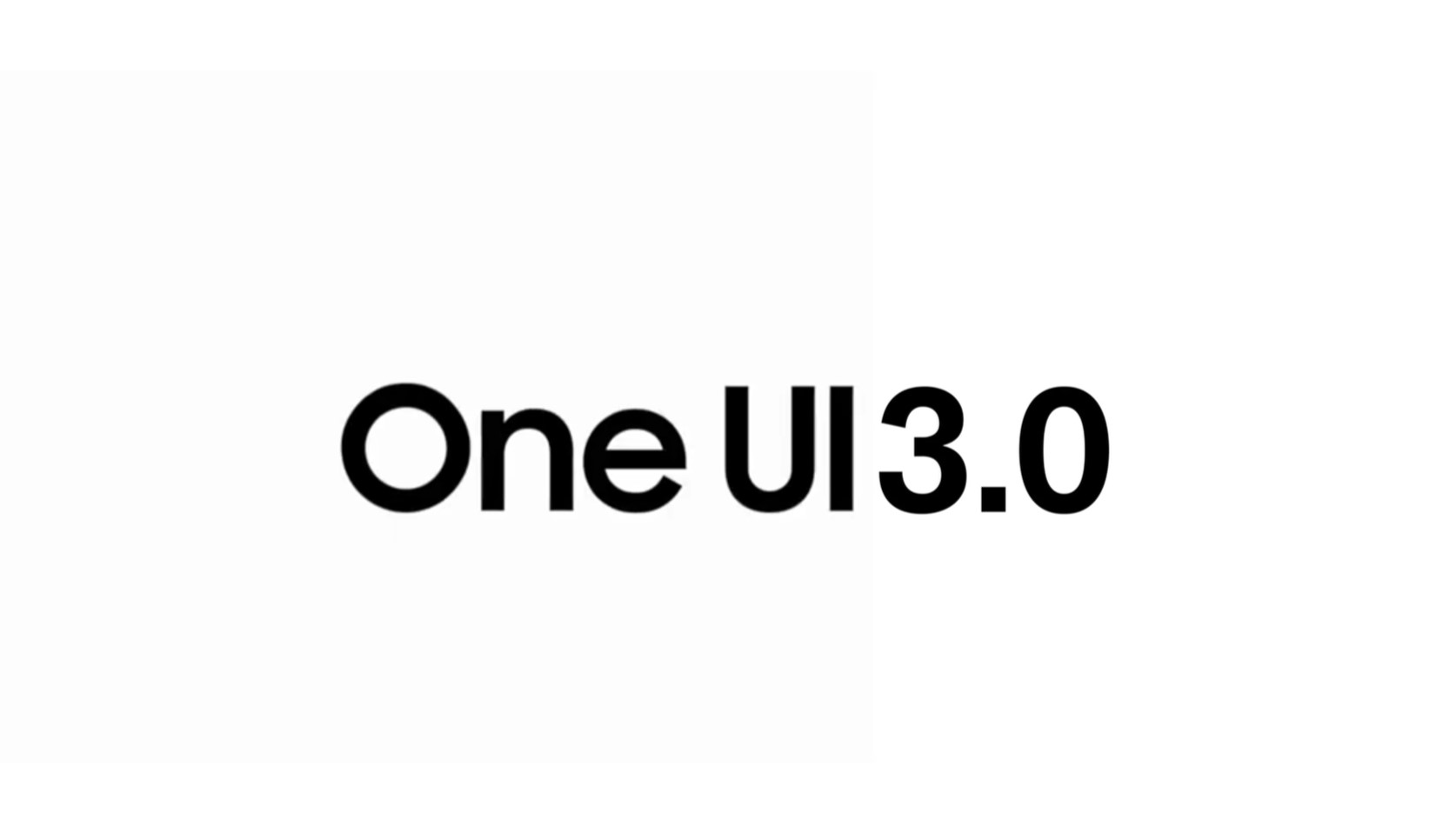
Update 1 November 29, 2020: One UI 3.0 Beta 2 is now rolling out for the Galaxy Note 10 series and will rollout for the Galaxy S10 series anytime soon now. It features new build ZTKE. OTA downloads below.
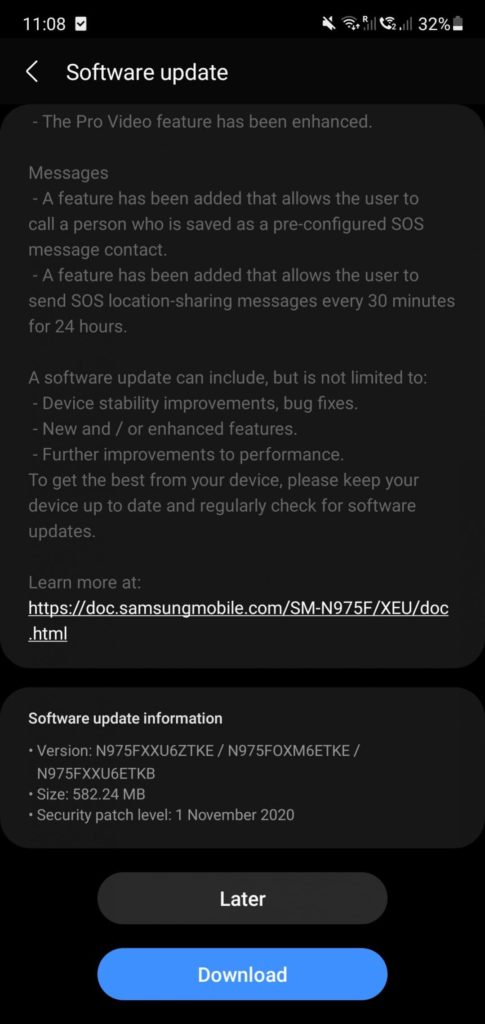
If you don’t already know, Samsung’s One UI 3.0 beta program has finally begun for the Galaxy S10 and Note 10 series, currently only for the Exynos variants in UK. The South Korean Electronics giant released the Android 11 beta program a couple of months ago for the current flagships called Galaxy S20 series, and Note 20 series for both Snapdragon ins the United States and Exynos variants globally. Here is how to download and install the first One UI 3.0 beta update onto the Galaxy Note 10 series manually using OTA update zip file.
Android 11 is now available for the Exynos Galaxy Note 10 Plus device in the UK. So users in the UK with the Note 10 device can officially update it using the Samsung Members app. However, for regions where the beta program is not yet live, don’t worry. You can still update your Note 10+ device to One UI 3.0 using the OTA update zip listed below. You can manually install the OTA using the recovery method or ADB sideload method; provided your device is eligible and has the same model number.
Thanks to the users – YouTuber Mehdi’s TechCircle and XDA member t-shock for capturing the OTA update zip and creating an installation tutorial. Here is the OTA for Note 10 + phone running the stable TJ4 firmware based on Android 10; which is the November 2020 security patch update.
You can checkout the entire changelog here from the One UI 3.0 post. It also supports Good Lock 2021 and comes with new modules like Pentastic, Wonderland, One Hand Operation+, and much more.
Warnings: Note that One UI 3.0 firmware listed below is a beta version. So it may come with bugs and limited features. One of the biggest problem is that you won’t receive further OTA updates automatically. You will need to manually update your device. SafetyNet test fails so no Google Pay, Netflix etc. in the beta.
How to download and install One UI 3.0 for Galaxy Note 10 series?
You can go through the official or unofficial methods to get the One UI 3.0 beta. Following we have listed two methods. One is Samsung Members method (official) and the second is OTA download links (unofficial).
1. Register using Samsung Members app
The easiest way is to enroll via Samsung Members app. You will see a notice of One UI beta program. Register and go to settings > system update > download updates manually. You may also see a beta section there. Simply download the Samsung Members app from below, launch the app, and register for One UI beta program. You will later receive an OTA. See how to apply for Samsung’s One UI 3.0 (Android 11) beta program.
Get the latest Samsung Members app from below.
- Samsung Members APK | APK downloader | APKMirror
2. One UI 3.0 OTA Update Zips download links
The following OTA comes directly from Samsung servers. Captured by Note 10 series and we have listed them here.
Samsung Galaxy S10 series – OTA zips
- S10e (SM-G970F): Beta 1 DTJA -> ZTKF
- S10 (SM-G973F): Beta 1 DTJA -> ZTKF
- S10+ (SM-G975F): Beta 1 DTJA -> ZTKF
- S10 5G (SM-G977N): Beta 1 DTJ8 -> ZTKF
Update.zip Gdrive Links:
- S10e (SM-G970F): Beta 1 (DTJA -> ZTKF) GDrive Link
- S10 (SM-G973F): Beta 1 (DTJA -> ZTKF) GDrive Link
- S10+ (SM-G975F)- Beta 1 (DTJA -> ZTKF) GDrive Link
Full downloads repository (xda)
Samsung Galaxy Note 10 series – OTA zips
- Exynos Note 10+ N975F (4G) (Beta 2) | Direct Download | Gdrive link here (renamed to update.zip)
- Exynos Note 10+ N975F (4G) (Beta 1) | Direct Download | Gdrive link here (renamed to update.zip)
- Exynos Note 10 N970F | Download N/A
Full downloads repository (XDA link)
Warning: Note that installing the above OTA will require all the next beta 2, 3, 4, etc. OTA for manual installation. You will need to go through the entire procedure for each and every OTA until stable release, probably next month November 2020.
3. One UI 3.0 OTA Download Links (Snapdragon S10 and Note 10)
As for the Snapdragon Galaxy S10 and Snapdragon Note 10 series, you can directly enroll in the beta program using the following download links. The links will directly get you into the One UI 3.0 beta program. The link will open in Samsung Members.
- For US Unlocked S10 series | 134
- More download links here | One UI 3.0 OTA download links
According to Rydah on Twitter, the link for US Unlocked S10 series is 134.
How to update Galaxy Note 10 Plus to One UI 3.0 Beta based on Android 11?
Requirements:
- Make sure your device is an Exynos Note 10 variant.
- Enable OEM Unlock, and USB Debugging from Developer Options on your device. To do so, go to Settings > Developer Options > enable USB Debugging from there.
- Make sure to setup ADB and Fastboot on Windows, Mac OS, Linux or Chrome OS.
1. Stock recovery method
- Make sure your device is running on base firmware TJ4.
- Download One UI 3.0 OTA update zip from above to phone storage.
- Rename the file to
update.zip. - Transfer the file to the phone storage or SD card in the root directory. Meaning, outside every folder.
- Reboot your Galaxy phone into Recovery mode. To do so, turn off your phone completely and then press and hold the Power + Volume Up buttons simultaneously for a few seconds.
- From the recovery mode, use the volume buttons to navigate and select the option “apply update from SD card or storage” using the power key.
- Select the update zip file from phone storage.
- Hit the power button to install it.
- The upgrade procedure should start.
- Repeat the same for further OTA update like beta 2, beta 3, and more
update.zip. (if available)
Note: You can also, issue the following command through cmd or terminal to reboot into recovery mode.
adb reboot recovery
2. ADB sideload method
Alternatively: If you don’t see the SD Card option or storage, use the ADB sideload method.
- Reboot the phone back into the stock recovery mode. Follow the steps from above.
- Connect Galaxy Note 10 device to PC.
- Transfer the update zip file to PC where you have setup ADB and Fastboot.
- Open a command prompt or terminal window on your PC where the OTA update zip is present. To do so, type cmd in address bar and hit Enter key.
- From your phone’s recovery options, select “Apply updates from ADB”.
- It’s time to flash the OTA by issuing the following command. (Note that you type the exact name with its proper extension.)
adb sideload update.zip
- The upgrade should start.
- Reboot device to system when finished.
Note: While, on Mac OS, you can issue “./adb sideload <filename>.zip” command or on Linux type “sudo adb sideload <filename>.zip” to flash the OTA. Check out the complete tutorial from here.
If anything goes wrong, you can restore you phone to stable One UI 2.5 using the full stock firmware and Odin FlashTool. Checkout:

![Install OneUI 3 Beta on your Galaxy Note 10+! [Easy method step by step explained]](https://www.androidsage.com/wp-content/cache/flying-press/48926712a079c9cb595af9c9b8e19306.jpg)




