Latest Open Beta 2 for OnePlus 7 and 7 Pro based on Android 10 available for download

Soon after Google released Android 10 for Pixel phones, several smartphone manufacturers started compiling the latest AOSP sources for their own custom firmware. OnePlus was one of the first manufacturers to release Android 10 for their latest flagships based on the third developer preview. However, its wasn’t based on Oxygen OS, but the complete stock experience. Right after Google announced stable Android 10, we got the first Open Beta for OnePlus 7 and 7 Pro devices based on Oxygen OS. Here is yet another OTA update called the Open Beta 2 for the OnePlus 7.
Open Beta 2 features several system optimizations including the animations for Oxygen OS firmware. You will also notice that the Wi-Fi icon in Quick Settings has been re-designed to match the aesthetics of Oxygen OS. OnePlus fixed the crashing issue on fingerprint unlock and the crashing of default OnePlus gestures. Fixed the dark screen issue on lock screen, fixed parallel apps bugs, and much more. The full changelog is listed below.
We haven’t seen the implementation of Oxygen OS 10 as of yet. OnePlus is working on their new firmware version called Oxygen OS 10 featuring a new design, animations, wallpapers, icons, fonts, etc. As Open Beta is based on Android 10, we get all the new features including Live Caption, Smart Reply, Sound Amplifier, Gesture Navigation, Dark theme, Privacy Controls, Location Controls, Security Updates, Focus mode, Family Link, and more.
Most importantly, there are no known issues with this Open Beta 2 update. So all you have to wait for now is Oxygen OS 10 – which will most likely come with the next Open Beta updates. So stay tuned.
Screenshot of the Open Beta 2 OTA update for OnePlus 7/7Pro:
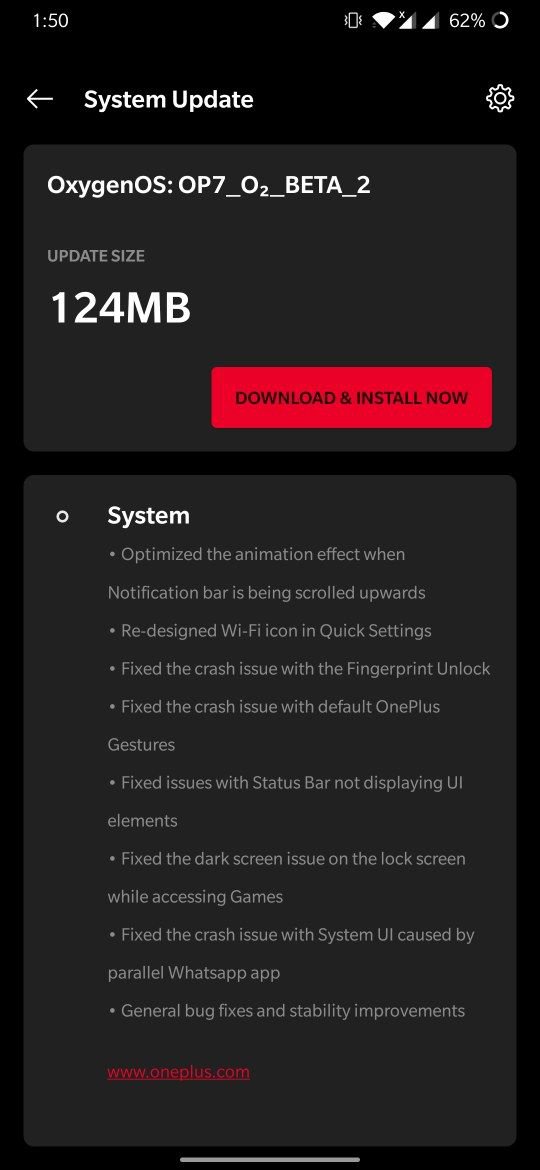
Screenshot of the first Android 10 update for OnePlus 7/7Pro:
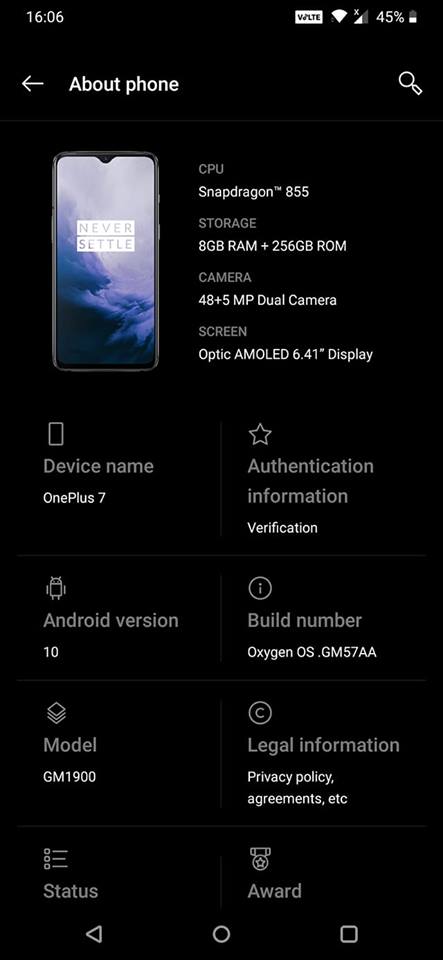
Update log for OnePlus 7 (Pro) Open Beta 2 (Android 10) OTA Update
System
- Optimized the animation effect when notification bar is being scrolled upwards
- Re-designed Wi-Fi icon in Quick Settings
- Fixed the crash issue with the Fingerprint unlock
- Fixed he crash issue with default OnePlus Gestures
- Fixed the dark screen issue on the lock screen while accessing Games
- Fixed the crash issue with System UI caused by parallel WhatsApp app
- General bug fixes and stability improvements
Previous update log for Open Beta 1 for OnePlus 7 and 7 Pro
- System
- Upgraded to Android 10
- Brand new UI design
- Enhanced location permissions for privacy
- New customization feature in the Settings allowing you to choose icon shapes to be displayed in the Quick Settings
- Full Screen Gestures
- Added inward swipes from the left or right edge of the screen to go back
- Added a bottom navigation bar to allow switching left or right for recent apps
- Game Space
- New Gaming Space feature now add all your favorite games in one place for easier access and better gaming experience
- Smart display
- Supported intelligent info based on specific times, locations and events for Ambient Display(Settings – Display – Ambient Display – Smart Display
- Message
- Now block by keywords for Message (Messages – Spam – Settings -Blocking settings)
Known Issues
- Application compatibility issues
- Low probability of system lag and stability issues
Download latest Open Beta 2 for OnePlus 7 and 7 Pro
Here is the latest official Android 10 Open Beta 2 firmware update for OnePlus 7 and 7 Pro. If you are already on the Open Beta 1 firmware update you will receive an OTA update. Go to settings > system update > check for OTA updates. The OTA comes in a small package around 124 MB in size.
However, if your device is on the stable Oxygen OS 9 version, you will need to manually install Android 10 onto OnePlus 7 (Pro) via local upgrade method. The Android 9 Pie rollback package is also listed below. Here are the full firmware (ROM) download files.
- Download Android 10 Open Beta 2 for OnePlus 7 Pro
- Download Android 10 Open Beta 2 for OnePlus 7
RollBack Package to Android 9 Pie. Download the package from below links:
- OnePlus 7 Pro – Rollback
- OnePlus 7 – Rollback
How to update OnePlus 7 (Pro) to latest Open Beta update?
This requires the full stock firmware update zips. It is the easiest way to update any OnePlus device. You can basically switch between Open Beta firmware or Stable channel easily. Don’t worry, you won’t lose any data. However, a backup is very important.
- Download the latest available OOS full stock firmware zip from above.
- Get the full firmware package from above for the OnePlus device and transfer the ROM file to the internal storage or phone storage. Place the zip file outside every folder.
- Now go to Settings app > visit System updates > tap on the top right settings icon > choose Local Upgrade option.
- The Local Upgrade option will search for an upgrade package.
- Once you see an upgrade package, tap over it and then hit the install option.
The device will automatically reboot and perform an upgrade. First boot may take a while. Read detailed tutorial here: How to to flash H2OS full stock firmware over Oxygen OS. Source




