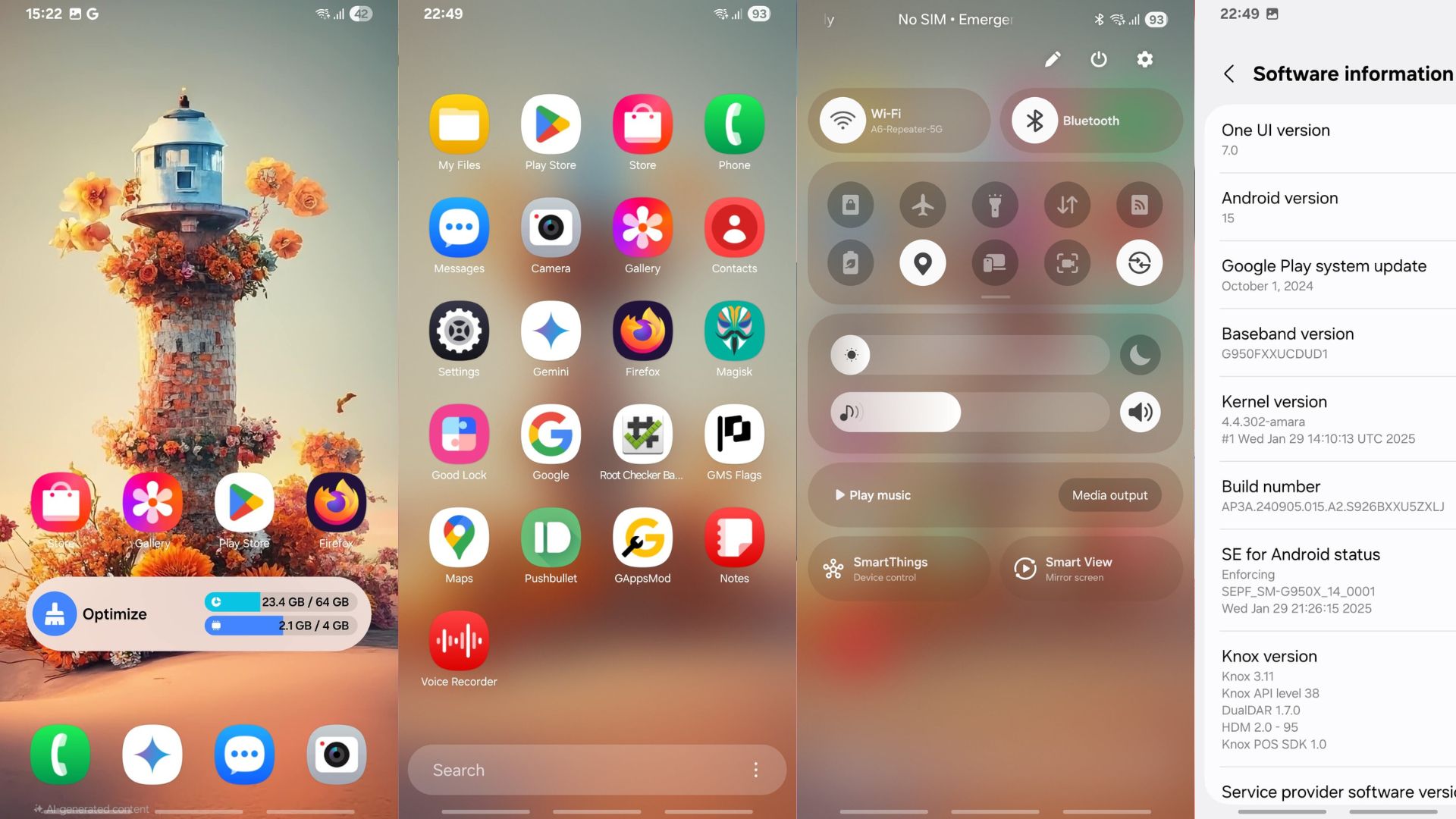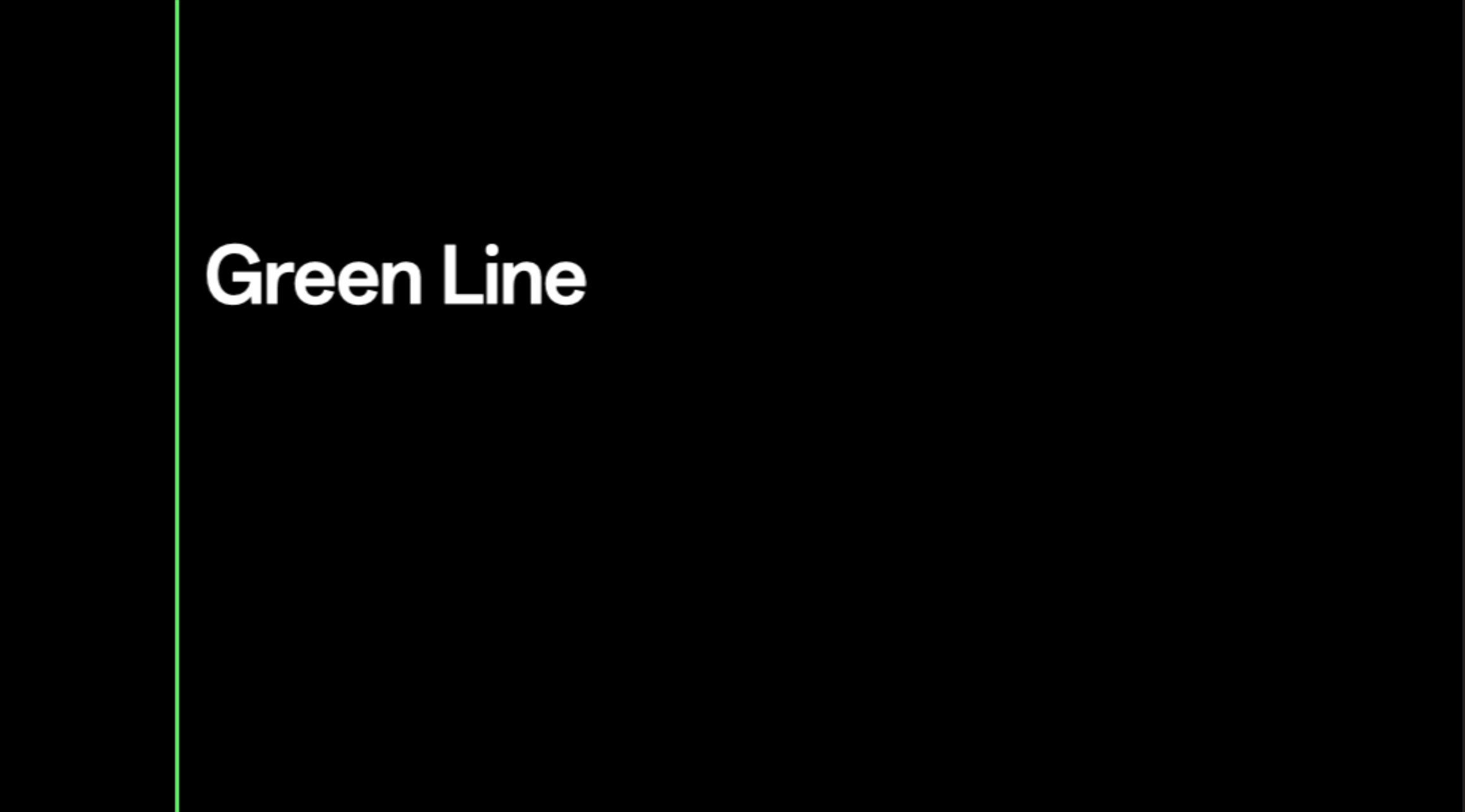OnePlus One receives Android 8.1 Oreo update via AOSP 8.1 ROM
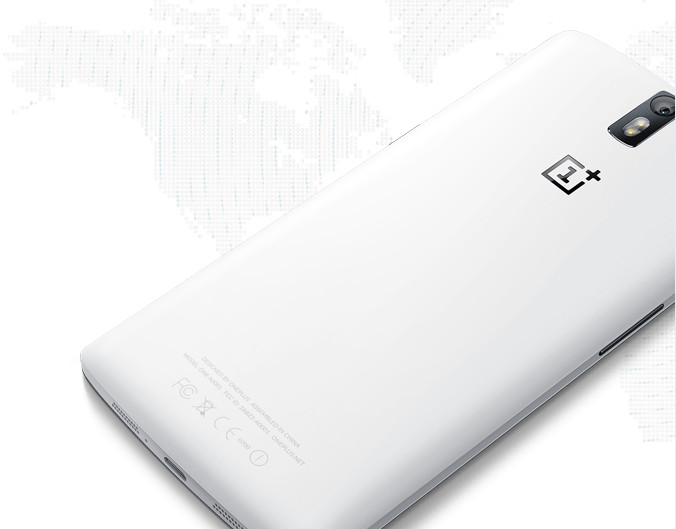
OnePlus is the most developer friendly smartphone of all time. Though the original manufacturer may have abandoned the official software support for the phone, OnePlus One has many custom ROMS which makes up to it. Custom ROMS like AOSP 8.0 Oreo, Lineage OS 15, Resurrection Remix 5.8.5, Paranoid Android, etc. are some of many ROMS available for OnePlus One. Today, developers have successfully managed to deploy an AOSP 8.1 Oreo ROM of the same.
Official Lineage OS 14.1 based on Android 7.1 Nougat is the most downloaded ROM for the OnePlus One. This is because the device can now only be updated to latest Android OS using custom ROMS. So if you have this device, then you can very well update it to Android 8.1 Oreo with this newly deployed AOSP 8.1 ROM Beta 5.
This new AOSP ROM has been updated to to Android 8.1.0 with most of the features working right now. This is amazing considering it is still beta. The developer Agent_fabulous, confirms most of the features and functionalities are working with this build. This is simply an upgrade to the previous AOSP 8.0 Oreo build we posted earlier. Beta 5 now brings Pixel navigation, AptX audio support, V4A compatibility, fix WiFi, etc.
Here is a list of things that are working with the update:
Update log for OnePlus One AOSP 8.1 Oreo ROM
Beta 4
– Update to tag android-8.1.0_r1
– Get rid of obsolete camera code
– Upsteam AOSP changes such as gallery, launcher, etc
– Add back demo mode
– Add Pixel Navigation bar with animation
– Introduce theme related changes (see below)
– Use new shutdown UI for advanced reboot
Tap for recovery, longpress for bootloader
– Fix lockscreen issues
– Fix some issues with media
– Move binaries to vendor
– Add AptX audio support
– Add soundtrigger HIDL (Fixes hotword)
– Fix V4A compatibility
– Potentially fix encryption (untested)
– Major updates to sepolicyBeta 5
– Fix WiFi Mac
– Fix Settings crash on search
– Fix home button size in landscape
– Remove “Dark” from Device theme
– Go home on theme change to apply correctly
– Add more Chinese translations
– Minor Menu cleanups
Download and Install AOSP 8.1 Oreo ROM for OnePlus One
- OnePlus One AOSP Oreo ROM | Download (BasketBuild|AndroidFileHost)
Along with the ROM, you will need the latest Gapps for Android 8.1 Oreo. Moreover, if you are looking for rooting the AOSP 8.1 Oreo ROM, then the latest Magisk 14.6 is just the right thing for you.
How to install you say?
- Make sure the OnePlus One Bootloader is unlocked. For Bootloader unlocking and rooting tutorial follow our tutorial.
- Make sure your device has root access and has the latest TWRP recovery installed.
- Take a full back up of device data in case something happens.
- Download the AOSP Oreo ROM, GApps and Magisk.
- Transfer the downloaded files from PC to your device.
- Reboot to TWRP recovery.
- Install the latest TWRP on your device if you haven’t already.
- Perform a full wipe i.e wipe out Cache, Dalvik cache, and system, data.
- Now flash the 8.1 Oreo custom ROM for OnePlus One by selecting the install option.
- Finally, flash the GApps and Magisk.
- Reboot to system.
Enjoy the latest Android 8.1 Oreo update.
Lineage OS 15.1 Oreo builds are in works for many OnePlus devices
What’s next you say? A lot of developers are getting into developing Android 8.1 Oreo based ROMS for OnePlus 3, 3T, One, 2, and many more. Especially after the official Lineage OS 15.1 sources have been seeding at Github.
We are already seeing Lineage OS 15.1 developer builds for OnePlus 3, 3T, and 2. See the screenshots below.
Connect with us over our social media platforms to stay updated with upcoming Android 8.1 updates and news.