[Download] MIUI 9 for all Xiaomi devices
![[Download] MIUI 9 for all Xiaomi devices 1 MIUI 9 ROM download for all Xiaomi devices](https://www.androidsage.com/wp-content/uploads/2017/08/MIUI-9-ROM-downlaod-for-all-Xiaomi-devices.png)
Xiaomi introduced and successfully released its latest MIUI 9 Global and China Developer ROM for some of its latest devcies. This includes the Xiaomi Mi 6, Xiaomi Note 4/4X, etc. MIUI 9 comes with Android 7.0 and 7.1.1 Nougat firmware update. The update released early August and currently available only for the first batch of the Xiaomi phones. The second batch is due on 25 August with an official stable ROM. Amidst all this, the manufacturer revealed a new China developer ROM for 13 new devices.
Today, Xiaomi software development team released a MIUI 9 China developer for most of the devices. This includes Xiaomi Mi MIX, Mi Note 2, Mi 5, Mi 5s, Mi 5s Plus, Mi 5c, Mi Max 2, Mi Max, Mi 4S, Mi 4c, Mi Note Pro, Redmi 4X. Although the list does not comprise of all the devices, but there are 13 new additions to the MIUI 9 ROM support which is nice.
The MIUI 9 firmware files listed below are China developer ROMS and for advanced users only. Meaning, you will need to unlock the bootloader on your device and flash the full stock firmware via Fastboot mode/method. Also, the ROM is beta and may come with certain bugs. The ROM updates will be updated here below and also the full download repository.
What’s new with MIUI 9?
MIUI 9 is termed as ‘Lightning Fast’. It brings new icons, deep level system optimizations, smart app launcher, spit screen, search assistant, and much more. It also brings a revamped user interface, new icons, and a new set of wallpapers. Check out the full changelog and features from below.
MIUI 9 Lightning Fast features:
- New icons
- Deep-level system optimizations
- Smart app launcher
- Home screen assistant
- Introducing Split screen
- Simpler Home screen editing
- Smart notifications filter
- Shortcut for transport cards on the left side of the Lock screen
- Shortcuts for frequently used features on the left side of the Lock screen
- Improved readability for the start page of messaging
- Revamped and simplified 50+ features
- Introducing MIUI Labs
- Added improved image search
- New icons
- Deep-level system optimizations
- Smart app launcher
- Home screen assistant
- Added improved image search
- Introducing Split screen
- Simpler Home screen editing
- Smart notifications filter
- Shortcuts for frequently used features on the left side of the Lock screen
- Improved readability for the start page of Messaging
- Revamped and simplified 50+ features
- Introducing MIUI Labs
Download MIUI 9 latest builds for all Xiaomi phones
The following are Fastboot files. You cannot install it via stock recovery or the update app.
- Xiaomi Mi 6
- Xiaomi Note 4/4X
- Mi MIX (2056M)
- Mi Note 2 (2095M)
- Mi 5 (2056M)
- Mi 5s(2059M)
- Mi 5s Plus (2088M)
- Mi 5c (1836M)
- Mi Max 2 (2125M)
- Mi Max (1927M)
- Mi Max Prime (1954M)
- Mi 4S (1344M)
- Mi 4c (1361M)
- Mi Note Pro (1480M)
- Redmi 4X (2113M)
You can try the MIUI 9 themes on MIUI 8 or earlier versions from here. Download the MIUI 9 wallpapers from here.
How to install MIUI 9 via fastboot method?
The best way is to flash the download and flash the full firmware via XiaoMiTool. Even the official developers are implementing the XiaoMiTool. All you need to do is connect the phone to PC via USB cable, run the software on PC and follow the on screen instructions.
However, make sure your device’s bootloader is unlocked.
See: How to download and flash MIUI 9 China Developer ROM onto any Xiaomi phone?
An alternate way is to flash the firmware via Fastboot method. This is the manual method and conventionally used to flash firmware.
See: How to flash MIUI 9 via Fastboot mode?
Now being a China developer ROM, this MIUI 9 build does not come with Google apps. Download Gapps for MIUI 9 from here. It is compatible with Android 7.0 Nougat.
Moreover, you may also like to root MIUI 9 ROM.

![[Download] Android 14 based HyperOS released for Poco F5, F5 Pro in India 2 Xiaomi Hyper OS 14 Download](https://www.androidsage.com/wp-content/uploads/2023/12/Xiaomi-Hyper-OS-14-Download.jpg)
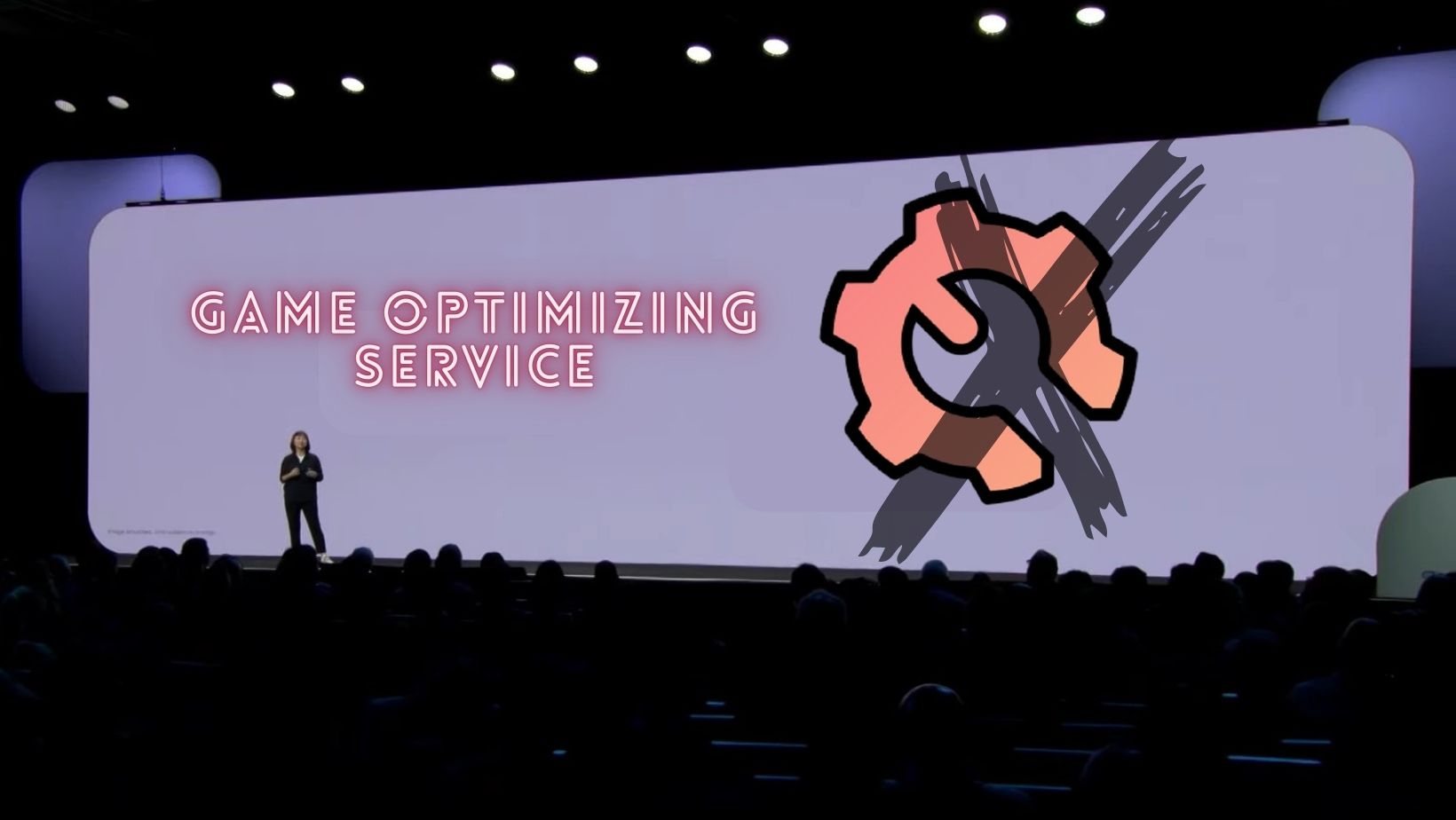

![[Download] Android 13 for Asus, OnePlus, OPPO, Realme, Sharp, TCL, Tecno, Vivo, Xiaomi, ZTE, Samsung Smartphones 6 Download Android 13 for Asus OnePlus OPPO Realme, Sharp TCL Tecno Vivo Xiaomi ZTE Samsung](https://www.androidsage.com/wp-content/uploads/2022/06/Download-Android-13-for-Asus-OnePlus-OPPO-Realme-Sharp-TCL-Tecno-Vivo-Xiaomi-ZTE-Samsung.jpg)
![Poco Launcher v4.0 official stable release [APK Download] 7 Poco Launcher 4.0 APK Download](https://www.androidsage.com/wp-content/uploads/2022/06/Poco-Launcher-4.0-APK-Download.jpg)