Install Android 7.1.2 Nougat for Nexus and Google Pixel (XL) | Download Factory Images and Android Beta Program
Google just now released the latest Android 7.1.2 Nougat for the Nexus and Google Pixel (XL) devices. This is an upgrade to the previous version – Android 7.1.1 Nougat that Google released last year. Although Google is expected to release the next Android version “O”, the Android 7.1.2 has come up as a surprise with new features in the form of public beta. The new features and additions to the version 7.1.2 are not yet known, but it is expected to be stable enough just like the previous beta versions released last year. The firmware build number has been updated to NPG05D.
The Google devices dawning the new Android 7.1.2 Nougat firmware update includes Nexus 6P, Nexus 5X, Player, Pixel C, Pixel and Pixel XL. You can get the Android 7.1.2 firmware update by opting into the Android Beta Program by Google. Moreover, if your device is rooted and has a TWRP setup, you can also download and flash the complete factory images from below. The factory images are only available for Google Pixel, Pixel XL, Pixel C and Nexus Player. Meanwhile, stay tuned as more factory images will show up for Nexus 5X and 6P.
Unfortunately, this is the end for the Nexus 6 and the Nexus 9 as they won’t receive upgrades the next Android versions. Meaning, the two devices will remain of the Android 7.1.1 Nougat. However, Google will still support these devices and release regular AOSP security patch updates based on the current Nougat firmware. You may see the next February security update soon enough.
- Nexus 5X, Nexus 6P, Nexus Player
- Pixel C, Pixel, Pixel XL
Download Android 7.1.2 Nougat Factory Images for Google Pixel & Nexus
The factory images are now available for Google Pixel, Pixel XL, Pixel C and Nexus Player. Nexus 5X and Nexus 6P will follow.
| Device | Download | |
|---|---|---|
| ryu-npg05d-factory-2b30d4c4.zip | ||
| Nexus Player “fugu” |
fugu-npg05d-factory-9f394845.zip | |
| Pixel “sailfish” |
sailfish-npg05e-factory-7cf39572.zip | |
| Pixel XL “marlin” |
marlin-npg05e-factory-2581f107.zip |
If you have missed the previous updates for some reason then head over to this page- Download January security updates.
You may like to install custom ROMS like the official CyanogenMod 14.1 or Lineage OS 14.1. See 3 ways to root Android Nougat on Nexus and Google Pixel XL.
How to install Android 7.1.2 Nougat onto Google Pixel (XL) and Nexus 6P/5X/Player?
You can sign up for the Android 7.1.2 public beta using the Android Beta Program. This is the easiest way to get the latest Android Developer Preview on your non-tinkered or unmodified Nexus device. Meaning, you will receive the Android 7.1.2 OTA notification. Download it and flash the OTA using stock recovery just like any other update. Alternatively, if you have the OTA zip file you can use the ADB sideload method. For ADB sideload method, visit- how to install OTA updates manually on Nexus devices.
Moreover, if your Nexus or Pixel devices rooted and have a custom TWRP recovery installed, it is highly recommended that you flash the latest NPG05D factory image and restore to complete stock. Check out how to install Factory Images on Nexus devices (or go to this tutorial )
Source: Android developer



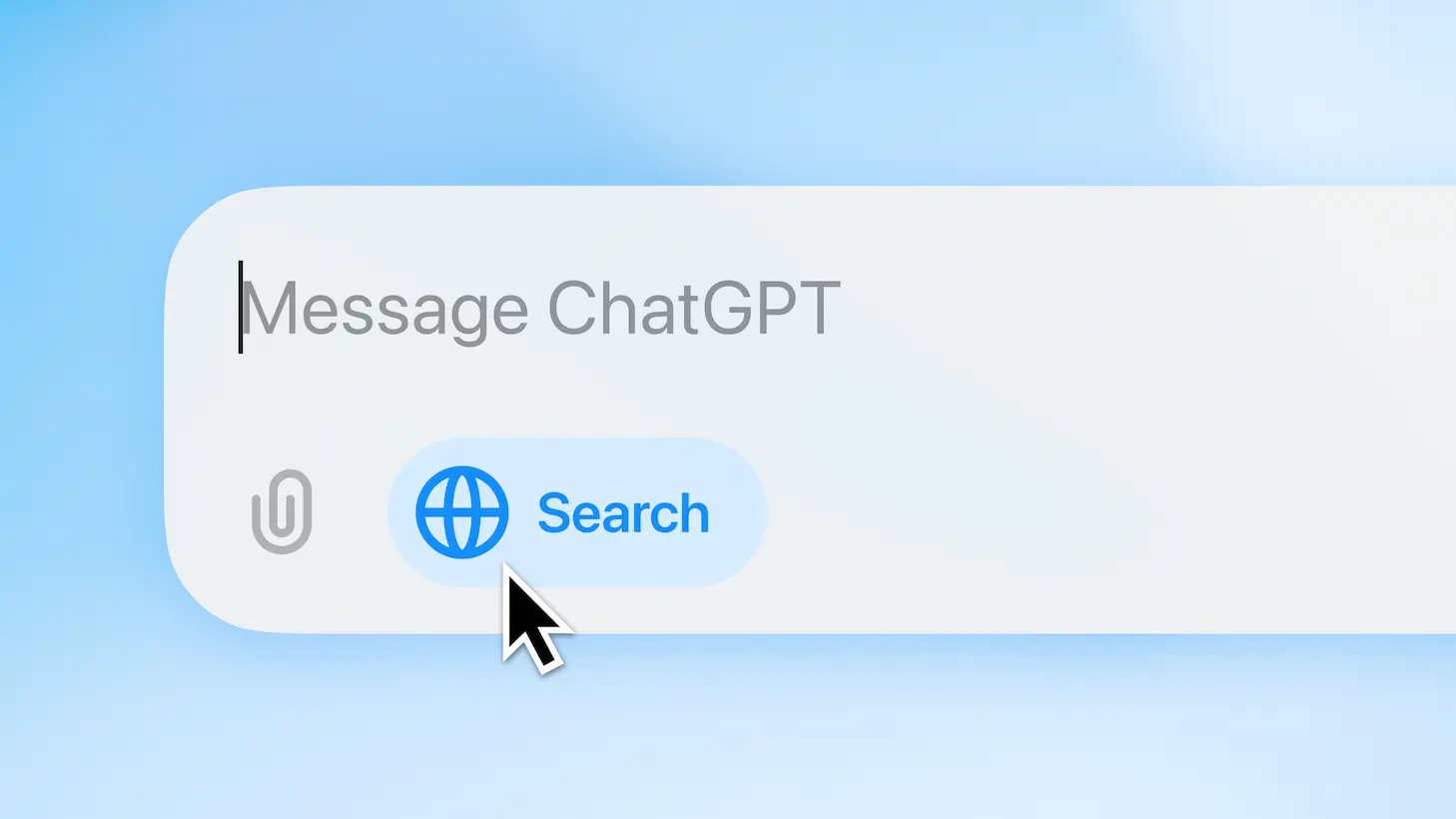
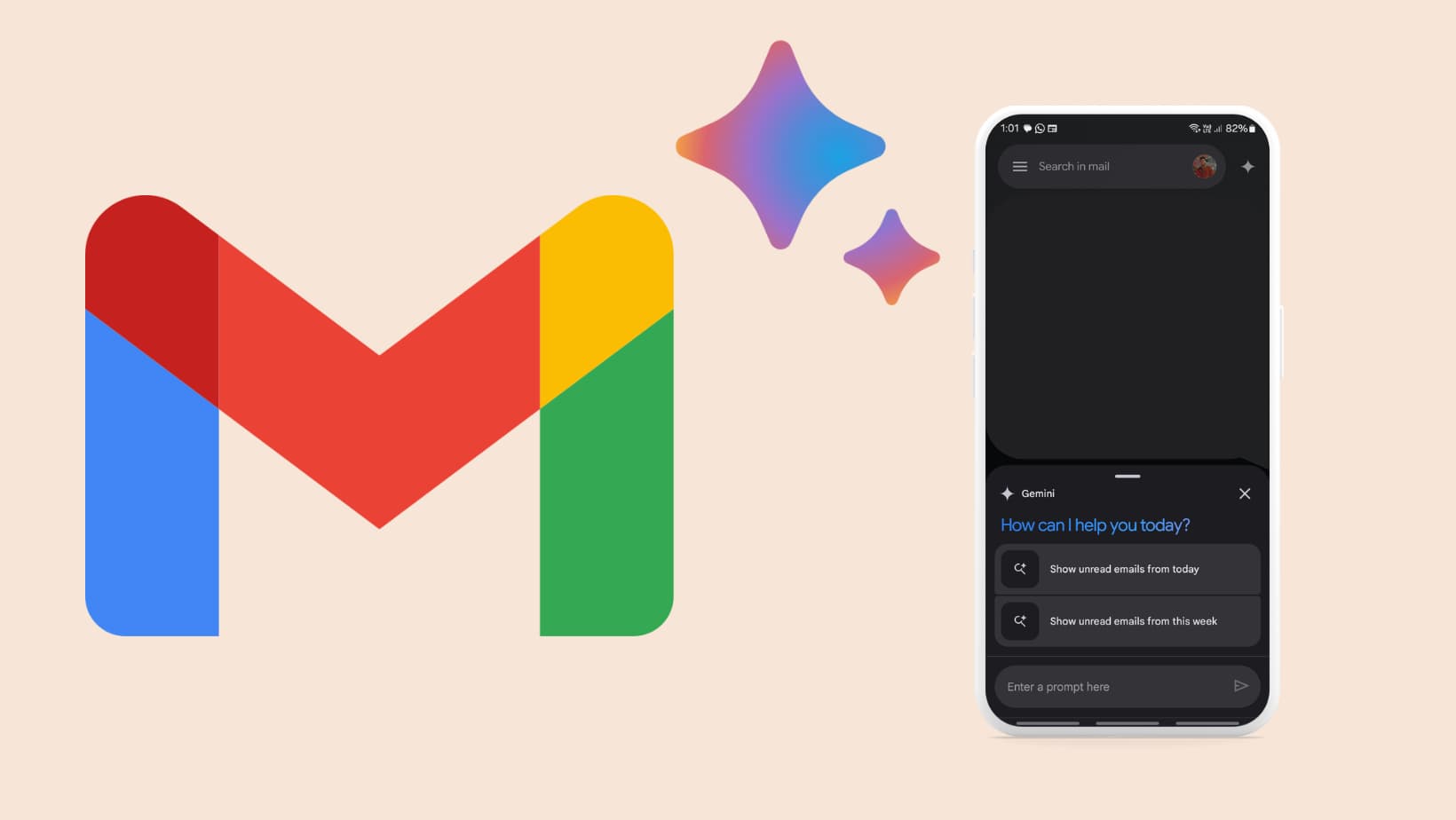
![Google Messages with Gemini AI available for more Android Devices: How to Activate 7 Gemini AI in Google Messages RCS Chat [APK Download]](https://www.androidsage.com/wp-content/uploads/2024/05/Gemini-AI-in-Google-Messages-RCS-Chat-APK-Download.jpg)