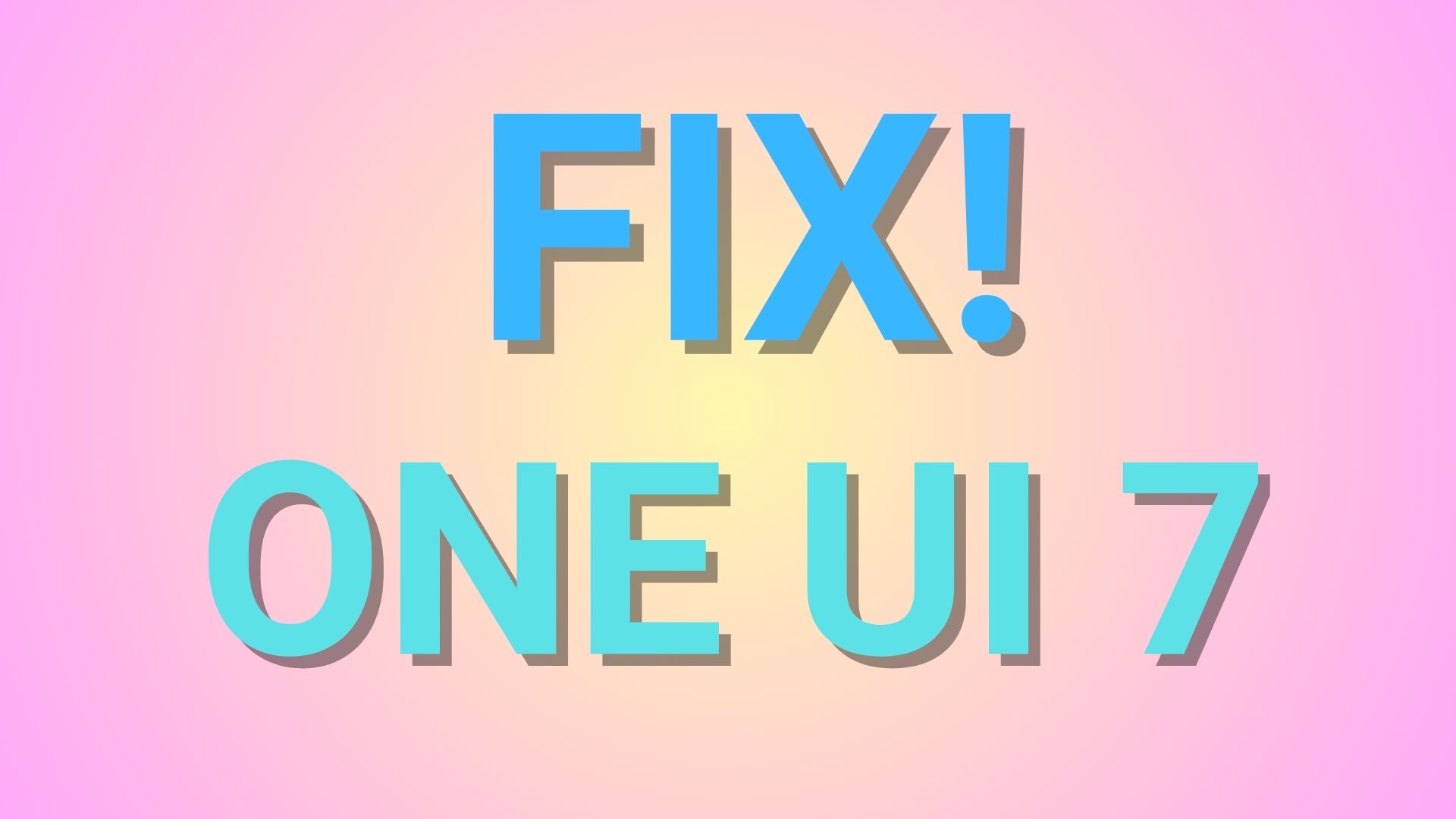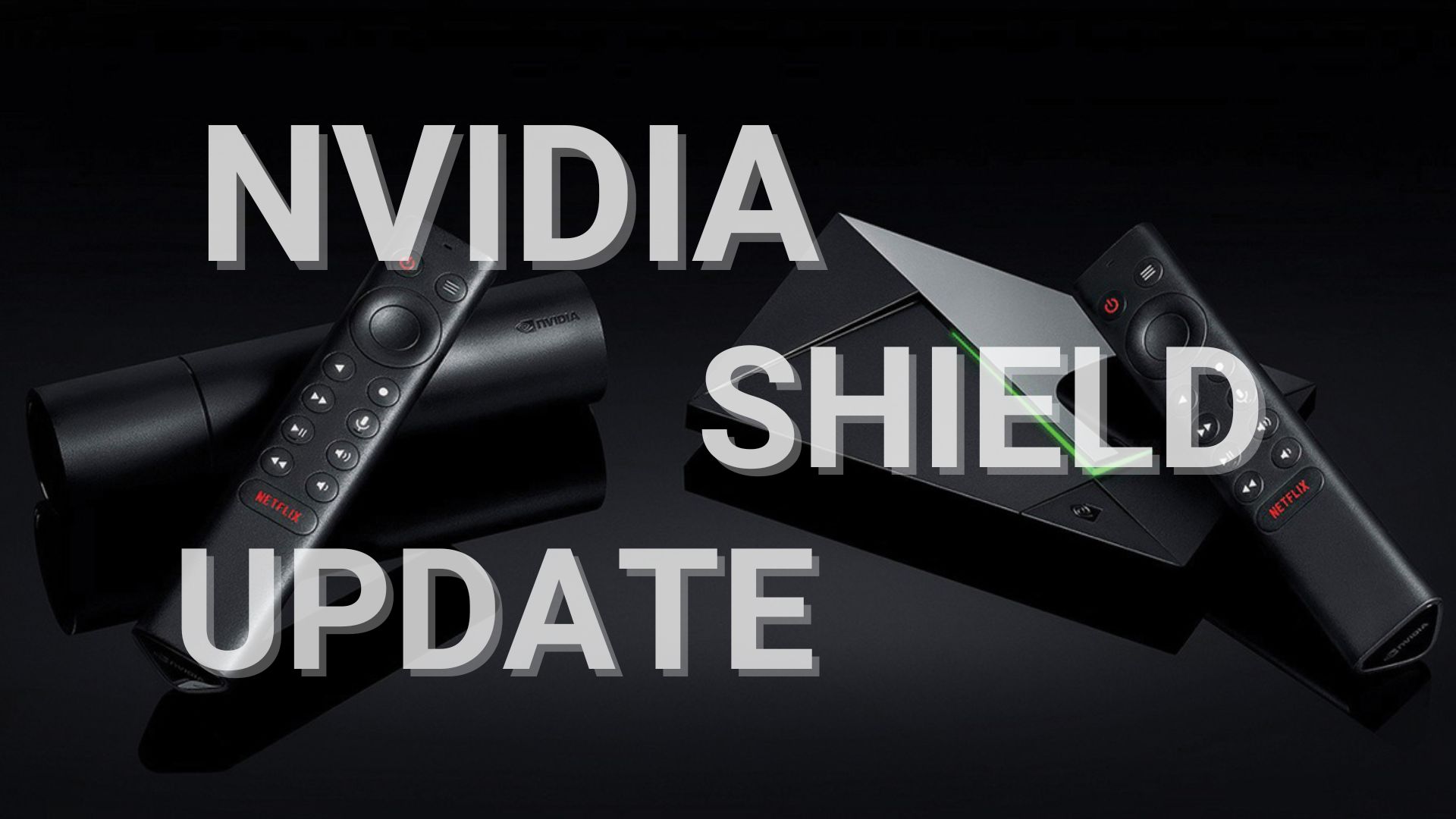Install Official Moto Z and Z Force Android 7.0 Nougat OTA and factory images

Motorola is another manufacturer stepping into rolling out the Android 7.0 Nougat OTA update to its flagship phones. This time the smartphone company has released Nougat firmware update to many variants of Moto Z and Moto Z force. So Moto Z makes it the first device from Motorola following the trends of Samsung Galaxy S7, OnePlus 3, LG G5, Huawei P9 and much more.
The international variant of Moto Z Droid and Moto Z force have already received the Android version 7.0 alongside the Verizon and the EU variants. Nougat for other variants of the Z droid may soon be released in the next couple of months. With this new OTA update, you get the latest Android 7.0 Nougat goodies like revamped notifications, tweaked system UI, new quick settings or toggles and much more. Check out the full changelog and screenshots from below.
Moto Z and Z force Android 7.0 Nougat updates changelog
Moto Z Droid or Moto Z Force Droid Android 7.0 Nougat with software version – NCL25.86-11 comes with new battery-smart features, multitasking enhancements, bundled notifications, new emojis, Doze mode improvements, etc.
- Multi-window mode: With Multitasking use 2 apps on screen at the same time.
- App quick switching: Switch between the app on screen and your most recently used app by double tapping (Recent Apps).
- Bundled notifications: Bundle multiple notifications from the same app into one notification.
- Notification settings: Easy to change notification settings right from the notification panel.
- Quick setting customization: Supports multiple pages of quick settings now.
- Emojis: More than 1500 emojis in Android Nougat.
- Improved settings navigation: New side panel for quick access to Settings.
- Data Saver: Restricting background apps from using data.
- Doze mode updates: Doze mode now optimizes your battery anytime your screen is off, even while moving.
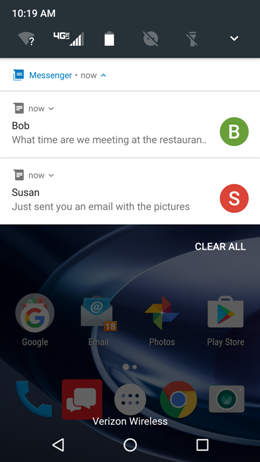
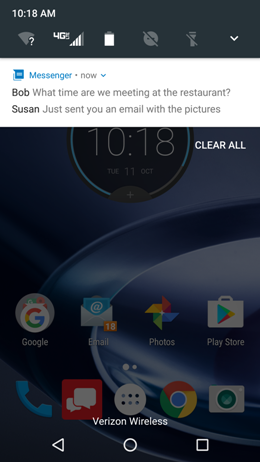
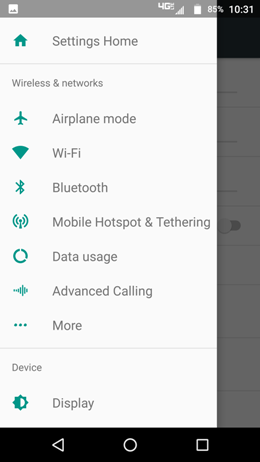
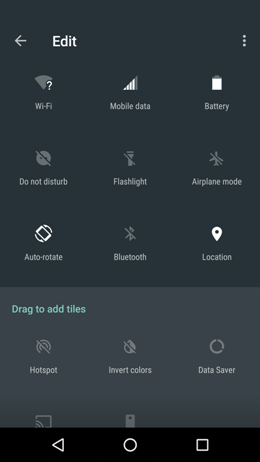
Download Nougat & Marshmallow OTA and factory images for Moto Z / Z Force
Android 7.0 Nougat OTA and Factory images for Moto Z Droid / Moto Z Force
Moto Z International variant
- OTA Update Mega upload → Download link | File: Blur_Version.24.21.46.griffin.retail.en.US.zip
- Factory Image: Coming soon
Moto Z Droid EU variant
- Extracted OTA Update Drive → Download link | File: Blur_Version.24.21.46.griffin.retail.en.US.zip
- Factory Image: Coming soon
Verizon Moto Z Droid Nougat
Factory Images
- Stock Firmware: Direct link Verizon Nougat | Mirror file
- Factory Image Verizon Nougat File: XT1650_GRIFFIN_VERIZON_MCL24.246-36_cid2_subsidy-DEFAULT_regulatory-DEFAULT_CFC.xml.zip
Source for Verizon & EU files, for international variant.
Marshmallow factory images for Moto Z / Moto Z Force
- Rogers Canada File: XT1650-03_GRIFFIN_RGRCA_MPL24.246-17_cid50_subsidy-RGRCA_regulatory-DEFAULT_CFC.xml.zip
- Telus Canada File: XT1650-03_GRIFFIN_TELUS_MPL24.246-32_cid50_subsidy-TELUS_regulatory-DEFAULT_CFC.xml.zip
- Retail Mexico File: XT1650-03_GRIFFIN_RETMX_MPL24.246-17_cid50_subsidy-DEFAULT_regulatory-03_CFC.xml.zip
- Retail Europe File: XT1650-03_GRIFFIN_RETEU-EMEA_MPL24.246-17_cid50_subsidy-DEFAULT_regulatory-03_CFC_EMEA.xml.zip
- Retail Canada File: XT1650-03_GRIFFIN_RETCA_MPL24.246-17_cid50_subsidy-DEFAULT_regulatory-DEFAULT_CFC.xml.zip
- (Colombia) File: XT1650-03_GRIFFIN_MSTCL_MPL24.246-17_cid50_subsidy-MOVSTLA_regulatory-DEFAULT_CFC.xml.zip
- At&t Mexico File: XT1650-03_GRIFFIN_IUSMX_MPL24.246-17_cid50_subsidy-IUSMXLA_regulatory-03_CFC_ATT_MX.xml.zip
- Bell Canada File: XT1650-03_GRIFFIN_BELLCA_MPL24.246-17_cid50_subsidy-BELLCA_regulatory-DEFAULT_CFC.xml.zip
- Verizon File: XT1650_GRIFFIN_VERIZON_MCL24.203-22_cid2_subsidy-DEFAULT_CFC.xml.zip
- Retail China File: https://www.filefactory.com/file/1ar3nzsbl4gh/XT1650-05_GRIFFIN_RETCN_MCC24.246-37_cid11_subsidy-DEFAULT_regulatory-DEFAULT_CFC.xml.zip
Right now Moto Z Force Nougat OTA or factory images are not available. Stay tuned and we will update this post once available.
How to Install Android 7.0 Nougat on Moto Z or Z Force Droid?
Update with OTA zip files
First, check if any OTA update notifications are available for your device from your System Updates in Settings app. If yes, then download and give permission to install. If not then most likely the update isn’t live in your region. So, grab the Android 7.0 Nougat OTA update file for the listed Moto Z & Z Force Droid variants.
Follow these steps:
- Download the OTA updates from above.
- Transfer OTA to phone storage.
- Reboot to stock recovery.
- Select Install update from storage.
- Provide path and confirm.
The phone will start updating. If the above procedure fails, then there is an ADB sideload method to manually install OTA update onto your device. Check out: How to adb sideload OTA update on Moto? Enjoy Nougat ROM on your device.
Update with factory images
Factory images are basically used to restore the Moto device to full stock. Like when you first bought your phone. The process will remove all the data and apps from your phone and perform a clean installation. Factory images can also be used to unroot or for root users.
If you think that flashing factory image is the best option for your device, then you need to extract and flash each file manually via fastboot commands from the firmware. However, you first need to backup because then it will wipe all the data, apps, etc. and restore your Moto Z or Z Force to complete stock firmware.
Check out this detailed tutorial: How to install factory image on Moto device? or here is another tutorial.
Before you proceed with installing the factory images, you must know that the number of sparsechunk files may vary from device to device. So take a note of the number of sparsechunk files and basically all the files in the fastboot zip by extracting them.
Here are fastboot commands for factory images:
fastboot flash boot boot.img
fastboot flash recovery recovery.img
fastboot flash system system.img_sparsechunk.0
fastboot flash system system.img_sparsechunk.1
fastboot flash system system.img_sparsechunk.2
fastboot flash system system.img_sparsechunk.3
fastboot flash system system.img_sparsechunk.4
fastboot flash system system.img_sparsechunk.5
fastboot flash system system.img_sparsechunk.6
fastboot flash system system.img_sparsechunk.7
fastboot flash system system.img_sparsechunk.8
fastboot flash system system.img_sparsechunk.9
fastboot flash system system.img_sparsechunk.10
fastboot flash system system.img_sparsechunk.11
fastboot flash system system.img_sparsechunk.12
fastboot flash system system.img_sparsechunk.13
fastboot flash system system.img_sparsechunk.14
fastboot flash system system.img_sparsechunk.15
fastboot flash oem oem.img
fastboot erase cache
fastboot erase userdata
fastboot reboot
Like and follow us on social media. For queries, comment down below.
Source: Verizon, XDA