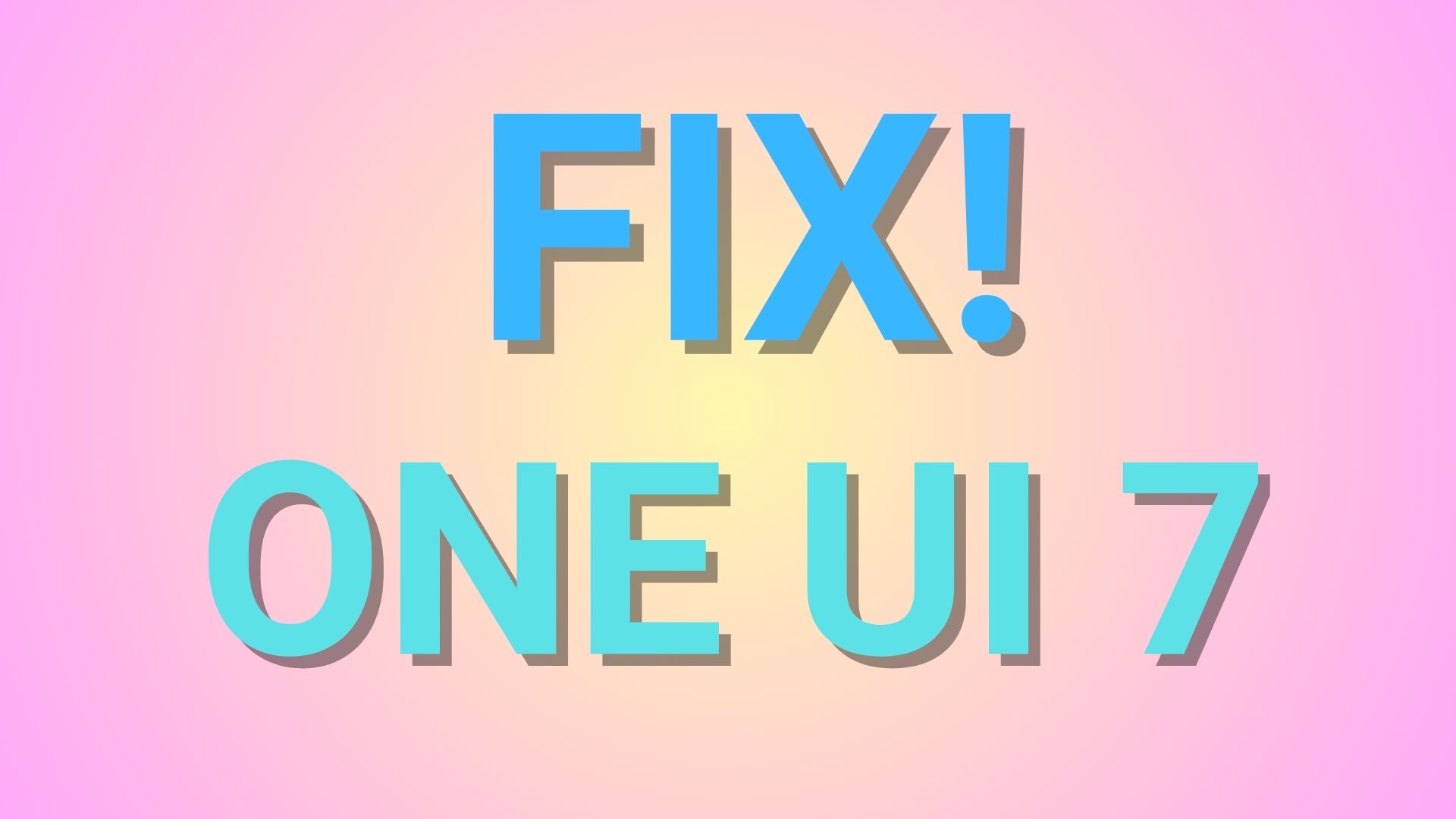Install Marshmallow on LG G4 With TWRP Flashable Stock H81520D KDZ File

The latest LG G4 H81520D KDZ is now available both as a TWRP flashable zip files as well as the full KDZ file that can be flashed easily using the new LGUP tool. The stock 20D comes with the latest Android 6.0 Marshmallow firmware, some stability improvements, bug fixes, battery improvements and the January 2016 Google security patches. So if you already have TWRP installed on your LG G4, the hit the download section below and download all the files like modem, system, bootloader etc. and flash simultaneously via TWRP. This is stock based custom ROM with a 20D base for H815 G4 and comes with a custom recovery-flashable zip file with no major changes to the system.
You must have TWRP 2.8.7+ installed to use these zip files. And, of course, you must have your bootloader unlocked for TWRP to work. (Currently, only H815 EU and (some) SEA variants have official unlock through LG’s unlock page HERE. You can use autorec to automate the process instead.) Also, before you proceed with the firmware, be sure to backup everything from the TWRP. Summary: Download LG-H81520D-Flashable.COMPLETE.zip listed under the download section and place it on internal or external SdCard. Also, download the latest SuperSu zip (2.67+) from HERE [Thanks to Chainfire for his auto-patching boot.img version!]. (re)Boot into TWRP if not there already. Backup current partitions: boot, system, data, efs (backing up anything is optional but suggested). Up to you if you want to wipe data (TWRP > Wipe > Swipe slider) but not needed if coming from a stock ROM. Install LG-H81520D-Flashable.COMPLETE.zip (Install > select zip > swipe to confirm/flash). Install SuperSu zip (Install > select zip > swipe to confirm/flash). After zips finish flashing you can reboot! (if TWRP asks if you want to install SU, HIT NO!!!)
Download the 46A Zip File
- LG-H81520D-Flashable.COMPLETE.zip
100% stock untouched system, boot, modem and bootloader. - LG-H81520D-Flashable.Modem.zip
This is a flashable stock 20D modem. (If you use complete, do not flash this) - LG-H81520D-Flashable.Boot.zip
This is a flashable stock 20D boot.img. Boot.img contains kernel + dtb + ramdisk. (If you use complete, do not flash this) - LG-H81520D-Flashable.Bootloader.zip
This is a flashable stock 20D bootloader. It contains aboot, factory, hyp, laf, pmic, raw_resources, rpm, sbl1, sdi, sec and tz. (If you use complete, do not flash this) - Update SuperSU v2.67+ — Download | File: BETA-SuperSU-v2.67.zip
- Download & 20D using LGUP → Link | Restore to stock
How to Install Marshmallow on LG G4 With TWRP Flashable Stock H81520D KDZ File
Prerequisites
1. Verify your device before you proceed. It’s valid for LG G4 H815 with custom recovery only.
2. Make sure you have a custom recovery installed on your device. Latest build from TWRP is highly recommended. Flash TWRP using this tutorial. You must have your bootloader unlocked for TWRP to work.
3. Make sure you have latest device drivers setup on your PC in order to transfer the files to your device’s internal storage. Get it from the official page of your device manufacturer.
Installation Instructions
Step 1: Download the all the 20D complete flashable zip file (If you want to individually flash system, modem, bootloader, then grab the remaining 3 files.) from above. Download the latest SuperSU package from the list.
Step 2: Transfer all the files to you device’s internal storage or SDcard. Place the files where you can easily locate it.
Step 3: Now boot into TWRP recovery. To do so, turn off your device completely and then press and hold the power button and volume down key for a few seconds. Once you see the TWRP logo, that means you have successfully booted into the recovery.
Step 4: Once into TWRP, take a Nandroid backup. To do so, tap Backup option and select all the partitions including the system, data, boot, recovery, EFS and cache(optional).
Step 5: Now return to home screen and Wipe partitions like System, cache, Dalvik Cache or simply Factory reset. Do not wipe internal storage.
Step 6: Now return to the home screen again and tap Install option. Navigate to the 20D complete ROM file from your internal storage and select it.
Step 7: Now swipe right on the confirmation action button below to install the ROM.
Step 8: Similarly, flash the latest SuperSU files to update binaries.
Step 9: Once installation completes, you can wipe the Dalvik cache or simply choose reboot to system option.
Reboot and you will be on the Marshmallow firmware. If the system doesn’t boot or you come across boot loop, a factory reset from the recovery should do the trick. If that fails, you can restore your previous ROM from the TWRP recovery. That’s it, follow and share us on social media. If you need any help, then comment down below or leave a message in the forums.