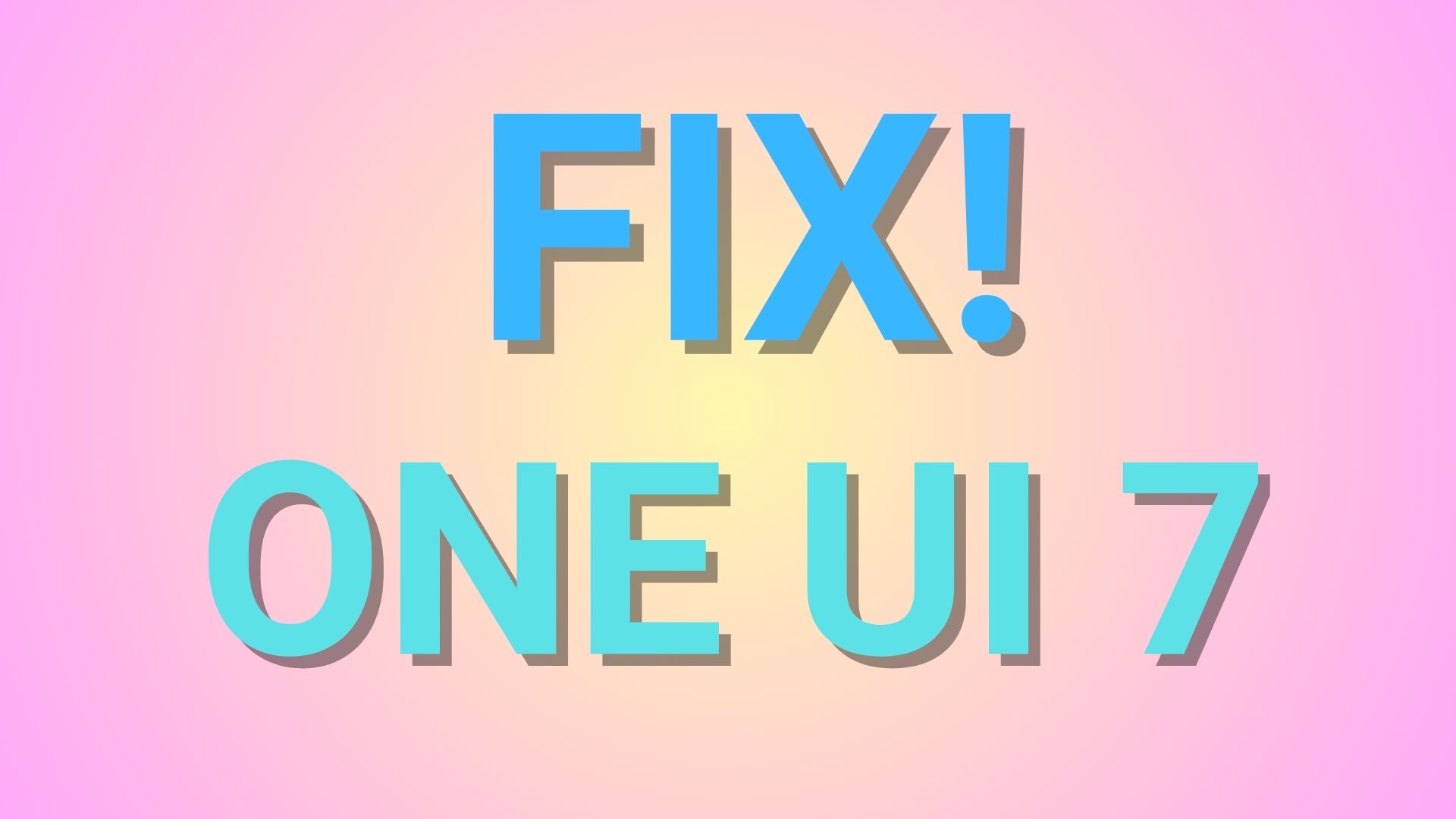Turn Your LG G3 into LG G5 [Install LG G5 UX 5.0 Port to LG G3 D855/D855P]
![Turn Your LG G3 into LG G5 [Install LG G5 UX 5.0 Port to LG G3 D855/D855P] 1 Install LG G5 UX Port to LG G3](https://www.androidsage.com/wp-content/uploads/2016/04/Install-LG-G5-UX-5-Port-to-LG-G3-D855-D855P.jpg)
Turn your LG G3 into LG G5. The limitless ROM has been updated to version 5.0 and now the developer ccass has brought the latest LG UX 5.0 from the flagship phone, that is, the LG G5. The new LG user interface has been ported to the LG G3 along with many LG G5 apps and features. Even though this ROM is still based on the 30E stock firmware for the LG G3, the apps work perfectly fine and the ROM has been optimized for battery life and stability. A lot of useful features also have been incorporated into this UX 5.0 custom ROM like the Busybox, ViPER4Android Audio Effects v2.4.0.1, Xposed Support, and much more. You can also tweak the system using the MODS available for the ROM. You can check out the screen shots from Pinterest Account.
So in order to install this Limitless ROM, you need TWRP latest recovery installed and the ROM file in your internal storage. It doesn’t matter what firmware you are currently running on your device. The AROMA installer makes it even simpler to choose or exclude features prior to install like Odex or Deodex, Xposed, etc. So if you want to change your entire ROM, then Limitless could be the one to replace with. However, if you just want to port the LG G5 apps and features, ringtones/notification tones, live wallpapers and stock wallpapers, then that is also possible with the help of our posts dedicated to LG G3 and G5. For this LG G5 ROM, hit the download section and follow the instructions.
Download Files to Turn Your LG G3 into LG G5
- Limitless ROM v5.0 with AROMA Installer → Download | File: Limitless_DUAL_V5.0_by_CASSOLI.zip
- MODS for LIMITLESS v4.0 / v4.1 / v5.0 → Download | File: Limitless_DUAL_V5.0_by_CASSOLI.zip
You may also like Fulmics ROM 5.0 with AROMA Installer. This is another ROM that can turn your LG G3 into LG G5 with features like the new LG UX 5.0 port, LG G5 apps and features port, 30F stock firmware, latest Root, Busybox, and supports all variants.
How to Install LG G5 UX 5.0 Port to LG G3 D855/D855P
All the files are TWRP flashable zip packages. All you need to do is make sure you have TWRP or custom recovery installed on your LG G3 D855 or D855P. Once setup, boot into TWRP, wipe the data, go to home screen and tap install and select the file. Swipe to flash the package. Your device will enter the AROMA installer. Choose the features you want and proceed as instructed. Once done, reboot to system. First boot may require several minutes. However, before you proceed, take a full Nandroid backup from within the recovery. For detailed TWRP tutorial, go to this page. Like and share us on social media. If you need any help, then comment down below or leave a question in forums.
Features for version 5.0:
– 2 OPTIONS INSTALLATION VIA ROM AROMA:
– STOCK ODEX
– STOCK DEODEX
– Base * 30F *
– init.d
– Busybox
– Navbar 28dpi
– Quick settings with 6 Toogles
– All weather animation on the lock screen
– Removed orange battery saving
– Removed Google Apps
– Tweaks battery performance build.prop
– Xposed Support
– Icon wi-fi style G5
– Sounds G5
– SmartNotice G5
– VoLTE Support
– ViPER4Android Audio Effects v2.4.0.1 – credits for ViPER520
– Double window with all apps
– Modem * 30C *
– Fix NetFlix
– Fix to use SD and internal memory
– Added reboot app
– Apps G5: Contacts, Calendar, Dialer, Email, Gallery, Downloads, Health and Voice Recorder
Thanks: ccass