Good Lock Update Brings iOS 26 Liquid Glass Effect Samsung One UI (Download)

Samsung has officially released the stable version of One UI 7 and One UI Beta based on Android 16 for several Galaxy smartphones. As part of this rollout, Good Lock has received a major update to version 3.0, bringing comprehensive One UI 8 support and a refreshed design interface. Here, download latest Good Lock 3.0 APK and all of its supported plugins.
New Theme Park Plugin with Liquid Glass Effects
The standout feature of this update is the enhanced Theme Park plugin, which introduces Apple iOS 26 inspired Liquid Glass effects for icons and various UI elements. This visual enhancement creates a sophisticated, translucent appearance that adds depth and elegance to the user interface.
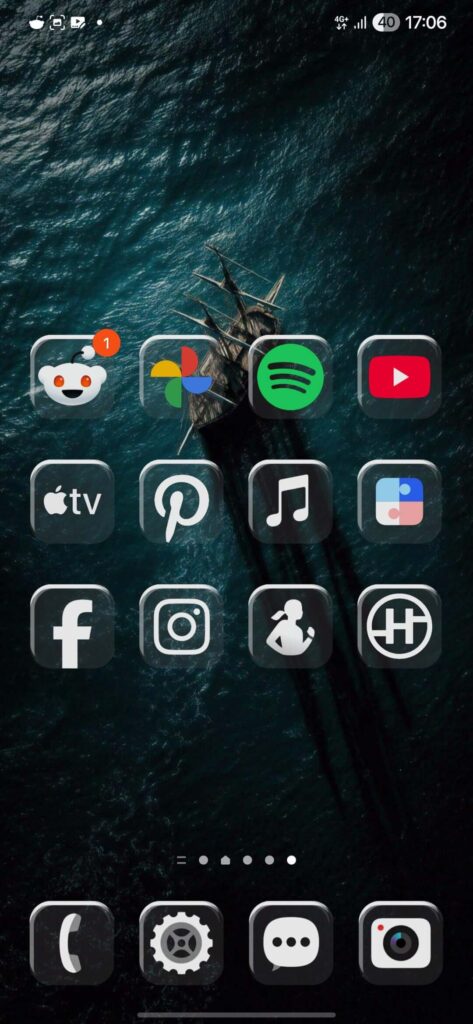
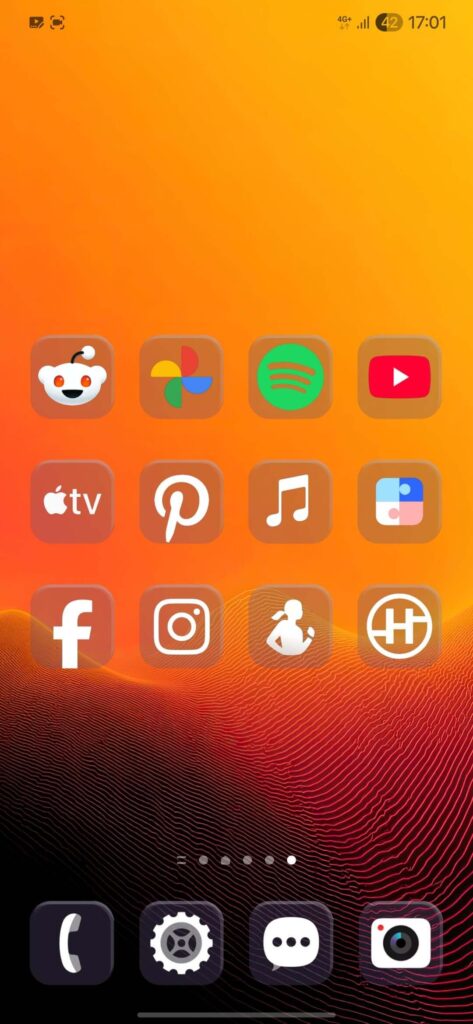
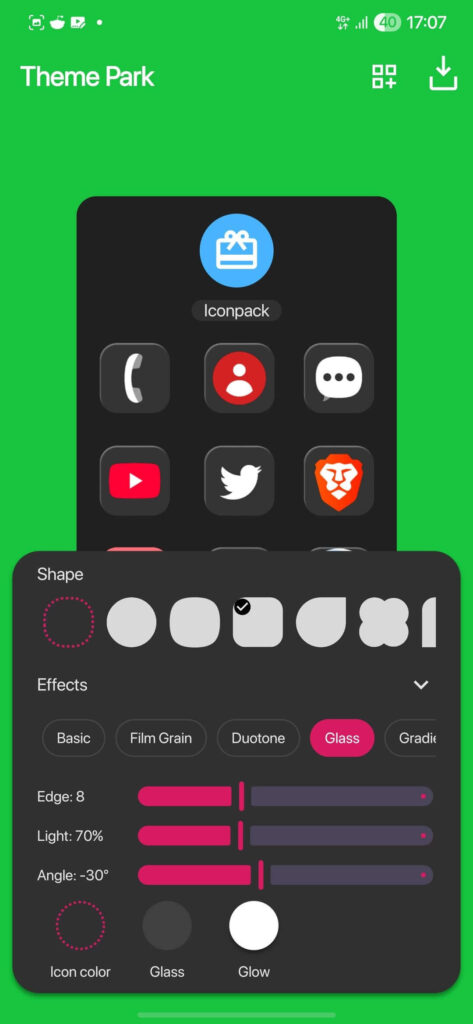
Beyond the Liquid Glass effect, Theme Park now includes additional visual enhancements such as grain and gradient effects. The gradient feature proves particularly useful for customizing system elements including the volume panel, notification panel, and quick settings panel, allowing users to create a more personalized visual experience.
All 15 Good Lock applications now support One UI 8 firmware. Following previous updates to popular plugins like MultiStar, One Hand Operation+, Home Up, and LockStar, the latest release includes updates for:
- NavStar – Enhanced navigation customization
- Theme Park – New visual effects and improved UI
- Camera Assistant – Advanced camera controls and features
- QuickStar – Status bar and notification customization
The main Good Lock container app has also been updated to version 3.0.13.1, featuring full One UI 8 compatibility and a redesigned user interface. The app is available for download through both the Google Play Store and Samsung Galaxy Store.
Good Lock 3.0 Features and Changelog
Good Lock 3.0 includes a significant overhaul focused on improving user experience. With the suite now offering 23 different customization functions, the development team has prioritized making the interface more intuitive and accessible to both new and experienced users.
Key Interface Improvements:
Search and Filter System: A new search and filter functionality helps users quickly locate specific features and related content, streamlining the customization process.
My Page Tab: This dedicated section provides centralized management of Good Lock settings and widgets, making it easier to organize and control your customizations.
Improved Navigation: The overall composition has been restructured to enhance UI convenience and reduce the learning curve for newcomers to Good Lock.
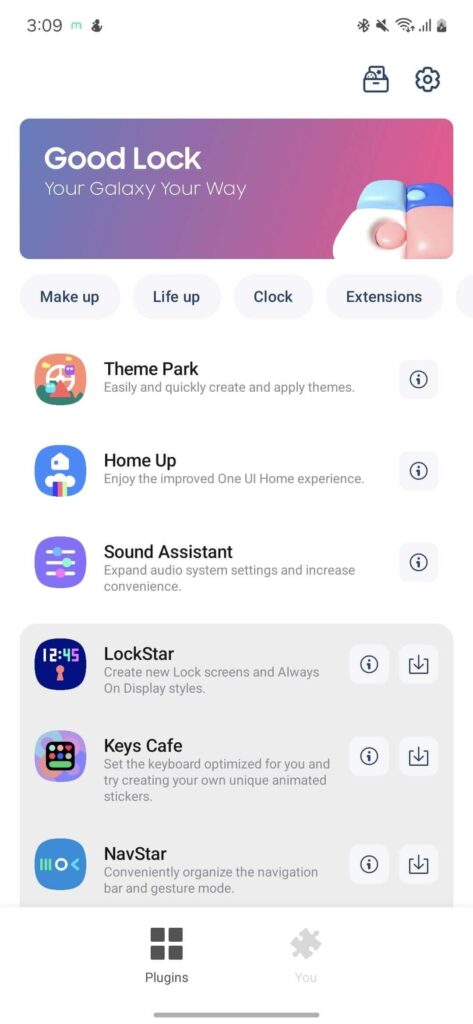
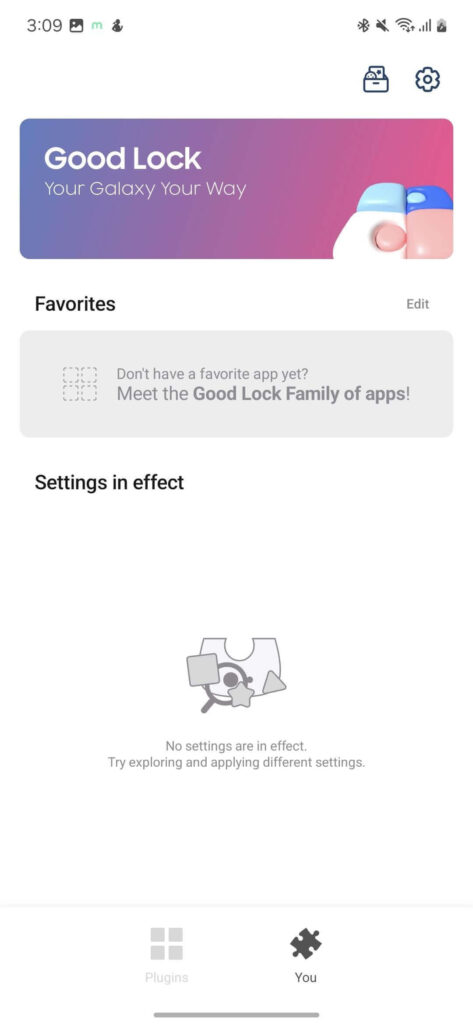
Individual Plugin Updates
Theme Park 1.1.01.23
- Added new icon pack effects: Basic, Film Grain, Duotone, Glass, and Gradient
- Improved user interface with bug fixes
- Enhanced stability and performance
- Expanded wallpaper and sticker collections
- Updated folder and app drawer icons for One UI 7 compatibility
NavStar 8.0.00.4
- Full One UI 8 device support
- Updated UI/UX design
- Fixed swipe touch errors when using the taskbar
- Resolved navigation bar button misalignment issues after device reboot
- Added comprehensive app permissions menu
QuickStar 9.0.00.1
- Support for One UI 7 and above devices
- One UI 8 compatibility
- Fixed clock position issues on devices without center alignment options
- General bug fixes and stability improvements
Camera Assistant 4.0.00.1
The Camera Assistant plugin now supports an expanded range of devices across different One UI versions:
- One UI 8.0+: Galaxy Flip7, Fold7
- One UI 7.0+: Galaxy S25, A56, M56, F56
- One UI 6.1+: Galaxy S24FE, S21FE, A55, M53, Quantum5, Fold6, Flip6
- One UI 6.0+: Galaxy S24, A73, A72, A54, A53, A52s, A52 5G, A52, M54, F54, Quantum 2
- One UI 5.1+: Galaxy S23, S23FE, S22, S21, S20, Note20, Fold5, Flip5, Fold4, Flip4, Fold3, Flip3, Fold2, Flip
Get more with Samsung Expert RAW APK, Download Samsung Good Guardians 4.0, Camera Assistant APK and the Samsung Galaxy Enhance-X.
Download Good Lock 3.0 2025 Update
Good Lock 3.0 and all of its modules will be updated on the Play Store and Galaxy App Store in all countries starting One UI 7. You can either download Good Lock from the Google Play Store or Samsung Galaxy Store using the official links below. OR get the standalone APK files and install them individually.
Download Good Lock from App Store
- Download Good Lock APK from Play Store
- Download Good Lock APK from Galaxy Store (open via phone)
- All Samsung Good Lock Plugins Download
Play Store
https://play.google.com/store/apps/details?id=com.samsung.android.goodlock&hl=en_US&gl=US
