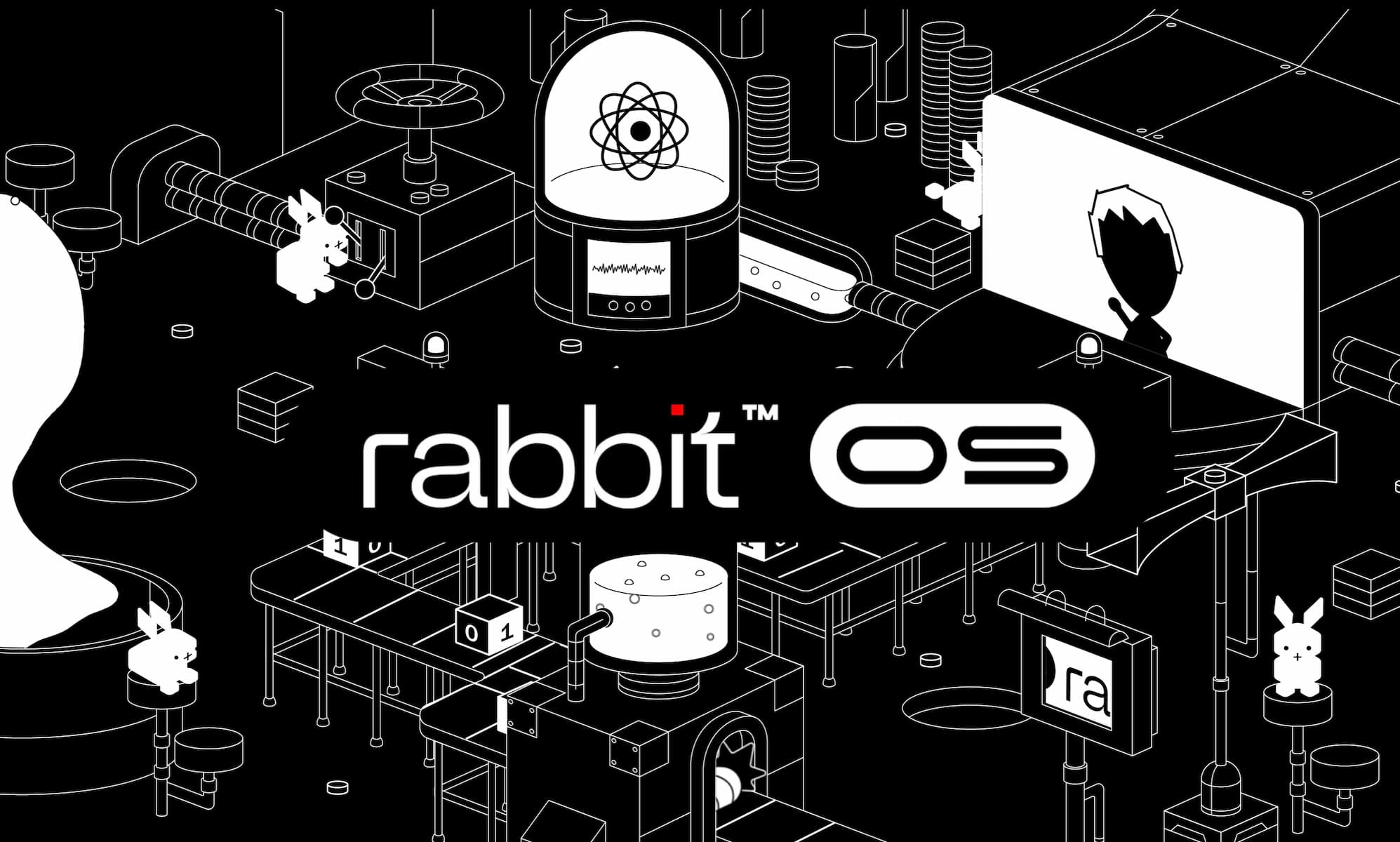Instagram is a visual social network, so the aesthetics and quality of photos are at the center of the user’s attention. To give your photos a special mood, to make them more attractive you can use special applications.
Such photo editors allow you to process frames with a few touches: apply fashionable effects, filters, color correction, and cropping. The main feature of such applications is the ease of use. To master them, you do not need to undergo training or memorize complex profile terms. Let’s take a look at a few of the best mobile photo editors on the market!
1. RetouchMe
A universal editor that offers professional retouching of any photos. The program has many options, for example, the breast enlargement app RetouchMe allows you to enlarge, reduce, and/or tighten the bust on the photo. You can choose as many retouching options as you like for one photo! At the same time, the user will get a perfect result – no traces of editing will be visible on the photo.
The key to a great result is the processing of the picture by a specialist. Most of such applications are based on a set of ready-made templates and a trained AI model. But in RetouchMe, pictures are corrected by a designer who takes into account the general lighting in the frame, pose, human anatomy, and other important factors. There’s a version for iOS and Android.
2. Facetune
The classic app is paid even at the download stage, but the second version is free. The editor allows you to work with both portraits and other photo genres, applying filters and effects. Additionally, the program offers point enhancement tools: teeth whitening, skin smoothing, and changing the color of hair, eyes, and lips. Although the result is not always natural, in some cases the use of Facetune 2 is justified. The editor is available in iOS and Android versions.
3. VSCO
The simplest program for mobile devices, intuitive from the first seconds. You can use the application to take pictures or process existing photos in it. In the second case, the images usually turn out to be of higher quality and detail.
Using sliders, you can adjust the sharpness, color temperature, illumination, and other parameters. Many filters are available for free in the photo editor. If desired, you can use more advanced and trendy effects from the paid category. The program works on iOS and Android.
4. Snapseed
This is one of the most powerful mobile photo editors, allowing you to prepare pictures for publication on Instagram. The application is developed by Google, so it has several “levels”: from simple filters applied with one click to more complex processing options that require training.
The program’s library contains 26 different filters and effects: vintage processing, HDR Scape, blur, etc. There are also spot tools, the ability to remove small objects from the image (for example, people in the background). It will take time to master some editing techniques, but it will allow you to get good results.
5. MOLDIV
This is a versatile photo editing and design app. There are paid and free options here, and the library contains a total of 180 filters, 300 fonts (not all of them support Cyrillic characters), and about 600 stickers. Users can overlay background patterns, create collages, use “magazine” layouts, etc.
In addition, the editor can be used instead of the regular “Camera” application on the phone. This mode allows you to instantly assess the appropriateness of using some filters. But, like other programs with automatic principles of work, MOLDIV does not support flexible shape editing and other options that are difficult to process.
How to use such applications?
If you need professional-level artistic retouching, it is preferable to use manual photo processing options (available through a simple application). Automatic tools are good for fixing small details, as well as overlaying presets on pre-edited images. In the latter case, it becomes easy to maintain a unified visual style for your Instagram account.




![Download Apple 2024 Event Wallpapers in 4K [Let Loose Stock and Live Wallpapers] 4 Download Apple 2024 Event Wallpapers in 4K [Let Loose Stock and Live Wallpapers]](https://www.androidsage.com/wp-content/uploads/2024/05/Apple-2024-Event-Wallpapers-upscaled-by-AndroidSage.jpg)
![Most Popular Nova Launcher 8 Pushed to Stable on Play Store [APK Download] 5 Most Popular Nova Launcher 8 Pushed to Stable on Play Store [APK Download]](https://www.androidsage.com/wp-content/uploads/2024/05/Nova-Launcher-8-Stable-on-Play-Store-APK-Download.jpg)