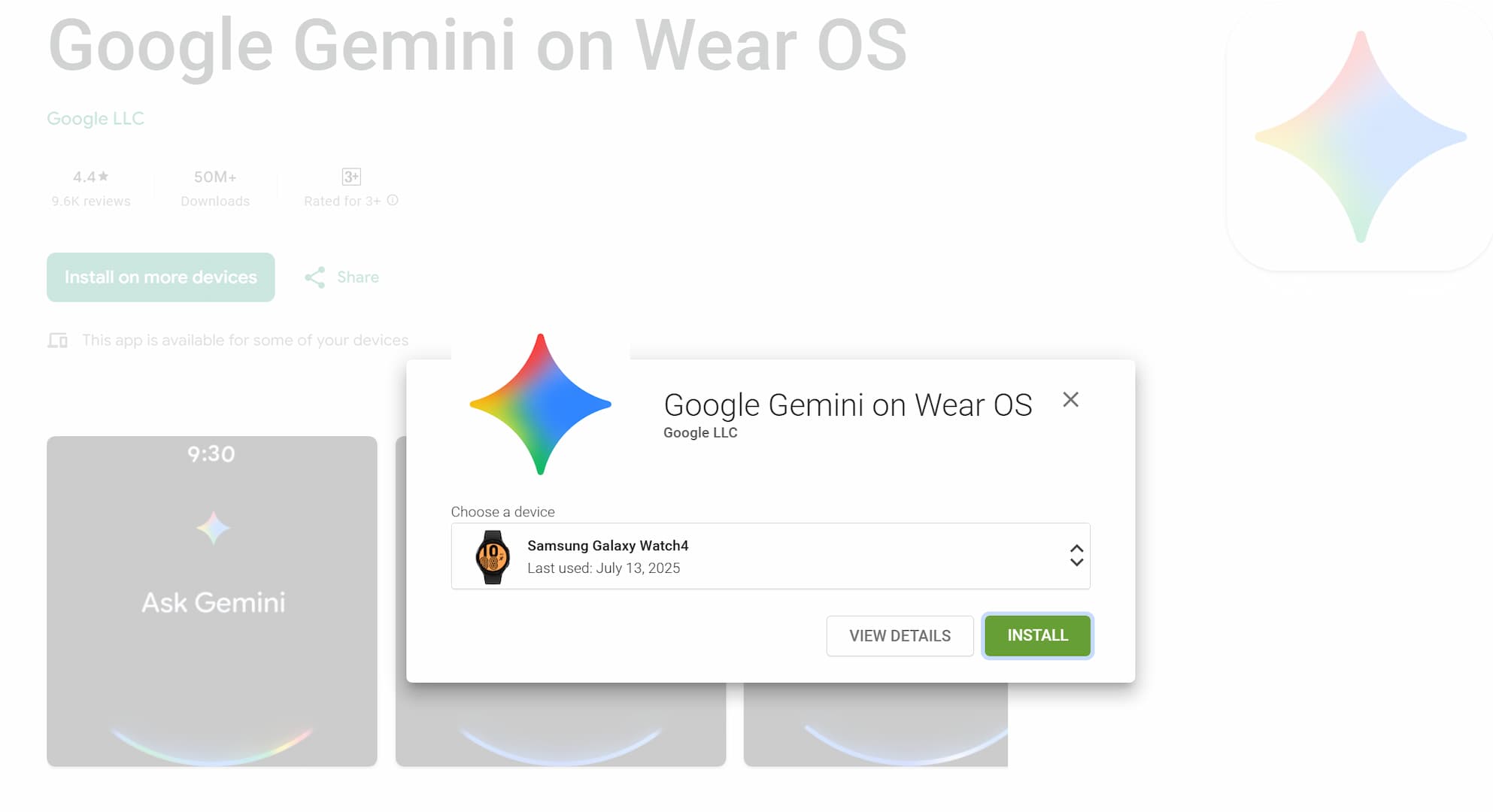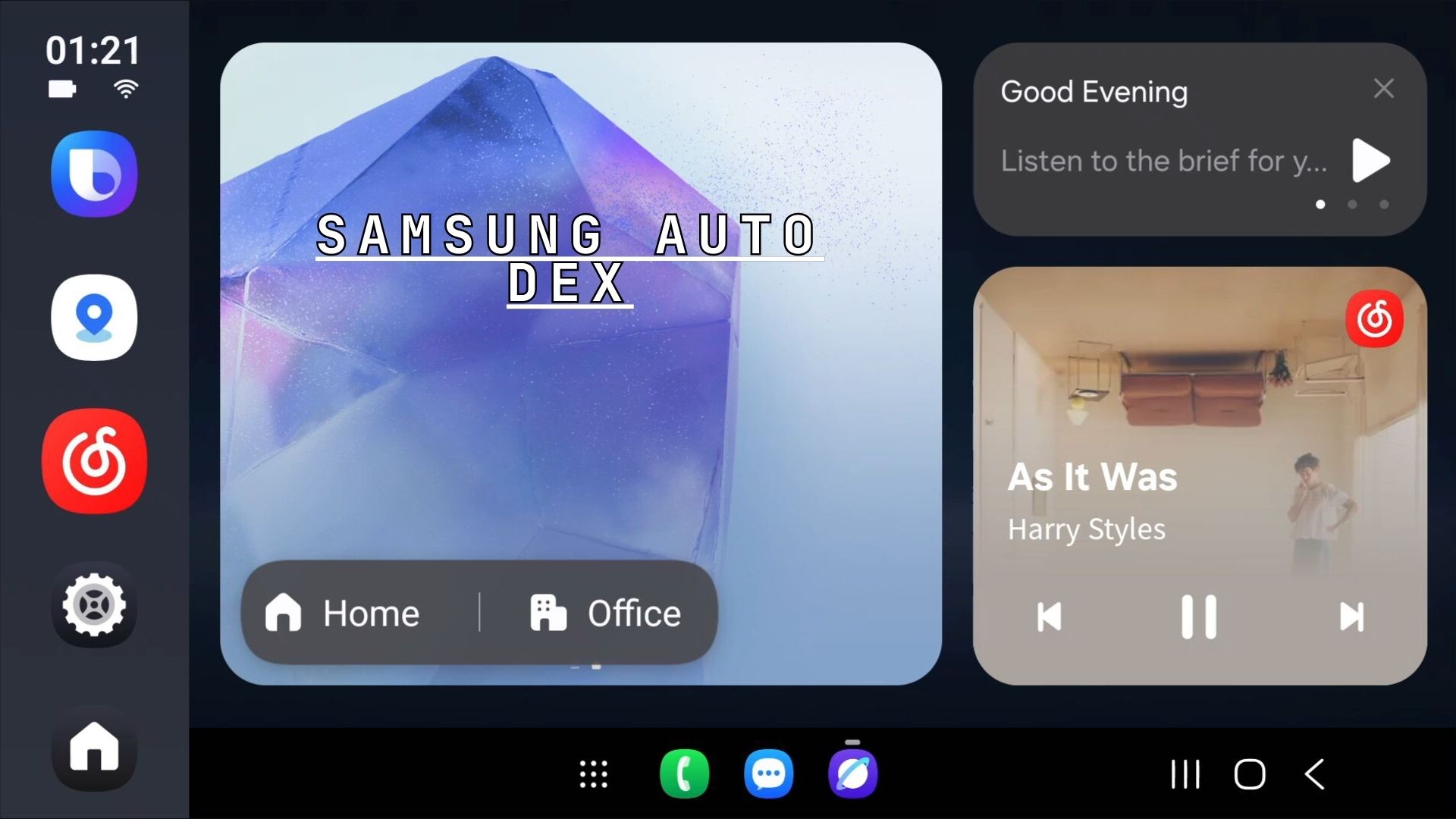Stable One UI 6 update rolled out for Galaxy S23, S23+, and S23 Ultra with build BWJM [Download]
![Stable One UI 6 update rolled out for Galaxy S23, S23+, and S23 Ultra with build BWJM [Download] 1 One UI 6 for Samsung Galaxy S23 Ultra](https://www.androidsage.com/wp-content/uploads/2023/10/One-UI-6-for-Samsung-Galaxy-S23-Ultra.jpg)
As we reported earlier, the One UI 6 Beta 9 was the final OTA update and the stable version has finally arrived starting this week. The One UI beta program has finally concluded with some final touchups and stability improvements. Starting today, Samsung is releasing a stable One UI 6 firmware update for the Galaxy S23, S23+, and S23 Ultra with build BWJM.
One UI 6 firmware update for the Samsung Galaxy devices is based on Android 14 and features many new features from both Google and Samsung. The first stable version has finally arrived in Europe and will soon be available from US carriers and Asian countries including India.
Registered Beta users are the first to receive the stable update with build BWJM weighing just 358 MB in size. This makes us think that the stable version is not much different than the last beta update. We can expect a few bug fixes and overall software stability improvements. It also comes with the latest October 2023 security patch.
![Stable One UI 6 update rolled out for Galaxy S23, S23+, and S23 Ultra with build BWJM [Download] 2 Stable One UI 6 update from Samsung](https://www.androidsage.com/wp-content/uploads/2023/10/Stable-One-UI-6-update-from-Samsung-473x1024.jpg)
The changelog doesn’t say much other than bug fixes and system optimizations. No new features have been added as they already have been implemented in the previous updates.
You can download the stable update in European countries like the UK and Germany. Countries expected to receive the update later this week include the USA, South Korea, Germany, India, and China.
List of Samsung Galaxy devices to receive One UI 6 update
- Galaxy S23, S23+, S23 Ultra
- Galaxy S23 FE
- Galaxy S22, S22+, S22 Ultra
- Galaxy S21, S21+, and S21 Ultra
- Galaxy S21 FE
- Galaxy Z Fold 5, Galaxy Z Flip 5
- Galaxy Z Fold 4, Galaxy Z Flip 4
- Galaxy Z Fold 3, Galaxy Z Flip 3
- Galaxy Z Fold 2 and Galaxy Z Flip 5G
- Galaxy Tab S9, S9 Ultra
- Galaxy Tab S8, S8+, S8 Ultra
- Galaxy Tab S7, S7+
- Galaxy A54
- Galaxy A53
How to download One UI 6 full stock firmware?
Here you can download One UI 6.0 for Galaxy S-series, A-Series, Fold-series, or any other Galaxy-series phone or tablet full stock firmware using the SamFirm tool or the Firja Tool and install via Odin Flashtool.
You can use the SamFirm (Samsung Firmware Downloader) tool and the newly added Frija (also a Samsung Software Downloader) in order to download the full stock firmware directly from Samsung Servers.
- First, download and extract the latest SamFirm tool or the Frija Samsung Firmware Downloader. [Direct Frija download link]
- Go to About Phone under Settings on your Fold-series device and note the model number. Something like (SM-S918B) Refer to the table below.
- Find the CSC code for your Galaxy S-series phone from here. Something like BTE for UK variant.
- Input the model number and region code.
- Select or check the Auto box.
- Also, check decrypt automatically box.
- Hit check updates option.
- Once the details are shown, hit the download button.
![Stable One UI 6 update rolled out for Galaxy S23, S23+, and S23 Ultra with build BWJM [Download] 3 Download One UI 6 full stock firmware using Frija 2.0](https://www.androidsage.com/wp-content/uploads/2023/10/Download-One-UI-6-full-stock-firmware-using-Frija-2.0.jpg)
Alternatively, you can directly go to the download links below and skip the Samsung Members part!
Download One UI 6 Stable OTA Update Zips
While the easiest way to get One UI 6.0 beta program is by downloading the full stock firmware and installing using Odin, you can also get the OneUI 6 OTA update zips unofficially from below and flash manually.
As the full stock firmware database has not been updated yet at Samsung servers, the best bet is to wait for the official OTA update or flash the OTA update zips from below.
Thanks to the Samsung community for capturing the OTA update zips.
Galaxy S23/S23+/S23 Ultra OTA update zip files
- Galaxy S23 Ultra SM-S918B
- ‣ Older Builds
- ‣ AWI1 ➝ ZWJ6
- ‣ ZWJ6 ➝ ZWJC
- ‣ ZWJC ➝ ZWJI
- ‣ ZWJI ➝ ZWJM
- ‣ ZWJM ➝ BWJM (stable)
- Galaxy S23 Ultra SM-S918U1
- ‣ AWHD ➝ ZWJ6
- ‣ ZWJ6 ➝ ZWJC
- ‣ AWIF ➝ ZWJC
- ‣ ZWJC ➝ ZWJI
- ZWJI ➝ ZWJM
- ‣ ZWJM ➝ BWJM (stable) (coming soon)
- Galaxy S23 Ultra SM-S918U
- ‣ AWFD ➝ ZWHA
- ‣ ZWHA ➝ ZWHO
- ‣ ZWHO ➝ ZWI8
- ‣ ZWI8 ➝ ZWIB
- ‣ ZWIB ➝ ZWIC
- ‣ ZWIC ➝ ZWIK
- ‣ ZWIK ➝ ZWJ6
- ‣ ZWJ6 ➝ ZWJC
- ‣ ZWJC ➝ ZWJI
- ‣ ZWJI ➝ ZWJM
- ‣ ZWJM ➝ BWJM (stable) (coming soon)
- Galaxy S23 Ultra SM-S9180 / Password: beta
- Galaxy S23 Plus SM-S916B
- ‣ Older Builds
- ‣ AWI1 ➝ ZWJ6
- ‣ ZWJ6 ➝ ZWJC
- ‣ AWIG ➝ ZWJI
- ‣ ZWJC ➝ ZWJI
- ‣ ZWJI ➝ ZWJM
- ‣ ZWJM ➝ BWJM (stable) (coming soon)
- Galaxy S23 Plus SM-S9160 / Password: beta
- Galaxy S23 SM-S911B
- ‣ Older Builds
- ‣ AWI1 ➝ ZWIC
- ‣ ZWIC ➝ ZWIK
- ‣ ZWIK ➝ ZWJ6
- ‣ ZWJ6 ➝ ZWJC
- ‣ AWIG ➝ ZWJC
- ‣ ZWJC ➝ ZWJI
- ‣ ZWJI ➝ ZWJM
- ‣ ZWJM ➝ BWJM (stable) (coming soon)
- Galaxy S23 SM-S911U1
- ‣ AWGH ➝ ZWH8 MISSING
- ‣ ZWH8 ➝ ZWHO MISSING
- ‣ ZWHO ➝ ZWI8
- ‣ ZWI8 ➝ ZWIB
- ‣ ZWIB ➝ ZWIC
- ‣ ZWIC ➝ ZWIK
- ‣ ZWIK ➝ ZWJ6
- ‣ ZWJ6 ➝ ZWJC
- ‣ ZWJC ➝ ZWJI
- ‣ ZWJI ➝ ZWJM
- ‣ ZWJM ➝ BWJM (stable) (coming soon)
- Galaxy S23 SM-S9110 / Password: beta
Note: Rename [file].bin to [file].zip and paste it into the adb folder. Then install using this tutorial via ADB. Installation: How to install OTA updates on any Android device?
How to install One UI 6 OTA update zip onto Samsung Galaxy devices?
Note: Rename [file].bin to [file].zip and paste it into the adb folder. Then install using this tutorial via ADB.
#1. ADB Method Installation: How to install OTA updates on any Android device?
#2. SD-card method:
- Download the bin file and rename it to update.zip (by going to file options on your pc you can select to view the file extensions. This makes the renaming process much easier and safer, and avoids renaming the file to update.zip)
- Copy it to the root directory of your SDcard. Meaning, outside every folder.
- Power off your phone.
- Take a USB cable and connect it to any USB device like you PC, even AKG earphones could work.
- Then press Power+volume up buttons to get into recovery mode.
- Using your volume keys navigate to “update via sdcard” and press power button to select it.
- Again using volume keys navigate to the file “update.zip” and press power button to select it.
- Update will start.
- Complete installation will take some time.
- Phone will reboot by itself.
#3. Locally with Alliance Shield (no PC needed):
- Download the needed firmware and the Alliance Shield X app (PlayStore).
- Open the Alliance Shield X App and complete setup (Account creation and Knox permissions)
- Rename the downloaded Firmware-File to “Update.zip” (without Quotes) and move it to the root storage directory (/storage/emulated/0)
- Open the “App Manager” inside the Alliance Shield.
- Search for “Software Update” and select the option with the purple/white Icon.
- Go to the activities and search for “com.idm.fotaagent.enabler.ui.admin.main.AdminMainActivity”
- Select the Option and open it
- Press on sideload and select the Update-File
- Wait for the installation to complete…
#3. Force download One UI 6 beta on a US carrier Samsung Galaxy variants
This is for the carrier-locked Galaxy devices that want to get the One UI 5 beta OTA download notification. T-Mobile just released the One UI 5 update.
- Removed Sim
- Open dialer
- *#272 *imei#
- Select vzw (or tmb)
- Install “sales&network code change”
- Phone restarts and the latest Android 13 update will be downloaded and installed.
- After restart android 13 will be automatically downloaded.
- Put Sim back
- Profit