The most awaited PUBG Mobile Lite 0.25.0 update is now available for download. This is the first 2023 update of the year featuring several performance improvements, bug fixes, Ultra graphics with HDR mode, 7 new maps, and game modes. Here, download the latest stable PUBG Mobile Lite 0.25.0 APK + OBB files.
The popular battle royale game – PUBG Mobile Lite – optimized for low-end smartphones just received a brand new update full of content. The new update version 0.25.0 is now available for download globally.
This update’s biggest change is the inclusion of two maps – Varenga and Golden Woods maps under Battle Royale. The Arcade features a total of 5 game modes TDM: Warehouse, Assault: Ruins, (unlocked at Level 5) Payload, War, and War-RPG.
In addition to the new maps and game modes, the update also features updated graphics with options going from LOW all the way up to HD and HDR. Ultra FPS (screen refresh rate) options are available for select Android and iOS devices.
Most importantly, PUBG Mobile Lite will now allow players to create and customize their characters. Checkout everything that’s new with the update along with the download links.
PUBG Mobile Lite 0.25.0 Patch Notes
PUBG Mobile LITE uses Unreal Engine 4 and was built on the original PUBG MOBILE gameplay. This means, the lite version is very close to the original game and you will not find any difference in the gameplay; with the added benefit of lower resource consumption.
PUBG Mobile Lite 0.25 global stable update features a total of 7 maps and game modes to choose from. The Varenga and Golden Woods maps are the usual Battle Royale maps similar to Erangle.
The Arcade game modes include TDM: Warehouse, Assault: Ruins, Payload, War, and War-RPG. TDM (Team Death Match) will match 8 players in a close-quarter combat mode divided into 2 teams of 4 players each. More like Counter-Strike or COD.
The popular Payload map is also available in PUBGM Lite with all the excitement.
You can also now create and customize your character. The game looks like the original PUBG with enhanced graphics that can also run on mid-range Android devices.
For the first time, PUBG Mobile Lite now enables Google Play Games login. So if you don’t want to login using Facebook anymore, that’s fine. The guest mode is gone though.
Past that you directly head over to the character creation/customization screen. You can choose from tons of color tones, facial features, and hairstyles.
![Download PUBG Mobile Lite 0.25.0 APK and OBB Files [NO VPN LINK] 2 Screenshot 20220610 111834 BETA PUBG MOBILE LITE](https://i0.wp.com/www.androidsage.com/wp-content/uploads/2022/06/Screenshot_20220610-111834_BETA-PUBG-MOBILE-LITE.jpg?resize=1024%2C498&quality=100&ssl=1)
Then you can choose the difficulty of the game with the “How familiar are you with shooting games?” screen. Options include Rookie up to a Pro.
![Download PUBG Mobile Lite 0.25.0 APK and OBB Files [NO VPN LINK] 3 Screenshot 20220610 112039 BETA PUBG MOBILE LITE](https://i0.wp.com/www.androidsage.com/wp-content/uploads/2022/06/Screenshot_20220610-112039_BETA-PUBG-MOBILE-LITE.jpg?resize=1024%2C498&quality=100&ssl=1)
Here are all the maps in the latest PUBG Mobile Lite 0.25.1 March 2023 update. You can choose from maps including Varenga and Golden Woods under Battle Royal. The Arcade game modes include TDM: Warehouse, Assault: Ruins, Payload, War, and War-RPG.
![Download PUBG Mobile Lite 0.25.0 APK and OBB Files [NO VPN LINK] 4 Maps in PUBG MOBILE LITE 0.23.1 androidsage.com 1](https://i0.wp.com/www.androidsage.com/wp-content/uploads/2022/06/Maps-in-PUBG-MOBILE-LITE-0.23.1-androidsage.com-1.jpg?resize=1024%2C498&quality=100&ssl=1)
![Download PUBG Mobile Lite 0.25.0 APK and OBB Files [NO VPN LINK] 5 Maps in PUBG MOBILE LITE 0.23.1 androidsage.com 2](https://i0.wp.com/www.androidsage.com/wp-content/uploads/2022/06/Maps-in-PUBG-MOBILE-LITE-0.23.1-androidsage.com-2.jpg?resize=1024%2C498&quality=100&ssl=1)
![Download PUBG Mobile Lite 0.25.0 APK and OBB Files [NO VPN LINK] 6 Maps in PUBG MOBILE LITE 0.23.1 androidsage.com 3](https://i0.wp.com/www.androidsage.com/wp-content/uploads/2022/06/Maps-in-PUBG-MOBILE-LITE-0.23.1-androidsage.com-3.jpg?resize=1024%2C498&quality=100&ssl=1)
Here are all the options in the setting app. You get customization settings including Basic, Controls, Vehicle, Sensitivity, Pick Up, Scope, Audio, and Quick Chat.
![Download PUBG Mobile Lite 0.25.0 APK and OBB Files [NO VPN LINK] 7 Screenshot 20220610 112144 BETA PUBG MOBILE LITE](https://i0.wp.com/www.androidsage.com/wp-content/uploads/2022/06/Screenshot_20220610-112144_BETA-PUBG-MOBILE-LITE.jpg?resize=1024%2C498&quality=100&ssl=1)
PUBG Mobile Lite Minimum System Requirements
The developers of PUBG Mobile Lite have increased the graphics, thus increasing the minimum system requirements. While the previous version used to support 32-bit devices, the latest v0.25.0 may only support 64-bit. However, you can still try it.
- A minimum of 2GB of RAM is now required
- Tested on Android 13, 12, 11, 10
- 64-bit
- 1GB or more storage.
The size of the PUBG Lite APK has also increased to a whopping ~1 GB. You can expect compatibility with more low-end Android smartphones from Xiaomi, OnePlus, Realme, Oppo, Samsung, Vivo, Infinix Google Pixel, Motorola, Nokia, and more as it supports ARM 64, armv7, 64 Bit, and 32 Bit as well.
PUBG Mobile Lite 0.25.0 APK Download
Here, download PUBG Mobile Lite 0.25.0 APK + OBB via stable channel for Android 13, 12, 11, 10, 9 Pie, 8 Oreo, 7.0 Nougat, 6.0 Marshmallow, or older devices from the following links.
It comes directly from the developers of PUBG Mobile. So rest assured, this is safe to download. You can check and verify the MD5 checksum or scan it through VirusTotal software.
- PUBG MOBILE LITE 0.25.0 APK + OBB (direct link)
- Join Telegram Channel Link
- Stable PUBG MOBILE LITE 0.24.0 (post link)
APK Download
- PUBG MOBILE LITE 0.25.0 (arm64-v8a) (Android 10+)
- PUBG MOBILE LITE 0.25.0 (arm-v7a) (Android 4.3+)
Installing the APK and launching the PUBG Mobile Lite app will automatically start downloading the OBB files from official PUBG servers.
App Store link
- PUBG Mobile Lite 0.25.0 Play Store link
- PUBG Mobile Lite Apple App store
For the players in India, where the app has been banned, you can connect to a VPN to play PUBG Mobile Lite. Try Proton VPN or Secure VPN. You may need to sign up using a Google or Facebook account.
Note that this is a major update. You may need to uninstall the previous stable or beta version first and install this one as fresh. Once downloaded, tap on the APK to install it.

![Download PUBG Mobile Lite 0.25.0 APK and OBB Files [NO VPN LINK] 1 PUBG MOBILE LITE 0.25.0 APK Download](https://www.androidsage.com/wp-content/uploads/2023/03/PUBG-MOBILE-LITE-0.25.0-APK-Download.jpg)
![Download BGMI 3.1.0 APK + OBB [Battlegrounds Mobile India 3.1]](https://www.androidsage.com/wp-content/uploads/2022/07/Battlegrounds-Mobile-India-2.1.0-APK-Download-BGMI-2.1-APK-and-OBB.jpg)


![Download GCAM 8.4 APK For All Samsung Galaxy Devices [Exynos and Snapdragon]](https://www.androidsage.com/wp-content/uploads/2022/04/GCAM-8.4-APK-Download-For-Samsung-Galaxy-Devices-Exynos-and-Snapdragon.jpg)


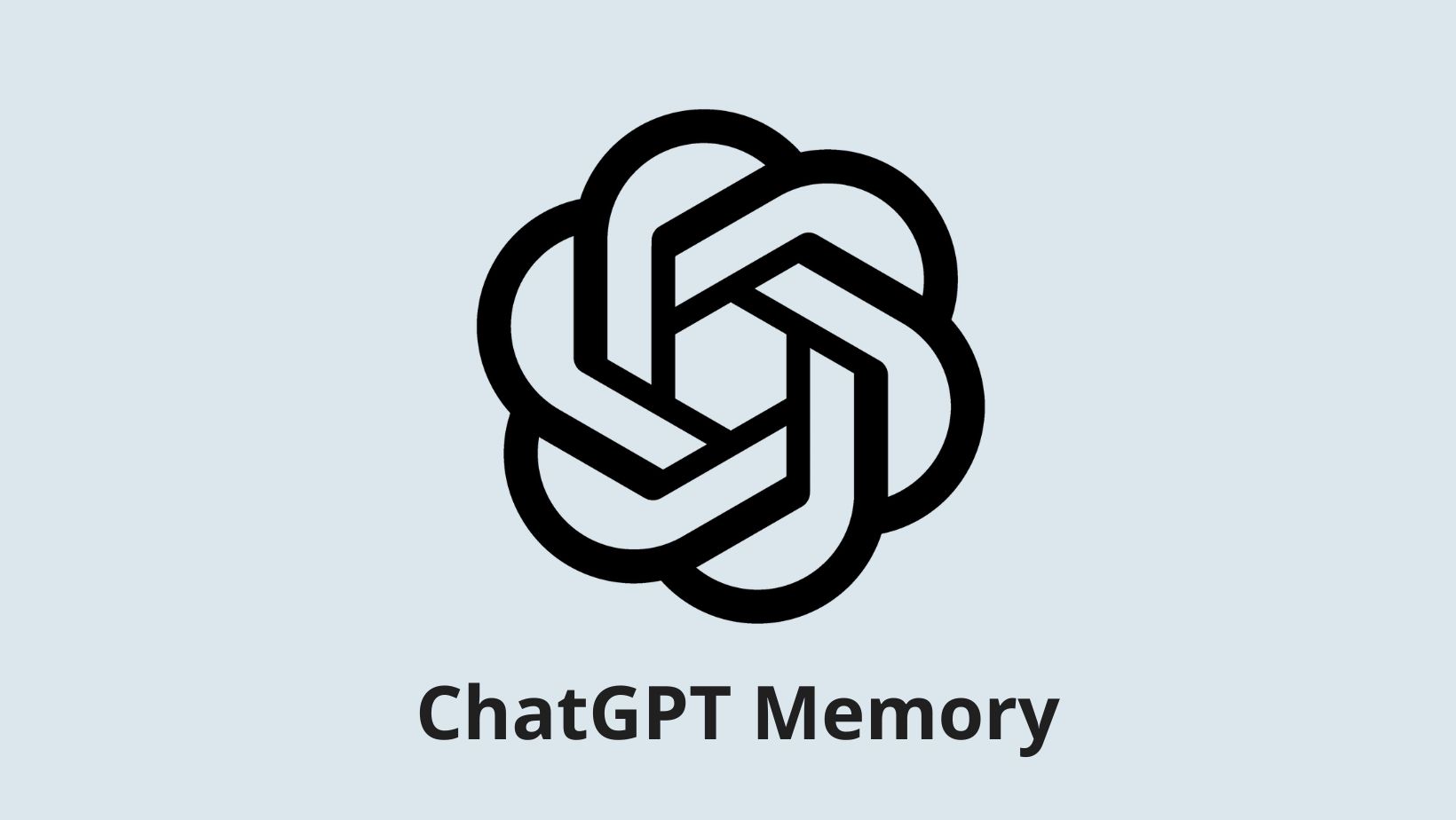
![[Download] Nothing OS 2.5.5a for Phone (2a) also brings ChatGPT integration, AI Brightness, and Camera Upgrades 10 [Download] Nothing OS 2.5.5a for Phone (2a) also brings ChatGPT integration, AI Brightness, and Camera Upgrades](https://www.androidsage.com/wp-content/uploads/2024/04/Nothing-Phone-2a-with-ChatGPT.jpg)
![Forget ChatGPT, This Is The Best AI Chatbot Assistant For Your Phone and Computer [Gallery] 11 Forget ChatGPT, This Is The Best AI Chatbot Assistant For Your Phone and Computer [Gallery]](https://www.androidsage.com/wp-content/uploads/2024/04/The-Best-AI-Chatbot-Assistant-For-Your-Phone-and-Computer.jpg)
![[Download] Nothing OS 2.5.5 for Phone 1 with ChatGPT Integration, AI Brightness, RAM Booster 12 [Download] Nothing OS 2.5.5 for Phone 1 with ChatGPT Integration, AI Brightness, RAM Booster](https://www.androidsage.com/wp-content/uploads/2024/04/Nothing-Phone-ChatGPT-firmware-Download.jpg)
![The Best Launcher for Android Just Got a Huge Update [APK Download] 13 The Best Launcher for Android Just Got a Huge Update [APK Download]](https://www.androidsage.com/wp-content/uploads/2024/04/Best-Android-Launcher.jpg)
![[Download] Android Auto 11.8 Features Revamped Settings Menu with Material You Design 14 [Download] Android Auto 11.8 Features Revamped Settings Menu with Material You Design](https://www.androidsage.com/wp-content/uploads/2024/04/New-android-auto-11.8-APK-Download-with-material-you-settings-menu.jpg)
Leave a Reply