Download Lineage OS 18.1 Official Builds With Android 11
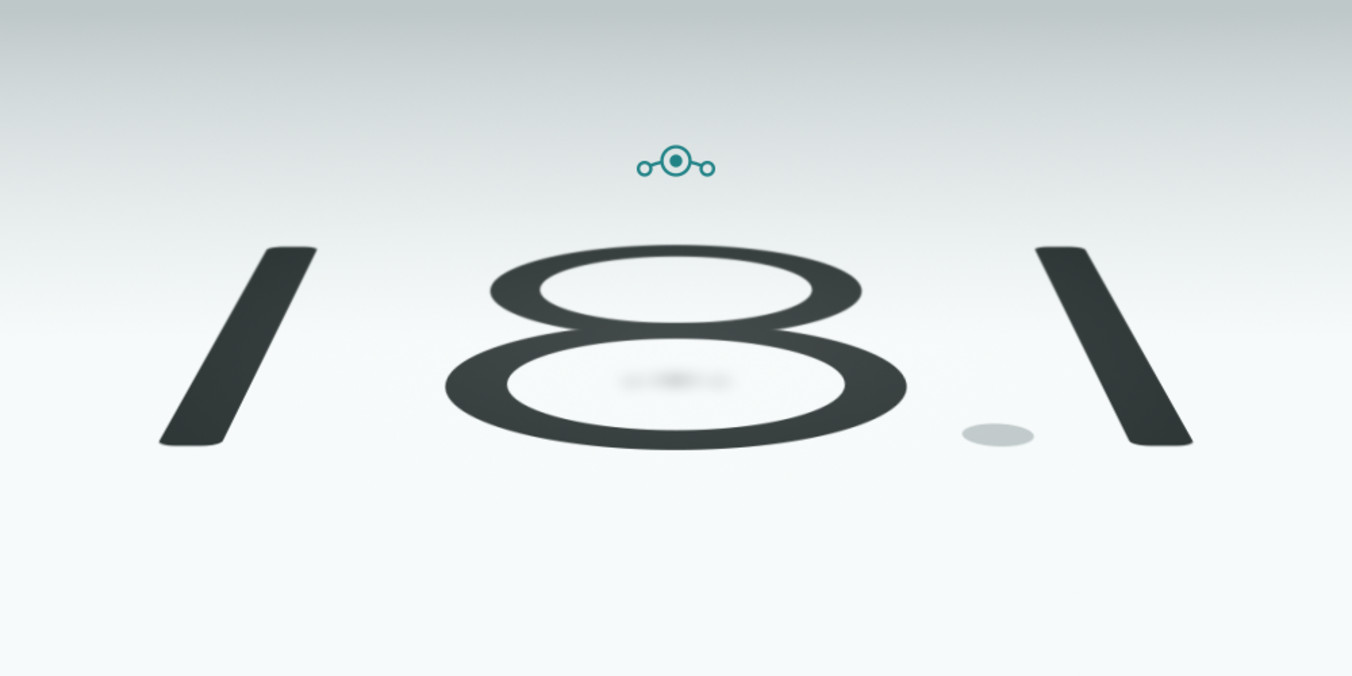
Google officially released Android 11 last year and is now ready to push the next generation Android 12 OS update starting with the Pixel series smartphones. While Android 12 developer preview is already available for download, the stable build may take several months to popup. Amid all this, the developers of the most popular custom ROM declared Lineage OS 18.1 stable version based on Android 11 for 60 Android devices.
This brings Android 11 to most of the Android devices reviving the age old Nexus 7, OnePlus One, Poco F1, etc. According to the official blogpost, Lineage OS 18.1 ROM comes to over 60 Android devices and more to be added soon. Additionally, another 70 Android devices receive official stable Lineage OS 17.1 build based on Android 10.
Looking at the latest changelog 25, Lineage OS 18.1 is based on March 2021 security patch level among other things like Wi-Fi display for all Qualcomm devices, Android WebView updated to Chromium 89.0.4389.105 ensuring that apps won’t crash. It also improved the in-built recorder app significantly.
For those who are planning to flash Lineage OS 18.1 on non-A/B devices, there is now an option to update the recovery image alongside the OS. Enable the option during the initial device setup. OR navigate to Settings -> System -> (Show More) Updater -> Three Dot Menu in the top right -> and check “Update recovery alongside OS”.
Some of the devices that have received official Lineage OS 18.1 include Pixel 3 series, Pixel 4 series, OnePlus One, OnePlus 5, 5T, Nexus 7, Xiaomi Poco F1, and many more. The developers are constantly updating the list. So you should expect the list to update with newer LOS 181 builds.
Here is a list of all the Android devices receiving latest Lineage OS 18.1 or Lineage OS 17.1 ROM based on Android 11 or 10 respectively. Note that not every Android devices has been updated yet. As promised 60 phones/tablets will certainly receive Lineage OS 18.1.
Asus
- ROG Phone 2 (ZS660KL)I001D
- Zenfone 6 (ZS630KL)I01WD
- Zenfone Max Pro M1X00TD
- Zenfone Max Pro M2X01BD
- Zenfone 5Z (ZS620KL)Z01R
- Zenfone 3 (ZE520KL/ZE552KL)zenfone3
BQ
Essential
Fairphone
FxTec
- Pixel 3blueline
- Pixel 3a XLbonito
- Pixel 4a 5Gbramble
- Pixel 4 XLcoral
- Pixel 3 XLcrosshatch
- Pixel 4flame
- Nexus 7 2013 (Wi-Fi, Repartitioned)flox
- Pixel XLmarlin
- Pixel 5redfin
- Pixelsailfish
- Pixel 3asargo
- Nexus 6shamu
- Pixel 4asunfish
- Pixel 2 XLtaimen
- Pixel 2walleye
HTC
Huawei
LeEco
Lenovo
LG
- G2 (AT&T)d800
- G2 (TMO)d801
- G2 (Intl)d802
- G2 (Canada)d803
- G3 (AT&T)d850
- G3 (TMO)d851
- G3 (Canada)d852
- G3 (Unlocked)d855
- G3 (Korea)f400
- G5 (TMO)h830
- G5 (Intl)h850
- V20 (AT&T)h910
- V20 (TMO)h918
- V20 (Global)h990
- G3 (Sprint)ls990
- V20 (Sprint)ls997
- G5 (US)rs988
- V20 (GSM Unlocked)us996
- G3 (VZW)vs985
- V20 (VZW)vs995
Motorola
- Moto E5 Plus (XT1924-3/9)ahannah
- Moto Z3 Playbeckham
- Moto G5cedric
- Moto G7 Playchannel
- Moto One Powerchef
- Moto G6 Plusevert
- Moto Zgriffin
- Moto E5 Plus (XT1924-6/7/8)hannah
- Moto G4 Playharpia
- Moto G7 Pluslake
- Moto X Playlux
- Moto G3 Turbomerlin
- Moto G5Smontana
- Moto Z2 Forcenash
- Moto G7 Powerocean
- Moto G (2015)osprey
- Moto X4payton
- Motorola Edgeracer
- Moto E5 Plus (XT1924-1/2/4/5)rhannah
- Moto G7river
- Moto E LTE (2015)surnia
- Moto X 2014victara
Nextbit
Nokia
Nubia
OnePlus
- OnePlus Nord avicii
- OnePlus One bacon
- OnePlus 5 cheeseburger
- OnePlus 5T dumpling
- OnePlus 6 enchilada
- OnePlus 6T fajita
- OnePlus 7 Pro guacamole
- OnePlus 7 guacamoleb
- OnePlus7T Prohotdog
- OnePlus 8 instantnoodle
- OnePlus 8 Pro instantnoodlep
- OnePlus 2 oneplus2
- OnePlus 3 / 3T oneplus3
OPPO
Razer
Realme
Samsung
- Galaxy A3 (2016)a3xelte
- Galaxy A5 (2016)a5xelte
- Galaxy A5 (2017)a5y17lte
- Galaxy A7 (2016)a7xelte
- Galaxy A7 (2017)a7y17lte
- Galaxy Tab S6 Lite (Wi-Fi)gta4xlwifi
- Galaxy Tab S2 9.7 2016 (Wi-Fi)gts210vewifi
- Galaxy Tab S2 8.0 2016 (Wi-Fi)gts28vewifi
- Galaxy Tab S5e (LTE)gts4lv
- Galaxy Tab S5e (Wi-Fi)gts4lvwifi
- Galaxy Note 3 LTE (N9005/P)hlte
- Galaxy Note 3 LTE (N9008V)hltechn
- Galaxy Note 3 LTE (N900K/L/S)hltekor
- Galaxy Note 3 LTE (N900T/V/W8)hltetmo
- Galaxy J7 (2015)j7elte
- Galaxy S4 Active (GT-I9295)jactivelte
- Galaxy S4 (SGH-I337)jflteatt
- Galaxy S4 (SCH-R970/C/X,SPH-L720)jfltespr
- Galaxy S4 (SCH-I545)jfltevzw
- Galaxy S4 (GT-I9505/G,SGH-I337M,SGH-M919)jfltexx
- Galaxy S4 Value Edition (GT-I9515/L)jfvelte
- Galaxy S5 Pluskccat6
- Galaxy S5 LTE (G900F/M/R4/R7/T/V/W8)klte
- Galaxy S5 Active (G870F)klteactivexx
- Galaxy S5 LTE (G9006V/8V)kltechn
- Galaxy S5 LTE Duos (G9006W/8W)kltechnduo
- Galaxy S5 LTE Duos (G900FD/MD)klteduos
- Galaxy S5 LTE (G900I/P)kltedv
- Galaxy S5 LTE (SC-04F/SCL23)kltekdi
- Galaxy S5 LTE (G900K/L/S)kltekor
- Galaxy S5 LTE-Alentislte
- Galaxy Grand 2ms013g
- Galaxy S III Neo (Dual SIM)s3ve3gds
- Galaxy S III Neo (Samsung Camera)s3ve3gjv
- Galaxy S III Neo (Sony Camera)s3ve3gxx
- Galaxy S5 Neos5neolte
Sony
- Xperia XZ2akari
- Xperia Tablet Z2 LTEcastor
- Xperia XA2 Ultradiscovery
- Xperia 10kirin
- Xperia 10 Plusmermaid
- Xperia XA2pioneer
- Xperia XA2 Plusvoyager
- Xperia XZ2 Compactxz2c
- Xperia Z3z3
- Xperia Z3 Compactz3c
Wileyfox
Wingtech
Xiaomi
- Poco F1beryllium
- Mi 5scapricorn
- Mi MIX 2chiron
- Redmi K20 / Mi 9Tdavinci
- Mi 8dipper
- Mi 5gemini
- Redmi Note 8 / 8Tginkgo
- Mi A2jasmine_sprout
- Mi Note 3jason
- Redmi 3S/3Xland
- Redmi Note 7lavender
- Mi MIXlithium
- Mi 5s Plusnatrium
- Redmi 7onclite
- Mi 8 Liteplatina
- Mi MIX 2Spolaris
- Mi 6sagit
- Redmi 4(X)santoni
- Mi Note 2scorpio
- Mi A1tissot
- Redmi Note 6 Protwolip
- Mi 6Xwayne
- Redmi Note 5 Prowhyred
Yandex
Zuk
Download TWRP recovery
The latest TWRP 3.5+ supports Android 11. Download the TWRP from below and flash Lineage OS 18.1 using it.
- Download latest TWRP recovery (post link)
Gapps for Lineage OS 18.1 (Android 11)
Gapps or Google Apps are very important if you like to have Play Services and Play Store to download Gmail, YouTube, Chrome, Google Search, etc. Either flash the Gapps zip or install the Google Apps Installer APK.
- Gapps for Android 11+ (Post link)
- Google Installer APK (Post link)
Latest Magisk v22 to Root Lineage OS 18.1 (Android 11 Root)
If you want to root Lineage OS 18.1 ROM, the best way is to install Magisk. Magisk 22 comes in an APK format. Once you boot into Lineage OS, install Magisk APK and follow the instructions.
- Download latest Magisk v22+ (Post link)
How to Install Lineage OS 18.1 on any Android device?
- Make sure you have rooted and setup TWRP recovery on you Android device. (see above)
- Download compatible LineageOS 18.1 ROM zip, Lineage Recovery img, and latest Magisk APK from above.
- Transfer files into phone storage.
- Reboot your device into Recovery Mode.
- To do so, turn off your phone, press and hold volume down + power or (volume up+ bixby + power buttons)
- Take a full Nandroid backup.
- Go in WIPE menu and press ADVANCED WIPE.
- Select partitions system, vendor, data, cache, dalvik and SWIPE TO WIPE.
- Go back in TWRP menu and press INSTALL.
- You may want to first flash the Lineage Recovery image. (available right next to Lineage OS ROM file)
- Reboot into Lineage Recovery.
- Select NOBLE ROM zip and SWIPE TO CONFIRM FLASH.
- If you see a ‘NO OS INSTALLED’ warning, go back WITHOUT REBOOTING and FLASH THE ROM AGAIN.
- Then REBOOT and enjoy LINEAGE OS 18.1 ROM!
- You can then flash the Gapps and Magisk.
Once you reboot into the system, you can install Magisk APK.





