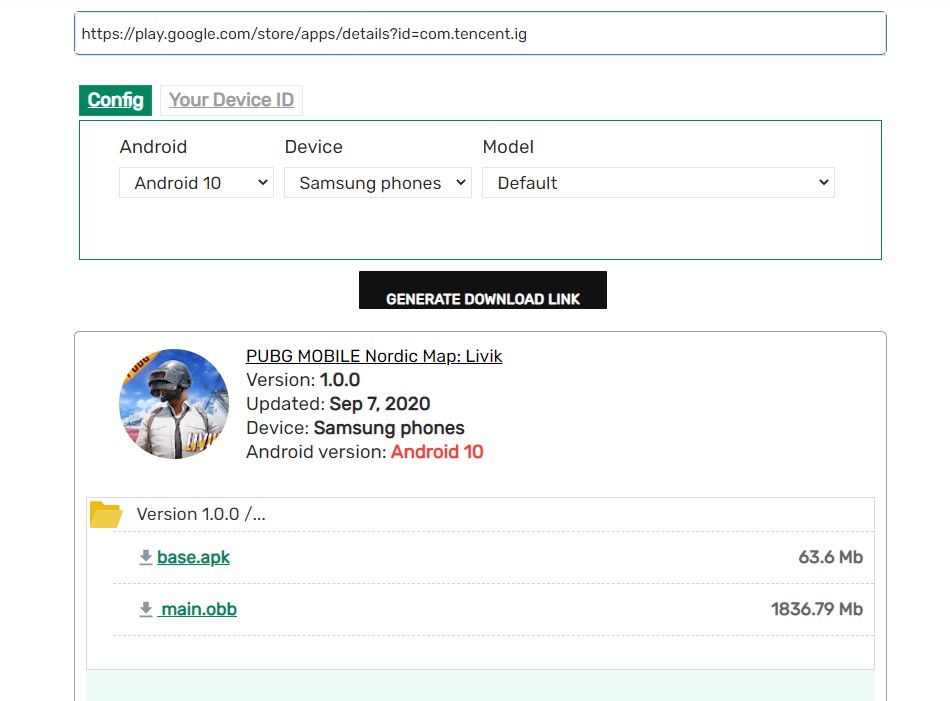Download Latest PUBG Mobile APK and OBB File with Payload 2.0 based on Erangle 2.0

Update 1: November 11, 2020: PUBG Mobile 1.1 update is now live on the stable channel. It brings Metro Royale. This is the PUBG x Metro Exodus collaboration. Download the latest PUBG Mobile 1.1 APK and OBB File from below.
PUBG Corp, in association with Tencent, recently released a major update to their most popular PUBG mobile game. The PUBG Mobile 1.0 update is termed as New Era and features revamped graphics, 90 FPS support, new maps like Erangle 2.0, better performance and stability, clean user interface, and much more. Erangle 2.0 is a revamped classic map with better graphics, textures on the building, and new vehicles.
The most recent update to PUBG Mobile is the Payload 2.0. This map is based on the new classic Erangle 2.0 map with much better graphics, firearm, armed vehicles like UAZ, Dacia, buggy, and pick-up. Here are all the new changes in the latest PUBG Mobile update:
- Payload 2.0
- Enjoy the new armed vehicles!
- All-new armed vehicles: armed UAZ, Dacia, buggy, and pick-up.
- Dominate enemies from the sky with the Armed AH6 Helicopter, AT4-A laser-guided missile, and M202 four-barreled rocket launcher!
- Take bases and Super Weapon Crates to get heavy weaponry and new items.
- New items: UAV controller, man-portable radar, and bomb suit.
- Revive teammates with the advanced Communications Tower to keep fighting!
- New exciting gameplay!
All this comes to the latest PUBG Mobile 1.0.1 update. It features upgrades from the past such as Royale Pass Season 15 called BEYOND A.C.E. Payload 2.0, Erangle 2.0, stable Livik map. The developers also revamped visuals & graphics and also brought support for increased FPS or screen refresh rate for better performance on high end devices. The latest update also brings new technology solution to eliminate hackers and added new penalty strategy. Improved the impact of security monitoring on performance, and reduced power consumption and lag caused by security monitoring.
So download and install the latest PUBG Mobile 1.0.1 APK and OBB file here. Also, checkout PUBG Mobile New Era Payload 2.0 update tips and tricks officially by PUBGM.
While the game may have been removed from the Play Store App store for some regions, but you can still download the APK and play the game as is. All you need to do is download the PUBG Mobile 1.0 APK to your device and install it as a fresh copy or overwrite over previous update. We highly recommend installing a fresh copy in order to remove any bugs that may exist in the previous one. You can also preform a repair upon launching the game.
Download latest PUBG Mobile APK and OBB files directly from PUBG servers
Here, we have listed the PUBG Mobile 1.0.1 APK that comes directly from the developers of PUBG Mobile. So rest assured, this is a safe PUBGM APK and clean OBB file. You can check verify MD5 checksum or scan it through VirusTotal software.
The APK is just 671.88 MB is size. However, it requires approximately 1.8 GB of total storage space for Android including the OBB package and 2.17 GB of additional storage space for iOS devices.
Download instructions: While you can still download the game safely from the Play Store listing directly from Google servers globally including North America, Europe, and rest of Asia, the listing may not show for Indian users. So you can download the APK from below and OBB for offline downloads.
APK download
Download PUBG Mobile 1.0 APK for Android 11, 10, 9 Pie, 8 Oreo, or older devices from the following links directly.
- Updated: Download the latest PUBG Mobile 1.1 APK and OBB Files
- Download PUBG Mobile Payload 2.0 APK from PUBG servers (672 MB) (direct link) (source)
- PUBG Mobile New Era 1.0.1 HotFix APK and OBB File (post link)
- PUBG Mobile 1.0 APK 63 MB update file (APK downloader and Play Store listing) (post link)
APK + OBB downloads from Google servers
You can use our APK Downloader to get the APK and OBB files for download. The links come directly from Google servers. So its safe.
- Download PUBG Mobile from Play Store | APK Downloader
Simply put in the following URL where it asks and choose options like “Android 10” and “Samsung Phones“.
https://play.google.com/store/apps/details?id=com.tencent.ig
Note: For arm and x86 devices, see the different variants below. That’s it, install the PUBG Mobile APK. Download OBB file, extract the zip to get a folder called com.tencent.ig and place it under Android > OBB folder.
Our APK downloader: