Oxygen OS 5.0 for OnePlus 5 based on Android 8.0 Oreo Beta 2 comes with Face Unlock Feature

OnePlus is running the closed beta program for this year’s flagship duo – Oneplus 5 and 5T. The smartphone manufacturer is currently compiling Android 8.0 Oreo builds for the two devices. The Closed Beta program is currently in progress and it won’t be too long before we see the first Open Beta Oreo build. Today we receive yet another Beta ROM based on Android Oreo. This time it brings several critical improvements. The full firmware is available for download and readily flashable via Local Upgrade or TWRP methods.
The closed beta for OnePlus 5 leaked yet again called the Oreo Beta 2 which is based on Oxygen OS 5.0. It sports the most sought after Face Unlock feature, currently prevailing in the flagship OnePlus 5T. This means that the stable and open beta Oreo update for OnePlus 5 will indeed feature the Face Unlock option just like the OnePlus 5T.
The firmware listed below is the leaked Closed Beta 2. So it may not be very stable. The Beta 2 for OnePlus 5 fixed video recording in camera app, updated the Gallery app and OnePlus Launcher, working PIP mode. It also sports a faster boot time.
Read:
- How to enable Face Unlock feature on any Android device?
- Official Oxygen OS 5.0 rolling out.
- OnePlus 5T camera app port.
- OnePlus 5 Oxygen OS 4.5.14.
OnePlus 5 Oreo Beta 2 Changelogs:
- Fixed Video recording
- Added the Face Unlock feature
- New Gallery App design new UI
- Updated OnePlus Launcher
- Picture-In-Picture Mode is now working
- Adaptive Mode
- Faster boot time
Note 1: Now that you know this is a leaked closed beta update, it still is beta. So you may experience some bugs. If you are on previous Oreo ROM, then you can do a local upgrade, or do a dirty flash via TWRP.
Note that there is no downgrading firmware which will take you back to Android 7.1.1 Nougat on your OnePlus 5. So you may have to settle for this Oreo Beta 2 until the official Open Beta comes out.
Note 3: The download section is listed at the end of the post.
How to install OnePlus 5 Oreo Beta 2 based on Oxygen OS 5.0
- First, download the Oxygen OS 5.0 for OnePlus 5 from above.
- Transfer it to device storage.
- Go to Settings > System Updates > and tap on the top right settings icon.
- Select Locak Upgrade option.
- The app will notify you of any existing Oxygen OS 5.0 firmware package.
- Select it and proceed for installation.
- Reboot into stock recovery.
See a detailed tutorial from here.
If your OnePlus 5 is rooted with TWRP recovery, then you can flash it directly. You may need to wipe data before proceeding to avoid any conflicts.


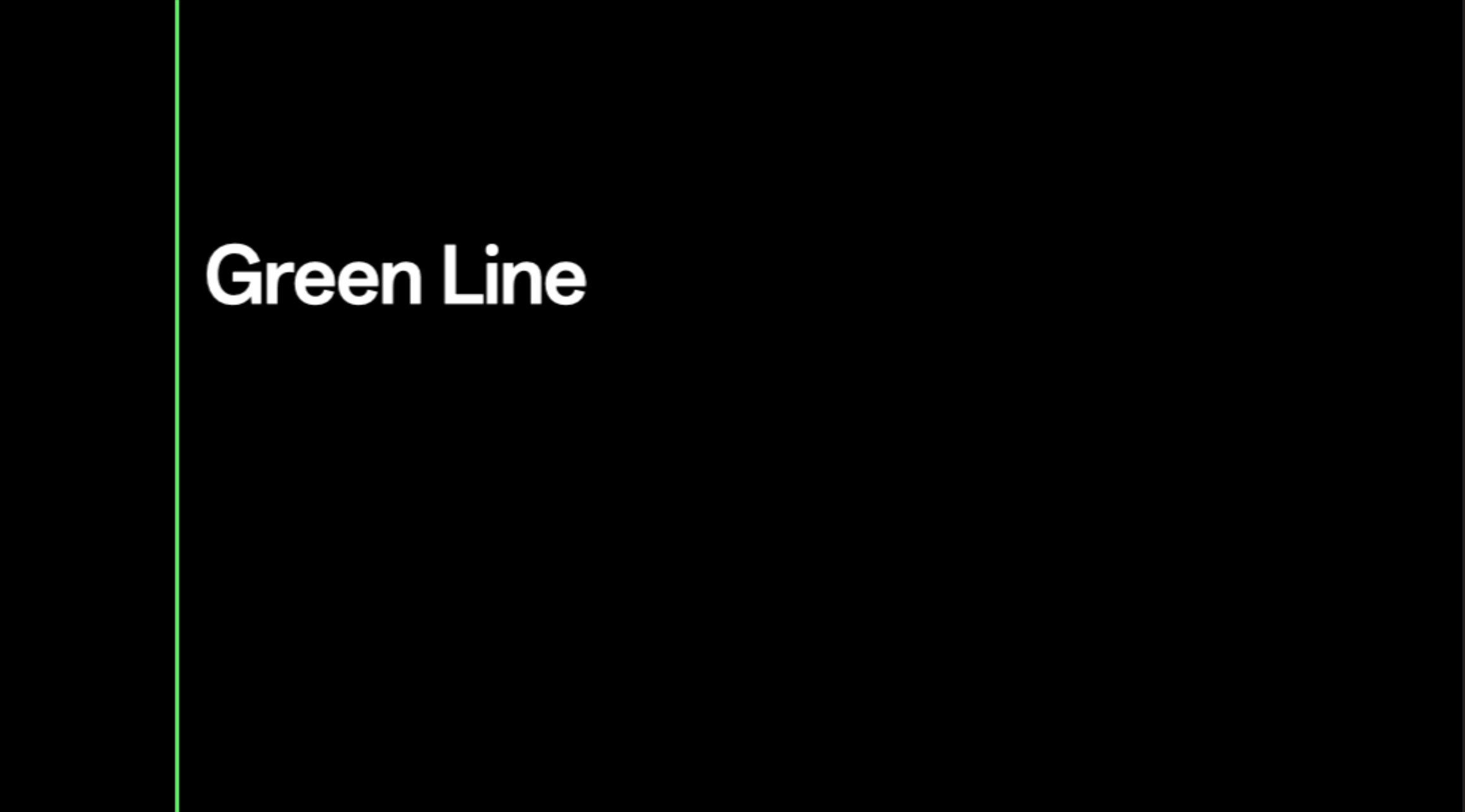
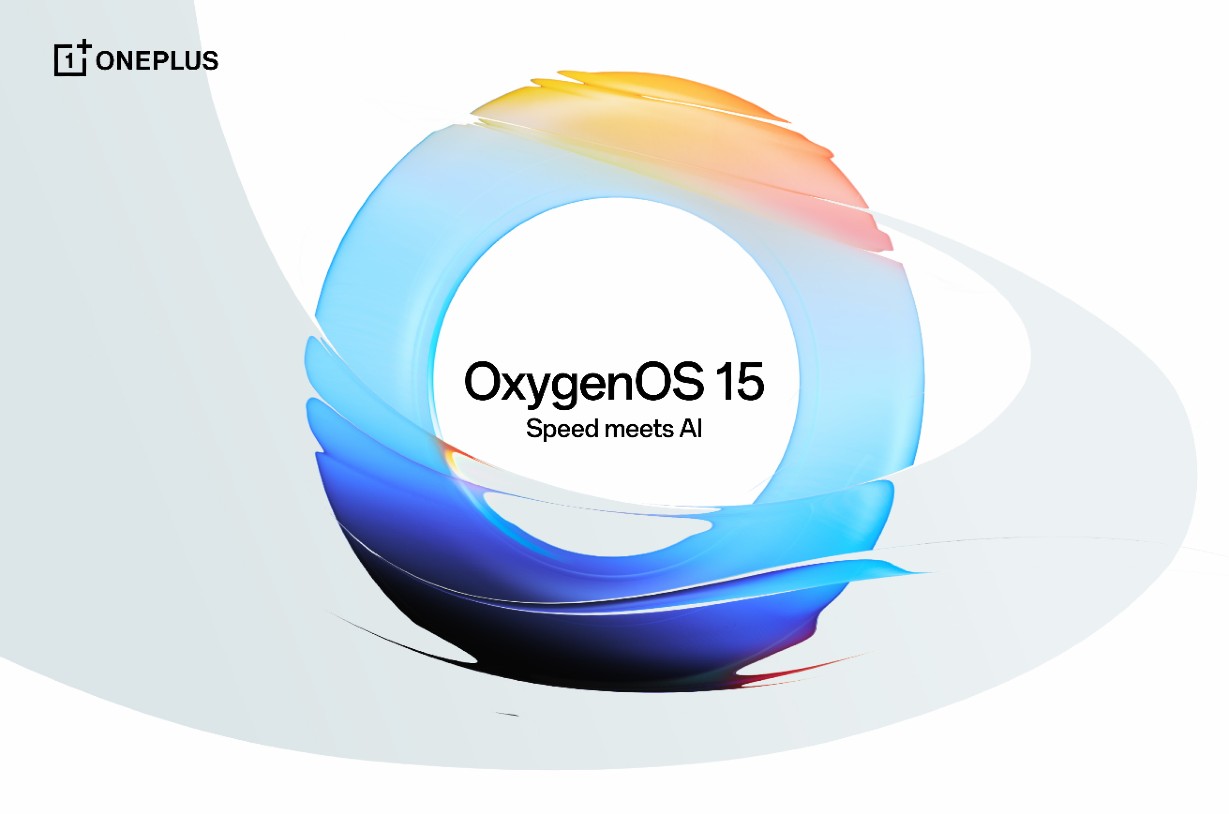
![Stable Oxygen OS 14 based Android 14 available for OnePlus 9, 9 Pro, 9R [Download] 7 Oxygen OS 14 for OnePlus devices](https://www.androidsage.com/wp-content/uploads/2024/01/Oxygen-OS-14-for-OnePlus-devices.jpg)