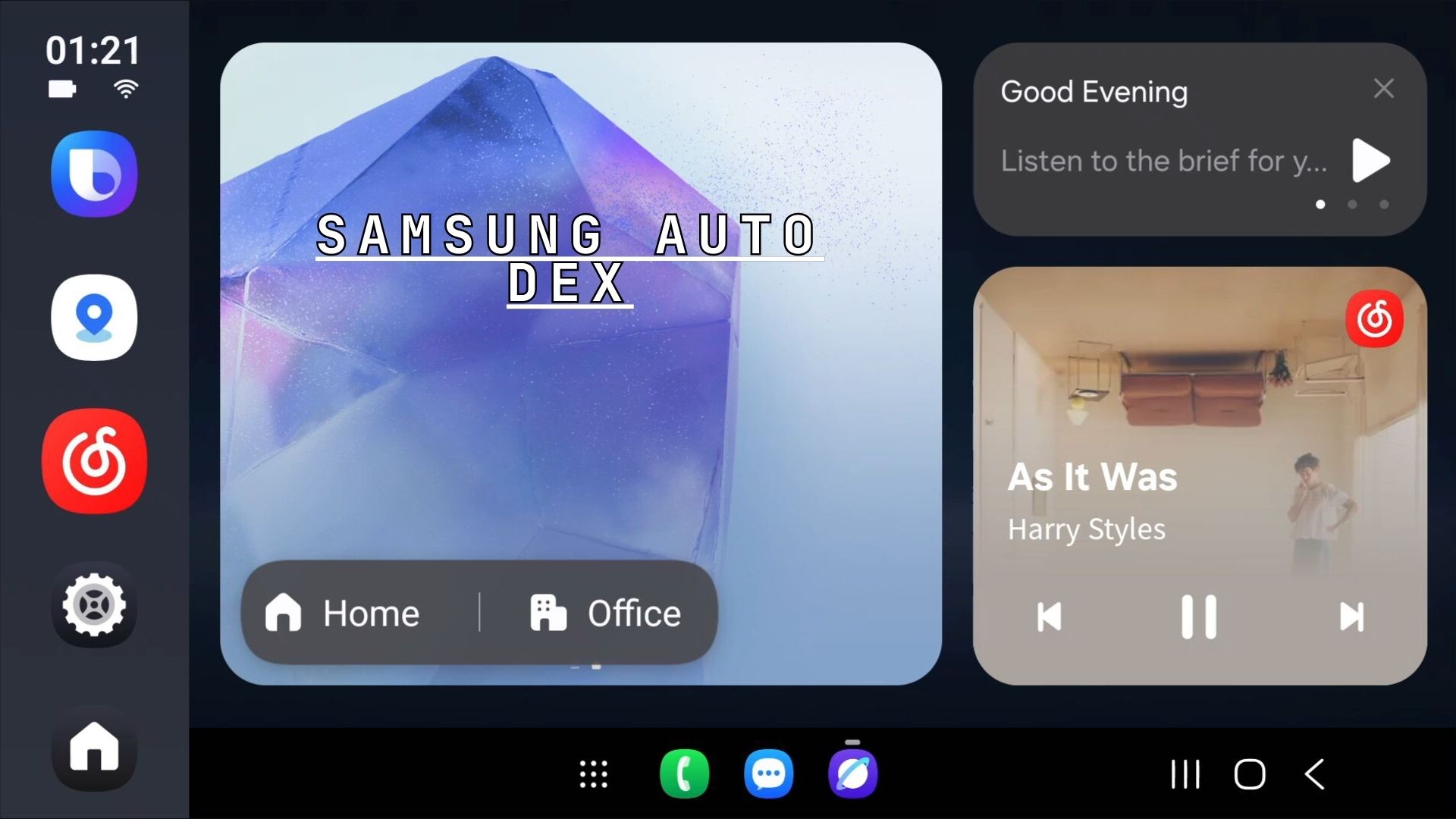Install Samsung’s Android 8.0 Oreo onto AT&T Galaxy S8/S8+ [Download G950USQU2CRB9/G955USQU2CRB9]
![Install Samsung's Android 8.0 Oreo onto AT&T Galaxy S8/S8+ [Download G950USQU2CRB9/G955USQU2CRB9] 1 Android 8.0 Oreo Firmware for AT&T Galaxy S8(plus)](https://www.androidsage.com/wp-content/uploads/2017/11/galaxyS8_unlocked.jpg)
Update: The official stable Android 8.0 Oreo for AT&T Samsung Galaxy S8 and S8+ is now available for download with firmware build number G950USQU2CRB9 and G955USQU2CRB9. The much-hyped Android 8.0 Oreo Beta from Samsung rollout in the US has already started. The Android O Beta brings Samsung Experience 9.0 to the devices along with other amazing features. As a part of the rollout, Galaxy S8/S8+ users on AT&T carrier are also getting the update. It is only available for the S8/S8+ unlocked, UK, US, Korean variants only. However, using the Samsung’s Oreo Beta OTA captured from the unlocked variant, you can install the same on AT&T Galaxy S8 and S8 Plus as well. Download the Android 8.0 Oreo firmware update from below.
This beta update brings the firmware number G950USQU1ZQJJ/ G955USQU1ZQJJ for the AT&T Galaxy S8(plus). Although the Beta version is fresh firmware of October built, the security patch is of September. Also, since the update is in its Beta version, you might see some bugs here and there. We have brought you the full stock firmware of Android O to install on your AT&T Galaxy S8/S8+. We have also mentioned the required steps in detail.
![Install Samsung's Android 8.0 Oreo onto AT&T Galaxy S8/S8+ [Download G950USQU2CRB9/G955USQU2CRB9] 2 Android 8.0 Oreo Firmware for AT&T Galaxy S8(plus)](https://www.androidsage.com/wp-content/uploads/2017/11/Oreo_att_S8-351x1024.jpg)
Ideally, this is an unlocked variant’s OTA update captured for the Snapdragon variants. Hence, it should work on other Galaxy S8 SM-G950U and Galaxy S8+ SM-G955U variants as well. It should also work with other T-Mobile, Sprint, and Verizon Galaxy S8 & S8+ variants.
Beings an unlocked variant Oreo Beta, it does not have any bloatware from the network carriers. Well, to be able to install the Beta update your device must run on latest AT&T firmware. This is by far the easiest method to install stock Android 8.0 Oreo firmware update.
Download Galaxy S8 Oreo G950USQU2CRB9 and G955USQU2CRB9
Update: The new BRB9 firmware update files cane be downloaded from here. Here are the links to download the Android O firmware for unlocked Galaxy S8(Plus).
AT&T Galaxy S8 SM-G950U
Samsung’s Oreo Beta OTA for AT&T Galaxy S8+ | Download BRB9
AT&T Galaxy S8+ SM-G955U
Samsung’s Oreo Beta OTA for AT&T Galaxy S8+ | Download BRB9
AT&T Galaxy S8 Plus Android O | Download | Mirror Mega Link
But before getting ahead with flashing the ROM,
Pre-Requisites:-
- Flashing this update will completely rest your device.
- The device must be running on current AT&T firmware.
- Take a full backup of your device data.
- AndroidSage will not be responsible if your device bootloops/bricks during updating.
How To update AT&T Galaxy S8/S8+ to Android 8.0 Oreo Snapdragon variants?
Let’s see how we can manually install the Android O Beta on AT&T Galaxy S8(plus). You can either install this OTA update using stock recovery which we have listed below or simply use the ADB sideload method to force install the stock Samsung Oreo Beta firmware update.
Read: How to ADB sideload OTA updates?
Steps of Installation via stock recovery:
Step-1 Download the firmware zip file and move it into device storage. Also, rename the zip file to a convenient name. For instance, update.zip. However, that is completely optional.
Step-2 Switch off your device.
Step-3 Long press the Bixby button + volume up button + press the power button.
Step-4 You will see a black screen with options
Step-5 Press vol up + down to go to “Apply update from SD‘ > highlight that and press the power button.
Step-6 When you see the zip file, highlight it and press the power button.
Step-7 Now patiently wait for some minutes while the update installs.
So, soon Android Oreo stable version would be out. In the meantime, a beta version gives a glimpse of how your expectations will be met. Hence, if you are on AT&T using a Galaxy S8/S8+ do not miss getting a small bite of the Oreo. Install the Android Oreo beta and do share your views with us.
Also, stay connected with AndroidSage for all the latest updates on Android 8.0 Oreo Beta.