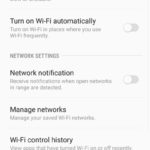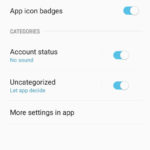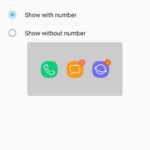Here is the Samsung Experience 9.0 Android 8.0 Oreo Beta update for Galaxy S8/S8+

Samsung’s new Android 8.0 Oreo Beta is live right now. Apparently, some of the Samsung Galaxy S8 and S8+ members are already receiving the new Android 8.0 Oreo Beta upgrade. The firmware update comes with a new user interface called the Samsung Experience 9.0. Currently, the S8 devices run on the Samsung Experience 8.1 based on 7.0 Nougat and the Note 8 on SE 8.5 with Android 7.1.1. The SE 9.0 brings the newest AOSP sources to TouchWiz.
There are basically two firmware versions available. The Samsung Galaxy S8 is reportedly receiving build G950USQU1ZQJB, whereas, the S8+ is unusually receiving a different build number G955USQU1ZQJJ. This could be due to the difference in carriers. The Oreo Beta is only limited to a select group of testers from USA with carriers T-Mobile, Sprint and model number SM-G950U or SM-G955U. It is also reported that UK will soon receive the same for the global variants like SM-G950F and SM-G955F.
Read: Android 8.1 Oreo Developer Preview for Android phones.
It is claimed by some testers that the Samsung 8.0 Oreo firmware is smoother than the Nougat update. It is as stable as the Note 8’s Android 7.1. With the new Samsung Experience 9.0 beta the manufacturer claims to take into consideration all the feedback and fix any errors or issues with new Beta updates.
Oreo Beta: What’s new with Samsung Experience 9.0?
Here is the Android 8.0 Oreo beta for Samsung Galaxy S8 with firmware build number G950USQU1ZQJB or G950USQU1ZQJJ.

Here is the Samsung Experience 9.0 Oreo beta for Samsung Galaxy S8+ with firmware build number G955USQU1ZQJJ and G955USQU1ZQJB.
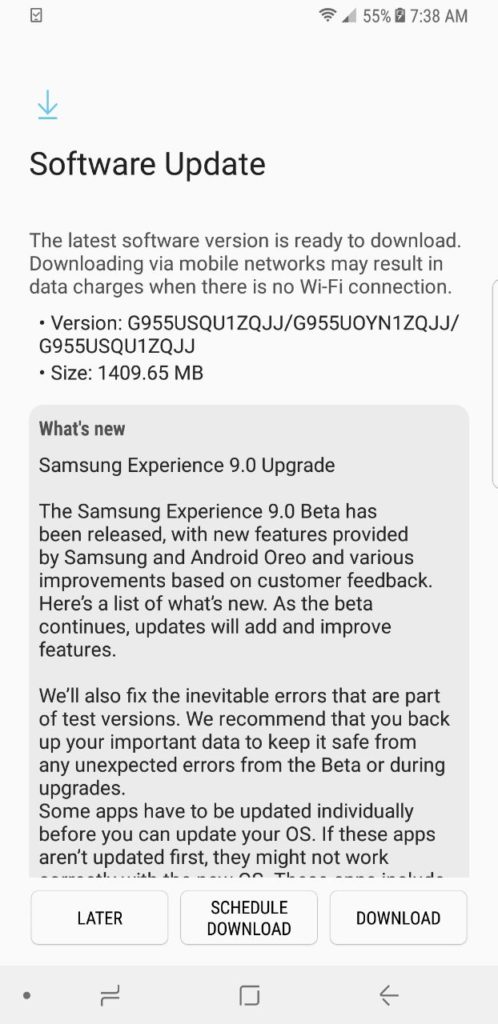
You will see new emoji with SE 9.0.
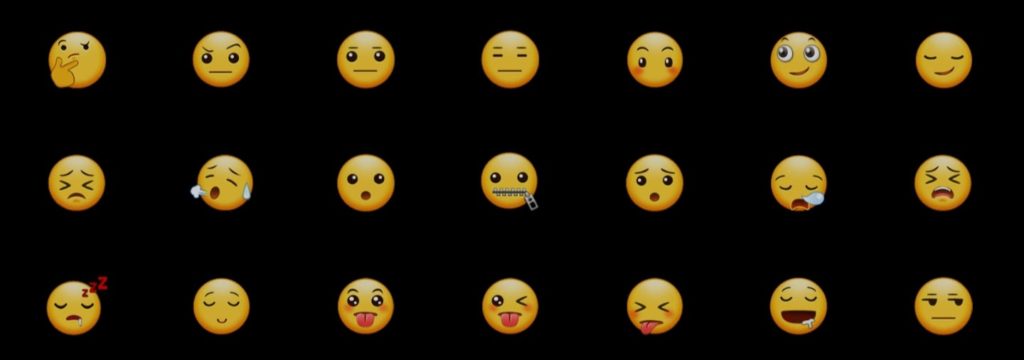
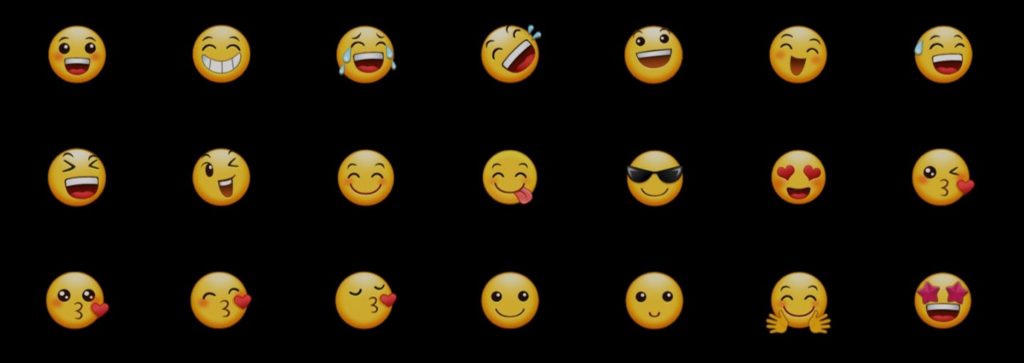
New app shortcuts design:
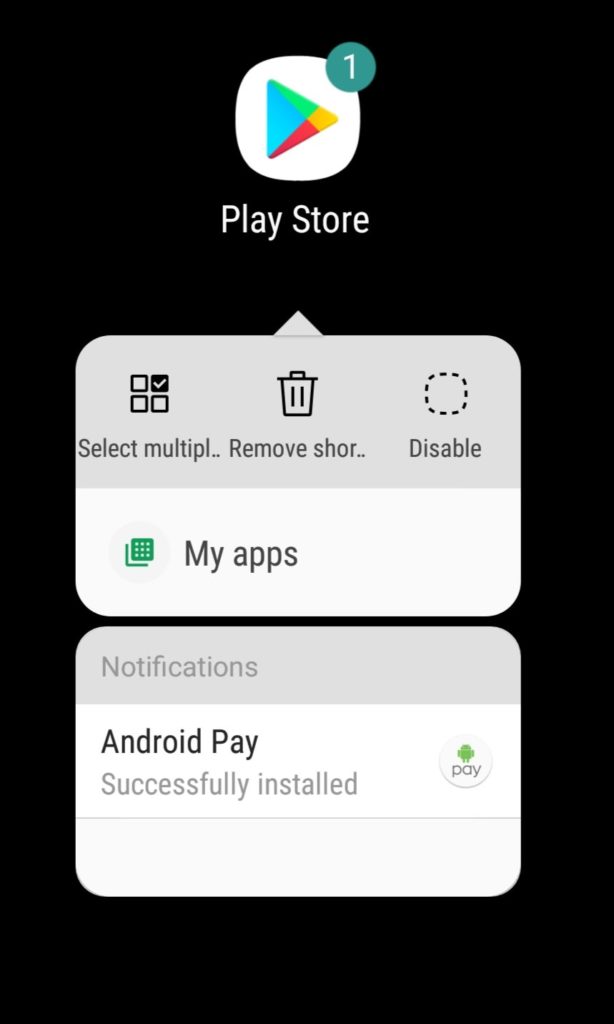
Screenshots:
How to download Samsung Experience 9.0 based on Android 8.0 Oreo for Galaxy S8?
The Samsung Experience 9.0 firmware update is currently only available in the USA with select carriers. Here are some steps on how to download Samsung’s Android 8.0 Oreo Beta update.
While we are constantly scouring the internet for the full stock firmware files, if any, to flash it via the Odin tool.
Update: Samsung+ is required for USA (North America)
Step 1: Make sure your device is connected to internet.
Step 2: Download and install the Samsung Members app from the Galaxy App store.
Note: For North America use Samsung+ app
Step 3: Open the Samsung Members app. Sing in or register as a Samsung member.
Step 4: Look for the Samsung Oreo Beta program registration.
Step 5: Sign up for Oreo Beta and wait for approval.
Step 6: Once approved, you will recive an OTA notification.
Step 7: Download Samsung Experience 9.0 and update.
Galaxy S8/S8+ Oreo Beta ROM downloads
Galaxy S8/S8+ Snapdragon variants Oreo
Oreo Beta for Galaxy S8/S8+ Exynos variants