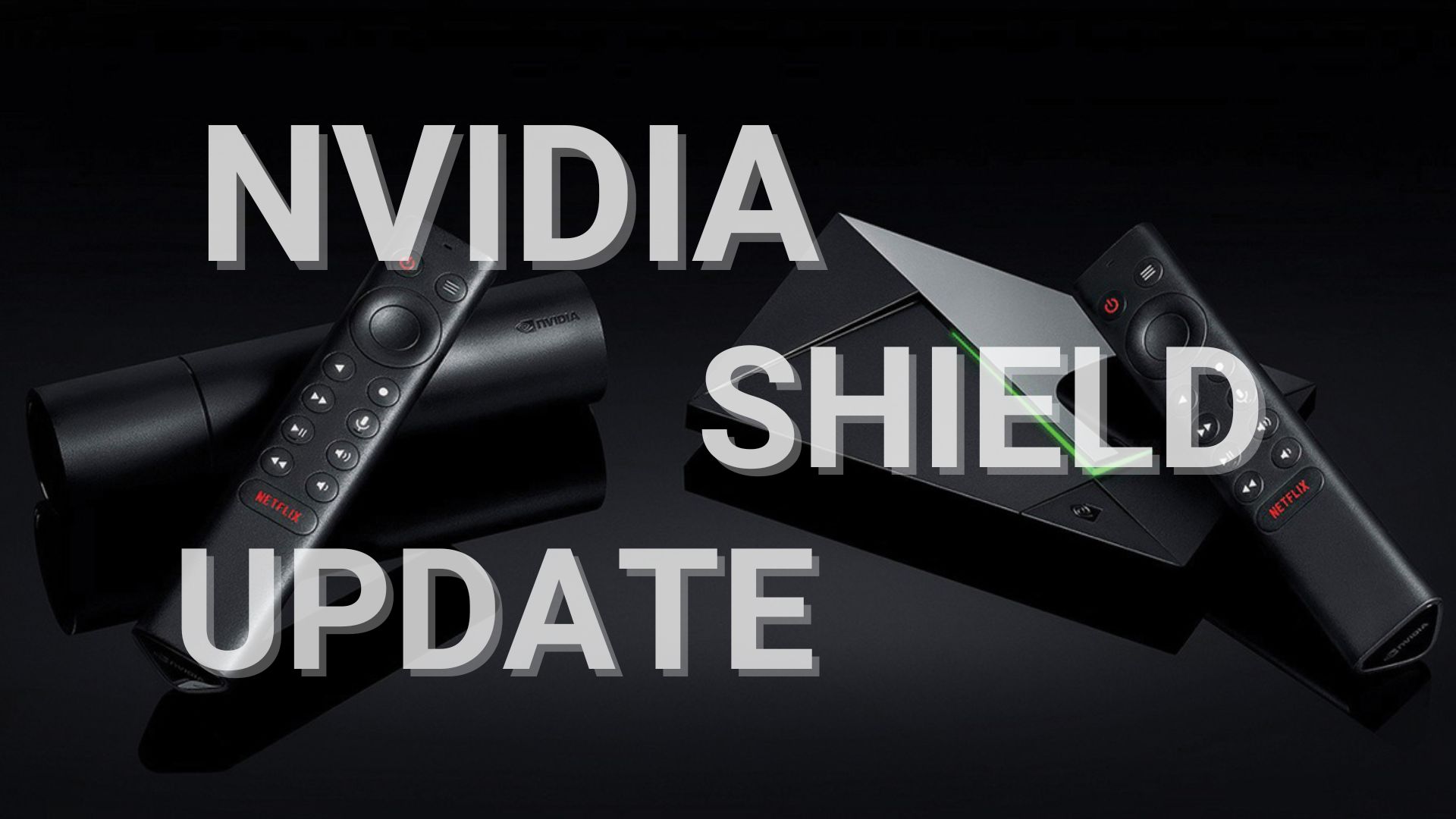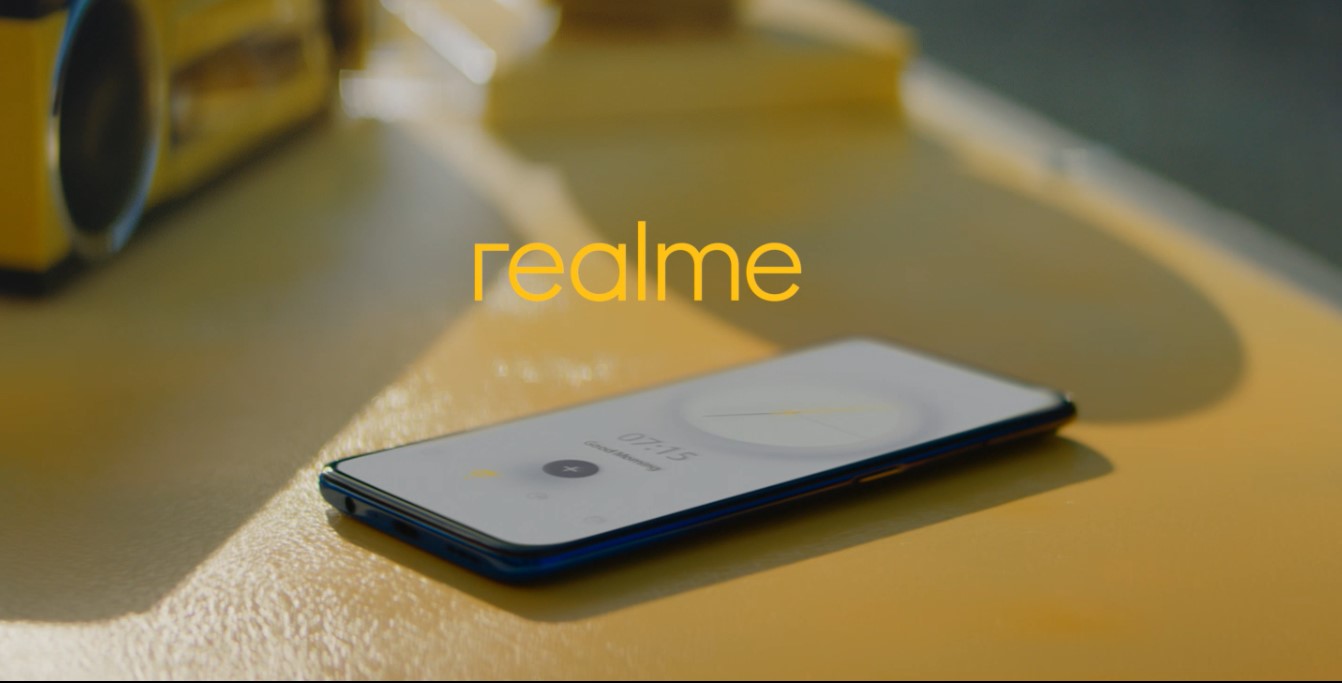Install Android 7.0 Nougat on AT&T LG K10 (2016) with NRD90U build [How to Capture OTA?]
![Install Android 7.0 Nougat on AT&T LG K10 (2016) with NRD90U build [How to Capture OTA?] 1 Install Android 7.0 Nougat for AT&T LG K10 2016](https://www.androidsage.com/wp-content/uploads/2017/06/Install-Android-7.0-Nougat-for-ATT-LG-K10-2016.jpg)
The LG K10 2016 is a stunning mid-range device from LG that was launched in January 2016 with a 5.3-inch HD display and 1.2GHz quad-core Qualcomm Snapdragon 410 processor. The device was running on the stock Android 6.0 Marshmallow and never had any updates since then. Now, the US carrier AT&T is rolling out the most awaited Nougat update to the same. The firmware comes as a FOTA(Firmware-Over-The-Air) update and can only be installed on your device if you are running the stock Android 6.0 Marshmallow firmware. Upgrading your device with the same will take your device to Android 7.0 Nougat as well as Nougat features like the multi-window, customizable notification bar, doze mode for improved battery life, quick settings and quick switch between apps etc.
Moreover, this also gives the device a new firmware build number NRD90U and the software version K42520c. The security patch included is from April 2017, not the latest but that should protect your device for a while. Unfortunately, this may be the last Android update for the device, as any cellular manufacturer only supports a device until two years with the software updates. However, LG will keep the device updated with regular security patch updates from the AOSP. If you haven’t received the update yet, you can follow the steps in the tutorial given below to capture the FOTA.
The screenshot given below shows the firmware details:
![Install Android 7.0 Nougat on AT&T LG K10 (2016) with NRD90U build [How to Capture OTA?] 2 LG K10 2016 Android Nougat](https://www.androidsage.com/wp-content/uploads/2017/06/LG-K10-2016-Android-Nougat.jpg)
Firmware Details:
| Model | LG K10 K425 |
| Model name | LG K10 2016 |
| Country | USA (AT&T) |
| Version | Android 7.0 |
| Build date | June 21, 2017 |
| Security Patch Level | April 1, 2017 |
| Build number | NRD90U |
How to Capture OTA for AT&T LG K10(2016) with NRD90U build?
The FOTA weighs around 1.22GB, using a Wi-Fi network is advised to save your data. To capture the OTA few things are very essential, follow the steps as given to capture the OTA successfully.
- The first and very important step is to keep your device on the stock Marshmallow firmware.
- Make sure your device is fully charged and connected to Wi-Fi.
- Swipe down from the top of the screen and tap the Settings icon.
- Scroll down to and tap About device > Software update > Check for updates.
- Follow the on-screen prompts to download and install the update.
- The device automatically restarts once the new software successfully installs.
If you need more help, you may visit the official AT&T support page. Meanwhile, the full firmware files are not available, we will update the article with updated links once the full firmware files are available. So, stay tuned on that.
You may also like:
If you face any issues capturing the OTA or updating the device, reach out to us via the comments section below.