Oneplus 5 Oxygen OS 4.5.2 now available for download – OTA update and full ROM

OnePlus 5 is receiving yet another update for the stunning Oxygen OS firmware that comes in stock with the device. OnePlus 5 was launched with Oxygen OS 4.5.0 based on Android 7.1.1 Nougat out of the box. The phone later received an OTA update with Oxygen OS 4.5.1 that comes in a package of 159 MB in size. Today, the manufacturer released yet another OTA update with a new version of Oxygen OS 4.5.2 weighing just 36 MB in size. The best part is, it comes in both an OTA package as well as a full firmware package (Full ROM zip). The files are readily available for download and installation via stock recovery.
Oxygen OS 4.5.2 for OnePlus 5 is still based on Android 7.1.1 Nougat and not the latest 7.1.2. However, it comes with several bug fixes and stability improvements. This includes bug fixes with App installation, system update failure. Several optimization features include camera, Bluetooth Stability, network, and overall system stability. Moreover, compatibility with 3rd party apps has also been optimized.
OnePlus 5 Oxygen OS 4.5.2 update log:
The incremental OTA update roll-out of OxygenOS 4.5.2 (7.1.1) for OnePlus 5 features the following highlights:
Bug fixes:
• App installation issue
• System update failure
Optimizations:
• Camera
• Bluetooth Stability
• Network Stability
• System Stability
• Compatibility with 3rd party apps
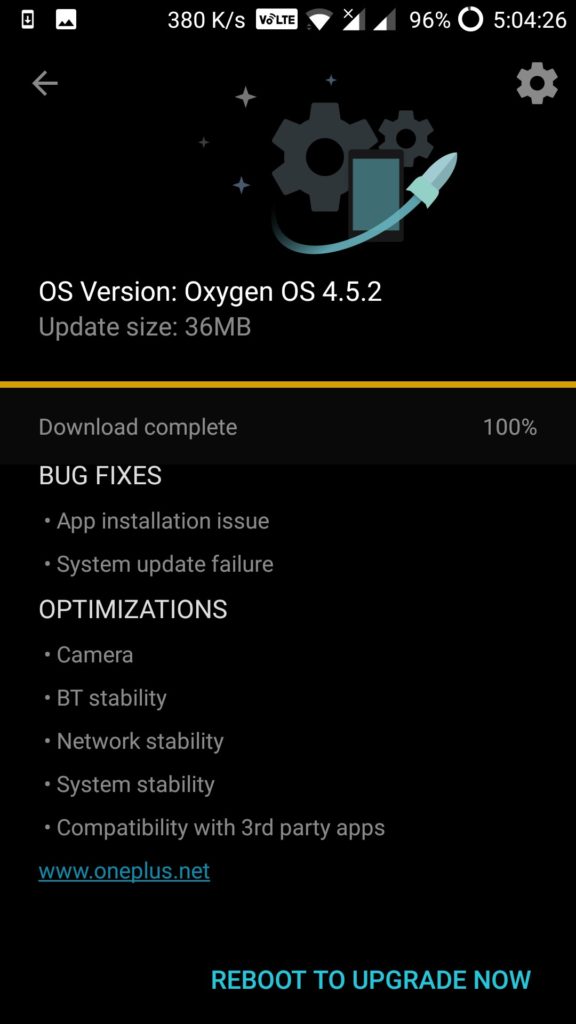

Download Oxygen OS 4.5.2 for OnePlus 5
OxygenOS 4.5.2 OTA update | Download (not available)
OxygenOS 4.5.2 FullROM zip | Official| AFH | Flash via Local upgrade
You may also need:
OnePlus 5 stock recovery | Download
TWRP for OnePlus 5 | Download
How to install full firmware zip file on OnePlus 5?
The installation is simple. All you need is stock recovery setup on you OnePlus 5. If you have rooted the device with TWRP recovery, the directly flash the full ROM zip.
For stock recoveries, do a local upgrade using the full firmware zip. Here is a short tutorial.
- Download the full firmware package from above for OnePlus 5.
- Transfer the file to the root of phone storage. Meaning, outside every folder.
- Go to Settings.
- Go to System updates.
- Tap on the top right settings icon.
- Choose Local upgrade option.
- Select the Oxygen OS upgrade shown.
- Approve the installation by tapping on it.
For detailed tutorial on upgrading OnePlus 5 check out the H2OS 3.5 post or the Oxygen OS 4.5.1 tutorial.






