NVIDIA Shield TV’s 10-Year Update Legacy: Setting New Standards for Android Devices

The original NVIDIA SHIELD TV and SHIELD TV PRO are receiving another software update with build 9.1.1 which takes it to almost 10 years of software update support from the manufacturer. As we all know, NVIDIA shield TV is based on Android OS, with the latest version sitting at Android 11. The original Shield TV launched with Android 5.0. Here are the details of the latest Nvidia Experience Upgrade 9.1.1 + HotFix v33.2.0.252.
The SHIELD Experience 9.0 Upgrade brought Android 11 with new features, tons of improvements, and bug fixes. Followed soon by the SHIELD Experience 9.1.1 featuring several QOL improvements.
The previous upgrades brought 4K streaming to Amazon Prime Videos, Netflix, Disney+, Apple TV in 4K Dolby Vision and Dolby Atmos, and more. Most notably, it supports the next generation of GeForce NOW cloud gaming in 4K HDR. As it’s based on Android and support Google Play Store, you can install almost any app or sideload APK files onto it and use it as an entertainment hub.
The update does not stop there. Today, Nvidia released another Hotfix update which takes it to almost 10 years of software update support; more precisely, 9 and a half years.
What’s new with Shield Experience Upgrade 9.1.1 + Hotfix?
NVIDIA released two Hotfix updates following Shield Experience Upgrade 9.1.1 OTA update. However, the hotfix updates are only available through a form submission. The public release is on its way after beta testers report bugs for the same. By the time it’s released to the stable channel, NVIDIA should be over 10 years of software support and continue.
NVIDIA has recently announced a second HotFix update (version 33.2.0.252) for the SHIELD Experience 9.1.1+, bringing several important improvements and bug fixes that users have been eagerly awaiting.
1. Enhanced Video Playback
One of the most significant additions is the Match Frame Rate (beta) enhancement. This feature should provide smoother video playback by allowing the SHIELD to adjust its output frame rate to match the source content.
2. Storage and File Management Fixes
Several storage-related issues have been addressed:
- Resolution for SHIELD drive filling up unexpectedly
- Fixed corrupted USB HDD/Flash drive detection after hot plugging
- Corrected NAS folder information displaying 0 B instead of actual capacity
- Resolved issues with mounted storage not being listed after upgrades
3. Audio Improvements
The update fixes a notable audio problem where no sound was heard when connecting headsets to controllers while Digital Audio Processing (DAP) was enabled. This should be particularly welcome news for gamers who use headsets for immersive audio experiences.
Gaming and Performance Updates
For the gaming community, the HotFix addresses GeForce Now crash issues after launch, ensuring a more stable cloud gaming experience. Additionally, the ability to clear HDMI 1.4 flags via factory reset has been added, which could help resolve certain display compatibility issues.
Previous HotFix Recap
It’s worth noting that this update builds upon the first HotFix (33.2.0.201) deployed in July 2023, which addressed numerous issues including:
- Choppy video playback after fast-forward/rewind operations
- Remote control responsiveness problems
- Various audio synchronization and streaming service issues
What does this mean for Google, Samsung, and other OEMs?
While Google and Samsung have committed about 7 years of Android OS updates, but that is for their phones only. NVIDIA’s software update for Android TV is unmatched. Samsung and LG TVs, which are also based on Android OS, get very few software updates and almost no major Android OS version upgrades.
NVIDIA SHIELD TV started from Android 5.0 in 2025 to Android 11 in 2024. This is almost 10 years of commitment for their products. It is time for all Android based OEMs to learn and support Android devices across platforms including smart TVs, smartwatches, Android Box, smartphones, tablets, and more.
How to Update NVIDIA Shield Experience Upgrade to 9.1.1?
Before jumping into the HotFix, users should be aware of several important points:
- The update is irreversible — there’s no way to roll back
- This HotFix is specific to the current public release build
- The images are not Google certified, which may affect certain apps:
- Disney+ installation/updates may be restricted
- HD Homerun DRM channels won’t function
Download NVIDIA Shield Experience Upgrade to 9.1.1 using this form

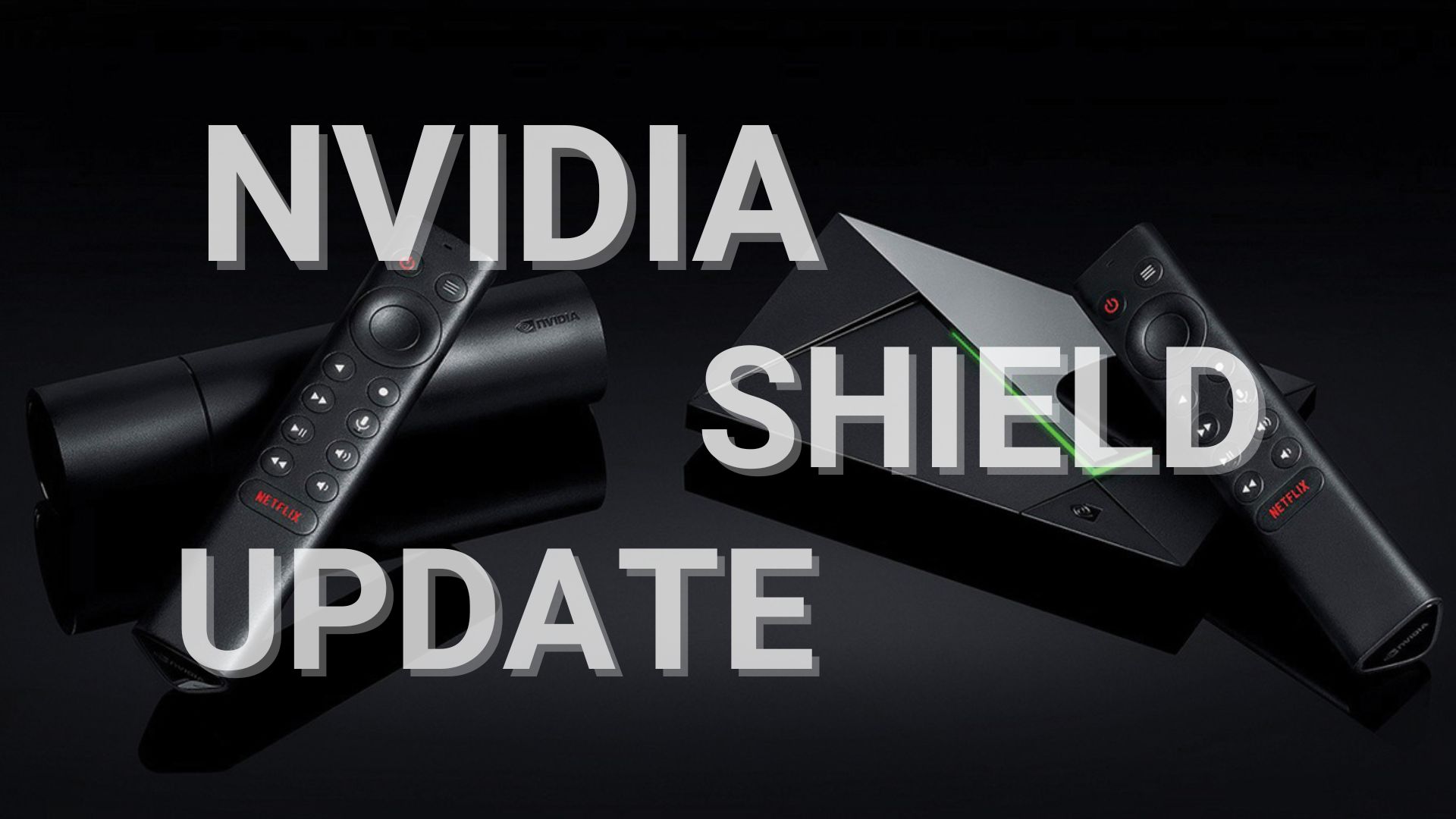


![[Download] Oxygen OS 11 Open Beta 3 for OnePlus Nord with Android 11 6 OnePlus Nord latest update download](https://www.androidsage.com/wp-content/uploads/2021/02/OnePlus-Nord-latest-update-download.jpg)
![Oxygen OS 11 Open Beta 2 for OnePlus Nord based on Android 11 [OTA downloads] 7 Android 11 for OnePlus Nord](https://www.androidsage.com/wp-content/uploads/2021/01/Android-11-for-OnePlus-Nord.jpg)