Galaxy S7 Edge Nougat ROM Port for Samsung Galaxy S6 Edge Plus and Note 5

The Samsung Galaxy S7 and S7 Edge Nougat firmware updates are now live across the globe along with the full stock firmware files. Now, the stunning SE8 firmware has been ported to two other devices including the Galaxy S6 Edge Plus and the Note 5. Moreover, the Galaxy Note 5 new unofficial Nougat build is already available with baseband version N920CXXU3CQB2. However, for the pure Samsung Android 7.0 experience, install the S7 Edge Nougat ROM port listed below.
The official G935FXXU1DPLT firmware has been ported with the Nemesis ROM along with the Galaxy S7 Edge Android 7.0 Nougat stock apps. The S7 Edge apps and feature ports are already available since long and available as direct APK installs.
Besides the usual S7E Nougat ROM port, the Nemesis ROM comes with tons of features like RomControl options, deodexed, pre-rooted with Magisk, 4G VOLTE enabled, support for 3Minit battery, and much more.
Features of Galaxy S7 Nougat ROM Port:
-Ported S7e Frameworks and Apps
Added Rom Controll
Added alot of RC modds (some are in free RC app)
Fixed the annoyng wifi bug
Fixed the BT bug
Added S6E+ Support
RomControl
100% deodexed
Rooted by Magisk V11.1
-Build.prop tweaks for faster and better rom
-Changed 4g icon to LTE
-Call Recording Button
-Support Recent App Protection
-Whitepages /identify unsaved numbers
-Unlock after reboot with fingerprint without pin or pattern
-Virtual Button in RC Enable/Disable
-Show/Hide Stock Battery in RC
-Show/Hide 3Minit Battery in RC
-Reboot Menu Fully Customizable in RC
-Device Info in RC
-Head Up notification Enable/Disable in RC
-Wireless and Wired Fastcharging Enable/Disable in RC
-Applock
-And more. Are too much for write all
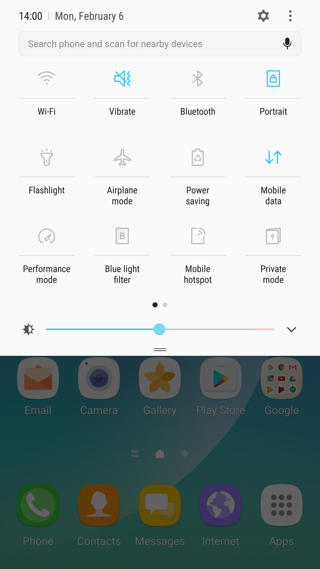
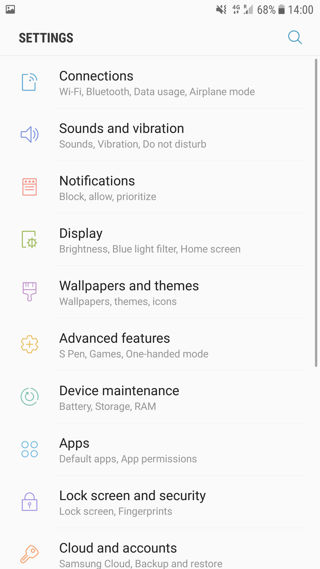
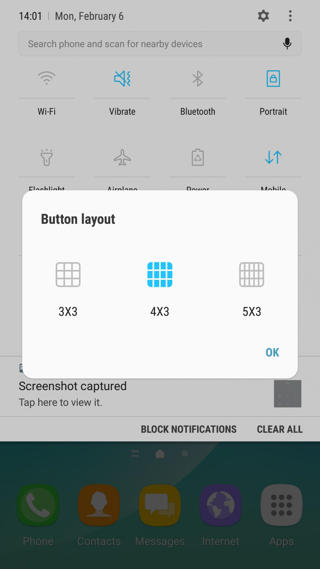

How to port S7 Edge Android 7.0 Nougat ROM onto Note 5 and Galaxy S6 Edge+?
Download the Galaxy S7 Nougat ROM Port
- Nougat ROM for Note 5 and Galaxy S6 Edge+ → Download | File: NEMESIS_NOUGAT_N5_V2.zip
- NEMESIS Nemesis Nougat V2 3MINIT and RC FIX (flash it)
The ROM has been tested only on N920C/I and G928F/C/I variants. Similar to the Note 7 ROM port for the Samsung Note 5, the Nemesis ROM can be installed via TWRP, the Nemesis ROM can be installed via custom TWRP recovery. Following is a brief tutorial, for a detailed TWRP usage instructions visit- Samsung Galaxy S7 Marshmallow ROM Port For Galaxy Note.
- Connect Samsung device to PC and transfer the S7 Edge Nougat ROM to internal storage.
- Enable OEM unlock from developer options.
- Make sure you have the latest TWRP recovery setup. (How to setup TWRP on Samsung device?)
- Now, reboot to TWRP recovery.
- Before we proceed, backup all partitions. Perform a Nandroid backup.
- Go home and tap the Install option and select the ROM from internal storage/sd card.
- Confirm flash the ROM. The boot process may take you into AROMA. Select the features you want and proceed with the installation.
- Once complete, Reboot to the system.
- From system, install Magisk Manager from Playstore or Root won’t work.
Source: XDA Note 5





