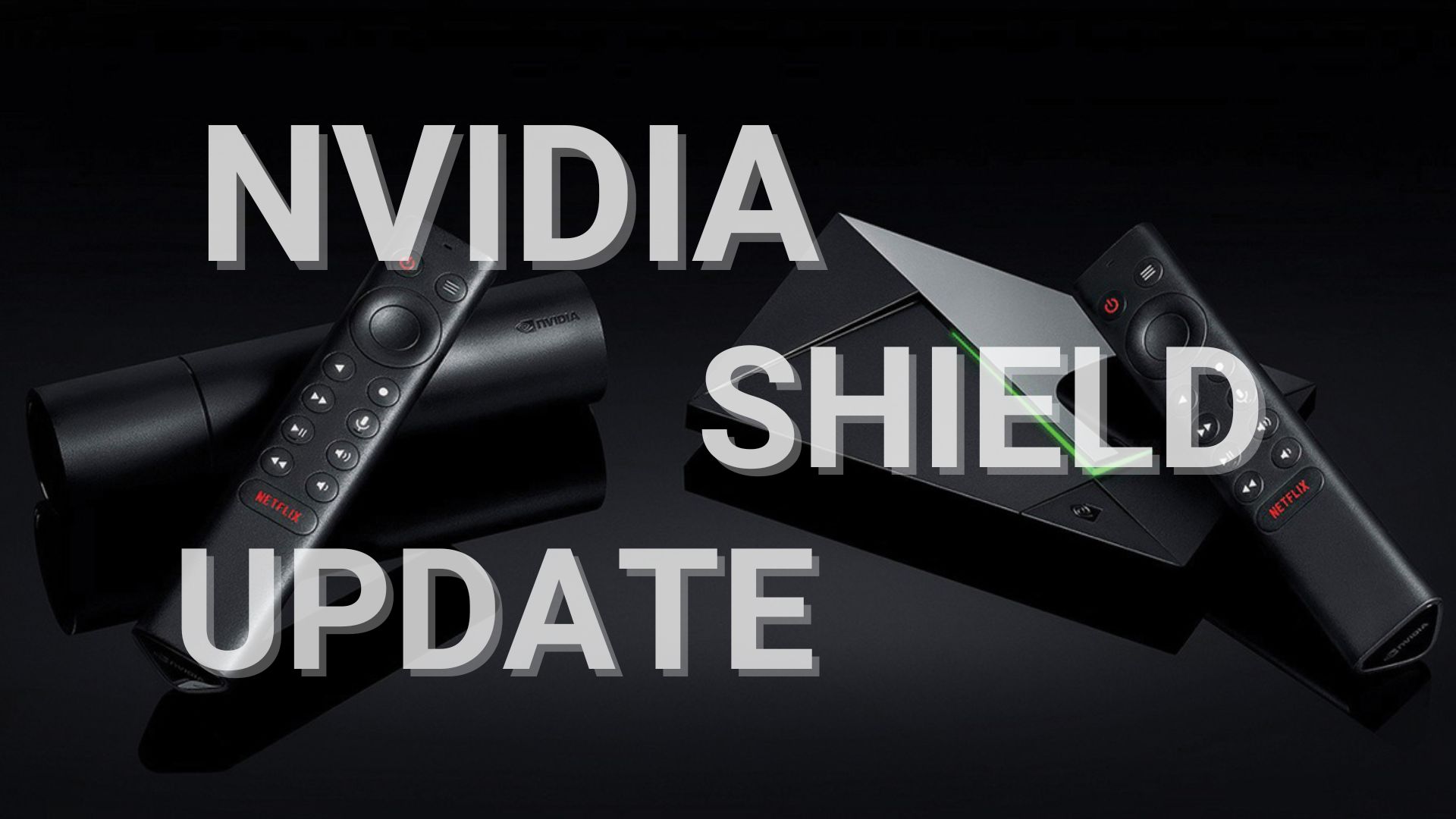Download ZTE Axon 7 Android 7.0 Nougat A2017UV.1.1.B15 Firmware Update

Axon 7, the latest flagship phone from the ZTE is now receiving the latest Android 7.0 Nougat firmware update. This brings the new firmware build number A2017UV.1.1.B15 to the device. The ZTE Axon 7 previously dawned the firmware A2017UV.1.0.B29 based on Android 6.0.1 Marshmallow. However now, the official ZTE blog has now published an article reporting the Nougat update for the Axon 7 and some of its variants. The emerging Chinese manufacturer has also released the DayDream View VR update to the device.
Although, the Axon devices are very popular compared to the other rivals like the OnePlus 3/3T, Huawei P9, and Xiaomi Note 4, the manufacturer is doing all it takes to attract customers. The first thing to make the existing customers happy is by gifting them some Nougat sweetness.
The full firmware update is now available for download weighing around 1.83 GB. The OTA update link has been captured but due to the flooding of the ZTE servers, the links may be slow. You can manually install the update using the stock recovery or ADB sideload method as the update comes with the same extension as that of AT&T Samsung Galaxy variants. However, before you proceed, make sure you are on the previous A2017UV.1.0.B29 Marshmallow update.
Features and screenshots of Axon 7 Nougat update:
- Android OS Upgraded from 6.0.1 to 7.0
- Axon 7 2017U is Now Daydream Ready! Get a Daydream View to experience VR today.
- Camera RAW Implemented in Manual Mode and Enhanced Auto-Focus for Camera.
- Google Security Patch Updated to December 2016
- Various Device Stability and Security Improvements.
- Hiya Caller ID/Blocking added to default dialer.
- Miscellaneous Performance Improvements and other Enhancements.

Download A2017UV.1.1.B15 firmware Nougat update for ZTE Axon 7
Manual restart required after upgrading. Alternatively, in case your Axon 7 device is rooted with TWRP installed or the device is bricked for some reason, you can restore/unbrick the device using the full stock B07 Marshmallow firmware listed below. This is only for Axon 7 US and CN. Flash with Miflash via 9008 port – version B07. Later, receive OTA updates in order to upgrade to Nougat.
- Restore to stock firmware package → Download | File: 314740B24_MR79ZTE_A2017V1.0.0B07.zip [Password: 1bih]