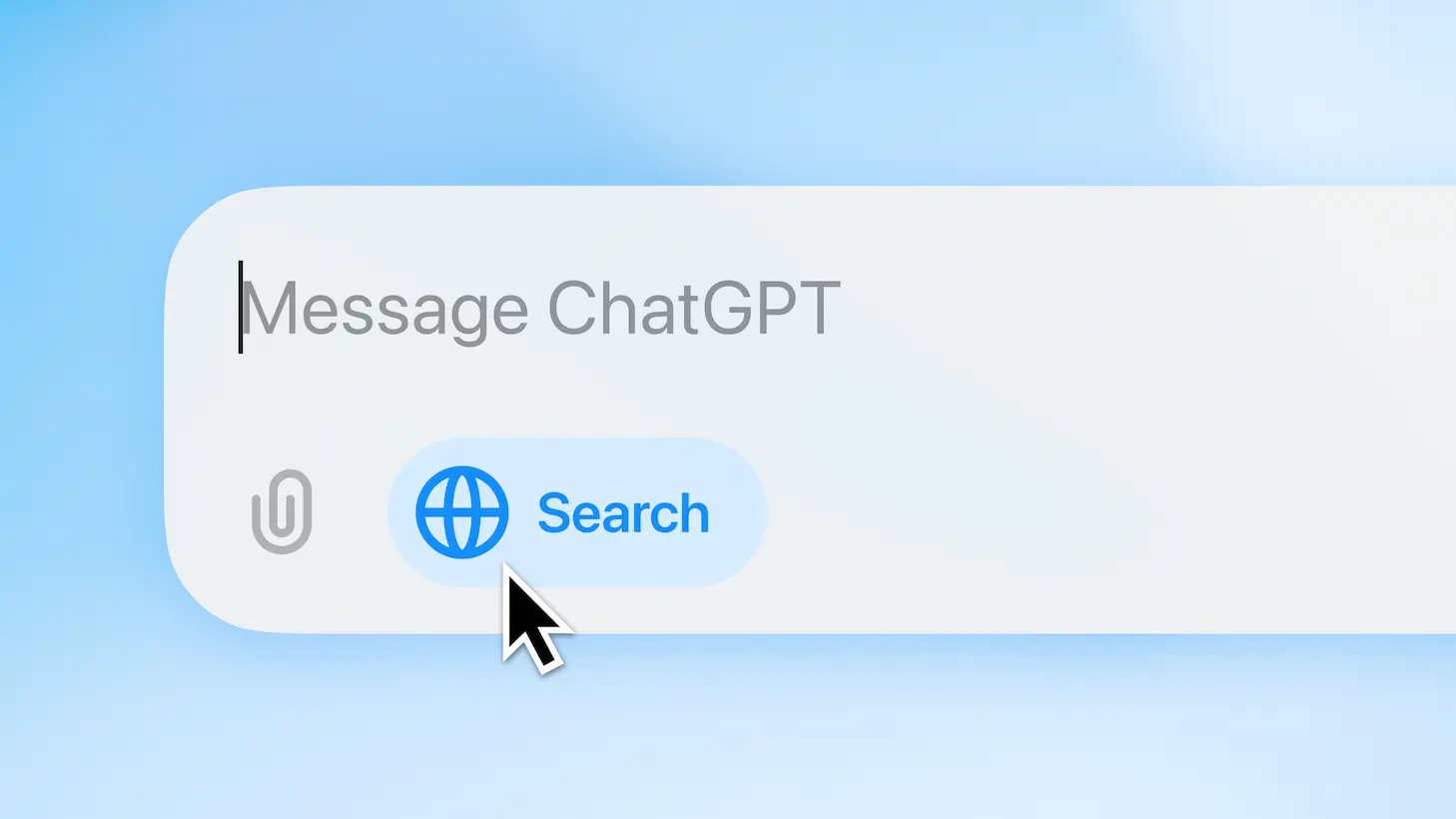How to Root Moto G4 and G4 Plus with latest TWRP Recovery on official Nougat?

The latest flagship smartphones from Motorola, the Moto G4, and the G4 Plus, are now available in the market and the Android development has already started. The two devices come with stunning specifications and have been favorites among Android enthusiasts ever since their launch. Being a 2016 Edition of the Moto G, the G4 (Plus) come with the latest Android 6.0.1 Marshmallow firmware out of the box with a claimed support for the upcoming Android N. As we have already brought to you the Bootloader Unlock procedure, the first step into development has already started. Moreover, the latest TWRP
Moreover, the latest TWRP build 3.1.0 for the Moto G4 Plus codename: athene is now available. Hence, you can root, flash custom ROMs, tweak, mod, and start tinkering with your Motorola devices. The TWRP for Moto G4 listed below does not come to us officially from the TeamWin Recovery project. Instead, it is an unofficial build. However, it has been tested working on some Moto G4 devices. Following this tutorial will first setup TWRP and then root the device with SuperSU.
Update: The procedure has been updated to work on official Android 7.0 Nougat firmware update for the Moto G4 and Moto G4 Plus with build number npj25-93-11 or later.
Warning: As a reminder- rooting, unlocking the bootloader, and installing custom packages onto your Motorola device may void the device’s warranty. Reader’s discretion is advised.
How to Install TWRP on Moto G4 and Moto G4 Plus on Nougat and Marshmallow?
Download TWRP and Root Files for Moto G4 (Plus)
- Flash SuperSU v2.79 SR3 to root Moto G4 → Download link [Mirror]
- Official TWRP 3.1.0+ for Moto G4 2016 and G4 Plus → Download link [Mirror] | twrp-3.0.2-0-athene.img 12.2M
Prerequisites
1. Verify your device for compatibility. Get the latest TWRP build for your device for your Motorola device.
2. Android devices require unlocked bootloader status in order to setup a custom TWRP recovery. Get to this tutorial: How to unlock bootloader on Motorola devices.
2. Enable USB Debugging on your device. To do so, go to Settings>About Phone> Tap on the Build Number several times until you get a new Developer Options in theSettings. Open Developer Options and enable USB Debugging from there. Trust the connection by allowing it when you connect it to your PC for the first time.
3. For devices running on Android 6.0.1 Marshmallow, Enable OEM Unlock feature from Developer Options.
4. For ADB and Fastboot download the quick ADB and Fastboot Installer from here for Windows or use this tool for iOS, Linux, Chrome OS, Windows. You may also like Koush’s Universal ADB Driver.
Installation Instructions:
For a detailed tutorial, you can visit: How To Install TWRP Recovery on Any Android Device or continue from below.
Step 1: Make sure you have successfully unlocked the bootloader. Download the TWRP image and the SuperSU package from above.
Step 2: Transfer the TWRP file to your PC where you can easily locate it and place the SuperSU in the internal storage/SDcard of your Motorola device.
Step 3: Navigate to the location where you have placed the TWRP image file. While the folder with twrp_athene_20160526.img file is open, launch command prompt or terminal. To do so, just click the address bar and type cmd and press Enter key.
Step 4: Now flash the TWRP recovery image. Issue the following command for that.
fastboot flash recovery twrp_athene_20160526.img
Step 5: Wait until the recovery gets installed.
Once you setup TWRP on your device, reboot into it. To reboot the phone and enter recovery mode, hold power, vol down.
How to Root Moto G4 Plus and G4 on Android 7.0 Nougat with latest SuperSU?
In order to root the two Motorola devices, flash the latest SuperSU package from above.
- First, Reboot into the custom recovery.
- Once into the TWRP recovery, take a full Nandroid backup – Tap backup and select all partitions.
- After backup, flash SuperSU v2.79 SR3+ using TWRP.
- To do so, tap Install and select the file to flash.
- Confirm and let the installation proceed.
That’s it. Enjoy root privileges. For a detailed tutorial, click here. Like and share us on social media. If you need any help with your device, then comment down below or leave a message in the forum.
Thanks: yeshwanthvshenoy