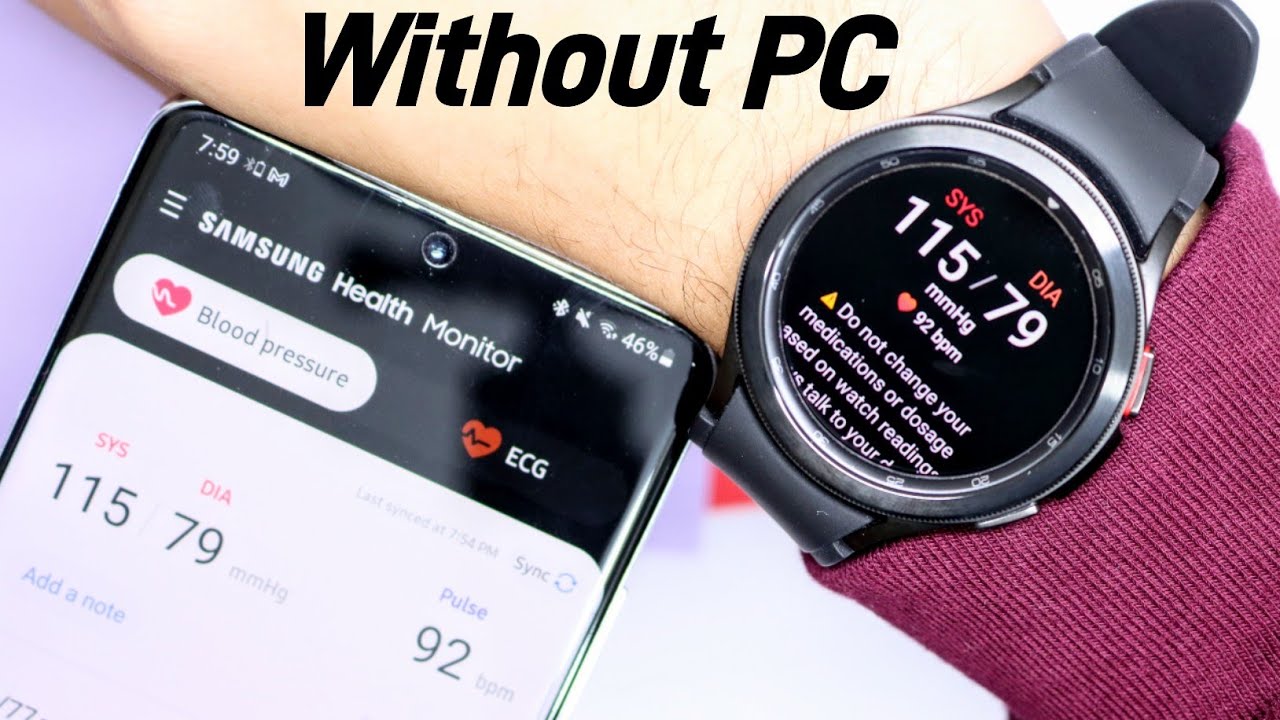Download Galaxy Watch 6 Watch Faces APK

Samsung’s latest Galaxy Unpacked 2023 event showcased the 5th generation of foldable smartphones — Z Flip 5 and Fold 5 — along with the Galaxy Watch 6 and Watch 6 Classic. Samsung has reverted the naming convention of the flagship Galaxy Watch 6 from Pro to Classic.
Here are the Galaxy Watch 6 and Watch 6 Classic watch faces available for download; especially excited about the new Perpetual and Sphere Number watch faces similar to Pixel Watch faces.
The Galaxy Watch 6 series comes with eight new watch faces, each with different purposes. Some of the most notable watch faces include Sleep Coaching which displays sleep quality data and provides personalized tips.
The most anticipated watch face is the Perpetual watch face which resembles the Pixel Watch’s Radial face and includes a star map, month, and day indicators.

The Stretched time watch face has a retro look with customizable colors and style options.
Here are all the Galaxy Watch 6 series Watch Faces:
- The Info Board watch face has expanded features, including sleep coaching and last workout complications.
- Sleep Coaching watch face aims to help users improve their sleep quality by providing personalized tips.
- Daily activity number watch face displays your daily activity stats, including steps, active time, and calories burnt.
- Funny faces watch face offers a collection of animated faces of various “creatures” that you can cycle through.
- Fluid number watch face features a simple design with a fluid effect when tapped and offers numerous color combinations.
- Photo sticker watch face allows users to add their own photos, with a section for tiles and an emoji.
- Perpetual watch face resembles the Pixel Watch’s Radial face and includes a star map, month, and day indicators.
- Stretched time watch face has a retro look with customizable colors and style options.
- These new watch faces are available for free on the Galaxy Watch 6 and some features may also work on previous versions with future updates.
Galaxy Watch 6 (Classic) Watch Faces APK Download
Thanks to user u/ProjectBlueMoon9 for extracting the Galaxy Watch 6 watch faces so you can sideload them onto your Galaxy Watch 5 series and Watch 4 series devices.
We currently have the Sleep Coaching, Perpetual, Stretched Time, and Sphere Number watch face APKs available for download. More will be added soon. OR may be updated with the upcoming One UI Watch 5 software update.
APK Download
- Download Sleep Coaching APK (Updated)
- Download Perpetual APK
- Download Stretched Time APK
- Download Sphere Number APK
How to sideload watch faces APK from Watch 6 series on a smartwatch?
This method requires sideloading APK over WiFi and ADB. As most WearOS devices do not come with a USB port, installing an APK file needs an external third-party app on your phone. So let’s begin!
- Download Google Watch Faces APK and transfer it to phone storage.
- On your smartwatch, go to Settings > Connections.
- Turn off Bluetooth. (Disconnecting it from the phone)
- Turn On WiFi and connect to the same WiFi network as your phone.
- Download app like Easy Fire Tools or Watch Installer Play Store on your phone. Either of the apps will do.
- Enable ADB Debugging on Watch from Developer Options to connect the watch to the phone over WiFi.
- First, enable Developer Options. To do so, visit Settings > About Watch > Software > Tap on Software Version multiple times.
- Go back to Settings > Developer Options.
- Enable ADB Debugging.
- Enable Debug over WiFi.
- Note down the IP address when you enable WiFi Debug option. It should be something like 192.168.0.104
- Launch the downloaded app – we used Easy Fire Tools.
- Tap the hamburger menu on the top left and go to Settings. If using Wear Installer, just input the IP address at the bottom.
- Under Connection Settings, input the IP address you noted before.
- Go to homepage and on the top right corner tap on the socket icon.
- This will establish a connection to your smartwatch over WiFi.
- Go to Custom APK File option and select the Google Watch Faces APK file.
- Tap to Install.
- Once done, go to the Galaxy Wearable app on your phone.
- Scroll down to the downloaded option, and select your favorite Pixel Watch Face!
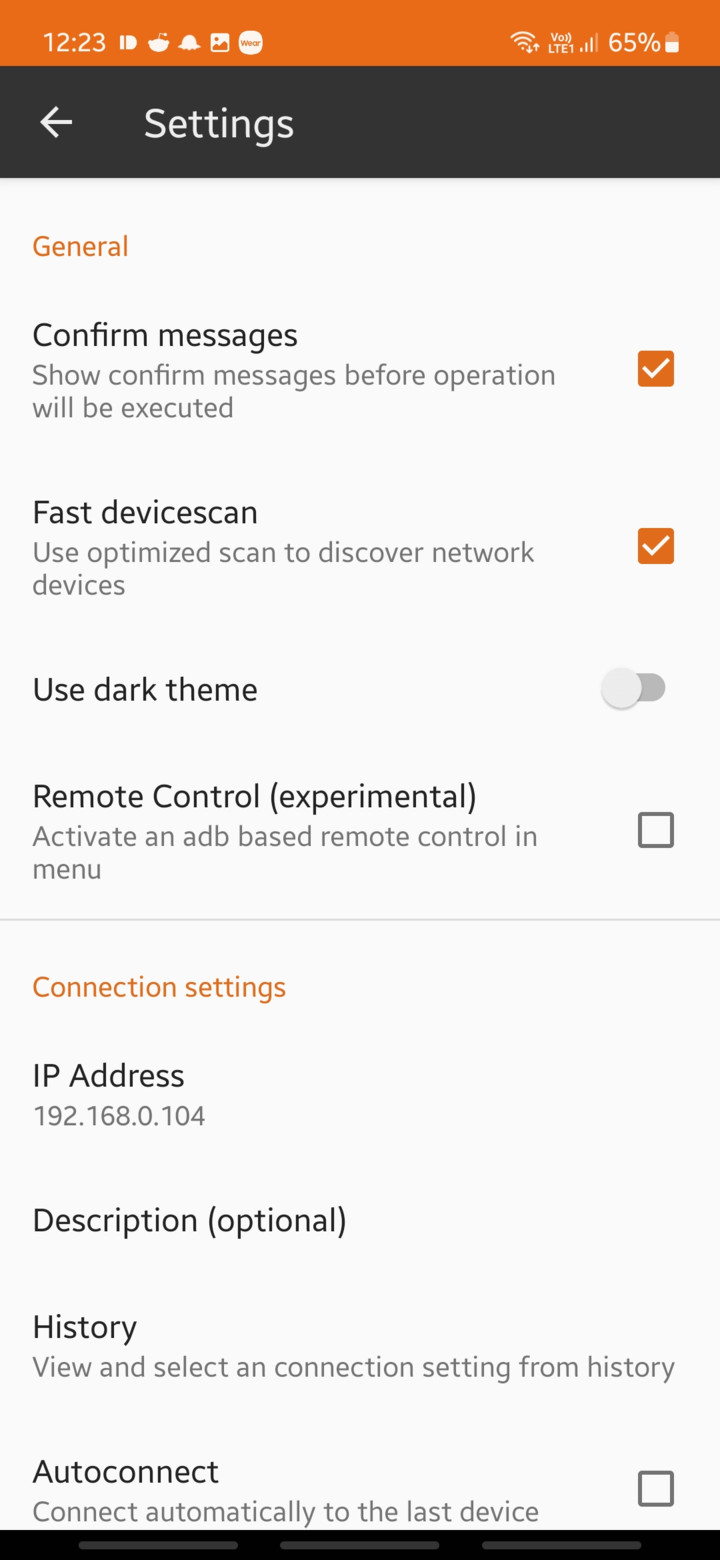
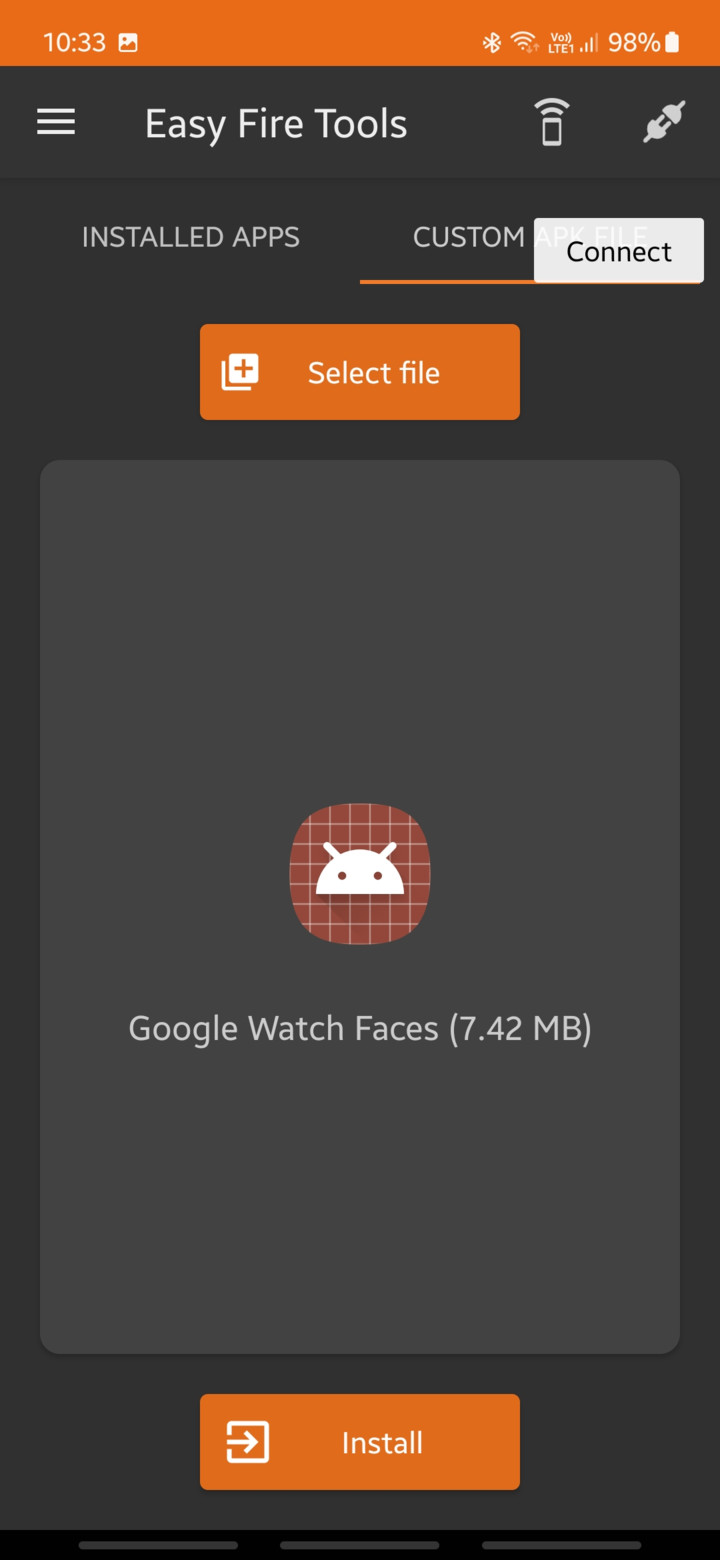
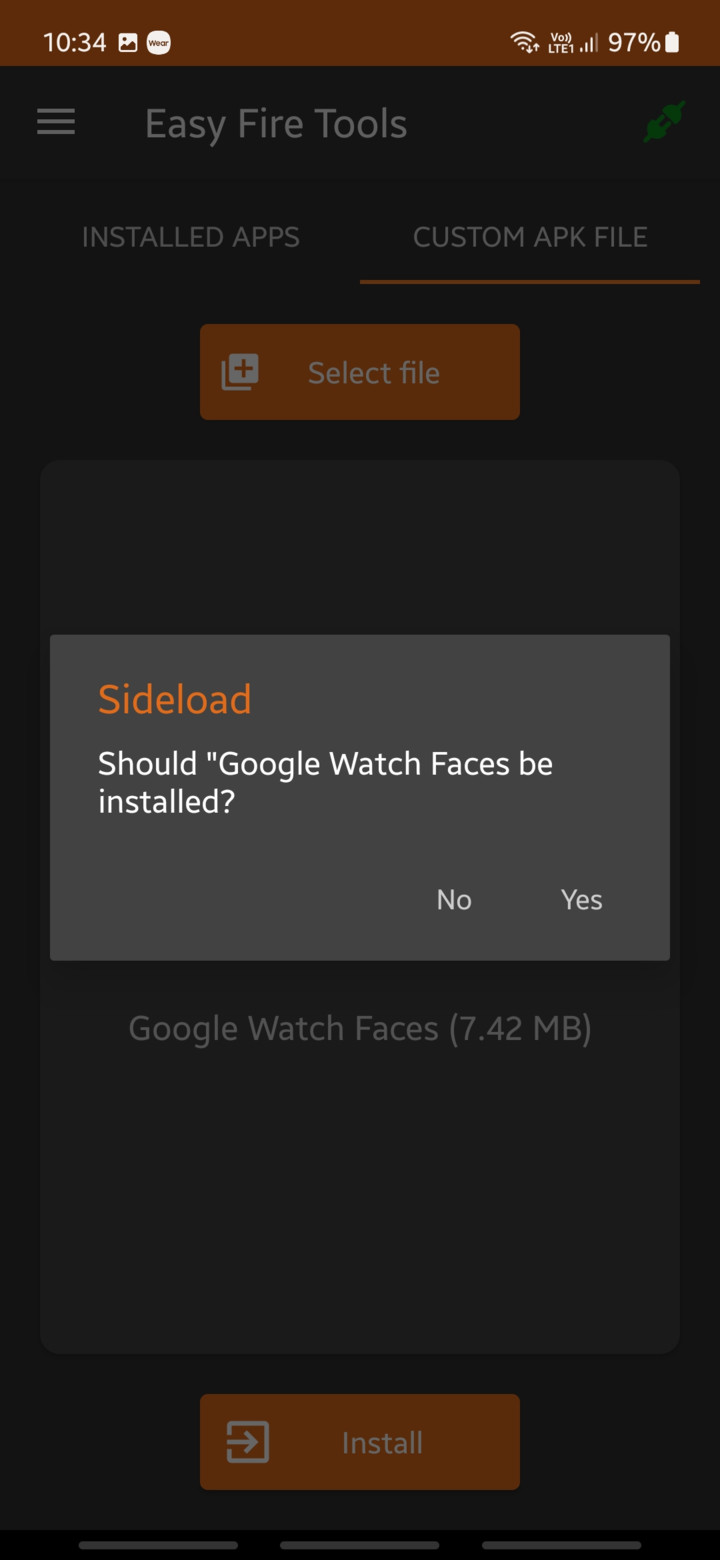
Video tutorial on how to install APK on Wear OS
How to apply Watch 6 watch faces?
In order to apply the newly installed Galaxy Watch 6 faces on your previous generation Samsung smartwatches, you need the latest Galaxy Wearable update as well.
- Download Galaxy Wearable from Play Store
- Download Galaxy Wearable from Galaxy Store
- Launch the Galaxy Wearable app.
- Scroll down to find the new watch faces.