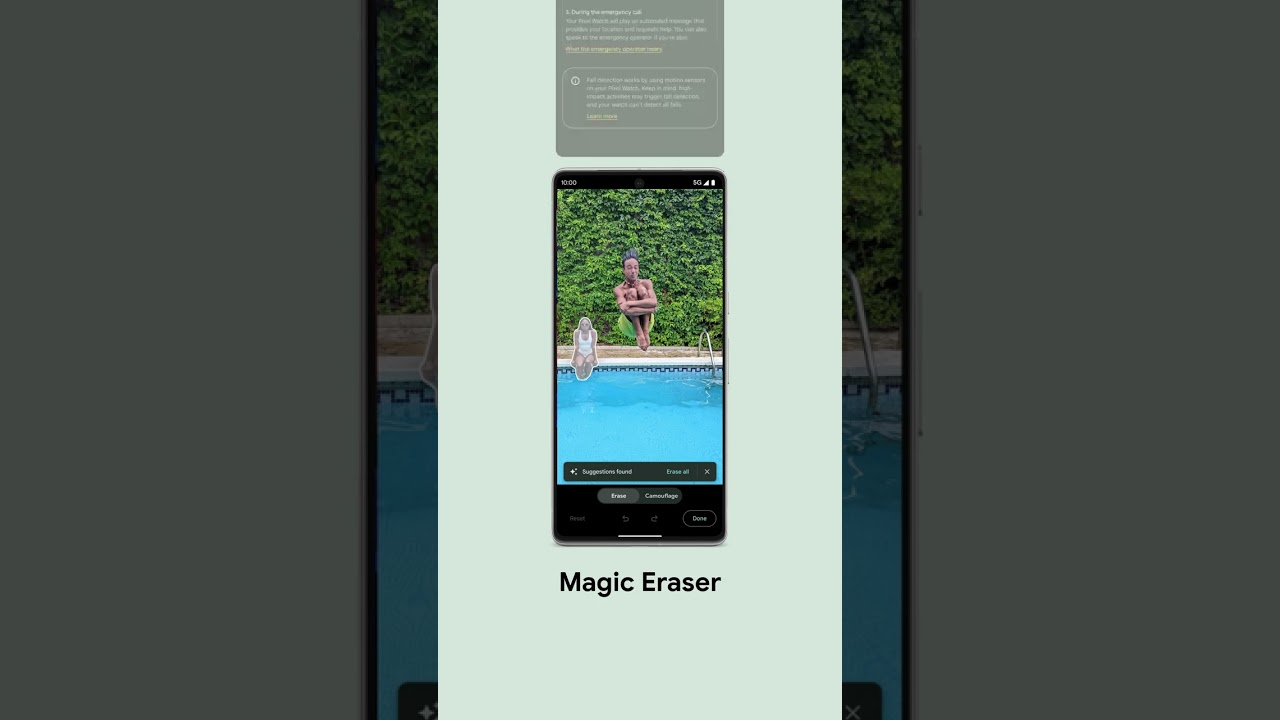Download stable GCAM 8.8 APK port for your Android device
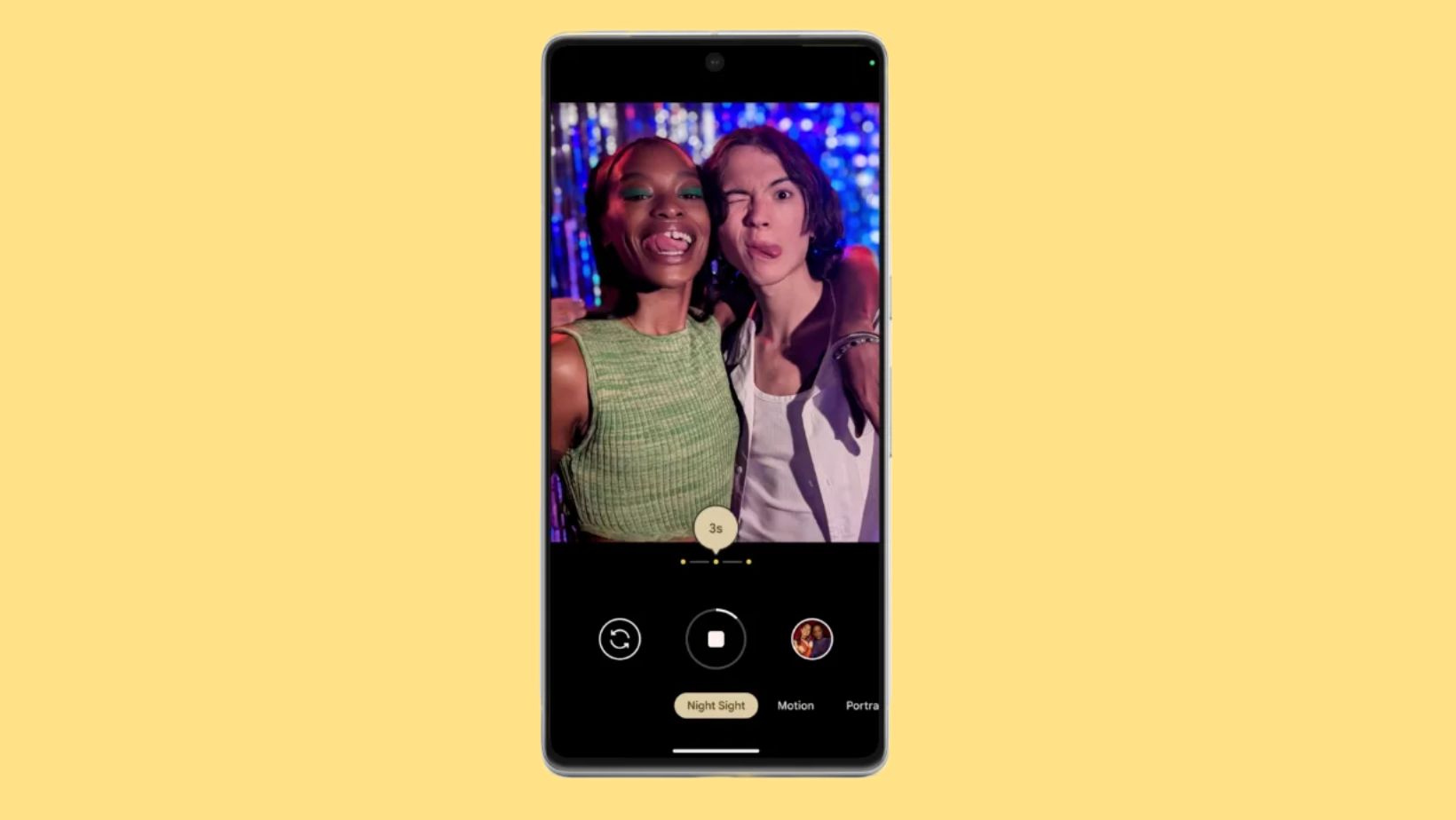
Google recently released March 2023 Pixel feature drop for the Pixel lineup including the Pixel 7, 7 Pro, 6, 6 Pro, 5, 5 XL, and more. The highlight of the update is the new Google Camera 8.8 and all the new features that come with it. Download and install the latest GCAM 8.8 APK from the Pixel March 2023 Feature Drop for your Android devices.
The March security patch and the Pixel Feature drop 2023 fixed 46 vulnerabilities and bugs in Android OS and Pixel phones. The March 2023 feature drop, on the other hand, brings Pixel-exclusive updates from Google.
The latest Google Camera 8.8.224 features faster Night Sight photo capture like the Pixel 7 Pro and older phones as well. Now, you can take night photos much faster on your Pixel devices.
Another highlight of the update is the availability of Magic Eraser for all Pixel devices at no cost. You don’t need to even pay for Magic Eraser or even purchase the Google One subscription. Your Android device will have Magic Eraser in Google Photos for free.
Checkout the Google Camera features from the video below:
GCAM 8.8 features
We have two GCAM 8.8 ports available for download below from developers like Shamim and BSG. Both developers have deployed 4 version of the GCAM MODs for all Android devices including Samsung, OnePlus, Nothing Phone, Asus, Nokia, Motorola, Google Pixel, and more.
BSG’s GCAM has added a “Google AWB” (Off / On) toggle to the top curtain, divided into “Photo”, “Portrait”, “Night shooting” and also for Front and Back camera modes Back.
“RAW compression”, “JPEG compression quality(%)” and “System AWB correction” items were added to the module settings (with the ability to load AWB from a .gawb file).
GCAM 8.8 also comes with all the changes from the previous GCAM 8.7 ports. It also comes with all the Google camera 8.8.224 changes.
These include:
- Pixel 7 like Faster Night Sight for Pixel 6 and 6 Pro and more devices.
- Magic Eraser is now available on all Pixel phones
- The quick settings button at the top now has corresponding icons for each capture mode.
- For video, the quick settings show the current quality and indicate whether or not the “Speech Enhancement” is enabled.
- The motion mode shutter icon has been changed for Pixel 6 and up.
- Added “Modes” tab opening animation that was missing in the previous version.
- Added the “Frequent Faces” feature which was disabled some time ago.
Changes for Pixel 7 and 7 Pro:
- Updated the zoom slider interface.
- Updated Night sight now allows you to choose the shooting interval from 3 to 6 seconds. (Also applicable to automatic Night sight in Camera mode)
- Added new “Cinematic” mode.
- Added 10-bit-HDR switch to the quick settings in video mode.
- Added “Auto Macro” switch in the settings for the Pixel 7 Pro.
Google Camera 8.8 camera app settings screenshots:
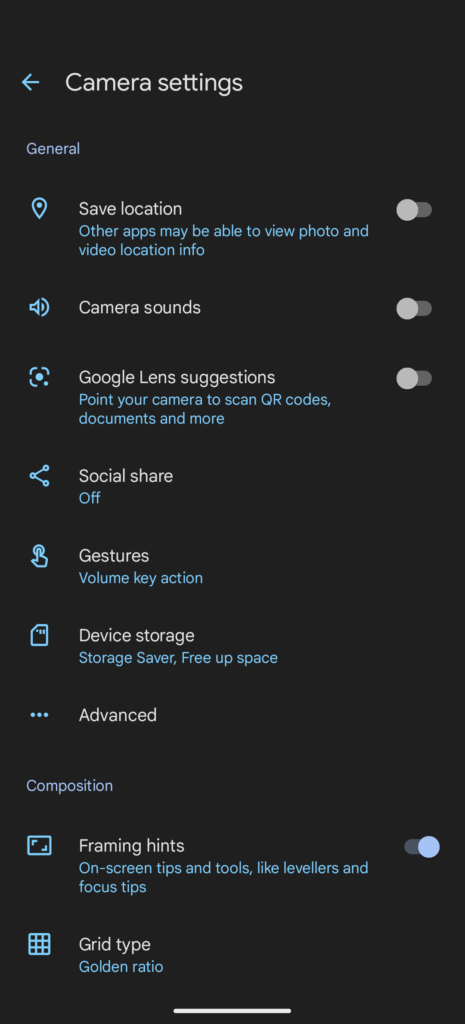
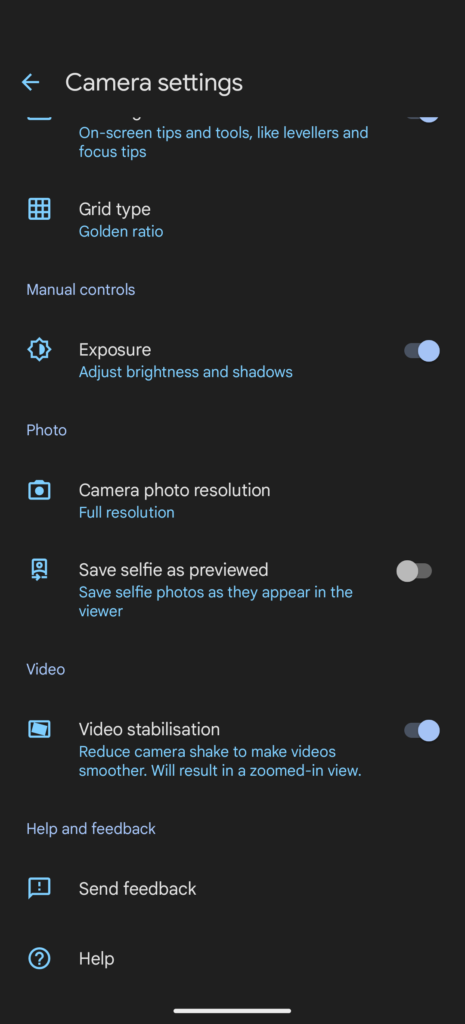
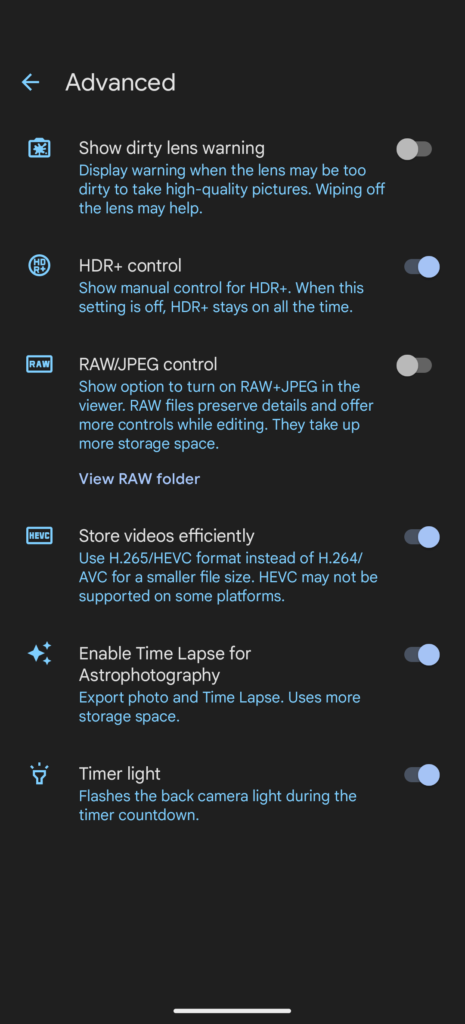
You may also get the 3 new core Pixel 7 camera features including Magic Eraser, Real Tone, and Cinematic Blur to other Android phones.
Last month, we published all the Pixel 7 Feather wallpapers and curated culture and community wallpapers for all smartphones. You can also get the latest ringtones using the Google Sounds APK as well.
Apart from the phones, Google also launched a brand new Pixel Watch and updated several Google apps in support of Wear OS as well as Android.
Also, start tuned for the upcoming Google Camera 9.0 which will be released soon.
The latest version of Google Camera also works on Wear OS 2.0+ devices connected to Android phones. Some features are not available on all devices.
Google Camera 8.8 APK Download
Here download the latest Google Camera 8.8.224.514217832.10 MOD APK.
You can run it on your Pixel 7 and Pixel 7 Pro alongside the original Google Camera app. It also works on phones like Pixel 6, 6 Pro, 5, 5 XL, Pixel 4, 4 XL, 4a, Pixel 3, 3 XL, 3a and more and try all the March 2023 Pixel Feature drops.
- GCAM 8.8 APK by Shamim (410 MB)
- GCAM ports by Shamim source
- GCAM 8.8 APK by BSG (410 MB)
- GCAM ports by BSG source
How to install GCAM 8.8 on your Android device?
- Download the Google Camera APK file to phone storage.
- Install it on your phone running Android 13, 12, 11, or earlier.
- Launch GCAM APK from the app drawer.
- Enjoy GCAM!
More GCAM MODS APK Download
Following we will list the latest Gcam 8.7 MOD APK from various developers like BSG, cstark, Arnova, Parrot. So stay tuned while the development takes place in real time. This will bring support for Android 13, 12, 11, or earlier.
- Download GCAM 8.7 MOD APK
- Stable GCAM 8.6 APK by BSG for all Android phones
- Download stable GCAM 8.4 APK by Parrot for your Android phones
- GCAM GO 3.8 APK For All Android Phones With Night Sight, HDR+, and AUX
- Get GCAM For Every Samsung Galaxy Device Exynos and Snapdragon
- Best GCAM 8.6.263 APK by Arnova and BSG
- Gcam 8.4.600 MOD APK Download
- Best Collection of GCAM 8.1 APK for all Android devices
- Download GCAM For Any Android Device
- Gcam 8.4 APK by Arnova
- Stable GCAM 8.4.400 APK V2
- Google Camera Go 2.8 APK for all Android phones [GCAM GO 2.8]
- Gcam 8.3 APK Mod from Pixel 6 Pro
- Gcam 8.2.400 APK
Also, join our Telegram Channel.