Windows Subsystem for Android (WSA) Updated to Android 13 on Windows 11 with Build 2211

This year, Google released two major updates to the mobile OS with Android 12.1, also called Android 12L, and the yearly Android 13 firmware update in August 2022. As Android is Open Source, the code is updated to AOSP repositories. It is now time for third-party smartphone makers to deploy their own version of Android OS for their respective devices. Microsoft seems to be one of the first to release Android 13 for Windows 11 via their popular WSA (Windows Subsystem for Android) with version 2211.
Microsoft just opened Windows Subsystem for Android Preview Program for those who want to try out Android 13 on their Windows 11 instance. While most regions haven’t received WSA based on Android 12.1 on stable channel yet, you can manually download and install Windows Subsystem for Android on any Windows 11 PC using this tutorial.
WSA version 2211.40000.7.0 for Windows 11 features Android 13 and all of its goodies. Plus, it brings massive improvements in boot performance for WSA, claiming to be about 50%. Improved mouse click input, clipboard stability, application resizing, and more.
The most important improvement comes with the upgrade to Intel bridge technology for Android 13. Reliability improvements to media files opening in Windows. Jumplist entries for applications supporting app shortcuts.
Windows Subsystem for Android (WSA), if you don’t already know, enables the user to run Android apps on Windows 11 OS; similar to WSL (Windows Subsystem for Linux). It can run Android apps on Windows 11 PCs like they are native to the operating system.
With Windows 11 build 21H2 or newer, users can install WSA and run Android apps on their computers. It was first only available to Windows Insiders, i.e. on the Beta or Dev channel. For select stable Windows 11 PCs, you can now install WSA directly from the Windows Store.
In this tutorial, we will show you how to register for the latest WSA Preview build 2211.40000.7.0 with Android 13 on any Windows 11 build.
Latest Windows Subsystem for Android patch notes for Windows 11
Here is the Windows Subsystem for Android Preview Program patch notes for version 2211.40000.7.0.
Here’s what’s new:
- Windows subsystem for Android updated to Android 13
- Added a new command that shuts down WSA for automation
- Improvements in boot performance (50%, P10 case)
- Improvements to mouse click input
- Improvements in clipboard stability
- Improvements to application resizing
- Upgraded to Intel bridge technology for Android 13
- Reliability improvements to media files opening in Windows
- Jumplist entries for applications supporting app shortcuts
Note that the official WSA on Windows 11 comes in collaboration with the Amazon App Store. So you will not see Google apps like the Play Store and Play Services; which, to be honest, are quite essential for many apps.
However, don’t worry here is a tutorial on how to root WSA with Magisk and install Google Play Store. Similar to how we bypassed the Windows 11 TPM and Secure Boot requirements.
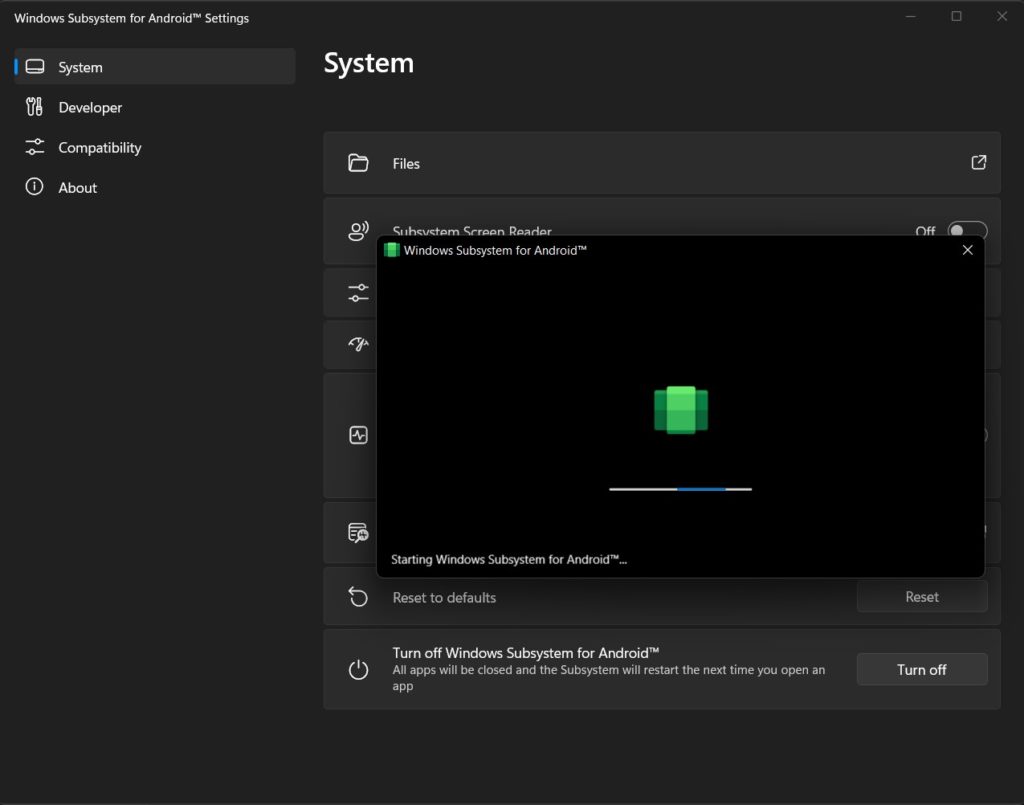
Device requirements for WSA Android 13
| RAM | 8 GB (minimum) 16 GB (recommended) |
| Storage type | Solid State Drive or SSD (recommended) |
| Processor architecture | x64 or ARM64 |
| Virtual Machine Platform | This setting needs to be enabled. For more info, go to Enable virtualization on Windows 11 PCs. |
How to Download Windows Subsystem for Android version 2211 with Android 13 on Windows 11?
WSA with Android 13 comes with an insider preview build 2211. You will need to register to become an insider. We will list the WSA downloads here when it’s available. So stay tuned.
Meanwhile, apply for WSA Android 13 insider program:
- Your device must meet specific requirements.
- You must have the Amazon Appstore installed on your Windows 11 device to participate in the preview.
- An Amazon account is also required to download mobile apps from the Amazon Appstore.
- Windows Subsystem for Android is currently only available in the US.
- You will need a Microsoft Account (MSA) email address that you use to sign in to the Microsoft Store.
- If you do not yet have a Microsoft Account, create an account here.
- Sign Up for WSA Android 13 Preview Program here.
Select Windows 11 stable builds and all Beta Channel or Dev Channel can directly download the latest Windows Subsystem for Android update with Amazon Appstore from here. Note that WSA is currently onlu available in USA and Japan.
More tutorials:
- Download WSA for Windows 11 October 2022 Update
- Download WSA (Android 12.1) with Magisk Root and Play Store
- How to install any Android app on WSA (the easy way)
- Windows 11 Available To All Windows 10 PCs | Check Eligibility Now!
- Download Latest Windows 11 ISO
- How to install Windows 11 on your Mac
- Download Latest Universal Media Creation Tool Wrapper For Windows 11 | No Setup Checks






