Many Android users have fallen prey to the Factory Reset Protection (FRP) lock on their devices. Although the feature is primarily meant as an additional layer of security for Android phones, it can occasionally cause unintentional trouble for people.
If the FRP lock has been activated on your Android, you will need the help of a competent Android lock screen removal tool to bypass it. Keep reading to learn more about the FRP lock and how to remove it on Samsung phones easily using Dr.Fone – Screen Unlock for Android.
Part 1: How Does FRP Lock Work on Your Android Devices?
Before learning how you can FRP bypass Samsung devices, it is imperative to know what it is and why you are facing this issue on your phone.
First introduced by Google in 2015, the Factory Reset Protection lock is a security feature that comes in-built for all Android smartphones. It is a powerful feature that prevents your device and all other confidential information, such as screen locks and encrypted data, from unauthorized use. FRP is automatically enabled when you register your Google account on your device.
If someone tries to perform a factory reset on your device but fails to provide the security pin of the device, the FRP lock kicks in. Any forceful reset using recovery mode, hard key reset, repair services, or Device Manager can trigger the activation of FRP lock on an Android phone. This way, you can protect your private information, such as media files and contacts, in case of attempted theft or rooting device.
Part 2: Introduction to Dr.Fone – Screen Unlock (Android) For FRP Lock Removal
Are you looking for an effective way to bypass FRP lock on your Android phone? The answer to all your worries lies in Dr.Fone – Screen Unlock for Android. Dr.Fone is a complete all-in-one software solution for smart devices, containing everything your device may need. From fast and efficient data transfer to high-quality data recovery and powerful system repair tools, Dr.Fone has it all.
The Screen Unlock feature of Dr.Fone enables users to bypass various kinds of screen locks and security features without much trouble. The program’s robust algorithms can help you remove the FRP lock from your Samsung device without any technical knowledge and without a pin code or Google account.
Part 3: A Guide on How to Remove FRP Lock from your Latest Samsung
If you are using the latest Samsung smartphone with Android 11/12, Dr.Fone can easily bypass the FRP lock on your device. Here is an in-depth, step-by-step guide on how to remove FRP lock from Samsung phones using Dr.Fone:
Step 1: After installing and launching Dr.Fone on your computer, click on the “Screen Unlock” feature from the main interface.
Step 2: From the next screen, tap on “Unlock Android Screen/FRP” and then select the “Remove Google FRP Lock” option. Now select your Android OS (11/12) from the list and hit the “Start” button.
Step 3: Use a USB cable to connect your Samsung device to your computer, and the program will send a notification to both devices. Hit “Confirmed!” to continue.
Step 4: Now follow the directions present on the screen to download Alliance Shield on your Samsung phone. You can do this by clicking on the “View” button to launch the Galaxy Store, then tap on “Agree,” and hit the “Install” button.
Step 5: Use your Samsung account to log in or sign up on your device. On the next pop-up window, agree to the terms and conditions and continue the installation process.
Step 6: After Alliance Shield is installed on your Samsung device, tap “Open” and use the “Skip” button to go to the login interface. Now create an account on your computer by going to alliancex.org, then use that account to log into your smartphone.
Step 7: Choose a name for your device, then tap “Next.” Afterward, turn on “Device Admin” and tap “Next,” then click on “Activate” to proceed.
Step 8: After enabling “Device Admin,” click “Next” and turn on “Knox.” Click on “Next” again and hit “Agree” to all terms and conditions present on the screen.
Step 9: Now click on “Next” and press the “Finish” button to wrap up the configuration process for the Alliance Shield. After verifying that “ADMIN” and “KNOX” are marked with green dots, select “App Manager” from the available options.
Step 10: In the next screen, use the search bar present on top of the screen and locate “Service Mode.” After clicking on it, scroll the top menu to “Activities” and navigate to the “com.sec.android.app.modemui.activities.USB Settings”.
Step 11: Next, click “Open” on the next pop-up and choose the “MTP+ADB” option. From the next pop-up screen, enable USB debugging. Now unplug the USB cable and plug in your Samsung device again, and then restart your device.
Step 12: After your device reboots, go to “Settings.” Under the “General Management” section, click on the “Reset” button, then select “Factory Data Reset.”
Step 13: Once you confirm the reset process, the FRP lock will be removed from your phone, and you shall be able to access your phone normally.
Conclusion
The FRP lock is quite a useful security feature on Android phones that fulfills its duties efficiently. If you are facing trouble on your Samsung phone due to FRP lock, you can try the above-mentioned method to bypass FRP lock using Dr.Fone – Screen Unlock for Android. With the powerful tools offered by Dr.Fone, you can also screen unlock your phone and use it without any trouble.

![Download BGMI 3.1.0 APK + OBB [Battlegrounds Mobile India 3.1]](https://www.androidsage.com/wp-content/uploads/2022/07/Battlegrounds-Mobile-India-2.1.0-APK-Download-BGMI-2.1-APK-and-OBB.jpg)


![Download GCAM 8.4 APK For All Samsung Galaxy Devices [Exynos and Snapdragon]](https://www.androidsage.com/wp-content/uploads/2022/04/GCAM-8.4-APK-Download-For-Samsung-Galaxy-Devices-Exynos-and-Snapdragon.jpg)


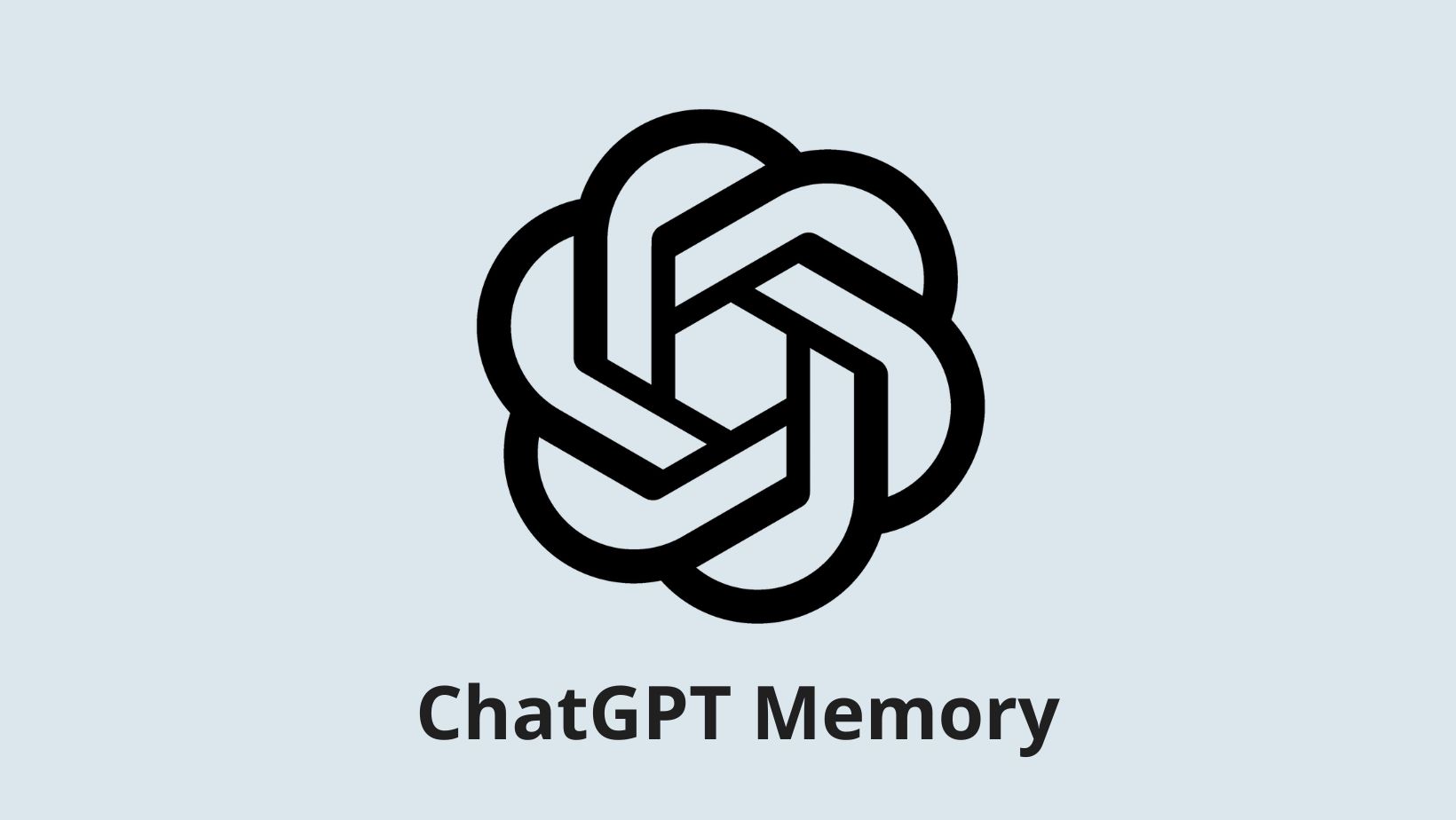
![[Download] Nothing OS 2.5.5a for Phone (2a) also brings ChatGPT integration, AI Brightness, and Camera Upgrades 16 [Download] Nothing OS 2.5.5a for Phone (2a) also brings ChatGPT integration, AI Brightness, and Camera Upgrades](https://www.androidsage.com/wp-content/uploads/2024/04/Nothing-Phone-2a-with-ChatGPT.jpg)
![Forget ChatGPT, This Is The Best AI Chatbot Assistant For Your Phone and Computer [Gallery] 17 Forget ChatGPT, This Is The Best AI Chatbot Assistant For Your Phone and Computer [Gallery]](https://www.androidsage.com/wp-content/uploads/2024/04/The-Best-AI-Chatbot-Assistant-For-Your-Phone-and-Computer.jpg)
![[Download] Nothing OS 2.5.5 for Phone 1 with ChatGPT Integration, AI Brightness, RAM Booster 18 [Download] Nothing OS 2.5.5 for Phone 1 with ChatGPT Integration, AI Brightness, RAM Booster](https://www.androidsage.com/wp-content/uploads/2024/04/Nothing-Phone-ChatGPT-firmware-Download.jpg)
![The Best Launcher for Android Just Got a Huge Update [APK Download] 19 The Best Launcher for Android Just Got a Huge Update [APK Download]](https://www.androidsage.com/wp-content/uploads/2024/04/Best-Android-Launcher.jpg)
![[Download] Android Auto 11.8 Features Revamped Settings Menu with Material You Design 20 [Download] Android Auto 11.8 Features Revamped Settings Menu with Material You Design](https://www.androidsage.com/wp-content/uploads/2024/04/New-android-auto-11.8-APK-Download-with-material-you-settings-menu.jpg)
Leave a Reply