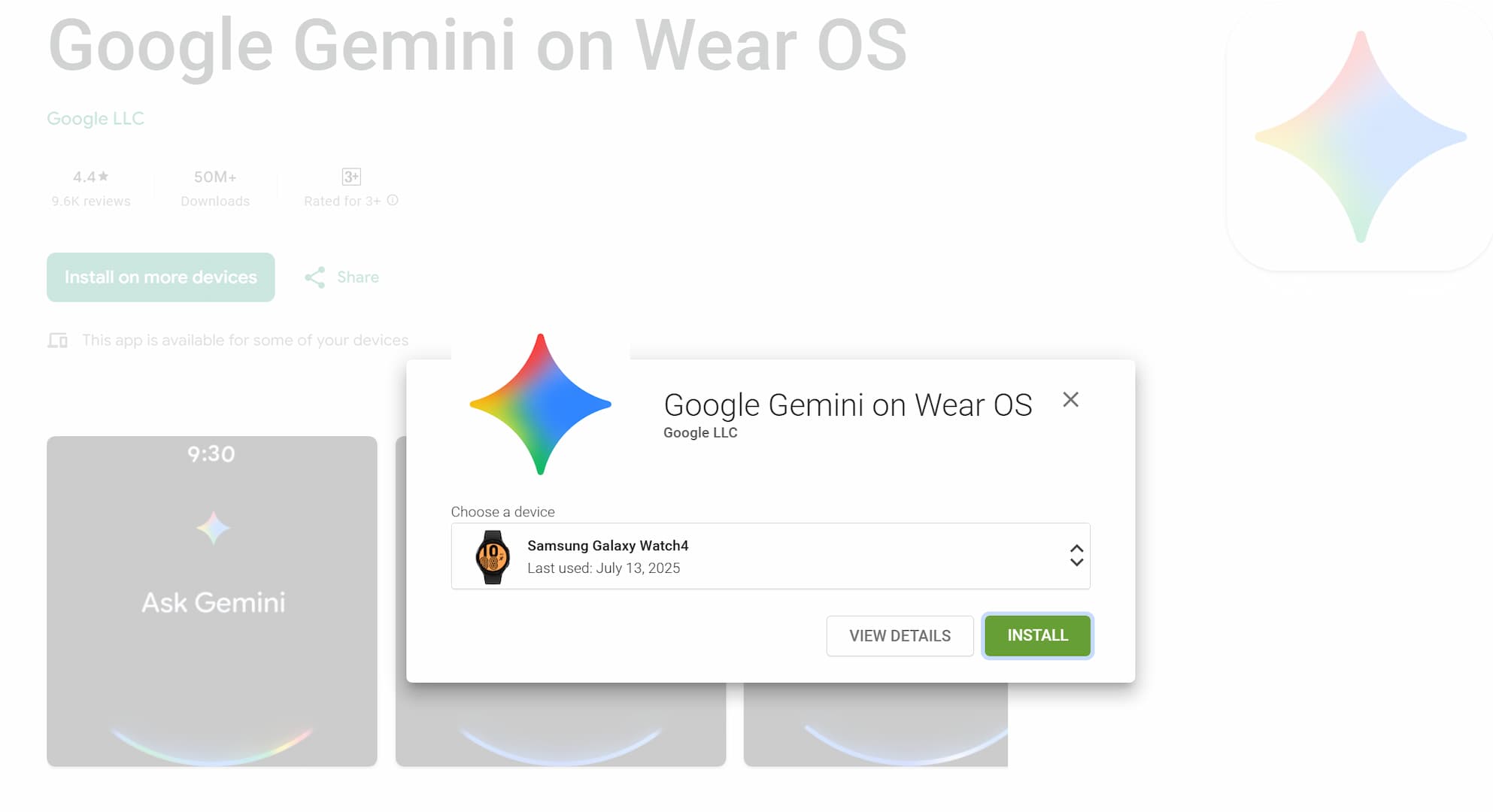Download Google Camera (GCAM) For OnePlus NORD

The newly launched OnePlus Nord device in the mid-range smartphones from the manufacturer. It is a competitor to Apple’s iPhone SE 2020 with great internals. OnePlus is now aiming at the mid-tier segment by giving out good quality hardware and software (Oxygen OS) experience at a low cost. OnePlus Nord has a total of 6 cameras on-board – two front facing selfie cameras and four rear camera setup. In order to make the most of the cameras from on the OnePlus Nord, we highly recommend downloading the latest Google Camera app; or more commonly known as Gcam.
Now mind you that by no means are the stock cameras bad. The primary cameras are as good as the flagships OnePlus 8 and 8 Pro. However, if you want the top of the line photos, then you must try the best camera software available for Android devices. With the previous iterations we have already seen the magic of Gcam. Here are the latest Gcam 7+for download.
The latest Google Camera 7.4 as well as the stable Gcam 7.3 is now available for download for the stunning OnePlus Nord. Developers like Arnova and Urnyx have some stunning builds that get you the latest Gcam builds from the Google Pixel 4 and the latest Pixel 4a. With Gcam you can get features like Astrophotography mode and Night Sight right on your OnePlus Nord. Not to mention you also get latest features from Gcam 7.4 with added do not disturb mode while recording videos which is a must in this modern times when people get notifications from almost every app.
The Gcam for OnePlus Nord have quite good features like-
- HDR+ Enhanced, Night Mode, Astrophotography, Portrait Mode, Timelapse, Motion Photos, Lens Blur, Panorama, PhotoSphere, Photobooth, Motion tracking.
- Video, Timelapse.
- AR Playground/Stickers
Download Gcam For OnePlus Nord
The following Gcam variants have been tested by many OnePlus Nord users. These Google camera builds come from Arnova’s 7.4 beta Gcam and Urnyx’s 7.3 Gcam. Both are reputed developers of Gcam mods. They have launched Gcam for pretty much all of the Android phones.
Downloads
- Latest Gcam 7.4 by Arnova (beta) | GCam_5.1beta1.200706.1149build-7.4.104.apk (2020-07-18)
- Stable Gcam 7.3 by Urnyx’s | GCam_7.3.018_Urnyx05-v2.1.apk (2020-06-20)
Just download any of the Gcam from the above link install it and you are good to go. Try clicking photos with Gcam and then the stock camera of your phone you can see a noticeable difference in between the photos.
More Gcams and tutorials:
- How to use Telephoto and Ultrawide lens on Gcam
- Download New Pixel 5 Google Camera 7.4.201 APK [Gcam 7.4.201]
- Best Google Camera (Gcam) alternatives for all Android devices
- Download stable Gcam 7.4.104 APK by Parrot for your Android
- How to enable Google Camera 7.2/7.0 Astrophotography feature from Pixel 4