Download and install One UI 2.1 for Galaxy S9 and S9 Plus

The long awaited One UI 2.1 firmware update for the Galaxy S9 series finally arrives. Yes, Samsung just released One UI 2.1 OTA update for the Exynos variants of Galaxy S9 series starting Germany in Europe and South Korea as well. Just recently we got the same update for the Note 9 and Galaxy S10 series The reason why we are so excited about One UI 2.1 update is because it brings all the features from the latest flagship Galaxy S20 to older generations.
One UI 2.1 firmware update for the Samsung Galaxy S9 series features new build numbers G960FXXU9ETF5 for the S9 and G965FXXU9ETF5 for the S9+. First off, it features June 2020 security patch level. Features from Galaxy S20 that comes to One UI 2.1 include the popular Single Take camera that can automatically shoots photos and videos with all of the cameras and functions, then pulls out the best shots and moments in one album. Quick share is another cool feature. It is like the Aridrop (from Apple iPhones) for the Samsung devices.
Pro mode for videos is another stunning camera feature that we already have for the photos. This allows you to set ISO, exposure, etc. while video recording as well. AR zone, single take, professional video, own filters, selfie sound, time lapse for the night and a mode for recording videos with the front camera in FHD / UHD at 60 fps are all the features in the latest camera app. Updated Samsung apps include the Gallery app with new functions, Samsung keyboard, Music Share, and AR Emoji. The complete changelog is listed below.
The update is currently rolling out in Europe and will soon spread to other regions of EU and Asia. However, that’s not stopping any of us to update our devices. You can simply download the full Samsung firmware and flash it onto your Galaxy S9 via Odin Flash Tool. The update will soon come to the United States as well for the Snapdragon variants. So stay tuned! Here, download and install One UI 2.1 firmware update for Samsung Galaxy S9 and S9 Plus.
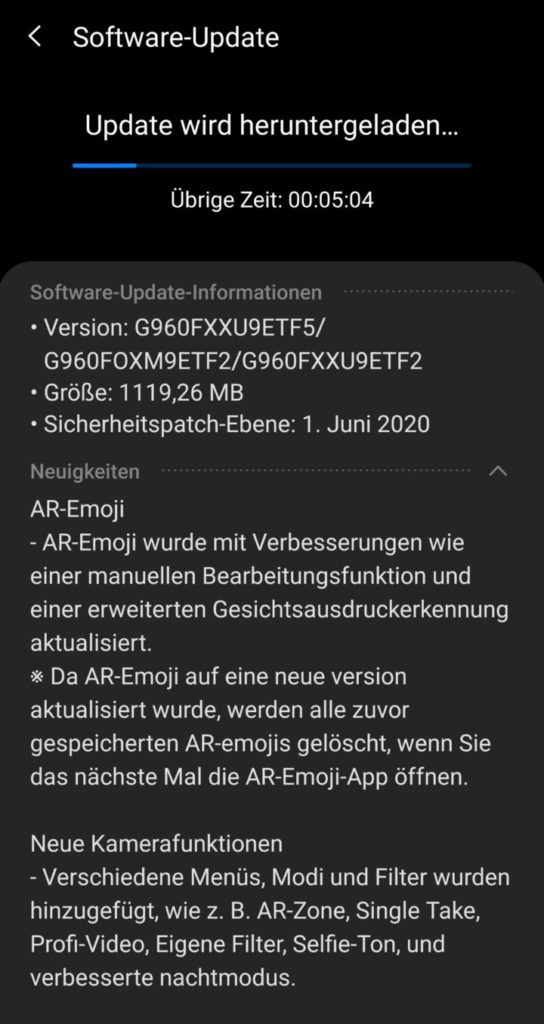
One UI 2.1 update features
Here is everything new found in the Galaxy Note 9 One UI 2.1 firmware update. All these features can also be expected for the S9 series.
System
- Quick Share
- Music Share
- Deep sleeping apps
- Changes in few settings pages
- More screen zoom options
- Created seperated keyboard category.
- Added Live Captions in missing features.
- Changed the design of the list a bit.
Camera
- Single Take
- Pro Video
- AR Zone (Picture Link, updated AR Emoji)
- AR Doodle
- My Filters
- Shot Suggestions
- Selfie Tone
- Smooth zoom transition
- Recording with shutter button in Photo mode
- Swipe down gesture on the shutter button
- Night Mode on selfie camera
- Zooming in Night Mode
- Changed “Night Mode on telephoto” to “Zooming in Night Mode” because it almost always just crops from normal camera
Apps
- My Files – Network Storage
- Gallery – Quick Crop and Clean View
- Messages – Categories and custom chat backgrounds
- Samsung Dex – Snapping windows with mouse
- Link to Windows/Your Phone – Shared clippoard
- Added Clean View to Gallery app
- Added Dex and Your Phone apps
Keyboard
- New design
- Better haptic feedback (for example when deleting text)
- Undo/Redo gestures
- Spotify and Netflix integration
- Search, Translate and Samsung Pass were added
- Changes in Handwriting mode
However, there are still some features missing from the One UI 2.1 that should have been added from the Galaxy S20. Here is a list of missing features:
- Night Hyperlapse
- Switching lenses, when recording
- 30s shutter speed
- Smart selfie angle
- Live Captions
Download One UI 2.1 update for Samsung Galaxy S9 and S9 Plus
The full stock firmware can be downloaded directly from Samsung severs via SamFirm tool and the newly added Frija. These tools will let you download the full stock firmware One UI 2.1 based on Android 10 for your Galaxy S9 devices. Once you have the full stock firmware, you can easily flash it using the Odin Fash Tool.
- First, download and extract the latest SamFirm tool or the Frija Samsung Firmware Downloader.
- Go to About Phone under Settings on your S10+ and note down the model number like Galaxy S9 (SM-G960F) or S9+ (SM-G965F).
- Find the CSC code for your Galaxy S9 phones from here. Also known as region or product code. In this case use DBT for Android 10.
- Input the model number and region code.
- Select or check the Auto box.
- Also, check decrypt automatically box.
- Hit check updates option.
- Once the details are shown, hit the download button.
- Visit: How to Install Stock OneUI Firmware on Samsung Galaxy Device via Odin
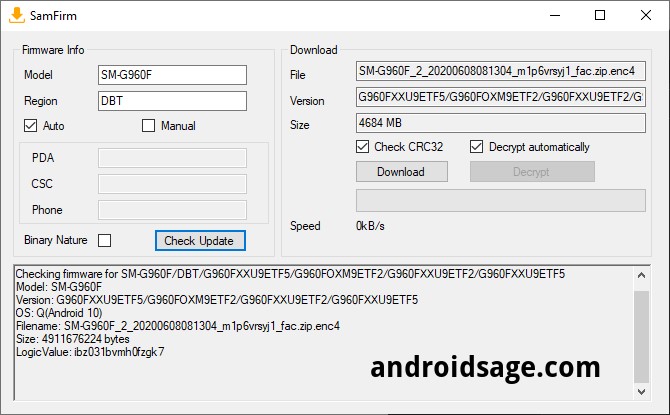
Notes: One UI 2.1 is currently only available for the Exynos Galaxy S9 series in Germany. However, you can still install it on other Exynos variants as well. Eligible devices include devices with MULTI-CSC with “OXM”. You can check this by dialing using your phone app at – *#1234#, and check if OXM is in the CSC-build.




