Nokia 5.1 Plus and 3.1 Plus Android 10 OTA update released

Nokia has been busy lately with updates coming to several smartphones. The Nokia 6 series, 7 series, and the 8 series have already received latest Android 10 firmware update. As we reported earlier, the internal beta testing started for the Nokia 5.1 and Nokia 8 Sirocco started just last month. Looks like the beta testing is over because the manufacturer just released Android 10 for Nokia 5.1 Plus. The Nokia 3.1 also received Android 10 OTA update a few days ago. Here is the complete changelog and the latest downloads.
Android being an open source operating system, the AOSP sources are publicly available to manufacturers and developers. Also, development on Android One devices is comparatively faster as its is very close to stock Android. Nokia phones are all Android One Edition phones. Hence, Nokia phones get updates faster than other OEMs with custom skins like Samsung, Asus, LG, and even OnePlus. Nokia is currently seeding Android 10 for the Nokia 5.1 Plus and 3.1 Plus directly on Android’s downloads repository.
You can either got to settings > system updates > and download the Android 10 OTA update. Or grab the full stock firmware from below and update manually via stock recovery.
Updated: The update is for Nokia 5.1 Plus and Nokia 3.1 Plus and not the regular Nokia 5 and 3. Thanks to Gabi GamerRO in the comments.
What’s new with Nokia 5.1 Plus and 3.1 Plus Android 10 update?
Following is the official screenshot of the Nokia 5.1 Plus with the latest Android 10 OTA update. This is the full OTA update weighing 1.5GB in size. According to the changelog listed below, latest Android 10 update features all of its goodies including Dark Mode, smart reply, brand new gesture navigation system, advanced privacy and location control, and the latest April 2020 security patch level. Moreover, we have also listed the full Android 10 OTA update below using which you can manually update your Nokia 5.1 Plus and 3.1 Plus devices.
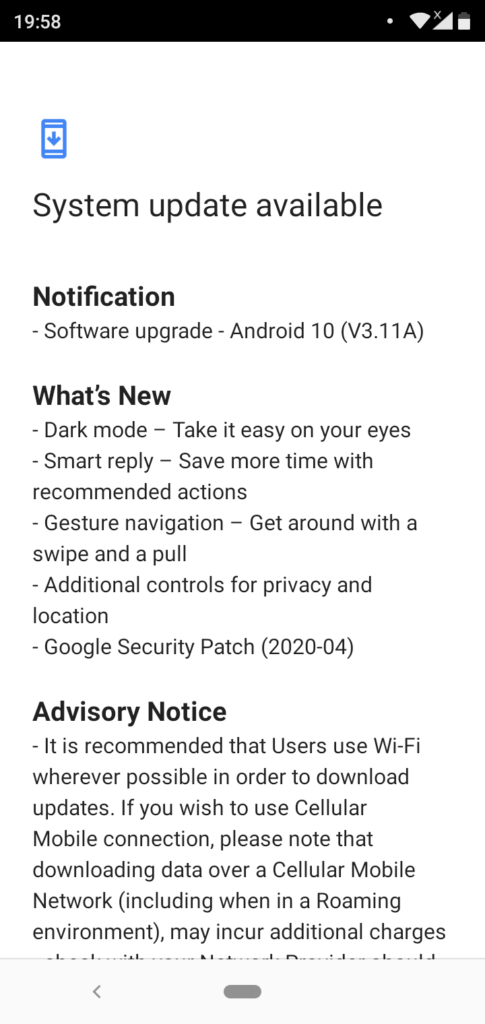
Changelog from Nokia 5.1 Plus’s update screen:
- Notification – Software upgrade – Android 10 (V3.11A)
- Dark mode — Take it easy on your eyes
- Smart reply — Save more time with recommended actions
- Gesture navigation — Get around with a swipe and a pull
- Additional controls for privacy and location
- Google Security Patch (2020-04)
- Update size: 1.38 GB
Download Nokia 5.1 Plus Android 10 official OTA update
Stable Nokia 5.1 Plus OTA update is now live and listed below for download. It features new firmware build number V3.11A. This is the full stock firmware or the full OTA update zip file which is a direct download link officially from Google’s Android One firmware repository. The file comes in a large size of 1.57 GB. You can use it to manually update your device.
- Nokia 5.1 Android 10 OTA Update | OTA Downloads (Direct link)
Download Nokia 3.1 Plus Android 10 official OTA update
Stable Nokia 3.1 Plus OTA update is listed below. This is the full stock firmware or the full OTA update zip file which is a direct download link officially from Google’s Android One firmware repository. The file comes in a large size of 1.15 GB. You can use it to manually update your device.
- Nokia 3.1 Android 10 OTA Update | OTA Downloads (Direct)
How to update Nokia phones to Android 10?
Method 1: Via sideloading OTA zip
- Download the update zip file from above.
- Transfer the downloaded zip package to phone storage or SD Card.
- Reboot the phone into recovery mode.
- To do so, turn off your phone completely, and connect the charger.
- Restart your phone by pressing vol (+) and the power button at the same time.
- A message called “no commands” should appear. Hit power or volume down key to get into recovery.
- From the menu, select “Apply update from SD card”.
- Navigate to the update zip file and select it.
- Wait for the installation to complete.
- Once finished, “reboot system now”.
Method 2: Via SD card method or ADB sideload method
There are 2 more simpler methods as well. You can also flash the OTA update zip from the stock recovery via SD card method or ADB sideload method. See the full tutorial on how to install OTA updates.
Thanks to u/uber911 for the update.




