Customize Samsung’s One UI Home Screen with Home Up APK as Good Lock 2020 new plugin
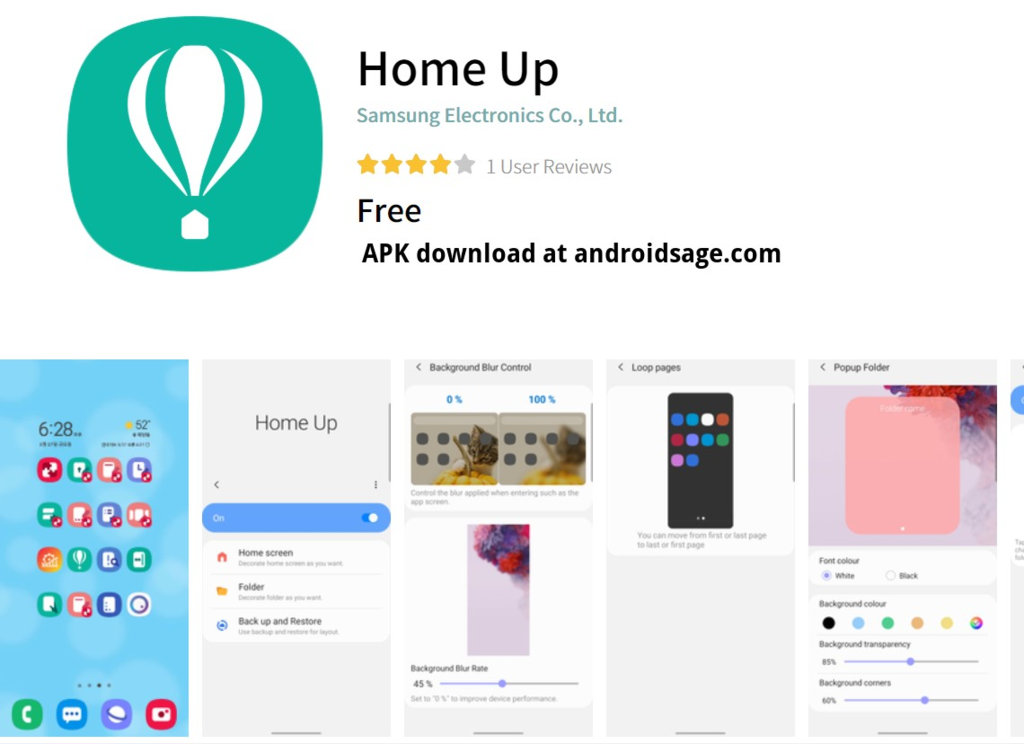
Samsung phones are full of features and the manufacturer is constantly coming up with new apps and tools for customization and performance improvements. So far, Samsung has covered almost all of the areas in terms of customization with their new Good Lock 2020 plugins including LockStar for lockscreen, QuickStar for quick settings panel, Task Changer for Recents app switcher, NavStar for navigation bar, and much more. Not to mention the latest Theme Park APK for creating custom themes. Today, Samsung released a brand new Good Lock 2020 plugin called Home Up for customizing various areas of the latest One UI Home Launcher.
Samsung just released a new app called Home Up today to customize most of the elements of the home screen and app drawer. This includes customizing home screen folders with new pop up style, background blur, page looping in app drawer, and more. You can choose from various layouts for the home screen, apps and folders. You can also add page looping in Apps. Customize folder popup styles and layouts and much more.
HomeUp is the extension edition of OneUIHome. Here are all of its features:
- Use various layouts in home screen, apps and folder.
- Diversify background Blur effect.
- Page looping in Apps.
- Recommend folder names
- Customize folder popup styles and layouts
- Restore home screen layout
The manufacturer packs all the features you can ever find in a smartphone via tools like Good Lock, Galaxy labs, Samsung Themes, custom fonts, custom icon packs, and much more. Not to forget the stunning Samsung Theme Park APK for Galaxy devices where you can literally build your own themes right on your phone. However, HomeUp could just be one of the best Good Lock plugins yet.
Download HomeUp APK – A new Good Lock 2020 plugin
HomeUp is a Good Lock plugin. However, it can also be used as a not a standalone app using the following tutorial. While you can still use it without the Good Lock container app, we highly recommend you to download and try out all the Good Lock plugins (downloads below). We are not shure about the Home Up app compatibility. However, it should work on Android 10 firmware update on Samsung Galaxy 20 series, Note 10 series, Galaxy S10 series, and more.
Galaxy App Store links:
- Home Up Galaxy Store link
If the Galaxy app store links doesn’t work, you can still download the APK from below and install it using below tutorial.
Direct APK download:
- Download Home Up | Gdrive APK download | Box Mirror
- Download complete Good Lock package (post link)
Note: For Google Drive links, download to PC and transfer to phone storage.
How to install Good Lock Plugins without Good Lock container app?
If you don’t see the new plugin in Good Lock container app, you can try the following tutorial to add a HomeUp shortcut on the home screen. You can also do this for other Good Lock plugins or addons.
- Download and install the Good Lock plugin onto your Android device.
- Download Nova Launcher or Action Launcher or any launcher with activity function from the Play Store. All you need is to have the app installed on your device.
- Press and hold onto the the home screen of your phone.
- Choose widgets. Scroll down for Nova Launcher widgets and enter it.
- Select the option Activities widget. Drag and drop it on home screen.
- Once it loads, look for the apps called HomeUp.
- Add the first
CapturePluginSettingsActivityto home screen by tapping on it. - Launch the app from homescreen and start add shortcut to record screen on Home screen.
You will see a new screen record icon on home screen as well. Simply tapping the icon will start screen recording. You can customize the quality of screen recording from the Nice Shot app. For a video tutorial, visit How to Download and Install Good Lock for Samsung Galaxy phones.




