Samsung phones are known for their super packed features and customization options. The manufacturer packs all the features you can ever find in a smartphone available either via system functions or via third party tools like Good Lock, Galaxy labs, Samsung Themes, custom fonts, custom icon packs, and much more. Not to forget the updated working version of Samsung Theme Park APK for Galaxy devices where you can literally build your own themes. It is the latest Good Lock module. However, we believe Nice Shot is the best and most useful Good Lock plugin. Here’s why.
Nice Shot is an extremely useful Good Lock plugin which is highly ignored. Heck, it is not even listed in the Good Lock container app on some Samsung phones. So you will need to manually add a shortcut to the app on your home screen. Nice Shot gives you native screen recording functionality on your Samsung Galaxy devices. Native Screen Recording function was teased and then removed from the One UI 1.0 based on Android 9 Pie for some reason. Also, even if the One UI 2.0 (Android 10) for Galaxy phones does have screen recording, it is not even close to the features Nice Shot provides.
Most important feature from Nice Shot in my opinion is the audio input for system and/or mic. So while screen recording you can choose between three audio input options – off, system sounds, system sounds and mic. So if you are a content creator, you can also add a voice over on your videos in real time. Another great function you will find is the option for the video quality. You can choose from high, medium, and low. Nice Shot is not just a screen recording. It also has screen capture function; or more commonly known as a screenshot. You can also choose between png and jpg formats.
Download Nice Shot APK for screen recording or screen capture function for Samsung
Nice Shot is a Good Lock plugin. While you can still use it without the Good Lock container app, we highly recommend you to download and try out all the Good Lock plugins (downloads below). You can use this on any Samsung phone that can run Good Lock like Galaxy S10, Note 10, S9, Note 9, S8, Note 8, Galaxy M20, M30, M40, M30s, A20, A30, A40, A50, A50s, A70, and A80.
Galaxy App Store links:
- Nice Shot Galaxy Store link
If the Galaxy app store links doesn’t work, you can still download the APK from below and install it using below tutorial.
Direct APK download:
- Download Nice Shot 1.0.16 | Gdrive APK download | Box Mirror | APKMirror
- Download Nice Shot 1.1.04 | Gdrive APK download | Box Mirror | APKMirror
- Download complete Good Lock package (post link)
Note: For Google Drive links, download to PC and transfer to phone storage. As per our experience, the Nice Shot v1.0.16 works perfectly with all Samsung Galaxy devices. You can also try the version 1.1.04, but is is only 6MB for some reason. So we do not recommend installing it.
How to enable screen recording or screen capture function on Samsung Galaxy devices?
If you don’t see the new plugins in Good Lock container app, you can try the Nice Lock alternative as well. OR you can use the following tutorial to add a Nice Shot shortcut on the home screen. You can also do this for other plugins or addons.
- Download and install the Nice Shot app onto the system.
- You will need Nova Launcher or Action Launcher or any launcher with activity function from the Play Store. All you need is to have the app installed on your device.
- Press and hold onto the the home screen of your phone.
- Choose widgets. Scroll down for Nova Launcher widgets and enter it.
- Select the option Activities widget. Drag and drop it on home screen.
- Once it loads, look for the apps called Nice Shot.
- Add the first
CapturePluginSettingsActivityto home screen by tapping on it. - Launch the app from homescreen and start add shortcut to record screen on Home screen.
You will see a new screen record icon on home screen as well. Simply tapping the icon will start screen recording. You can customize the quality of screen recording from the Nice Shot app. For a video tutorial, visit How to Download and Install Good Lock for Samsung Galaxy phones.

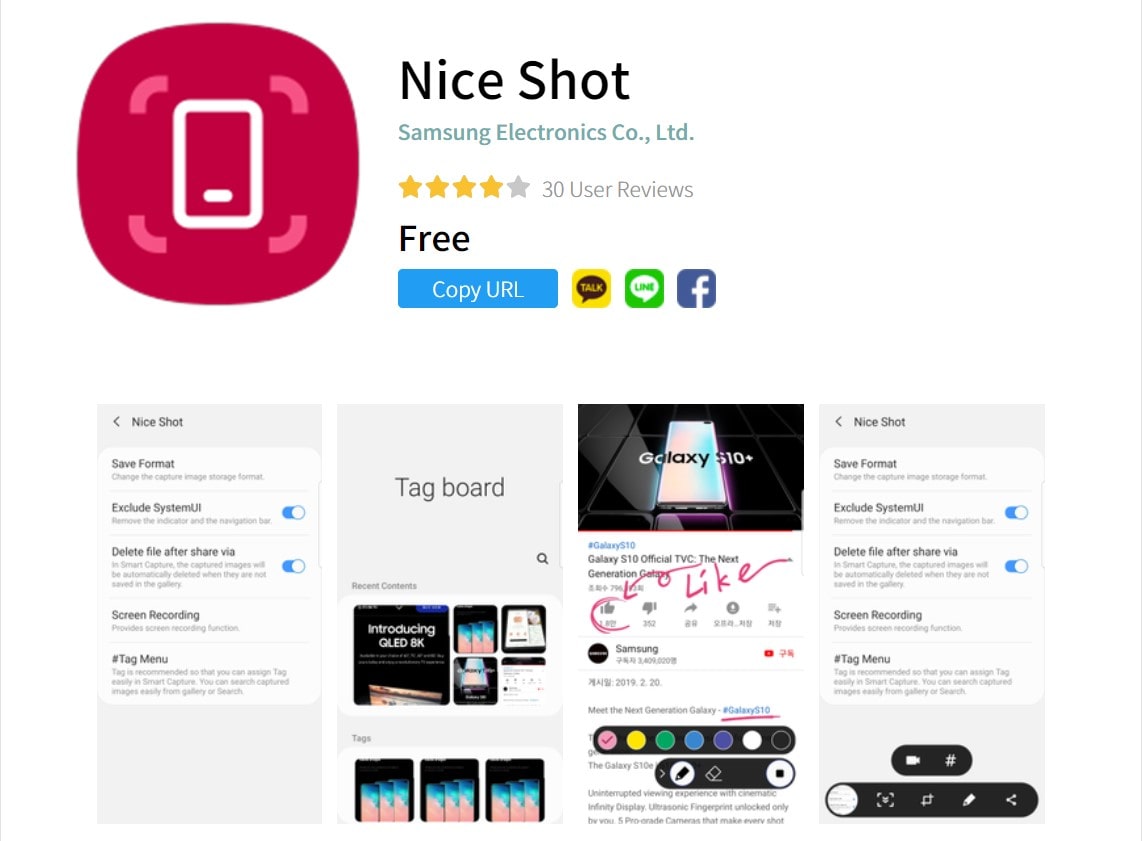
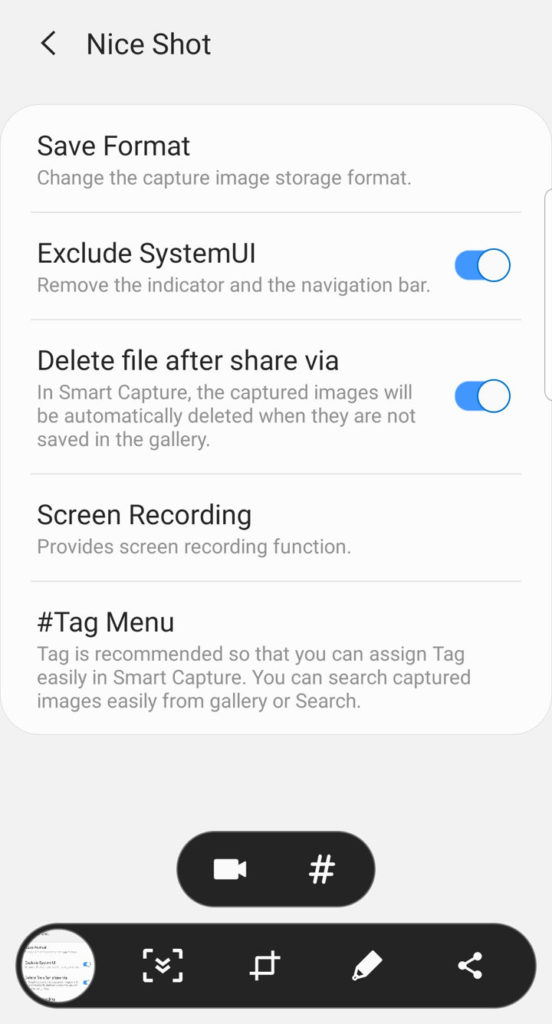
![Download BGMI 3.1.0 APK + OBB [Battlegrounds Mobile India 3.1]](https://www.androidsage.com/wp-content/uploads/2022/07/Battlegrounds-Mobile-India-2.1.0-APK-Download-BGMI-2.1-APK-and-OBB.jpg)


![Download GCAM 8.4 APK For All Samsung Galaxy Devices [Exynos and Snapdragon]](https://www.androidsage.com/wp-content/uploads/2022/04/GCAM-8.4-APK-Download-For-Samsung-Galaxy-Devices-Exynos-and-Snapdragon.jpg)






![Nothing OS 2.5.5 OTA for Phone 2a rolling out with updated camera and April 2024 Patch [Download] 7 Nothing OS 2.5.5 OTA for Phone 2a rolling out with updated camera and April 2024 Patch [Download]](https://www.androidsage.com/wp-content/uploads/2024/04/Downlaod-Nothing-OS-2.5.5-rolling-out-for-Phone-2a.jpg)


Leave a Reply