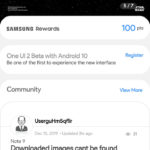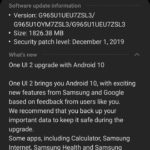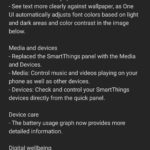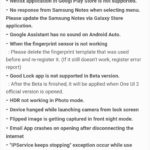Snapdragon Galaxy S9 and Note 9 gets Android 10 beta in the United States – Samsung One UI 2.0 beta program

Samsung wrapped up the One UI 2.0 beta program and released the stable Android 10 update for the flagship Galaxy S10 series. It is now time for the previous generation flagship series to get the same. The Exynos or global variants of the Galaxy S9 and Note 9 are already running the latest Android 10 beta update. The Samsung One UI 2.0 beta registrations now begins in the USA for the Galaxy S9 and Note 9 via Samsung Members app. See how to sign up and download the latest Android 10 update for Snapdragon S9 and Note 9 in the United States.
Yes, Samsung’s Android 10 beta program is now live in the United States. While the stable builds for Galaxy S10 and Note 10 are not yet available in the USA, the beta program begins officially for the S9 and Note 9. This is for the unlocked Snapdragon variants of the Galaxy S9 and Note 9. Soon the carrier variants like T-Mobile, AT&T, Sprint, and Verizon will get the same treatment. The One Ui 2.0 features new firmware build numbers G965U1UEU7ZSL3 for the Galaxy S9+ (SM-G965U1), build G960U1UEU7ZSL3 for the Galaxy S9 (SM-G960U1), and build N960U1UEU3ZSL2 for the unlocked Note 9 (SM-N960U1).
One UI 2.0 firmware also features all the Android 10 goodies like enhanced location permissions, advanced privacy tools, live caption, smart reply, sound amplifier, new full screen gesture navigation from Google, dark mode, focus mode, family link, latest security updates, and more. Not to forget all the stock Samsung features like the brand new One UI 2.0 full screen gestures, updated one-handed mode, new media and devices, updated Biometrics, brand new Battery usage graph, Digital Wellbeing, pre-installed Android Auto, removal of Android Beam, and much more. Updated Samsung stock apps like Samsung Camera, Internet, Contacts, Calendar, Reminder, My Files, Calculator, Gallery, etc.
Here are some screenshots of the Snapdragon S9 and Note 9 Android 10 update:
This post is dedicated to the Snapdragon variants of S9 and Note 9. You can checkout more information and stability of the Android 10 update on Exynos Galaxy S9 and Note 9 from our previous posts. You will also find OTA download links there only for Exynos (global) variants for now.
Now, before you proceed, here are some know issues with the first beta:
How to sign up for Samsung One UI 2.0 (Android 10) beta program for Galaxy S9 and Note 9?
While the One UI 2.0 beta program by Samsung is only available for the Unlocked variants for now, you can still try the following method on your carrier variants. As the update may soon be available for the locked variants as well. So this tutorial will come in handy when that happens.
Alternatively, you can simply convert your locked variant to unlocked variant by installing the Unlocked firmware update via Odin FlashTool. Visit our previous tutorial on how to download Samsung stock firmware.
All you need to do is launch the Samsung Members app on your phone and checkout the notice section; a bell icon on the top right corner. You can also fin the notice in the highlights section on the homepage itself. We will also list the OTA downloads as soon as they are available.
Step 1: Make sure your device is connected to internet.
Step 2: Download and install the Samsung Members app from the Play Store or Galaxy App store.
Alternative: Here is the APK download file – Samsung Members app from APK mirror.
Step 3: Launch the Samsung Members app . Sign in or register as a Samsung member.
Step 4: Look for the Samsung’s One UI 2 Beta with Android 10 notice in the highlights section. OR, click on the top right bell icon.
Step 5: Sign up for Android 10 Beta and wait for approval.
Step 6: Once approved, you will receive an OTA notification. OR, go to Settings > System Updates > One UI Beta > Download OTA updates.
We will soon capture and list the OTA download links here. So stay tuned!