Update OnePlus 3/3T to Android 9.0 Pie with Pixel Experience ROM

OnePlus recently announced that the OnePlus 3 and 3T devices will receive Android 9 Pie update in the upcoming months. However, the manufacture did not mention any dates. Though the OnePlus devices may receive the latest firmware update, it may take several months to see the first build. You can still update OnePlus 3 and 3T to Android 9 Pie with the latest build of Pixel Experience. So download Pixel Experience 9.0 Pie ROM.
Pixel Experience is a custom ROM with full Google Pixel apps and goodies. It will get you the latest Pixel 2 features on your Android device including the new navigation system with swipe gestures and home pill. You will get the new Android 9 Pie user interface with rounded quick settings and notification panels like in the screenshots below.
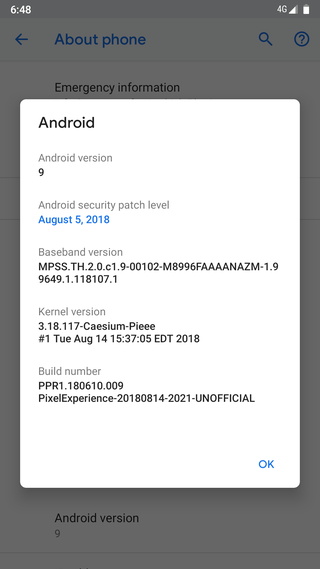
Pixel Experience is also one of the popular ROMs for Android devices. It is based on the latest AOSP sources that includes all the Google apps and Pixel goodies such as latest Pixel Launcher, wallpapers, icons, fonts, bootanimation and much more. With Android 9 Pie, you will have to look no further. Your device’s software will be the exact mirror of the Google Pixel devices. So if you are interested, download and install the latest Pixel Experience 9.0 Pie ROM for OnePlus 3 and 3T.
How to Update OnePlus 3 and 3T to Android 9 Pie?
Thanks to developer JagravNaik, we now have the Pixel Experience ROM for OnePlus 3 and 3T based on Android 9 Pie. With the first build, everything is working including WiFi, RIL, Mobile Data, GPS, Camera, Bluetooth, Fingerprint Reader, VoLTE, etc. The only thing not working is the NFC.
Download Pixel Experience 9.0 Pie ROM for OnePlus 3/3T
You may also like:
- Pixel 2016 Live Wallpapers (or download normal apk here)
- Pixel 2017 Live Wallpapers (or download normal apk)
- AR Stickers for Google Camera (or download normal apk)
How to install?
- Download Pixel Experience ROM 9.0 Pie from above. Also download compatible Google Apps and Magisk zip for root access.
- Transfer all the files to your device’s internal storage or SDcard.
- Reboot into TWRP recovery. To do so, Power off the device completely and then press and hold the power button and volume down key for a few seconds.
- Take Nandroid backup from TWRP: Backup partitions- system, data, boot, recovery, EFS and cache(optional).
- Wipe the current system or factory reset
- Go to homescreen and Tap on Install option. Navigate to the Pixel Experience ROM zip file and select it.
- Confirm flash. Flash the Gapps and Magisk zip files as well.
- Reboot to system.
Root: Root Lineage OS 16 with latest Magisk 16.7+ Beta.
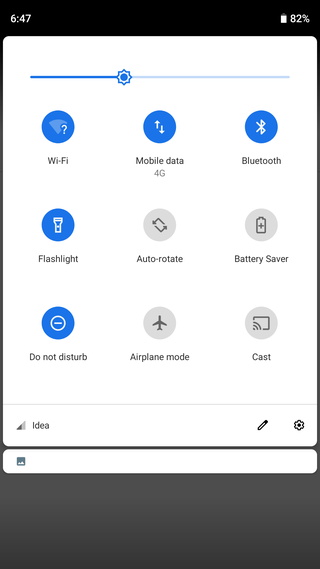
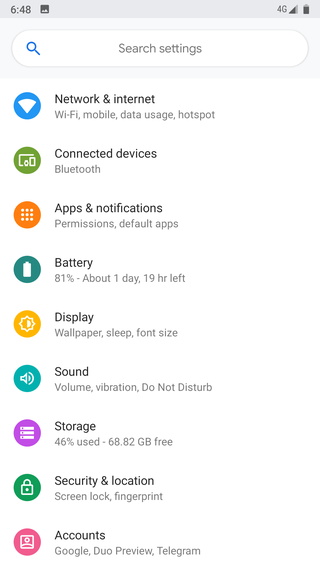


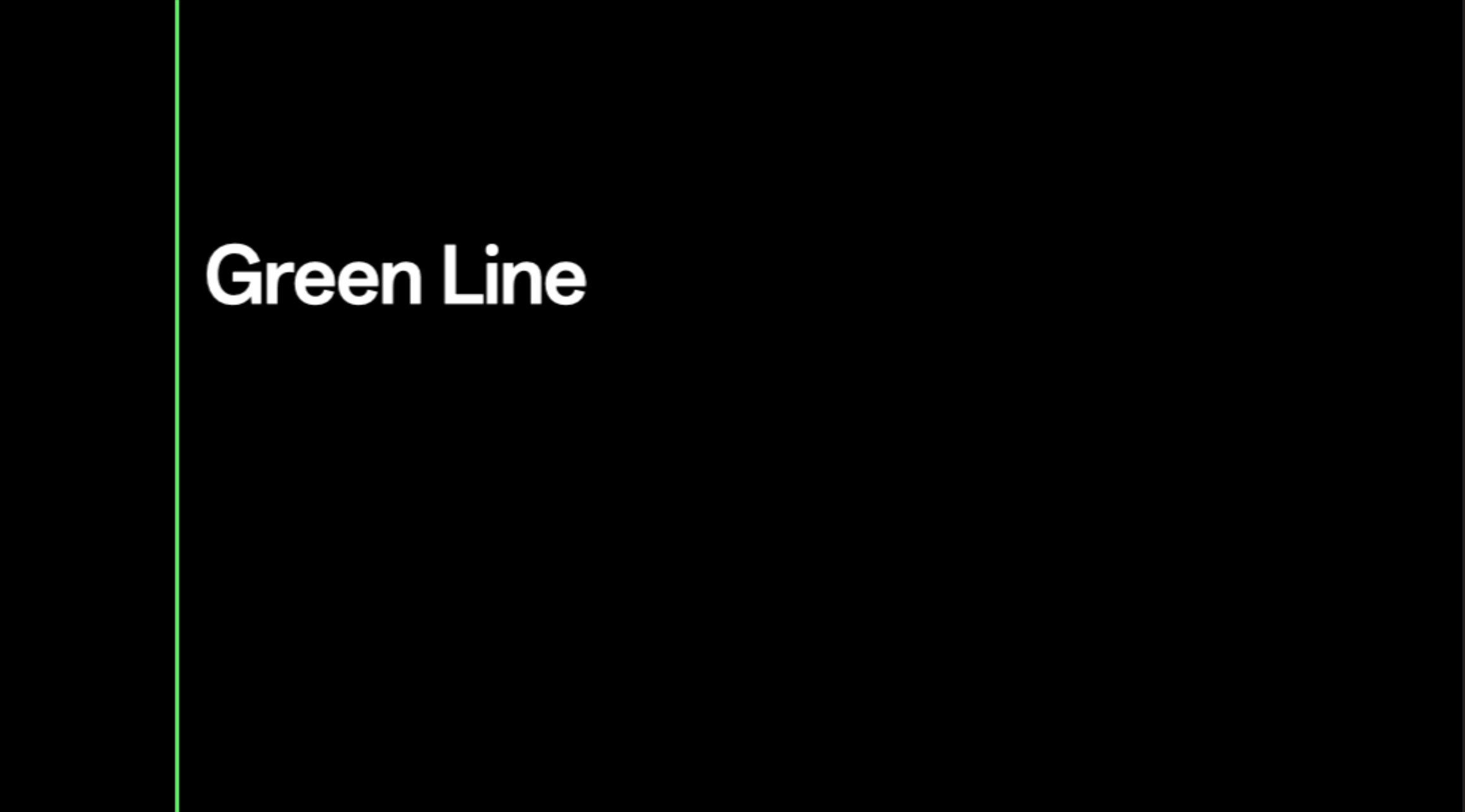
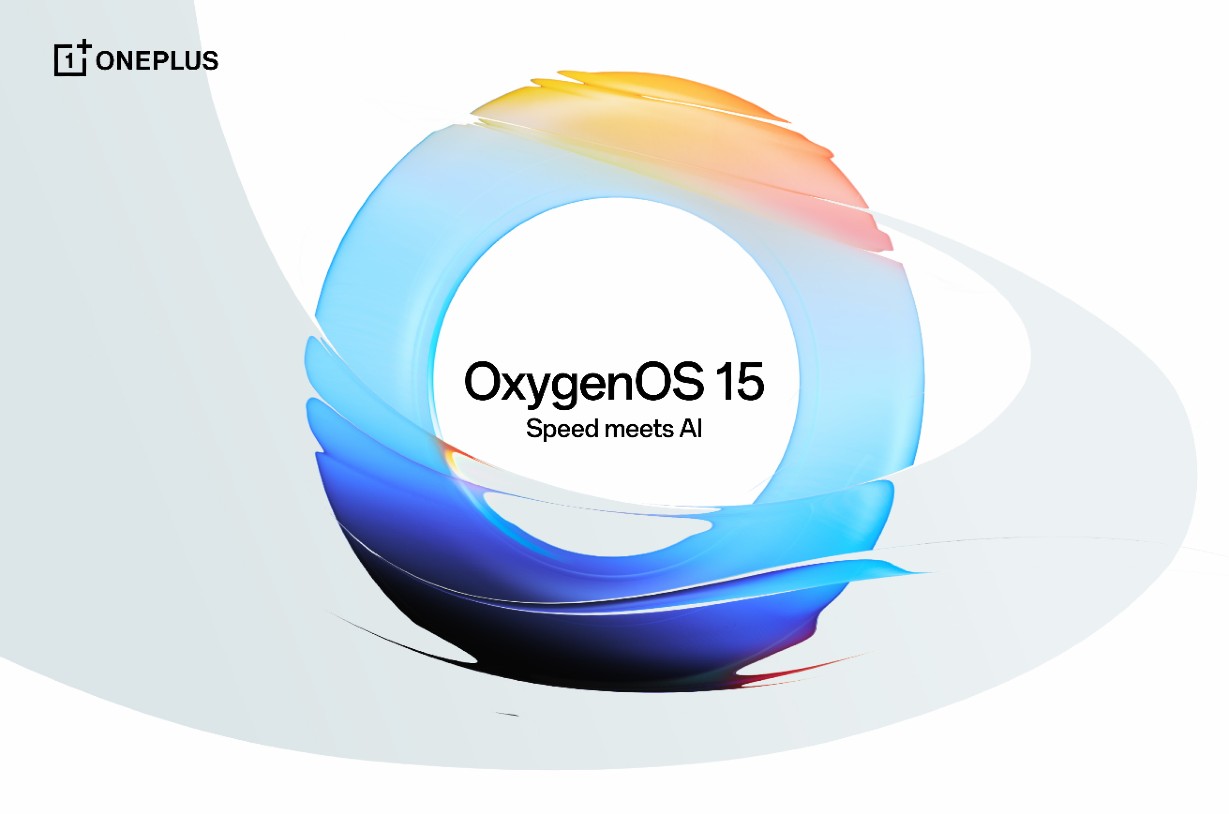
![Stable Oxygen OS 14 based Android 14 available for OnePlus 9, 9 Pro, 9R [Download] 10 Oxygen OS 14 for OnePlus devices](https://www.androidsage.com/wp-content/uploads/2024/01/Oxygen-OS-14-for-OnePlus-devices.jpg)