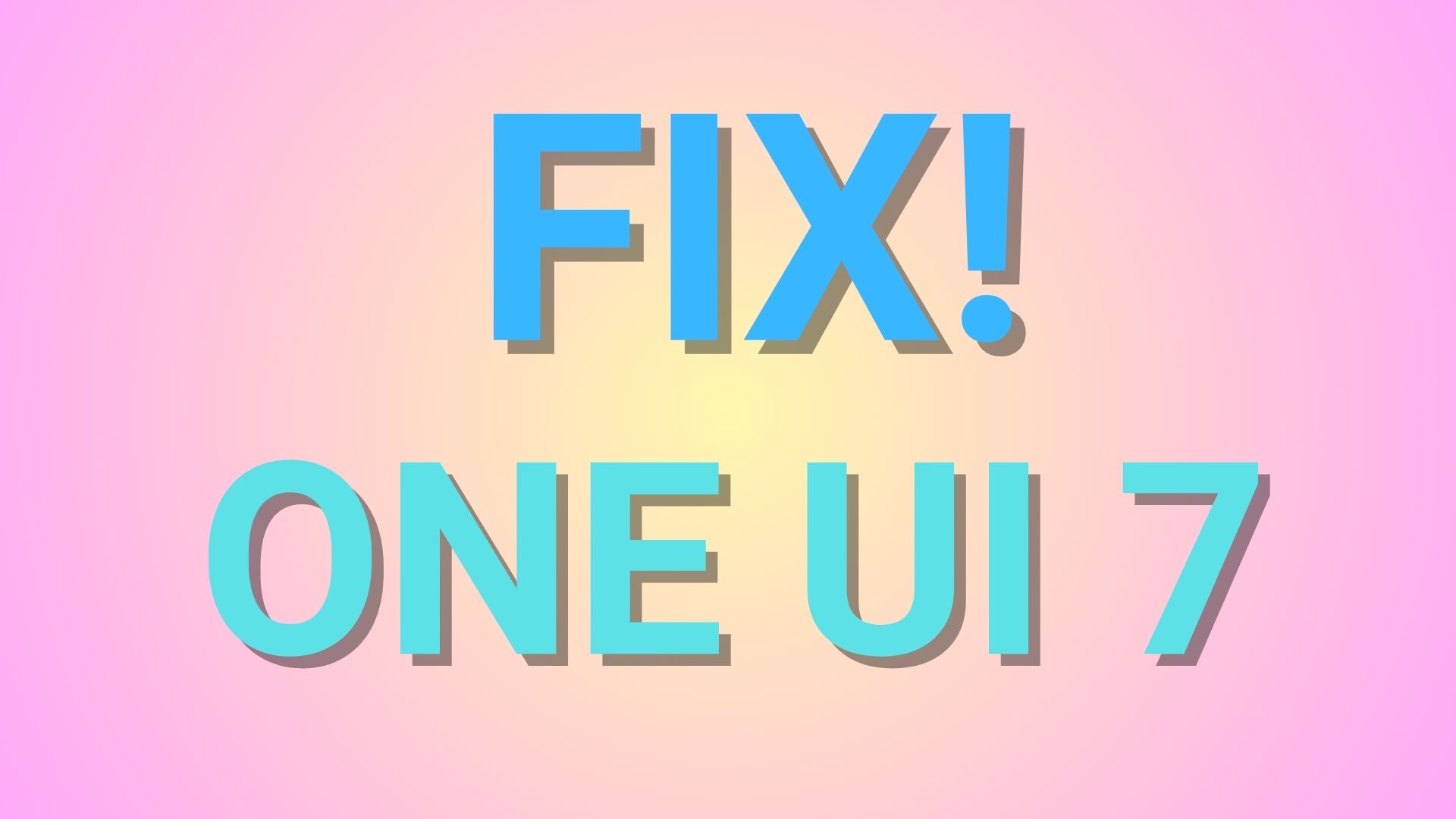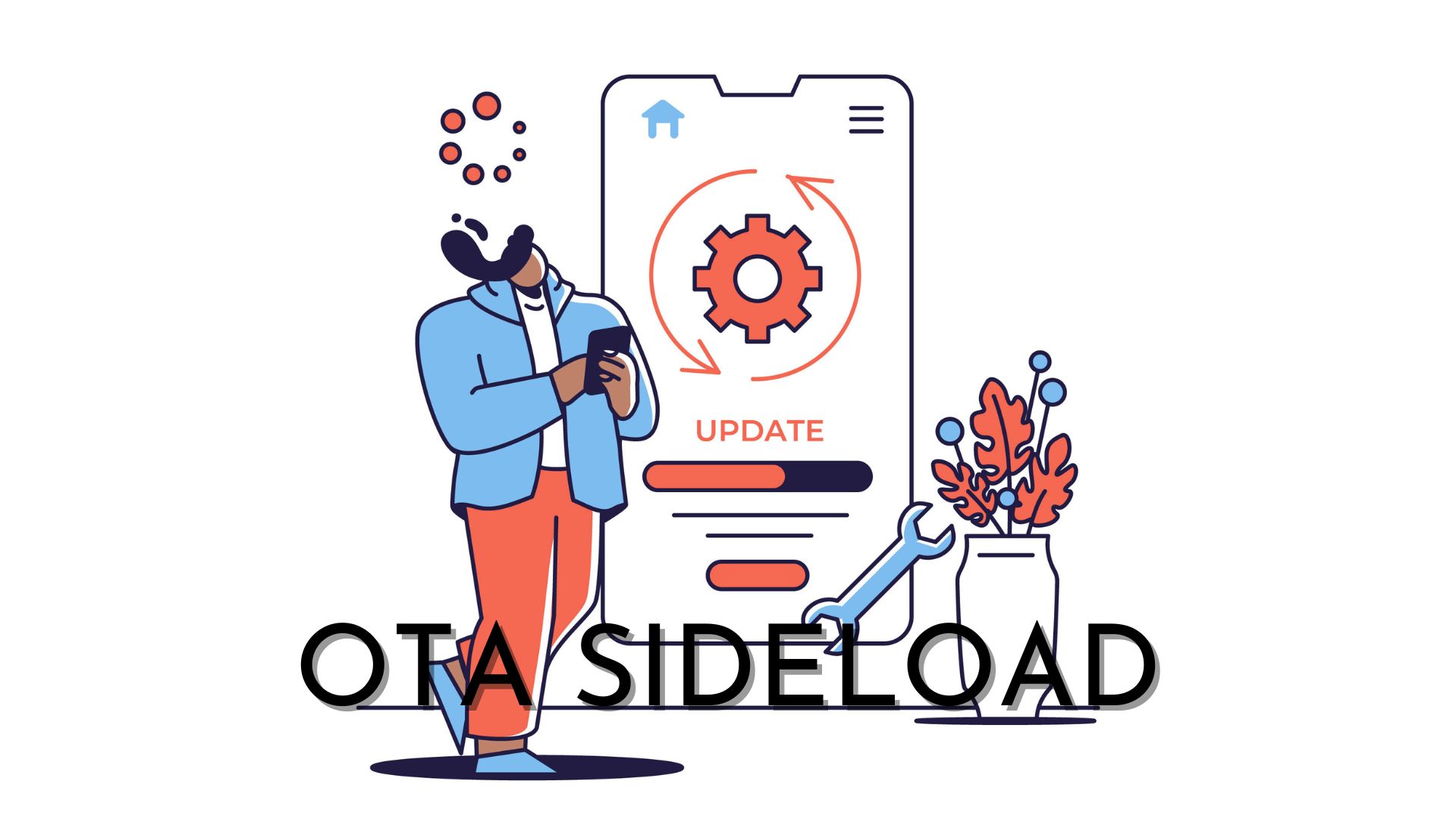Install Huawei P8 Lite (Honor 8 Lite) official Android 8.1 Oreo update EMUI 8
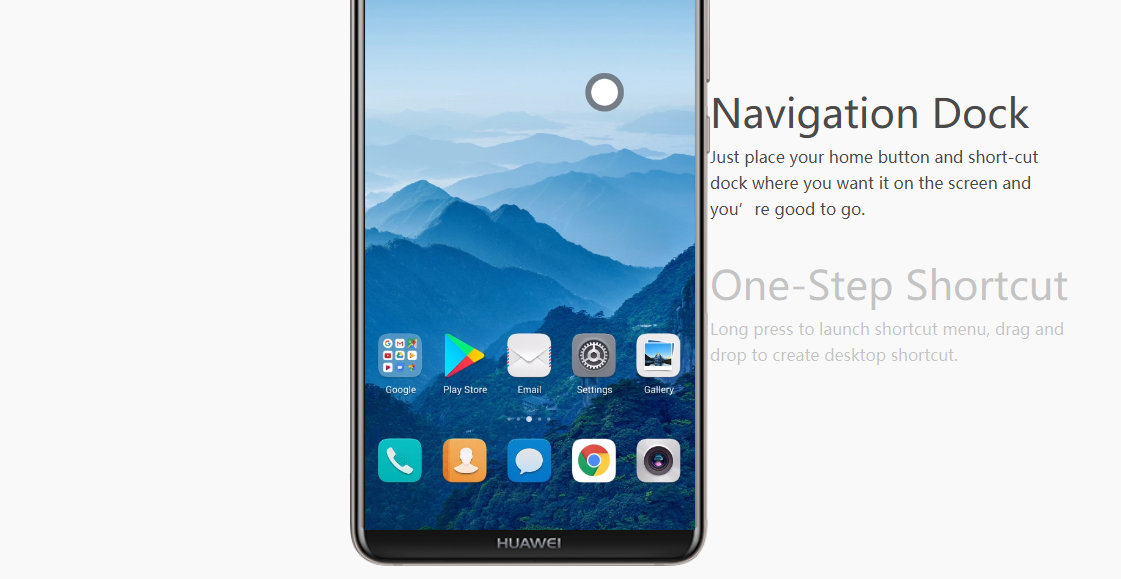
Huawei started the Oreo Beta program some time ago and a lot of its devices are already receiving the latest software update. This includes the flagships Huawei P10, P10 Plus, Mate 9, Honor 9 and more. In fact, the manufacturer has also released EMUI 8.0.0 based on latest Android 8.1 Oreo for some of the devices. The same goes for Huawei P8 Lite and Honor 8 Lite 2017 Editions receiving latest EMUI 8.1 Oreo Beta.
Huawei P8 and Honor 8 (Lite 2017) are basically the same devices with different names. They share the same hardware and software specifications. However, they have been released in different regions with different names. The Chinese variant of Honor 8 Lite is receiving the latest EMUI Beta software update based on Android 8.1. As the devices basically share the same hardware, developers have ported it to their own phones. So with a little bit of tweaks, you can now download and update your Huawei P8 to Oreo.
The thing to note here is that the EMUI 8 Beta firmware update based on Oreo has been released for the Chinese Honor 8 Lite. Hence, in order to install the EMUI 8 Beta ROM onto Huawei P8 Lite, you will need to Re-brand the device with model number PRA to any of the Honor 8 Lite models including – AL00C/AL00X/TL10C B220 version first.
How to install EMUI 8.1 Oreo update onto Huawei P8 (Lite) or Honor 8 Lite?
Requirements:
- Make sure you have the Huawei P8 Lite 2017 or the Honor 8 Lite 2017 editions with model numbers AL00C/AL00X/TL10C.
- First, make sure you have rebranded your P8 to the models from above.
- Your Huawei device must have an Unlocked Bootloader. You can register here for unlock code: Register for Unlock Code. Visit this tutorial to unlock the bootloader.
- Your device must be rooted with latest TWRP recovery. Flash the latest Magisk v16.2+.
- Backup all your important files. Check this: Backup, restore, and transfer contacts to cloud storage
Warning: Installing firmware manually can be risky. We won’t be responsible for any damage. Proceed at your own risk.
Installation procedure:
- Download the Oreo compatible TWRP image from here. Flash the TWRP from Bootloader mode or Fastboot mode.
- Download the last Android Oreo
update.zipfrom here or the Huawei Firmware Finder application. - Also, download the nocheck recovery.
- Transfer the files to device storage or external storage.
- Reboot into TWRP > Click Install > Select Image Install > Select
nocheck.imgand install in recovery partition. - In TWRP menu, Click Advanced > Select Terminal and type:
echo –update_package=/sdcard/update.zip > /cache/recovery/command
- In TWRP terminal type “reboot recovery”. It should restart automatically and complete the installation.
- It is highly recommended to boot first into stock Huawei recovery and perform a data format, and then reboot.
Project Treble AOSP Oreo ROM for Huawei P8 or Honor 8 Lite
Most important thing about the update is that it brings Project Treble support to the two devices. So you can flash any Project Treble AOSP ROM or even the AOSP Oreo ROM directly.
Huawei P8 or Honor 8 Lite | Download Project Treble AOSP Oreo ROM
You may also like: Lineage OS 15.1 for Huawei P8 Lite
- Download a AOSP GSI from above.
- You will need to download and install TWRP Oreo version from here. Flash it using the fastboot mode:
fastboot flash recovery_ramdisk Oreotwrp.imgSee the TWRP installation tutorial from requirements. - From TWRP Oreo, click on install, install image and select
system-arm64-aonly-gapps-su.imgand install to a ”system image” partition. - Perform a factory reset.
- Reboot to system.
Let us know your experience with the Huawei P8 Oreo ROM.