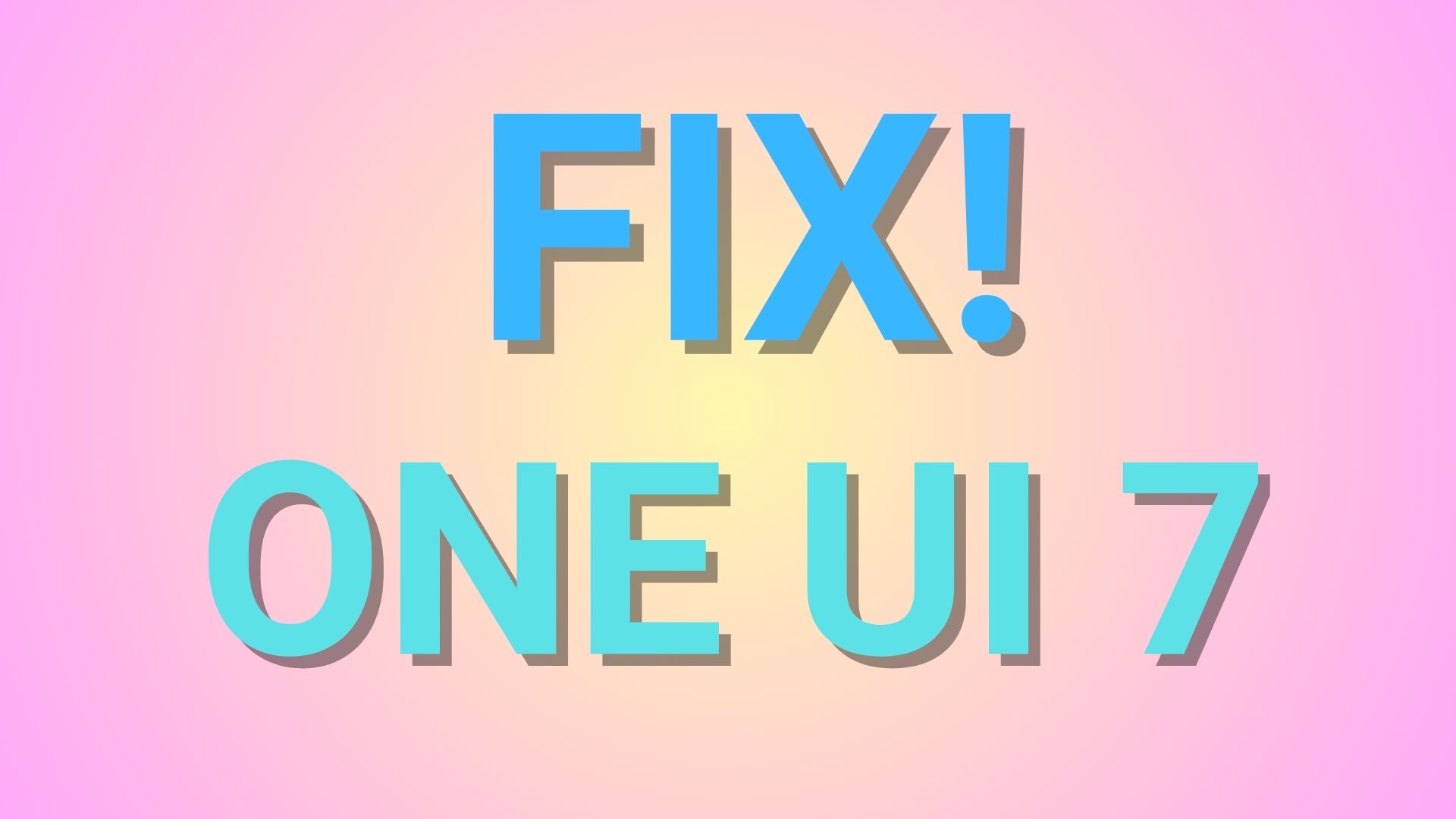Download Huawei stock firmware updates with Huawei Firmware Finder

Update: Latest working Huawei Finder Rewrite tool is now available for download for Windows and Android phones. There are numerous Huawei devices just like the Samsung ones. Keeping track of all the firmware updates for tons of Android phones becomes overwhelming. However, just like the Samsung Firmware Downloader or that for the Sony devices, there is a similar application called Huawei Firmware Finder (HFF) that will let you find and download full stock firmware as well as incremental OTA updates; whichever is available. Moreover, with the latest 2.2.2 update, the application can also install the firmware using a proxy server. There’s a powerful Windows application as well as an Android app for the same.
The Huawei Firmware Finder has a simple user interface with the front tab displaying several search columns to find the perfect update for your device. The last tab called ‘Common Database’ will let you find the latest firmware update using device’s model number. Simply type in the model number of your Huawei smartphone and get a list of all the latest updates and changelogs like Android 7.0 Nougat, 6.0.1 Marshmallow, or 5.1.1 Lollipop based on EMUI 5/4.1/4.1.
How to use Huawei Firmware Finder to download latest Huawei firmware updates?
First, download the Huawei Firmware Finder application and essentials. Before we begin, you may also like to see how to install stock firmware or OTA updates on Huawei device using 2 methods.
For Huawei Android phones
- Download for Android (APK) → Download from Play Store link
The Android application lets you download the latest updates and changelogs directly on your Huawei device.
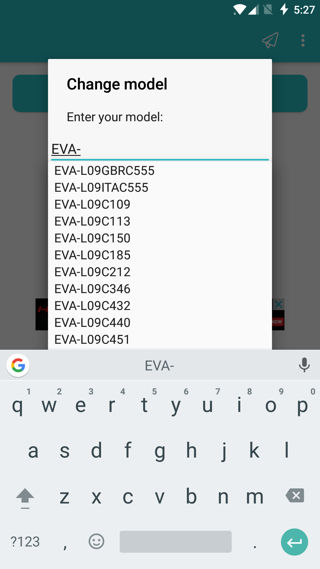
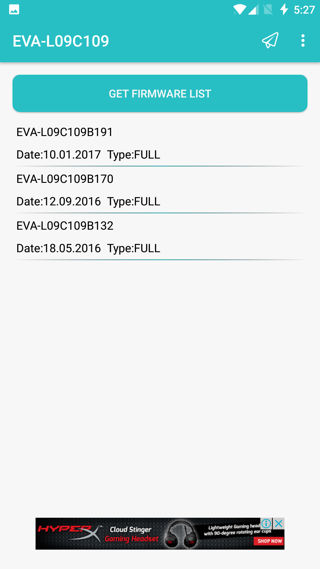
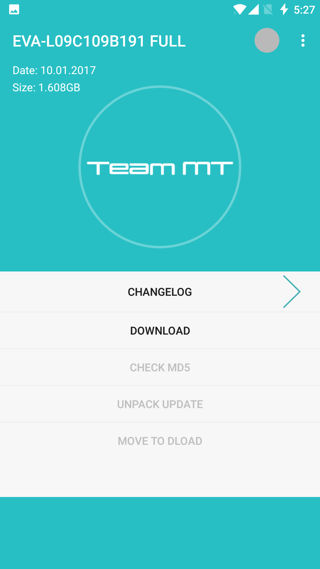
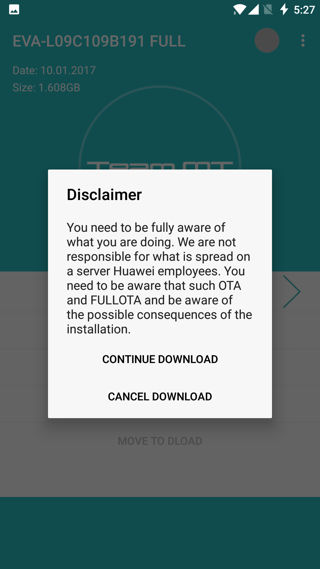
Huawei Firmware Finder for Windows PC
- New Huawei Firmware Finder Rewrite Download
- Windows .Net Framework 4.5.2+ required to run the PC application
- Visit source for latest updates.
Main Page – Input the string values like G,g,v,f. If you don’t know these values, you can move onto the Common Database tab to search using the model number.
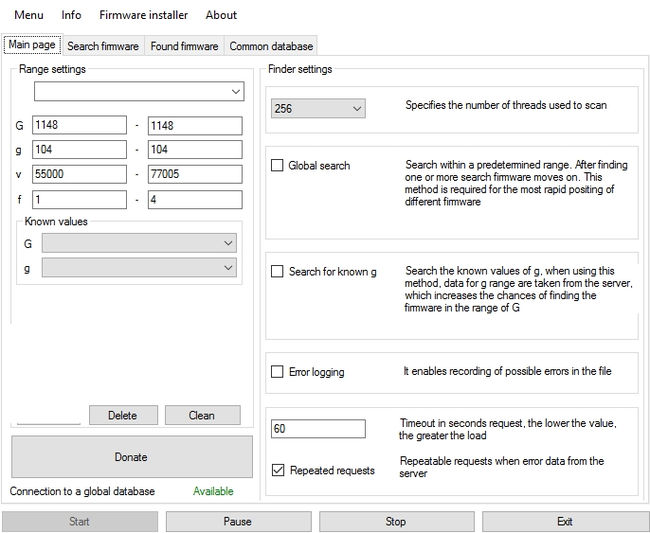
Search Firmware and Found Firmware – This includes all the firmware updates and OTA zip files available based on the search queries.
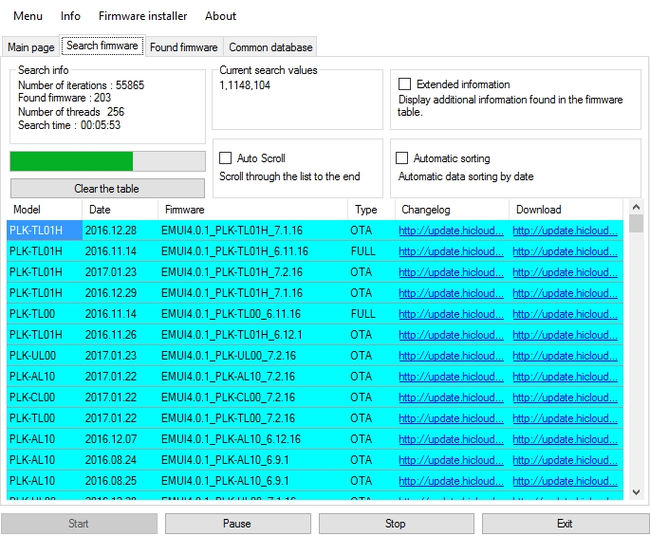
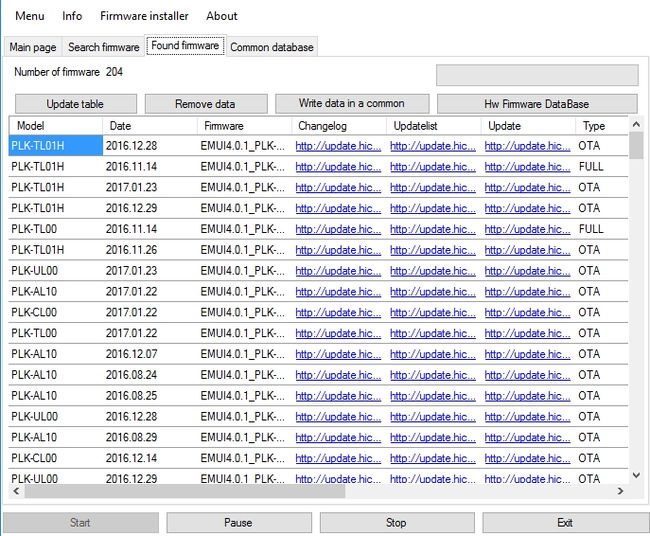
Common Database – This tab lets you search firmware updates using model number. For instance, EVA-L09.
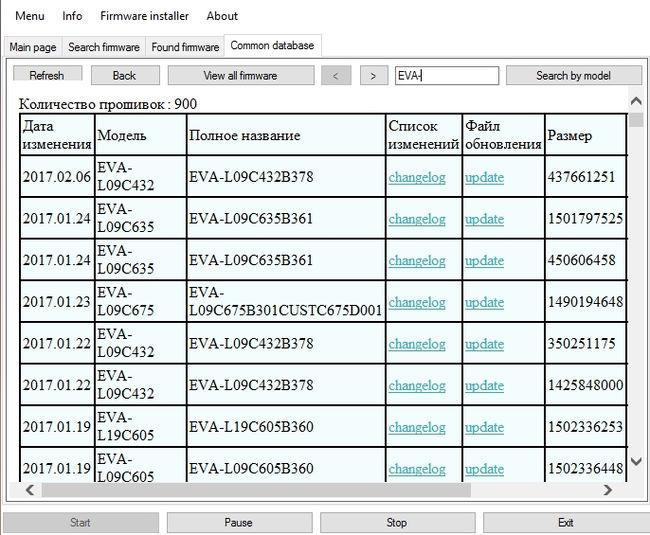
How to update Huawei devices to latest EMUI 8.0.0 firmware using Firmware Finder app?
- Download the Huawei Firmware Finder app from above for PC or Android.
- Launch the app.
- Tap on the three bars on the top left side of the app.
- Choose Settings from the menu.
- Activate the option ‘Use proxy for install’
- Install the addon when prompted.
- Return to the home screen search for the latest firmware available. For example, VTR-L09/VTR-L29 8.0.0.311.
- Click on the required firmware.
- Choose ‘get an update through proxy‘ option.
- Now, go to phone settings > WiFi > long press your wifi network > chose modify > show advanced options > proxy settings > manual > set the name as localhost and port as 8080 and save it.
- Now, go to phone settings > updater > check for new update.
- Choose the new update and start the download.
- Once the download reaches 5%, checks for any errors. You can then pause if no error shows.
- Go back to WiFi settings and remove the proxy setting.
- Resume the download.
- Once download completes, verify it.
Thanks to: Team MT