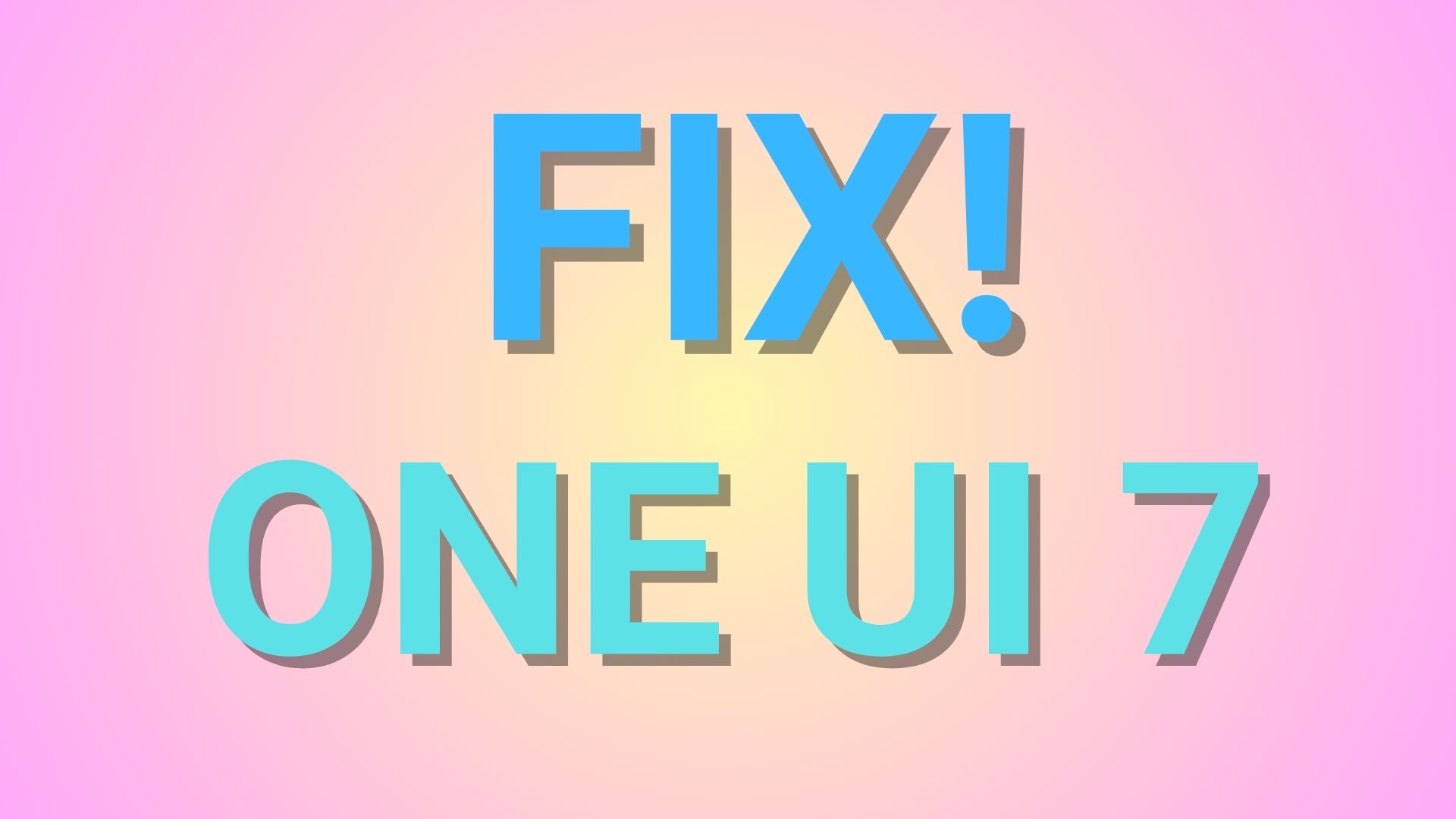How To Root Xioami Mi A1?

The best thing about Android One phones, in general, is the combination of best hardware and software at an affordable cost. The Android One project just resurrected from the dead and the first phone to available is the Xiaomi’s Mi A1. There are several other upcoming Android One phones coming our way though. Xiaomi Mi A1 from Google’s Android One Project features the latest Android 7.1.2 Nougat firmware update. It also sports the latest September 2017 security patch level. Here in this tutorial, we will show you how to root the Mi A1 using multiple methods.
To root the device we will be using different tools such as AIO tool, CF Auto root, and SuperSU. Basically we are going to flash the pre-rooted modified boot image using Fastboot method and later updating the SuperSU binaries. We will learn all the methods one by one. We have posted the download links for all the required files for the respective rooting process. Remember that your device needs to have the Bootloader unlocked to be able to flash boot image or rooting your device.
An eCommerce website called Tomtop approached us to promote their Xiaomi Mi A1 listing. They are offering the device at a discounted price and available right now. Do check them out at the bottom. Xiaomi Mi A1 device offers some really high-end features at a quite reasonable cost, which is actually the target of this project. Codenamed Tissot, this device is a joint venture between Xiaomi and Google. We already have posted a lot of information on Xiaomi Mi A1. In this post, we will guide you through how to root Xiaomi Mi A1 Android One.
You may also like: Xiaomi Mi A1 Camera App Port
Prerequisites:
Update: The October 2017 security patch for Xiaomi Mi A1 has been released. Update now. Moreover, the rooting method for October patch has been updated too. Download the latest CFAR root files and October boot image.
Before performing the root, you will need the following:
- ADB and fastboot setup on PC.
- Enable OEM unlock and USB debugging.
- Bootloader must be unlocked | See how to: Unlock Bootloader
- SuperSU | Download
- Download Cf auto root September boot img zip
October 2017 update root files:
Method 1: Root Xiaomi Mi A1 Using CF Auto Root
The following firmware files are firmware version specific. They have been tested working on the latest Android 7.1.2 Nougat update running on September 2017 security patch level. Let’s see the steps to perform this root.
Note: If you have received the October update, install the update on your device and use the October CFAR files for the below method.
Steps for Rooting Android:
Step-1 Download Cf auto root September boot img zip. This is the pre-rooted system image. Extract the CF Auto Root file
Step-2 Make sure ADB and fastboot is enabled on Mi A1.
Step-3 Enter the extracted file > navigate to image folder where the boot.img is present.
Step-4 Reboot your device into Fastboot mode. See the unlock bootloader instructions.
Step-5 Once into fastboot, connect device to PC via USB cable.
Step-6 Open a command prompt or terminal where the boot image is present. Simply type “cmd” in address bar and hit enter key.
Step-7 Now issue the following command via cmd:
fastboot flash boot_b boot.img
Step-8 Later reboot fastboot by issuing following command:
fastboot reboot
Step-9 Go to Google Play store and install SuperSU app. Update binaries.
Step-10 Reboot your device once.
Now your device is rooted. See root checker.
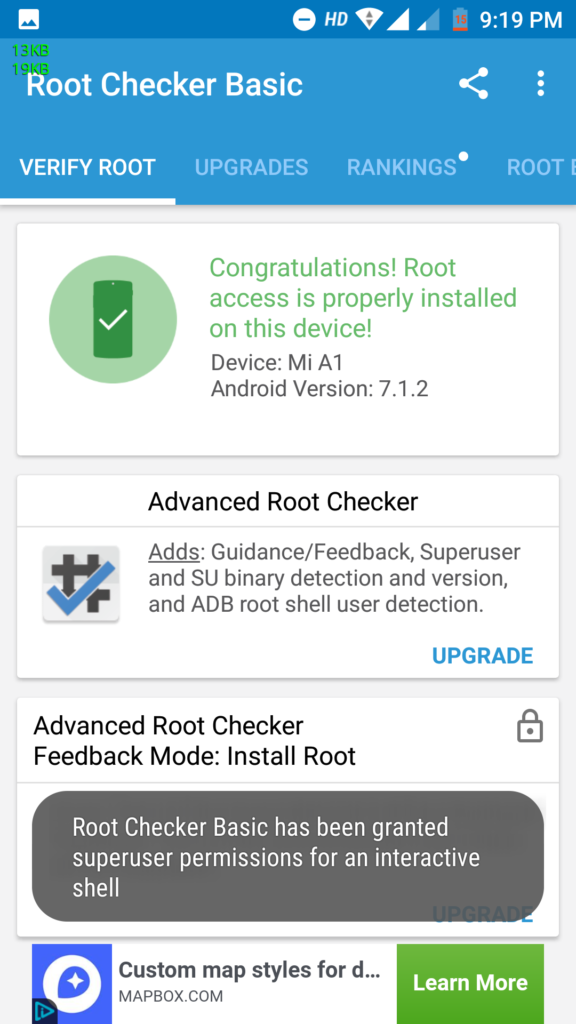
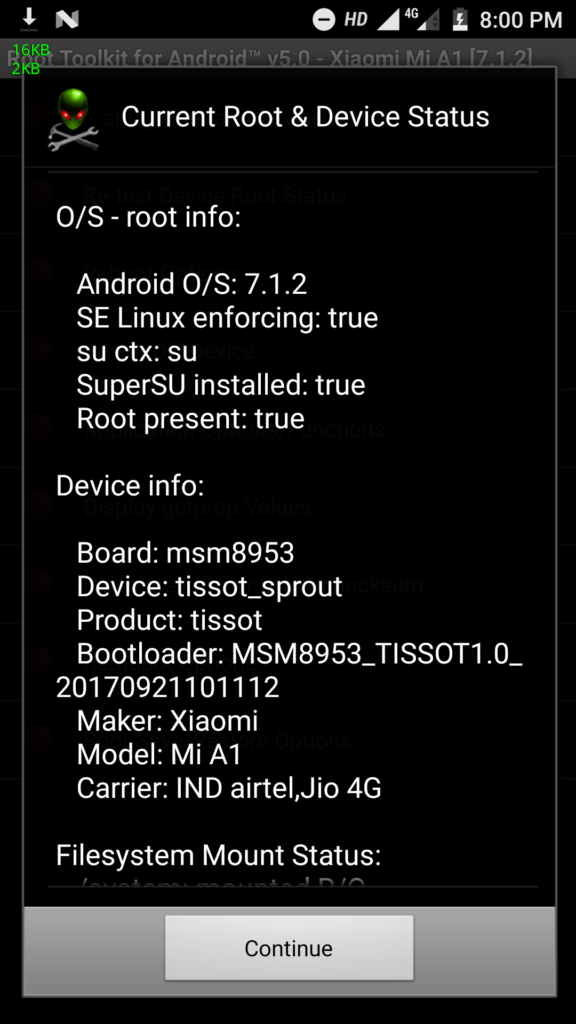
Alternatively, there is another way of performing the rooting if the above method did not work.
Method 2: How to Root Xiaomi Mi A1 Android One via Flashfire
If you don’t know how to use Fastboot or ADB, then simply choose this method. Let’s see the steps for the same.
Step-1. Enter your device in Fastboot mode (see above). Turn off phone and then press and hold volume down + power key.
Step-2. Connect the device to PC.
Step-3. Download Cf auto root September boot img zip and extract your PC.
Step-4. Run the root.bat file from the extracted zip. Press any key to begin the process and wait for the opened window to close on its own.
Step-5. Wait for your device to self-boot.
Step-6. Download Flashfire app from Playstore and flash SuperSU zip from above link.
Step-7 Open flashfire app and navigate to (+) sign
Step-8 And select ‘Flash Zip or Ota’
Step-9. Navigate and select Supersu zip > tap on tick button in right-hand top corner.
Step-10. Tap on EverRoot > Select Inject Supersu and click on tick option in right-hand top corner.
Step-11 Tap on tick in the right-hand top corner.
Step-12 Now Flash.
And wait for the process to complete and your device may reboot twice
So, in this way, you can root your Xiaomi Mi A1 Android One.
Method 3: How to Root Xiaomi Mi A1 AIO Tool?
This is one of the most easy way to root device. The Mi A1 AIO tool (All in one tool) is a very versatile tool that helps in automating every process related in the process of rooting the Android device.
The Mi A1 AIO tool comes with a graphic use interface for unlocking the bootloader, installing custom recovery and rooting as well.
Requirements Download:
- MiA1 AIO Tool
- Patched boot.img
- SuperSu | Download
- ADB Drivers
- Xiaomi Mi A1 phone
Instructions to Root Xiaomi Mi A1 Android One Using AIO Tool:
Before stepping into rooting the Xiaomi Mi Ai using the new AIO tool, let’s see the steps we are going through. The AIO tool package and the boot patch are listed above.
- Make sure you have enabled USB debugging on phone.
- Allow connection when phone is first connected to your computer.
- Download patched boot.img (link above) of your present build.
- Download the Mi A1 AIO tool and extract it on PC.
- Extract the boot image zip to image folder of my AIO Tool.
- Run the Mi A1 AIO Tool.
- Select Menu > Root and follow the instructions.
- Once done, reboot phone to system.
- Download and run the FlashFire app to install SuperSU listed above. Select the latest SuperSu zip > EverRoot tab > enable Inject SuperSU option. See instructions in method 2.
- Reboot device and enjoy root.
Well, now your device is rooted successfully.
Where to buy Xiaomi Mi A1 Android One phone right now?
Xiaomi Mi A1 Android One is a promising device which is a fresh outcome of Google’s Android One Project. This one of the most sought devices today in terms of efficiency of high end at a reasonable cost.
The device is either out of stock in some countries or not available for sale at the moment. However, you can still but this Xiaomi Mi A1 Android One at a very reasonable price from TomTop. Though there is no discount coupon available right now, you already get it at a discounted price of $219.99.
[Global Version] Xiaomi Mi A1 4G Smartphone | Buy Here
For some regions, there is also a sweet 10% discount being offered on this device.
So, considering the efficiency and unique specs of the device, this device will really make it big in the coming days.
Now you know all the possible ways to root Xiaomi Mi A1 Android One. So, go ahead and try it out. Also, stay connected with us for simple rooting tutorials for every device out there.