Galaxy Note 8 ROM port for Samsung Galaxy S8 (Plus) based on Android 7.1.1 Nougat
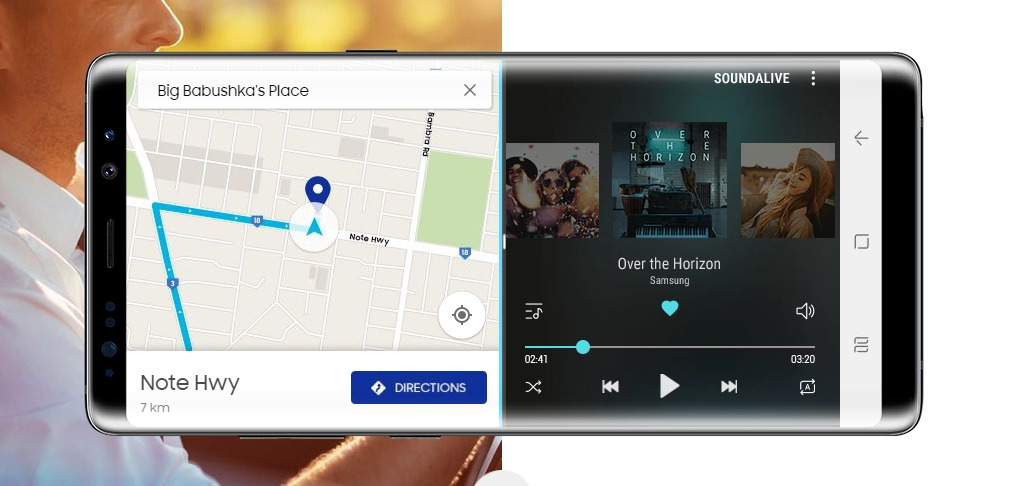
The Note 8 launch was a successful one and it already pre-booked over 600,000 handsets in just first five days. As Note 8 is the current flagship, it comes with the latest Samsung Experience 8.5 firmware based on Android 7.1.1 Nougat out of the box. This is the latest update for the Note series. The S-series is running the Android 7.0 Nougat. However, there is a way to update the S8 to latest Android 7.1.1 Nougat while pertaining the stock Samsung experience. Nemesis ROM developer has deployed a Note 8 ROM port for Samsung Galaxy S8 and S8 Plus.
The ROM comes to us by the developer geiti94. It is based on stock Note 8 AQH9 firmware update consisting of Nougat 7.1.1. Yes, Samsung Galaxy S8 and S8 can now be updated to 7.1.1 Nougat via a stock based custom ROM. It’s not a themed Note 8 ROM. Instead, the ROM features the pure Note 8 experience on S8.
This is possible because the hardware and firmware of both S8 and Note 8 are very similar. They both support WQHD+ resolution, same UX, and much more. As the Note 8 ROM port for the Galaxy S8 and S8 comes as a custom ROM, you will need the latest TWRP recovery installed. It is tested on the international variants like S8 SM-G950F and S8+ SM-G955F running Exynos processors. Check out installation from below.
Download Galaxy Note 8 ROM port for Samsung S8/S8+
The following ROM is a cross platform development for both S8 and S8+.
Note 8 ROM port for S8/S8+ | Download link | Nemesis Note 8 ROM port
Download latest Magisk for root | Download
Download latest SuperSU | Download
You may also like:
Samsung Note 8 apps and features
Note 8 Live wallpapers and ringtones
How to install Note 8 ROM port for Galaxy S8 and S8 Plus?
Step 1: Make sure your S8 and S8+ device is rooted with latest TWRP recovery.
Step 2: Download the latest Note 8 ROM port for S8/S8+.
Step 3: Transfer the ROM into phone storage.
Step 4: Reboot into TWRP recovery.
Step 5: Take a full Nandroid backup.
Step 6: Wipe the previous system and data.
Step 7: Flash the Note 8 ROM.
Step 8: Flash Magisk or SuperSU for root access.
Step 9: Reboot into system.




