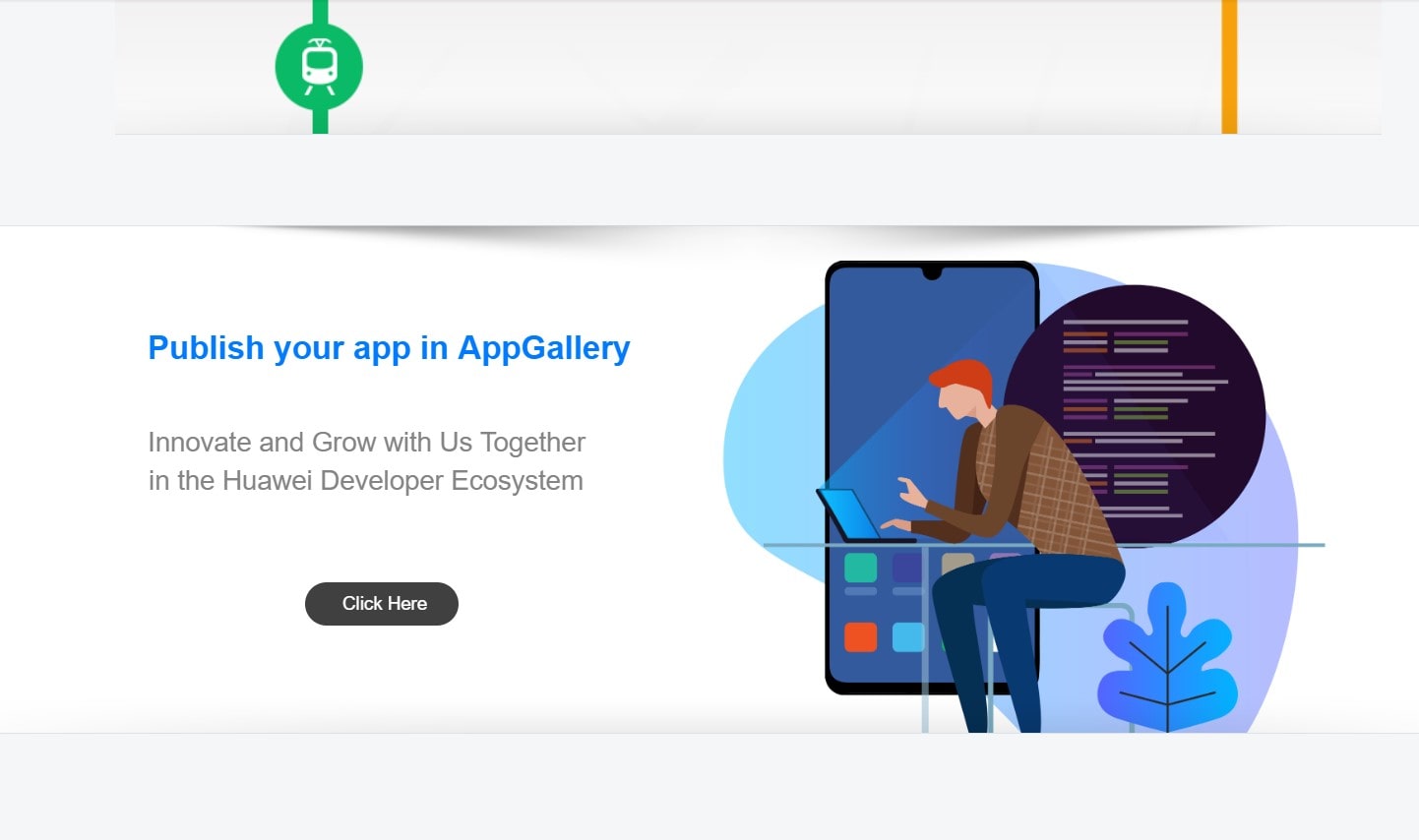[Download] Paranoid Android 7.2.2 Now Available for Huawei P8 Lite
![[Download] Paranoid Android 7.2.2 Now Available for Huawei P8 Lite 1 Paranoid Android](https://www.androidsage.com/wp-content/uploads/2017/07/Paranoid-Android.jpg)
The Paranoid Android team has been on a roll lately ever since they announced its return on the development scenario with the Paranoid Android 7.1.2. The team recently added official support for the Huawei P8 Lite ALICE-L02, L21 & L23 models with both the Single and Dual-SIM variants of the device able to taste the latest Android has to offer.
The ROM is currently in beta version and is, in general, is considered stable to use by the members on XDA forums. An extensive list of features and underlying issues in the ROM are mentioned below
- Issues
- Video Camera Recording
- HWC disabled
- Encryption
- CPU deep-sleep ( working only if device is connected to WiFi )
- Some videos can’t be properly handled ( especially 1080p & all 60fps )
- Off mode charging
- Features
- Pure & clean Android, based AOSP
- Substratum Theme Engine
- PA-exclusive Color Engine
- PIE Controls system
- Accidental Touch (prevention) functionality
- Pocket Lock
- Three-Finger Swipe Screenshot
- SNAP camera
- PA Browser
- Multi SIM support
- WiFi/NFC/BT/GPS
- Kernel updated to 3.10.107
- Fast with smoother UI
Barring a few key issues like the video recording and playback, the ROM can be considered as a daily driver, all things considered.
Install Paranoid Android 7.2.2 For Huawei P8 Lite
Prerequisites
- PA 7.2.2 For Huawei P8 Lite | Download
- GApps (ARM64/ Android 7.1) | Download
- TWRP 3.1.1-0 | Download
- EMUI 4.1 B895 | Download
Installation
![[Download] Paranoid Android 7.2.2 Now Available for Huawei P8 Lite 2 Paranoid Android 7.2.2](https://www.androidsage.com/wp-content/uploads/2017/08/Paranoid-Android-7.2.2.jpg)
Note: Kindly ensure that your device is running on EMUI 4.1 B895. If not, download the update from the above section.
- Download the PA 7.2.2 file and move it to the root of your internal storage
- Boot into TWRP Recovery.
- Wipe Dalvik/ ART Cache and Cache
- Go to Install and flash the PA 7.2.2 zip file
- Flash GApps
- Wipe Cache
- Perform a System Reboot
Your Huawei P8 Lite should now be running on Paranoid Android 7.2.2 Nougat. If you encounter any issues along the process or enter bootloop, flash the EMUI 4.1 B895 file provided above.
![[Download] Paranoid Android 7.2.2 Now Available for Huawei P8 Lite 3 Paranoid Android 7.2.2 Settings](https://www.androidsage.com/wp-content/uploads/2017/08/Paranoid-Android-7.2.2-Settings.jpg)
Source: XDA