Oxygen OS 4.1.4 update for OnePlus 3/3T fixed screen flickering issue – Download OTA and Full ROM zips

[Update: The full firmware update files are now available for OnePlus 3T Oxygen OS 4.1.4 in the download section below. It is confirmed that the update is also rolling out for OnePlus 3.] OnePlus, one of the recognized Android smartphone manufacturers, is now rolling out another update to the flagship OnePlus 3 with Oxygen OS 4.1.4. The firmware is still based on the latest Android 7.1.1 Nougat update. The OTA update is live for only the Indian region as it fixes a bug with screen flickering in the Indian variants. Changelog states only about the screen flickering issue and is a 38 MB OTA update. Most likely it is only rolling out for the Indian region and OnePlus 3 device only. Other regions like the USA, Canada, Europe, etc. doesn’t require it. So go ahead and download the Oxygen OS 4.1.4 for OnePlus 3 from System updates.
It is not yet clear whether the OOS 4.1.4 update is rolling out for OnePlus 3T or not. It could just be limited to OnePlus 3. Moreover, OnePlus is expected to release a new version of Oxygen OS 5.0, probably with the latest Android 7.1.2 Nougat. However, the release date is not yet confirmed. As per out predictions, it will be released with the launch of OnePlus 5. OnePlus 3 and 3T shall follow.
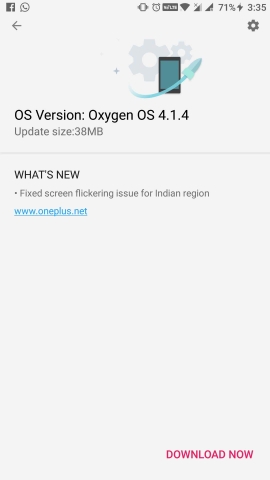
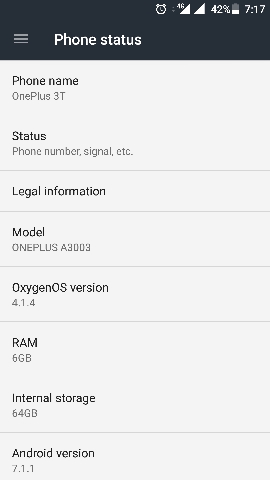
Download Oxygen OS 4.1.4 update for OnePlus 3/3T
Note 1: The OTA and full firmware zips are not yet available. We will update the same soon. So stay tuned. Meanwhile, check out the official OnePlus downloads repository.
Note 2: This update is mostly meant for Indian region. So make sure of that before you update. Most likely, you wouldn’t even need the update.
Note 3: TWRP Flashable zips for OnePlus 3 now available.
OTA update zip files:
- OnePlus 3 OTA | Download | File: not available (see below)
- OnePlus 3T OTA | Download | File: not available (see below)
Full ROM zip files
- Oxygen OS 4.1.4 for OnePlus 3 Full | Download | File: coming soon
- Oxygen OS 4.1.4 for OnePlus 3T Full | Download
How to install latest Oxygen OS 4.1.4 onto OnePlus 3/3T?
Download and install OTA update:
If your phone is on the previous Oxygen OS 4.1.3 update, then simply follow the following steps:
- Make sure your device is running stock Oxygen OS 4.1.3 update.
- Go to settings.
- Go to System Updates.
- Check for OTA updates.
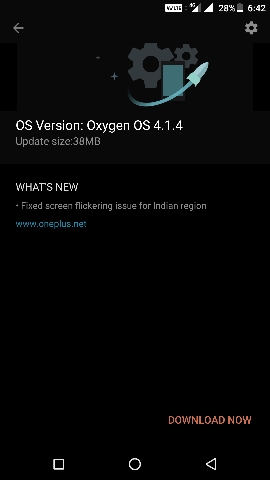
You can also download the Oxygen OS 4.1.4 OTA zip file from above and install it via stock recovery. You can also use ADB sideload method for the same.
Install using full ROM zip file:
If your device is running the latest stock Open Beta 16 on OnePlus 3 and Open Beta 7 on OnePlus 3T then grab the full firmware zip files from above and install it via Local upgrade.
- Make sure your device is running stock Oxygen OS 4.1.3 or Open Beta 16/7 update.
- Download the Oxygen OS 4.1.4 full ROM zip file from above once available.
- Transfer the full ROM zip to the internal storage of OnePlus 3. Put it in the root directory. Meaning, not in any folder.
- Install the Oxygen OS package via Local Upgrade option.
- Go to Settings>System Updates>Tap on the Settings icon on top right corner>Select the Local Upgrade option.


- Select the firmware file that will be shown.

That’s it enjoy the new update. Let the upgrade do it’s thing and reboot to system.




