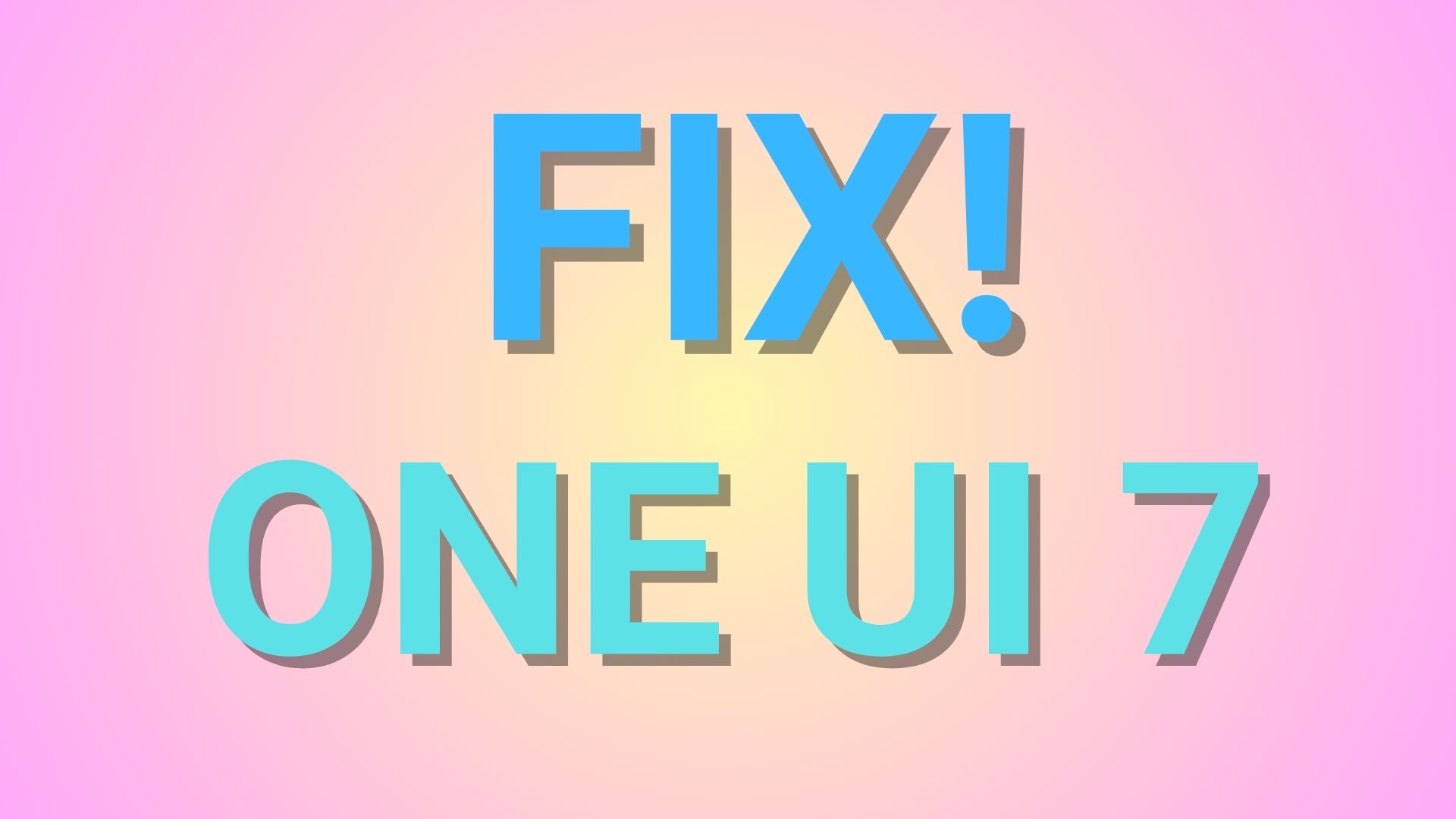How to Install Ad-free Youtube APK for any Android device? [Without Xposed]
![How to Install Ad-free Youtube APK for any Android device? [Without Xposed] 1 How to Install Ad-free Youtube APK for any Android device Without Xposed](https://www.androidsage.com/wp-content/uploads/2017/02/How-to-Install-Ad-free-Youtube-APK-for-any-Android-device-Without-Xposed..jpg)
YouTube is the most sought after video search engine on the internet and has been the dominant one since the beginning. If you are looking forward to an Ad-free YouTube solution on your Android device, then the modified YouTube APK can do exactly what you are looking for. The patched APK file works just like the original YouTube application with one additional feature to block the Adware.
Usually, there is one way to remove Youtube Ads using the Xposed module called Youtube Adaway but that requires the user to setup the entire Xposed Framework and not everyone has the Xposed setup on their Android device. Moreover, the Xposed framework doesn’t yet support the latest Android 7.0 Nougat firmware. However, this guide does require a rooted Android device, though.
All you need to do is flash the Installer package and along with the modified YouTube APK file. This works on any system newer than Android 4.1. For older devices, flash the package manually.
Disclaimer: We do not encourage removing advertisements from any Android app. This is for testing purposes only. Doing this may hurt publisher revenue. You should also consider using YouTube Red instead. Reader’s discretion is advised.
How to install the Ad-free YouTube APK on any Android device?
- Make sure Android device is rooted and TWRP installed.
- First off, download the patched YouTube APK for your Android device. There are various versions for different architecture like arm64, arm, x86, etc from here.
Note: nodpi works for every device. However, different Android devices are based on different architecture like arm64, arm, x86, etc. Using a different app may lead to the Play Store constantly notifying the user for a pending update. See how to check if Android device is arm64, arm or x86?
- Download the YouTube APK listed in step 1 and place it in the default Download directory. For instance, in sdcard/Download.
- You will also need this Youtube Installer package as well. Transfer it to phone storage.
- Reboot to custom recovery like TWRP. Download latest TWRP and see how to install it.
- From the custom recovery flash the YouTube Installer.
- Reboot to system.
Note: The installer will search through the download directory and install the latest APK. It will also extract the APK and install the necessary libraries. For certain ROMS it will also install an add-on script. That way, the installer doesn’t need to be flashed again whenever the ROM is updated.
That’s it. Now enjoy Adfree YouTube experience on Android device. This won’t affect your primary YouTube application.
Thanks to – arter97