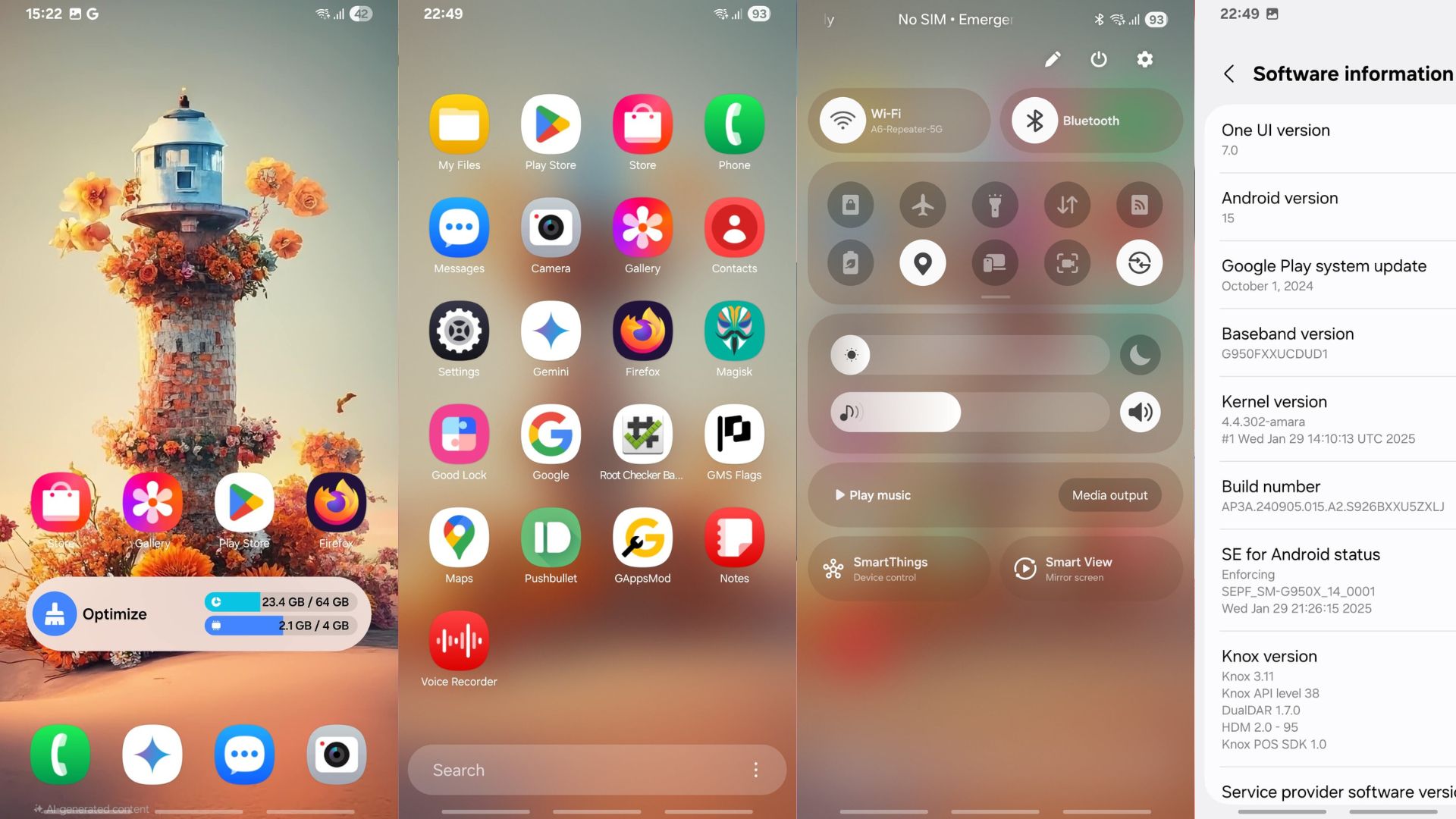Install Android 7.0 Nougat on OnePlus 3 with CyanogenMod 14 [Unofficial CM 14]
This is the second device from the Chinese manufacturer – OnePlus to receive the latest Android 7.0 Nougat based custom ROM. Following the unofficial Nougat based AOSP ROM for OnePlus One, the flagship phone OnePlus 3 now supports the CyanogenMod 14 ROM. Though the CM 14 build is supported unofficially, this is a great attempt from Android enthusiasts to provide OnePlus 3 users with the latest software from Google. Surely, the OnePlus developer support is incredible. Courtesy of XDA member Taker18, we are now able to see the first CM 14 build for the OP 3. Now remember, this is an unofficial build. Hence, it consists of some bugs at the moment. Check out the bug report for the first preview build from below and also check out the screenshots.
The OnePlus device is currently running the stock Oxygen OS 3.2.4. Moreover, the device now also supports the official Oxygen OS 3.5.1 community build. The Community build 2 is basically a beta version meant for testers to collect feedbacks and bug reports for the next ROM updates. OnePlus will also release the official Android 7.0 Nougat update to some of its premium devices including OnePlus 3 and the OnePlus 2. Moreover, as the manufacturer has now merged the Oxygen OS and the Hydrogen OS department, we believe the next Oxygen OS will be launched soon enough.
OnePlus 3 CyanogenMod 14 screenshots and features
Download unofficial CyanogenMod 14 for OnePlus 3
CM 14 for OnePlus 3
- Download OnePlus 3 CyanogenMod 14 Unofficial ROM
→ Download | File: cm-14.0-20160904-UNOFFICIAL-oneplus3.zip (560 MB) - For more updates visit source from below.
- You may also like: Best custom ROMS for OnePlus 3
Download CM 14 for OnePlus 2
- CM 14 ROM OnePlus 2 → Download | Coming soon…
More Android 7.0 Nougat tutorials:
- CM 14 for OnePlus One
- Android 7.0 Nougat AOSP ROM Port for your Android device
- Official Nougat firmware for Nexus
- Android 7.0 for Nexus 5 & 7
- Nougat for Nexus 4
- How to root Android 7.0 Nougat
- Android N wallpapers
- Android 7.0 Nougat Beta Preview on Xperia X – How to install
Files to Install CM 14 ROM on your OnePlus 3
CM 14 gapps package (Google Apps) support Android 7.0 Nougat
CyanogenMod 14 ROMS don’t come with google apps pre-installed. Hence, you will need to flash the gapps package externally. Simply download the gapps from above and flash via TWRP after the CM 14 ROM. Sometimes the Gapps may cause booting issues. So you may boot the ROM first and later install gapps for Nougat.
- CyanogenMod 14 Google Apps for OnePlus 3
→ Gapps for CM 14 → Download Link | use arm64 package
See: How to check if the device is arm, arm64, x86, etc?
Flash SuperSU to root CM 14 on OnePlus 3
The latest SuperSU version 2.76 has been confirmed working with the CM 14, Android 7.0 Nougat official as well as the unofficial AOSP based ROMS. A new SuperSU build should soon be released to root the unofficial CM 14 ROM. Though you should boot your device first and then root it. You should also flash the latest TWRP version to bypass forced encryption issues. Downloads below.
- Flash SuperUser for Root Access on CyanogenMod 14
→ SuperSU v2.76+ → Download Link | File: UPDATE-SuperSU-v2.76.zip
Download latest TWRP 3.0.2+ for all Android devices
- TWRP download repository → Download link
Warning: Once you root or install a custom ROM, your warranty may be void. Even though the ROM has been tested by some users, you should still be cautious about it and sometimes you may come across major issues. This is an unofficial CM 14 ROM. Reader’s discretion is advised. Also, check out the bug report from below.
Bug report with unofficial CM 14 for OP 3- build 1
What’s working:
Booting – device boots up
Fingerprint scanner
Mobile Data
DPI Selector
NFC (might fail for some)
Audio
GPS
Google Play apps are installing
BluetoothWhat’s not working:
Camera
Call
Alert Slider
Dash Charge
maybe more…
How to update OnePlus 3 to Android 7.0 Nougat with CyanogenMod 14 ROM?
Prerequisites
1. Unlocked Bootloader is a must. Most likely to setup a custom TWRP recovery. If you alreasy have it, then flash the CM 14 ROMS right away.
2. Latest build from TWRP is highly recommended. Get the TWRP from the download section and head over here to know how to flash it.
Installation Instructions for CM 14
Here is are brief instructions to install custom ROM via TWRP. For a full tutorial, see: How to Install Custom ROM using TWRP?
Step 1: Download the CM 14 ROM and the compatible Google Apps from above. For root access, download the SuperSU package as well.
Step 2: Transfer all the necessary files to your device’s internal storage or SDcard.
Step 3: Reboot into TWRP recovery.
Step 3: Take full Nandroid backup: Backup partitions- system, data, boot, recovery, EFS and cache(optional).
Step 4: Wipe the current system.
Step 5: Tap Install, navigate to the CM 14 ROM zip file and select it. Confirm action.
Step 6: Similarly, flash the compatible Google apps and SuperSU zip files.
Step 7: Reboot to system.
How to restore OnePlus 3 back to stock?
Restore TWRP backup:
Just in case your device doesn’t boot up or it gets stuck in bootloop, you can either restore the TWRP backup you just took or simply flash the factory image or stock firmware onto your OnePlus 3 device to revert back to stock.
Flash Factory Image / stock firmware on OP3:
Here are the official OnePlus 3 Oxygen OS firmware files including the OTA, stock firmware images, and fastboot flashable images. You will find the procedure to restore your OnePlus 3 back to stock. Alternatively, you can head over to this tutorial to see how to flash factory images on Android phones. Like and share us on social media. If you need any help, then comment down below.
Source: XDA

![Install Android 7.0 Nougat on OnePlus 3 with CyanogenMod 14 [Unofficial CM 14] 1 OnePlus 3Unofficial CM 14](https://www.androidsage.com/wp-content/uploads/2016/09/OnePlus-3Unofficial-CM-14-150x150.jpg)
![Install Android 7.0 Nougat on OnePlus 3 with CyanogenMod 14 [Unofficial CM 14] 2 downlaod Android 7.0 Nougat Cm 14 for OnePlus 3](https://www.androidsage.com/wp-content/uploads/2016/09/downlaod-Android-7.0-Nougat-Cm-14-for-OnePlus-3-150x150.jpg)
![Install Android 7.0 Nougat on OnePlus 3 with CyanogenMod 14 [Unofficial CM 14] 3 downlaod Cm 14 for OnePlus 3 screenshots](https://www.androidsage.com/wp-content/uploads/2016/09/downlaod-Cm-14-for-OnePlus-3-screenshots-150x150.jpg)
![Install Android 7.0 Nougat on OnePlus 3 with CyanogenMod 14 [Unofficial CM 14] 4 downlaod OnePlus 3 with CyanogenMod 14](https://www.androidsage.com/wp-content/uploads/2016/09/downlaod-OnePlus-3-with-CyanogenMod-14-150x150.jpg)
![Install Android 7.0 Nougat on OnePlus 3 with CyanogenMod 14 [Unofficial CM 14] 5 Install Android 7.0 Nougat on OnePlus 3 with CM 14](https://www.androidsage.com/wp-content/uploads/2016/09/Install-Android-7.0-Nougat-on-OnePlus-3-with-CM-14-150x150.jpg)
![Install Android 7.0 Nougat on OnePlus 3 with CyanogenMod 14 [Unofficial CM 14] 6 Install Android 7.0 Nougat on OnePlus 3 with CyanogenMod 14](https://www.androidsage.com/wp-content/uploads/2016/09/Install-Android-7.0-Nougat-on-OnePlus-3-with-CyanogenMod-14-150x150.jpg)
![Install Android 7.0 Nougat on OnePlus 3 with CyanogenMod 14 [Unofficial CM 14] 7 OnePlus 3 CyanogenMod 14](https://www.androidsage.com/wp-content/uploads/2016/09/OnePlus-3-CyanogenMod-14-150x150.jpg)