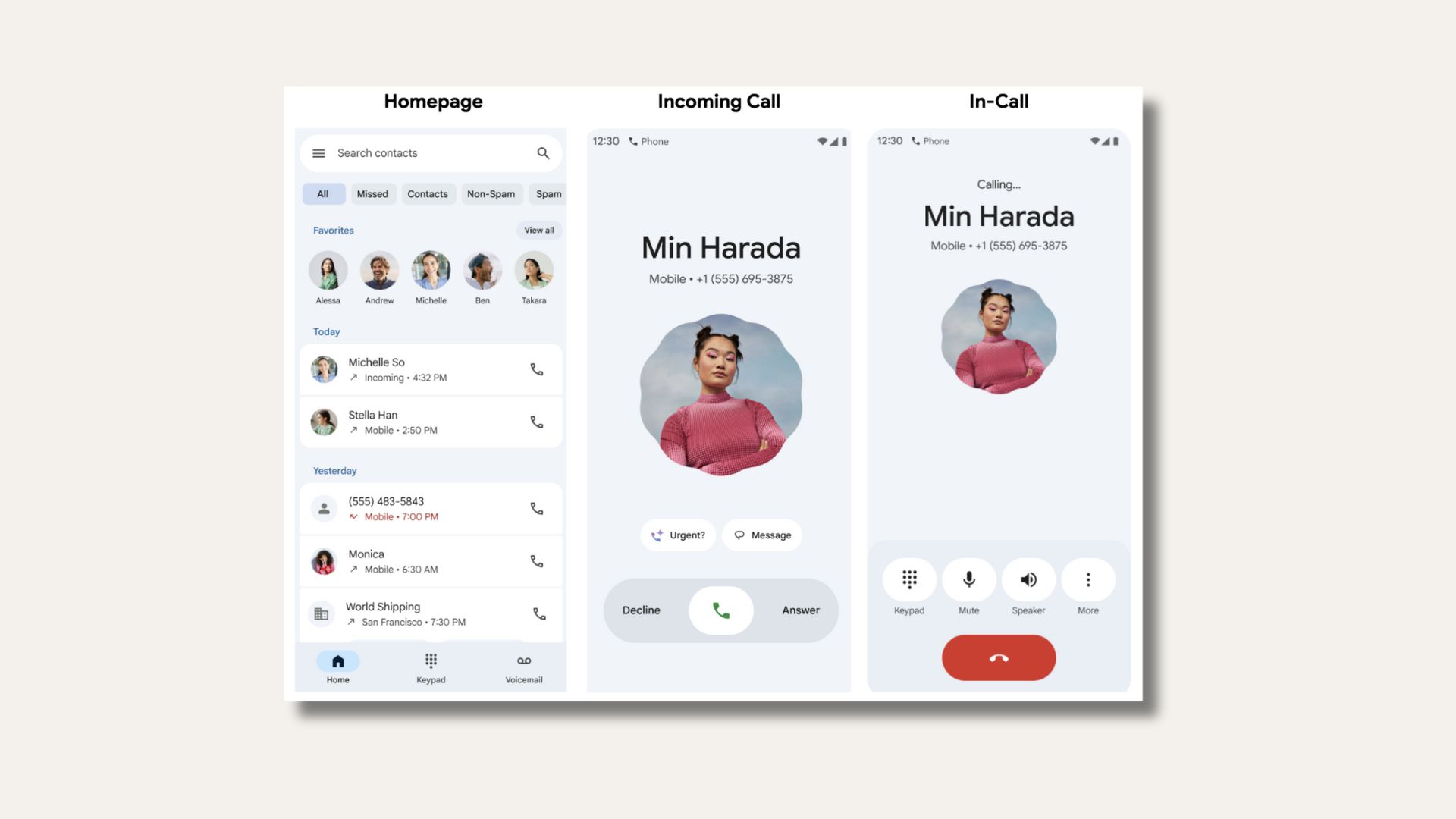Install Official Oxygen OS 3.1.1 for OnePlus X Android 6.0.1 Marshmallow Community Build
Finally, the long awaited Android 6.0.1 Marshmallow build for the OnePlus X is now available with the new Oxygen OS 3.1.0 firmware update. This new build brings a great deal of features and functionalities including the new and upgraded launcher, brand new icons, wallpapers, and much more. Being the newer Oxygen OS version based on Marshmallow, it consists of the revamped user interface from OnePlus. This is official community build released for the OnePlus X just like the OnePlus 3 and the OnePlus 2 that received a beta update before the stable one. That means, the update is still in its beta state and meant for testers who could provide with feedback for further development. So you may expect some bugs at the moment and if you don’t mind some instability, then you can simply grab the full ROM file from below and flash via stock recovery or a custom TWRP as well. Update: OnePlus X receives a new incremental update for the community build with Oxygen OS 3.1.1. Download now.
The Oxygen OS 3.1.0 update, as we know, is based on the latest AOSP Android 6.0.1 source code with August 1 security patch level. This means that OnePlus development team is now looking forward to releasing the new security patch for their other devices as well. OnePlus has also promised Android 7.0 Nougat for some of its premium devices. However, the Marshmallow update comes with issues and bugs regarding the network connectivity in some places, third-party apps, language, etc. Moreover, if you want to report issues/bugs, please fill up the form on this page. Meanwhile, check out what’s new with the Oxygen OS 3.1.0 community build update for Oneplus X from below.
What’s new with Oxygen OS 3.1.1?
OxygenOS 3.1.1 Community build for the OnePlus X:
- Added ability to move apps to SD card
- Improved touch responsiveness, speed, and accuracy
- Improved HFR setting in video capture
- Implemented September Android security patches
- General bug fixes
Oxygen OS 3.1.0
- Android 6.0.1 Marshmallow
- Launcher upgrades
- New icon packs
- Google search bar UI customization
- New wallpaper picker
- Shelf UX improvements
- Long press boards to rearrange or remove
- General system performance improvement
- Settings changes
- New (native Android) app permissions
- New Alert Slider settings with more customization options
- New apps
- OnePlus Music Player
- OnePlus Gallery
- August 1 security patches for Android
This is a community build, so keep in mind that you might stumble across some issues.
Known issues
SD card stability
- “Move to SD card” in settings sometimes does not work
- Apps/device may crash if you remove the SD card tray
Download Oxygen OS 3.1.1 OTA and Full ROM for OnePlus X
Flashable full firmware (Full ROM zip file)
- Oxygen OS 3.1.1 full ROM file→ Download [Mirror] | File: OnePlusXOxygen_14_OTA_016_all_201609081628_3a443bbfb6514cf3.zip (760 MB)
- Oxygen OS 3.1.0 full ROM file→ Download [Mirror] | File: OnePlusXOxygen_14_OTA_015_all_201608181615_e03d2112e8ad4bff.zip (760 MB)
- Previous Oxygen OS 2.2.2 → Download link | OTA and Full Firmware
Marshmallow OTA updates for OnePlus X
- OxygenOS 2.2.2 -> 3.1.0 -> OxygenOS 3.1.1 | Coming soon…
- For previous updates check out the link above.
How to Install Oxygen OS 3.1.1 Marshmallow on OnePlus X via Stock and TWRP Recovery?
The following tutorial will let you flash the latest Oxygen OS 3.1.1 onto your precious OnePlus X from the previous OOS 2.2.2 and eventually update it to latest based on Android 6.0.1 Marshmallow firmware. This will enable you to flash it from any OOS version. The following tutorial consists of 2 methods to install the ROM. One is via stock recovery or ADB sideload (OTA update) and the other is via TWRP recovery (flashable full firmware file).
For rooted devices: flash via TWRP recovery
For those of you who have rooted and set up a custom TWRP recovery onto their OnPlus X device, can manually flash the Oxygen OS 3.1.1 full ROM file. You cannot do a dirty flash. Meaning, you will need to wipe data, cache, etc. Simply boot into TWRP recovery and flash the latest full signed flashable zip by tapping the install button. For a full TWRP tutorial head over to this page: How to flash Oxygen OS update signed zip file using TWRP? Also, to root the newest Oxygen OS 3.1.1, flash the latest stable SuperSU 2.76 on Marshmallow and be sure to unlock the bootloader first.
For non-rooted devices: flash via stock recovery or adb sideload
Download stock recovery just in case → Download | File: OPX_recovery.img
Simply grab the OTA and manually flash it using stock recovery. First, transfer the update file to internal storage, and then boot into the stock recovery. Now hit “apply updates from storage”. Select the update file and proceed with the installation. For a detailed tutorial on using stock recovery, head over to this tutorial: How to install stock Oxygen OS ROM on OnePlus X or alternatively, follow this guide (Method one there): How to Install Oxygen OS OTA Update on OnePlus devices with Stock Recovery. This method may not work with every OnePlus device.
Secondly, if you have the OTA update the flash the OTA using ADB sideload method. This is the manual method for installing the OTA zip file on most of the Android devices. For a tutorial, go to this page: How to install OTA updates on Android device using ADB sideload method?
Source: OnePlus Forums, OnePlus Support, Color OS.