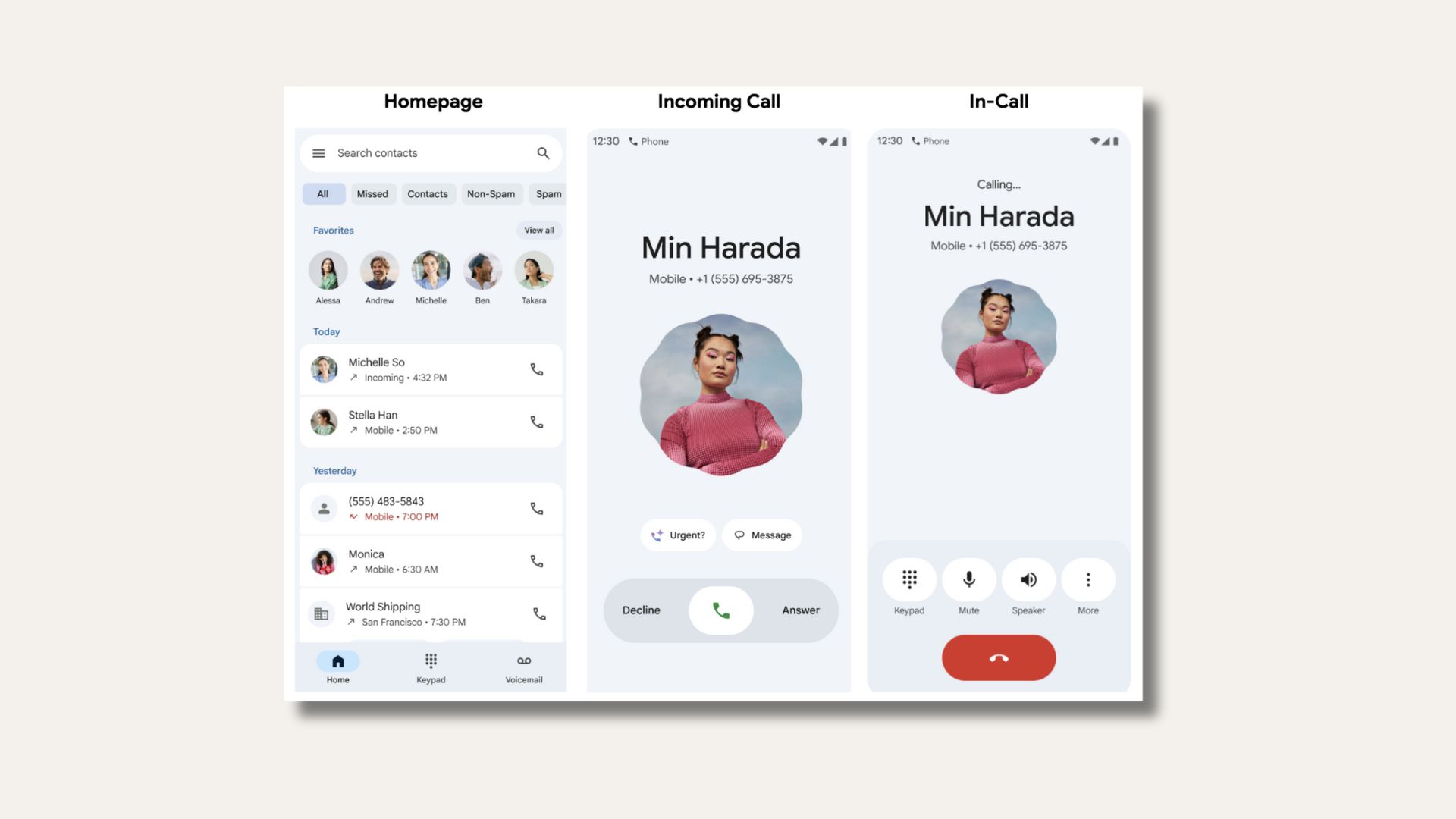Install Oxygen OS 2.2.2 on OnePlus X via OTA Update and Full Firmware File
OnePlus development team has finally released the latest Oxygen OS 2.2.2 for the OnePlus X device. This is great news for all the eager OPX enthusiasts. The OOS 2.2.2 new update brings critical and highly demanding fixes and features that the previous versions lacked. It comes with a newer camera UI upgraded to UI version 1.4 and also fixes camera performance. Other issues regarding the default SIM card selection, network operator selection, screen rotation, etc. have also been fixed. The new OTA also incorporates a newer AOSP source from June security level patch. Though it is not the Android 6.0.1 Marshmallow update, OnePlus team may most likely release on for the OnePlus X to make the device even more likable. The firmware version with Oxygen OS 2.2.2 is still Android 5.1.1 Lollipop based and not the newer Oxygen OS 3.0 and above. Here we have the incremental OTA update and a flashable zip file of the stunning Oxygen OS version 2.2.2 for OPX.
What’s new with Oxygen OS 2.2.2 for OnePlus X?
- Upgraded camera to version 1.4 UI
- Improved camera frame rate performance
- Added trusted face unlock security option
- Updated Swiftkey to version 6.3.3
- Updated carrier name mapping
- Added June security patches
- Fixed default SIM card selection issue
- Fixed network operator selection issue
- Fixed screen rotation issue
- General improvements and bug fixes
Download Oxygen OS 2.2.2 for OnePlus X
OTA update download
- OxygenOS 2.2.1-x to OxygenOS 2.2.2 (incremental OTA) → Download | [Mirror]
File: OnePlusOxygen_14_OTA_011-012_patch_201607282126_44490f44e82446dc.zip - Previous Oxygen OS v2.2.1 OTA → Download link
- Oxygen OS 2.2.0 OTA → Link
Flashable full ROM zip for Oxygen OS 2.2.2
- Oxygen OS v2.2.1 Full ROM → Download | Mirror |
File: OnePlusOxygen_14_OTA_012_all_201607282126_44490f44e82446dc.zip - Oxygen OS v2.2.1 Full ROM [Base for 2.2.2 OTA] → Link above
Stock Recovery for OnePlus X → Download | mirror
You can manually install the OTA via stock recovery using both the OTA and full firmware zip file. Moreover, if you have setup TWRP recovery on OnePlus X, then you can either dirty flash the Oxygen OS 2.2.2 over OOS 2.2.1 via full ROM zip file. However, it os highly recommended that you wipe all the partitions or factory reset before you perform upgrade via TWRP. Also See- Restore OnePlus 2 to Full Stock Firmware [Stock Recovery, Unbrick, Fastboot File]
How to install Oxygen OS 2.2.2 update on OnePlus X via Stock Recovery using OAT and Full ROM?
For Non-Rooted Users:
If you have the OTA then you can manually flash it using stock recovery. You may also try te full firmware zip file using this method, provided you have stock recovery. To install OTA update via stock recovery, head over to the instructions from below or this tutorial here: How to Install Oxygen OS OTA Update on OnePlus devices with Stock Recovery (Method one).
Step 1. Before you proceed, make sure you already have updated OPX to the base version Oxygen OS 2.2.1.
Step 2. Now download the Oxygen OS 2.2.1 OTA zip file from the downloads and transfer it to your phone’s internal storage.
Step 3. Boot your OnePlus X into recovery mode. To do so, turn off your device completely and then press and hold the power button and volume down key for a few seconds. Select Recovery if such an option is available.
Step 4. From the stock recovery mode, select Apply Updates from phone’s storage or install from local. Once selected, navigate to the OTA zip file and select it.
Step 5. Confirm the operation and begin with installation.
Step 6. After completition, your phone may automatically reboot. If not, go back and wipe cache and reboot manually.
Secondly, you can flash it using ADB sideload method. This is the manual method for installing the OTA zip file on most of the Android devices. For this method to work, you need to setup ADB and fastboot environment on your PC, connect your device via USB, and enter “adb sideload <filename>.zip” command via terminal or command prompt. To install OTA update via ADB sideload, download the file from above and head over to this tutorial for detailed steps: How to install OTA updates on Android device using ADB sideload method?
How to install Oxygen OS 2.2.2 on OnePlus X via TWRP using full ROM zip file?
For Rooted and TWRP users:
For those of you who have rooted and set up a custom TWRP recovery onto their OnPlus X device, can manually flash the Oxygen OS 2.2.0 flashable full ROM zip file. To install, download the file from above and head over to this tutorial here: How to flash Oxygen OS update zip file using TWRP? You may dirty flash, that means without losing data and cache by simply flashing the full ROM via TWRP. Otherwise, it is recommended to wipe data, system, cache, etc before you upgrade. You may also want to install SuperSU after you flash the ROM to maintain root access. Follow and share us on social media. If you need any help, then comment down below or leave a question in our forums.
Source: OnePlus Forums, OnePlus Support, Color OS, XDA