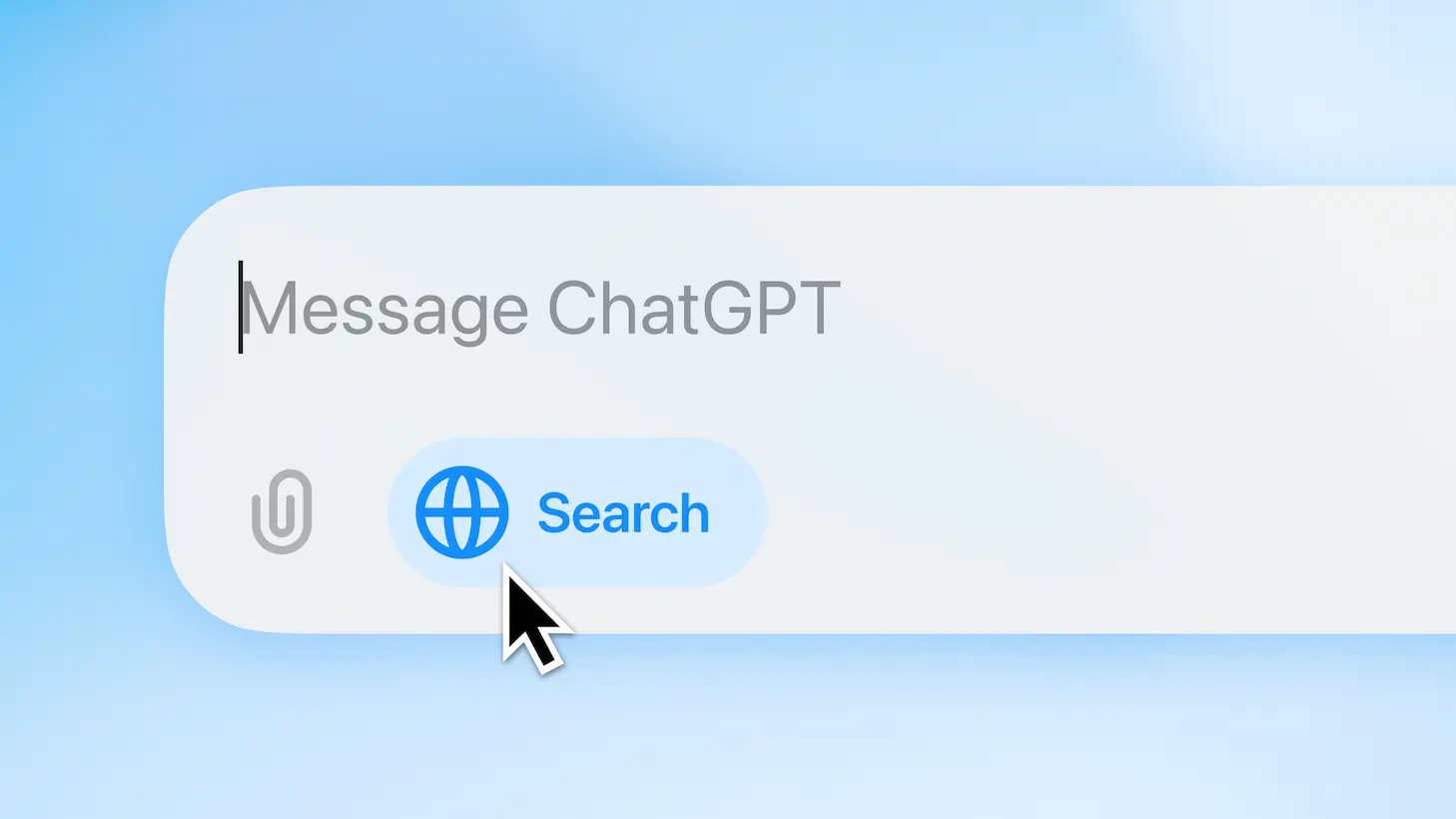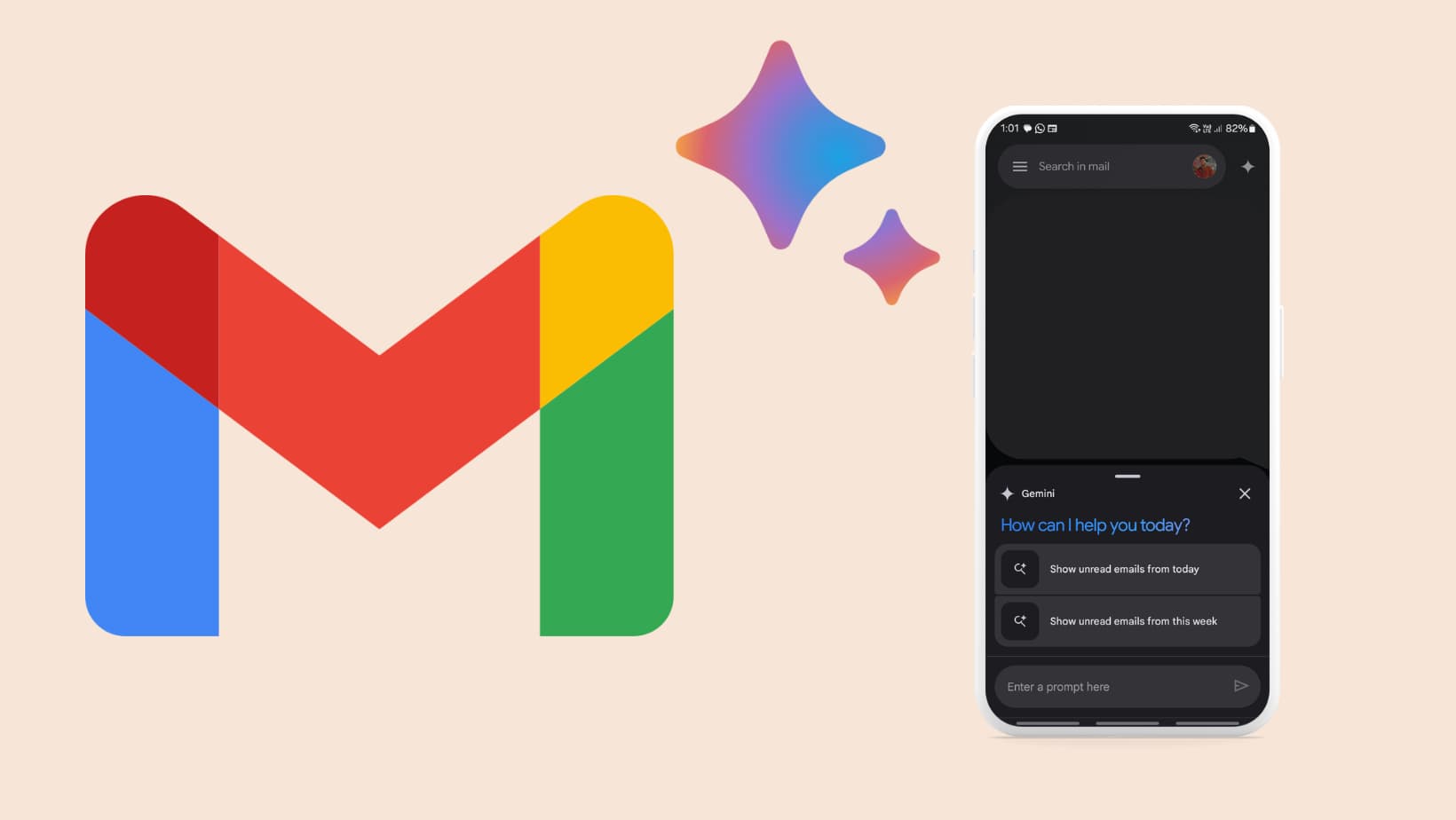How to Root Vernee Thor and Apollo Lite with TWRP [Install Xposed Framework]
Vernee is an emerging smartphone manufacturer and one of its most popular Android devices are the Vernee Thor and the Apollo Lite. Moreover, the Chinese manufacturer is now coming up with an upgrade to the former Lite version of Apollo. All the devices run on Android 6.0 Marshmallow OS and now you can root your device to make the most out of it. Developers and Android enthusiasts have come up with a root procedure for the Vernee Thor and the Vernee Apollo Lite. As a summary, first, you will need to flash the TWRP recovery using the SP flash tool listed below. Once you setup TWRP on your Vernee device, you are all set to root the phone using latest SuperSU package. For those who are interested may also setup Xposed framework on their device for additional features.
Download TWRP and root files for Vernee thor, Apollo Lite
Latest TWRP 3.0.2-1
- TWRP for Vernee Thor → Download (Mega app) | File: Vernee Thor TWRP 3.0.2-1.rar [23.2 MB]
- TWRP for Vernee Apollo Lite → Download | File: TWRP_302_for_Vernee_Apollo_Lite_P6.zip [12 MB]
USB drivers and SP flash tool
- Vernee USB drivers → Download | File: SP_Driver_v2.0.rar
- Latest SP Flash Tool → Download [Mirror] | File: SP_Flash_Tool_5.1612.00.000_Windows.zip
Flash SuperSU 2.76 to root Vernee
- Stable SuperSU v2.76 → Download Link | File: UPDATE-SuperSU-v2.76-20160630161323.zip
Install Xposed framework
Warning: Unlocking bootloader, rooting, or installing TWRP may void your device’s warranty. Even though the instructions provided below have been tested on other devices, you should still be cautious about it. Readers discretion is advised.
How to Install TWRP on Vernee Apollo Lite and Thor?
Read the full tutorial before you proceed. The images are for instances below and file names may change from device to device.
Prerequisites
1. Verify your device for compatibility. The listed rooting files are valid only for vernee devices.
2. Install USB drivers. If you are running Windows 8/10, you will need to disable signature verification of drivers. To do this, see this written tutorial here or watch the video from here.
3. Enable USB Debugging on your device. To do so, go to Settings>About Phone> Tap on the Build Number several times until you get a new Developer Options in theSettings. Open Developer Options and enable USB Debugging from there. Trust the connection by allowing it when you connect it to your PC for the first time.
4. Now go to Settings>Developer Options and Enable OEM Unlock. (If you don’t find such option, then no need.)
Installation Instructions
Step 1. Download and install Vernee drivers and SP flash tool listed in the download section by extracting the compressed files using 7zip. Also, download the custom TWRP recovery and latest SuperSU zip file from above. Once done, run the SP FlashTool by double clicking the flash_tool.exe to open it and connect your phone. Check the device connectivity troubleshoot from below.
Step 2. Click scatter-loading button. In the SP Flash Tool search the file scatter (MT6797_Android_scatter.txt) with the yellow button on the right from the folder of TWRP you just extracted.
Note: Find the file from the TWRP that you want to flash, you will see the MT6797_Android_scatter.txt. Open it. (This is Apollo Lite TWRP for instance). Your device file name may differ. If you already have the update file with you, then extract it and point the scatter-loading to the folder you just extracted. For vernee thor, choose the file MT6753_Android_Scatter-TWRP.txt with flash tool load.
![How to Root Vernee Thor and Apollo Lite with TWRP [Install Xposed Framework] 1 Root Vernee Thor and Apollo Lite with SP flash tool and TWRP](https://www.androidsage.com/wp-content/uploads/2016/08/Root-Vernee-Thor-and-Apollo-Lite-with-SP-flash-tool-and-TWRP-1024x669.png)
Step 4. Make sure everything is checked; that means all the files are selected. Now in SP Flash Tool press the green (DOWNLOAD) Button on the middle.![How to Root Vernee Thor and Apollo Lite with TWRP [Install Xposed Framework] 2 ElephoneFlashToolSuccess](https://www.androidsage.com/wp-content/uploads/2016/03/ElephoneFlashToolSuccess-1024x687.jpg)
Step 5. Click Download and then connect your phone with USB wire (It usually takes about 2 minutes to finish the download) Wait until SP Flash Tool says FINISH! (Use a USB2 Connector on your PC)
Your Vernee device will be flashed with the listed TWRP recovery. Once you get the success message, reboot the phone. Follow and like us on social media and also, take a look at the troubleshooting from below.
How to Root Vernee thor, Apollo Lite with SuperSU?
Once you install TWRP, it’s time to root. Place the latest SuperSU package onto your device’s internal storage or SDcard. Boot your device into the custom TWRP recovery and tap install. For that, turn off your device completely and hold volume down and power buttons for a few seconds. Once into TWRP tap the Install button and select the SuperSU file. Swipe the confirmation action below to start flashing. Once done. reboot to system.
For a full tutorial on how to use TWRP recovery, head over to this tutorial. Also, check out if your device has root access using the following root checker application:
How to troubleshoot connectivity problems on Vernee device with SP flash tool?
- If you can’t see the device connected to PC, then go to Device Manager in Windows’ Control Panel and update the drivers which have an error mark on it.
- To get the Flash Tool to appear in “English” and not “Chinese”, go to where you unzipped the FlashTool file and look for options.ini. Edit this file. (Use Notepad to open the file and save as .ini) Change the Language option to “0”; that is a ZERO. “1” is for “Chinese” language. Now save the file as options.ini.
- While connecting your device to FlashTool, hover your mouse pointer over the “Download Button”. Connect your phone and in between the bongs hit the “Download Button”. If you are not quick enough unplug and then reconnect your phone. The phone stays connected when you hit the “Download Button” and flashes and you should get a Success screen.
Follow and like us on social media. For queries either comment down below or leave a question in the forums.
Source: Vernee forum, XDA