Download Galaxy Tab S2 Android 6.0.1 Marshmallow Firmware for 8″/9.7″ T710/5/3/9

As we know Android 6.0.1 Marshmallow update is up and ready for many Samsung smartphones and user are desperate for these updates. For Galaxy Tab S2 users, the wait is over. Regardless of which size of Galaxy Tab S2 you bought, the update is available for every size. Also, Android 6.0.1 Marshmallow update is available for both 3G/LTE and WI-Fi versions of the stunning Galaxy Tab S2. Samsung Tab S2 is available across the globe in most of the countries. Here we have the latest Odin flashable firmware for almost all the Tab S2 variants in the world and their update links are given below in the download section. A similar update has already available for the Tab S2 variant with a 9.7-inch screen with model numbers like T815, T810, etc.
Android 6.0.1 Marshmallow update brings a lot of improvements to your devices. Like other devices, Samsung Galaxy tab S2 will also see performance enhancements. Many features are included in the new update like Doze Mode- which helps to cut down battery usage, Google Now On Tap, granular app permissions system, improved UI, and many other improvements. Samsung also added new features to the TouchWiz built-in apps. For instance, in S memo they included an add images option.
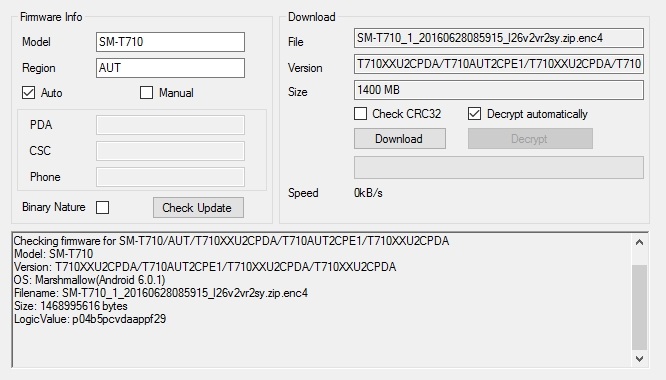
Firmware Details Of Galaxy Tab S2 Models :
- SM-T710 (Wi-Fi Version)
→ Model Name – Galaxy Tab S2, Version – 6.0.1, Changelist – 7767647, PDA – T710XXU2CPDA, CSC – T710OXX2CPE1 - SM-T715
→ Model Name – Galaxy Tab S2, Version – 6.0.1, Changelist – 7767647, PDA – T715XXU2BPE2, CSC – T715LUX2BPF1 - SM-T715N0
→ Model Name – Galaxy Tab S2, Version – 6.0.1, Changelist – 8099309, PDA – T715N0KOU2BPE8, CSC – T715N0KOO2BPE8 - SM-T715Y
→ Model Name – Galaxy Tab S2, Version – 6.0.1, Changelist – 8139502, PDA – T715YDXU2BPF5, CSC -T715YUUB2BPF1 - SM-T713
→ Model Name – Galaxy Tab S2, Version – 6.0.1, Changelist – 8374498, PDA – T713XXU1APG1, CSC -T713OXE1APD4 - SM-T719
→ Model Name – Galaxy Tab S2, Version – 6.0.1, Changelist – 8374498, PDA – T719XXU1APF6, CSC -T719OXX1APF1 - SM-T719C
→ Model Name – Galaxy Tab S2, Version – 6.0.1, Changelist – 8256653, PDA – T719CZSU1APF1, CSC -T719COZS1APF1 - SM-T719Y
→ Model Name – Galaxy Tab S2, Version – 6.0.1, Changelist – 8000291, PDA – T719YDXU1APF3, CSC -T719YOLB1APF3
Download Galaxy Tab S2 Marshmallow Firmware:
To download the full stock firmware, you will require some tools which help you to download without any difficulty. In the first bulletin, we provide you complete tools which are required for Samsung devices. It will help you to download firmware without any speed restrictions. Other than that, third party website links are also given below.
- Tool to Download Official Samsung Galaxy Tab S2 Stock Firmware
→ Download | [Faster download method with no speed limit] - Samsung Galaxy Tab S2 SM-T710 Android 6.0.1 Marshmallow
- Firmware built for all regions [Mirror] for this Model Number
- Samsung Galaxy Tab S2 SM-T715 Android 6.0.1 Marshmallow
- Firmware built for all regions [Mirror] for this Model Number
- Samsung Galaxy Tab S2 SM-T715N0 Android 6.0.1 Marshmallow
- Firmware built for all regions [Mirror] for this Model Number
- Samsung Galaxy Tab S2 SM-T715C Android 6.0.1 Marshmallow
- Firmware built for all regions for this Model Number | [Download Mirror]
- Samsung Galaxy Tab S2 SM-T715Y Android 6.0.1 Marshmallow
- Firmware built for all regions for this Model Number |[Download Mirror]
- Samsung Galaxy Tab S2 SM-T713 Android 6.0.1 Marshmallow
- Firmware built for all regions for this Model Number | [Download Mirror]
- Samsung Galaxy Tab S2 SM-T719 Android 6.0.1 Marshmallow
- Firmware built for all regions for this Model Number | [Download Mirror]
- Samsung Galaxy Tab S2 SM-T719C Android 6.0.1 Marshmallow
- Firmware built for all regions for this Model Number | [Download Mirror]
- Samsung Galaxy Tab S2 SM-T719Y Android 6.0.1 Marshmallow
- Firmware built for all regions for this Model Number | [Download Mirror]
How to Update Galaxy Tab S2 to Android 6.0.1 Marshmallow via Odin SM-T710/3/5/9/9Y/5C?
There are quite some methods with which you can update your smartphone. But for Samsung users, Odin method is the simplest and most used. Full firmware files can be easily installed via Odin. So download full firmware file of your model from the provided links (recommended tool listed above) and flash via Odin placing the firmware file in AP/PDA. For a detailed tutorial, follow the instructions from the link here to update your device easily: Procedure to install Android 6.0.1 Marshmallow using Odin on any Samsung Galaxy device.
How is Odin firmware beneficial for my Galaxy S2?
- Upgrade your Samsung Galaxy Tab S2 to Android 6.0.1.
- Unbrick your Galaxy Tab S2 device
- Fix boot loop and force closes on Tab S2.
- Restore/Revert back to Stock on your Tablet.
- Unroot or remove custom recovery like TWRP from your device.
Follow and like us on social media. For any queries, comment below or leave us a message in the forum.




